We’re rounding into the home stretch of the school year. Teacher Appreciation Week is coming up, and what better way to celebrate your teachers than with a custom chalkboard vinyl design. I love to hand-letter my gifts, but if you have several designs to replicate Silhouette CAMEO® 3 has you covered while maintaining that one-of-a-kind look.
The first step is to hand-letter a design. I either write on paper and scan or letter directly on my tablet. (If you’re using one of the hundreds of fonts for sale in the Silhouette Design Store, then skip the next step).

Import the design into Silhouette Studio and use the Trace feature to get a perfect outline. If you’re not familiar with the Trace feature, check out Brittany’s post here. She’s a tracing pro!
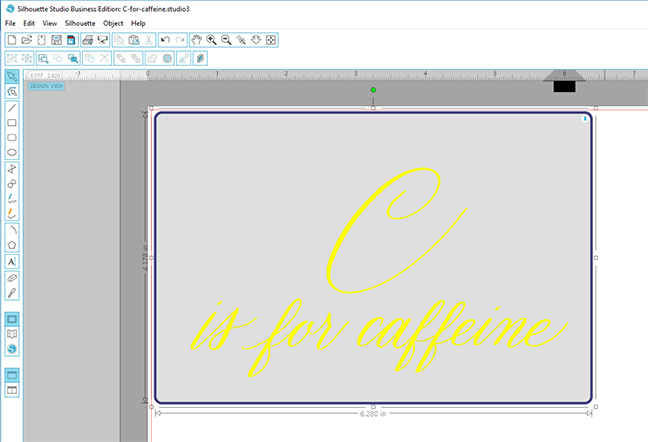
I used one of the 7 Labels (Design ID #20382) around my hand-lettered design.
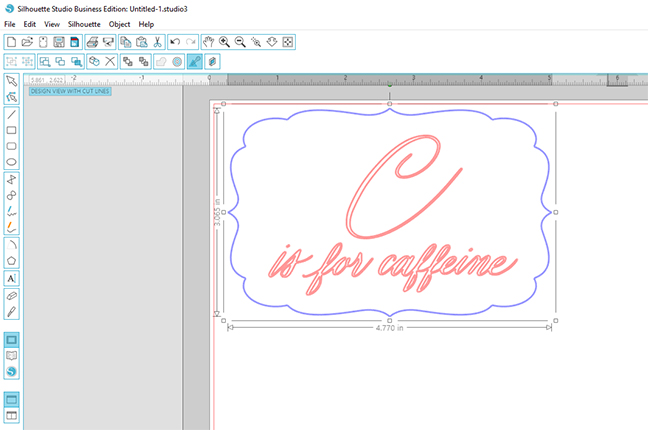
To use the dual-carriage feature to sketch and cut in one step, go to the Cut Settings menu. First select the lettering for Carriage 1 and specify Silhouette Sketch Pen in the Cut Settings menu. That will make the text appear with a default red outline. Then select the label and specify the ratchet blade for Carriage 2. Now the label will have a default blue-colored outline.
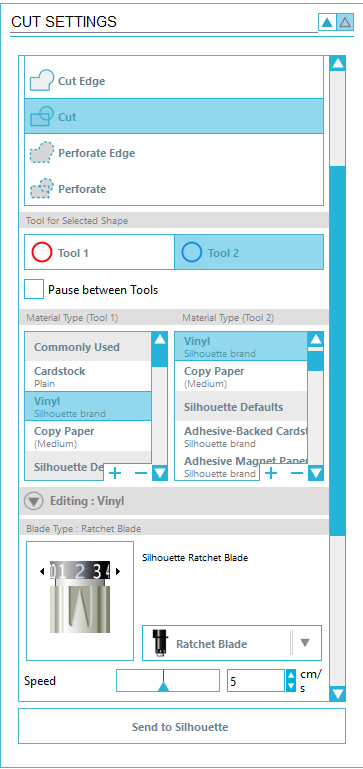
The dual carriage feature of CAMEO 3 simplifies this otherwise two-step process. For more tips on using the dual-carriage feature of the CAMEO 3 and the Curio, check out this quick tutorial by Kelly.
Once the vinyl is sketched and cut, I added detail sketch marks using the chalk sticks from the Chalkboard Starter Kit. This kit comes with a roll of chalkboard vinyl plus all these goodies.

My fave is the chalk sharpener. So helpful to have a dedicated sharpener for chalk!
Now it’s time to apply the vinyl to the coffee canister. I think my kid’s coffee-loving teacher is going to love this special blend.

What will you make for Teacher Appreciation Week this year?

