Have you ever been frustrated while trying to glue down tiny little paper cutouts or gems, only to have everything stick to your fingers and become a big gluey mess? Never fear, for the Pick-Me-Up® tool is here! The Pick-Me-Up® tool has to be one of the most useful tools that Silhouette makes and it’s perfect for corralling all those tiny craft pieces and placing them to perfection. No more sticky fingers or ruined projects!
Here’s what you’ll need:
- Silhouette CAMEO®, Silhouette Portrait®, or Silhouette Curio™
- White and Natural Cardstock
- Ratchet Blade
- Light Hold Cutting Mat
- Pick-Me-Up® Tool
- Assorted Rhinestones
- Glue
When working with intricate and small details like rhinestones, beads, bits of paper and more, the Pick-Me-Up® tool is the perfect solution to getting everything into place where you want it, when you want it. Let’s get started!
Step 1
Open up a pretty mandala design in your Silhouette Studio® software. Size it to fit your needs and head on over to the ‘Cut’ Menu (denoted by the blade symbol) in the top right hand corner. Set your material as plain cardstock and change your blade setting to 3.
Step 2
Place a piece of white cardstock on your light hold cutting mat and load into your machine by selecting ‘Load Cutting Mat’ from your machine’s menu. Back in the Silhouette Studio® software, hit the ‘Send to Silhouette’ button and watch it go!
Step 3
Now here’s the first area where the Pick-Me-Up® tool comes into play! On one end of the tool is a small, sharp, plastic pointed end. It’s the perfect size for poking out stubborn pieces of paper from your design! You can also use the chiseled tip for moving paper pieces around so they slide easily into place exactly where you want them.
Step 4
To use the tacky end of your Pick-Me-Up® tool, remove the cap, and twist the end of the tool until a little bit of the gray tack comes out of the tip. You can twist the tip the other way to control how much comes out at a time.
Step 5
Glue your mandala to a natural piece of cardstock. Take the Pick-Me-Up® tool and place the tacky end on the top of a rhinestone to pick it up. Easy-peasy! The tack is sticky enough to pick up small items and let them go easily, even paper!
Step 6
While you have a rhinestone on the end of your Pick-Me-Up® tool, place a little dab of glue on the bottom of your rhinestone. Then press in place on top of your mandala and gently lift the Pick-Me-U®p tool to release your rhinestone.
Step 7
Continue using your Pick-Me-Up® tool to pick up and place rhinestones of different colors around the edges of your mandala. If you find that the Pick-Me-Up® tool is losing it’s grip, simply peel off the tack from the tip of the tool, and then twist the top to reveal fresh tack. A few minutes later you’ll have a beautiful bedazzled mandala to display in your home!



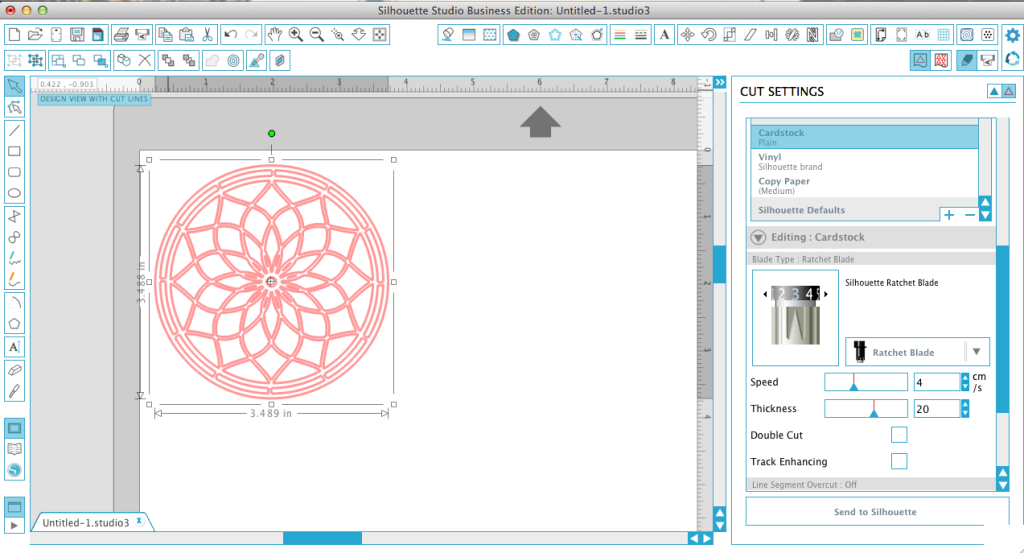

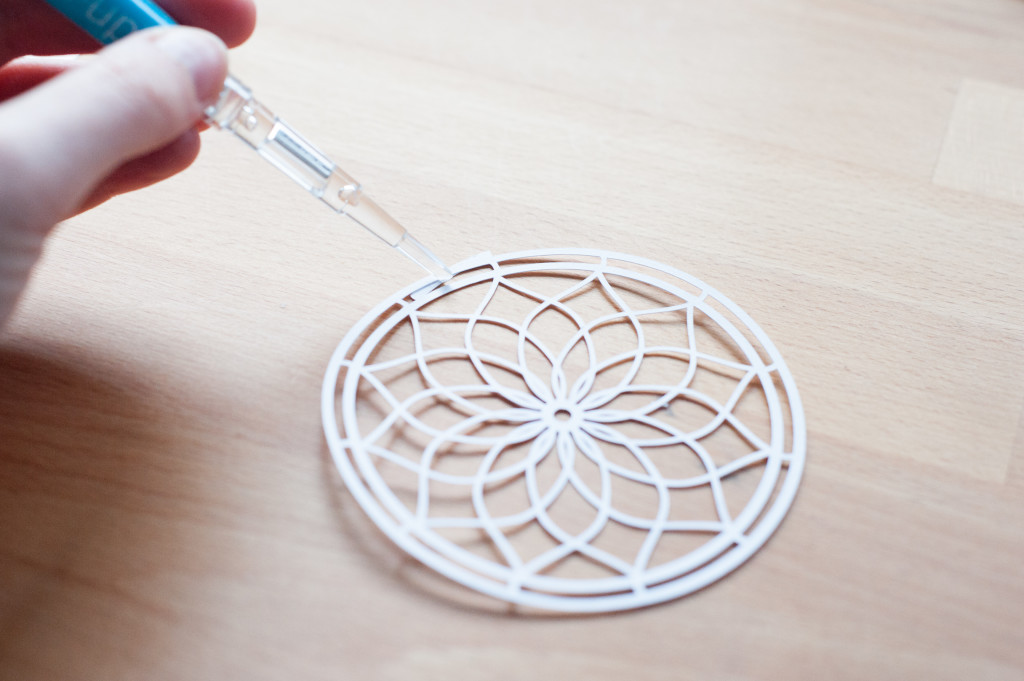


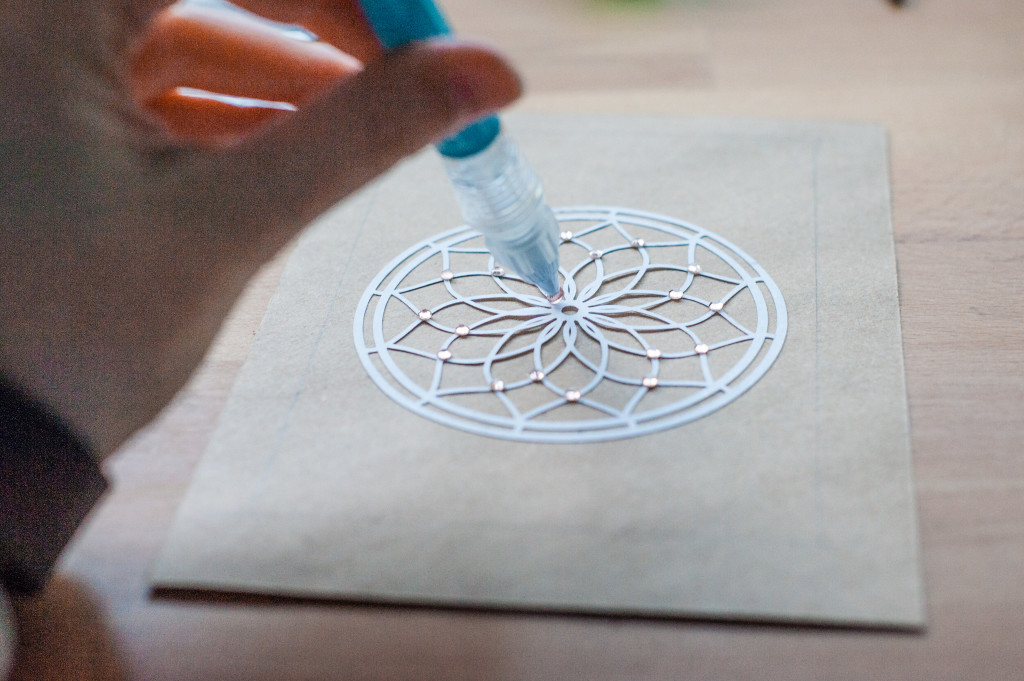

Sylvia
February 3, 2016
So if there’s glue inside the pen, are there refills for it?
Karley Hall
February 18, 2016
It has a tacky tip. The tip remains tacky for a while before you have to break it off and squeeze it up. I haven’t needed a new one yet and I’ve had mine for over a year!
Janet
February 4, 2016
Very nice tutorial! Beautiful project…love the rhinestones and I have to get this tool too.