Did you know that you can create your own DIY coloring page using the Silhouette? While you can use the print and cut option, you can also use sketch pens! Today I’ll share how I made this intricate coloring page, perfect for a rainy (or snowy) afternoon!
Supplies Needed:
- Silhouette CAMEO®
- Cardstock
- Sketch Pens
Step One
Open the software and select your design. To make this design available for sketch pens, I went to the modify tab and clicked “make.”
Step Two
Select sketch pen in the Silhouette Studio®.
Step Three
Insert sketch pen into blade slot.
Step Four
Send your design to Silhouette and watch the magic happen! (My kids are mesmerized by the sketch pens in action!)
Step Five
Remove Design and get coloring!



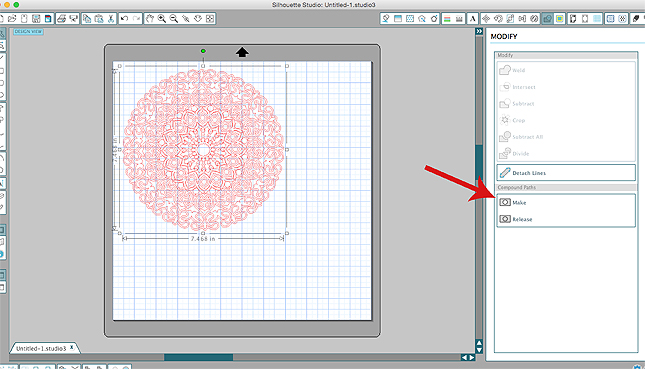
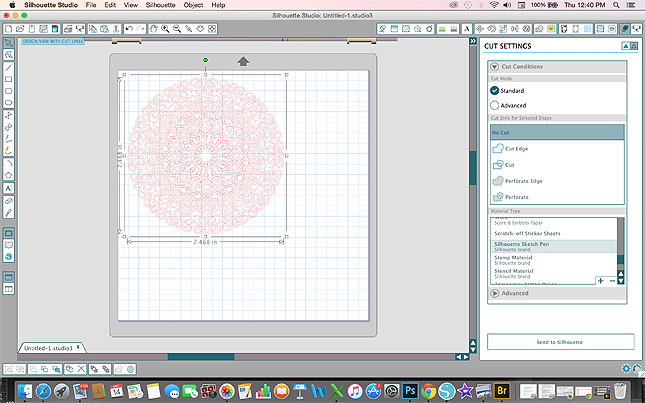



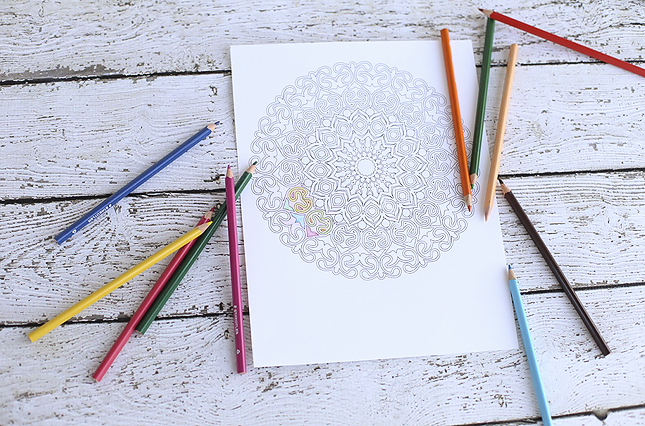
John in Philly
January 29, 2016
Great idea, and we just found a packet of 12″ square cardstock that had gotten overlooked.
I think that coloring in the parts using a marker in the Cameo would be a little lazy, although it would get some good experience using the pause function. (kidding)
Thank you.
Christine
February 3, 2016
My girls and I LOVE doodle coloring pages! What a FABULOUS idea to create your very own! Thanks so much for the tutorial!!!