I’m so excited to show you a very fun and quick project that you can make with Silhouette Faux Leather Paper. Faux leather paper is versatile and so simple to use.
One of the first things I think of when I think of leather is my husband’s wallet. I thought it would be fun to create a faux leather wallet that could hold a gift card, and Lisa Norris created a design for Silhouette that works perfectly.
I love that this little leather wallet can be used for a woman or a man. I know my guy can sometimes be hard to buy for. It’s not that he is picky. . . He just never really wants anything. He’s simply content. But I sometimes want to feel like I’m showing my love by some small gift. Gift cards are a perfect gift for situations just like this or for that hard-to-shop-for person.
I can think of so many occasions to use this great leather Gift Card Holder:
- Father’s Day
- Birthdays
- Christmas
- Grandparent’s Day
- Graduation
- Anniversary
- Groomsmen gifts
What other times can you think of for when this super easy leather wallet would save the day?
You Will Need:
- Silhouette CAMEO®, Curio or the Portrait
- Silhouette Studio®
- Faux Leather Paper
- Premium Blade
- Sewing machine
- Thread
- Scissors
- Twine, hemp, or linen thread
Step One: Open Design in Silhouette Studio®
(1) Open the Gift card Holder Tag file in your Silhouette Studio®.
For this design you’ll only want to make the actual wallet out of the Faux leather paper. But take a look at your file. As you click on it and drag it around a little, you’ll notice that the tag moves with your wallet. You can separate the two images in a snap. Here’s how:
(2) Right click anywhere on the design and click “ungroup.”
(3) Move the yellow tag off your artboard (the grey mat and the white workspace shown below) so that only the holder will be cut.
Step Two: Size Your Page and Media
I like to use as little Faux leather paper as possible so I can save the rest for other projects. Doing this is easy!
(1) Go to Design Page Settings and set the width at 5 in. and the height to 8 in.
(2) Position the Gift card holder in the top left corner. (I like to leave a little space around my cut files for a cushion just in case I place my paper off just a tad.)
(3) Trim your faux leather paper to 5 in. x 8 in. using scissors.
(4) Place faux leather paper in the upper left corner of the mat so it matches the artboard on your screen.
Now you’re ready to insert the mat into your machine!
Step Three: Adjust Cut Settings
I found that the following settings worked the best for me. Depending on how old your blade is, you might have to play around with the settings a bit too! I ended up changing the blade from a 6 to a 7 in Silhouette Studio®.
To adjust the cut settings in Silhouette Studio®:
(1) Go to the Cut Settings panel.
(2) Select your material type (“Faux Leather Paper”).
(3) Click the black arrow to change the onscreen blade setting (as shown below).
(4) Select “Double Cut” at the bottom of the Cut Settings panel if you need your CAMEO to make multiple passes (this is great for thicker media!).
(5) Adjust your blade by gently twisting the top until the red mark aligns with the 7.
You’ll love how the Premium Blade can be adjusted by hand with a simple twist. It’s so smooth and easy!
Step Four: Cut Out Your Design
Now you’re ready to load the blade into your Silhouette machine. Your project will take just a minute or so to cut.
(1) Click “Send to Silhouette.”
NOTE: And don’t worry. If you selected “double cut” like I did, it is supposed to cut around the whole image two times.
(2) Remove faux leather paper from the mat.
Step Five: Get the Leather Look
Now comes the fun.
(1) Rinse the faux leather paper under warm water, getting it very wet.
(2) Crumple it a little—okay, a lot! This will give your paper the beautiful leather texture.
(3) Smooth out the paper and allow it to dry.
You can also opt to wash your faux leather paper in the washing machine and dry it in the dryer. I actually dried mine in the dryer with another load for about five minutes, which was perfect.
I also experimented with letting the paper air dry. The dry times varied from 5–20 minutes. Now that you know your drying options, you can choose a method based on how much time and patience you have!
Step Six: Sew the Sides
(1) Fold the tabs in and sew down each long side.
NOTE: Be sure to backstitch when you start and stop your stitching. This will secure your threads.
I used a very small seam allowance, just over 1/8″, but feel free to choose what fits best for your project.
(2) Trim your threads and the wallet is finished!
Below you can see how great each of our colors of faux leather paper will look as a gift card wallet.
Which one do you like the best?


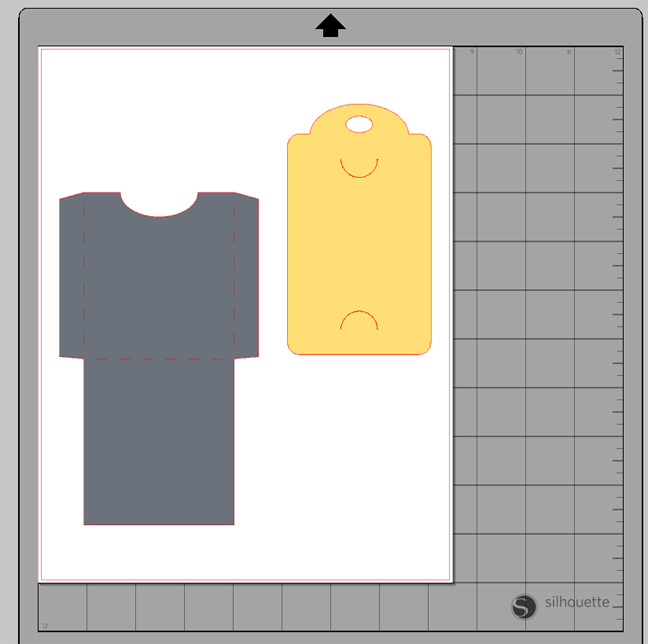
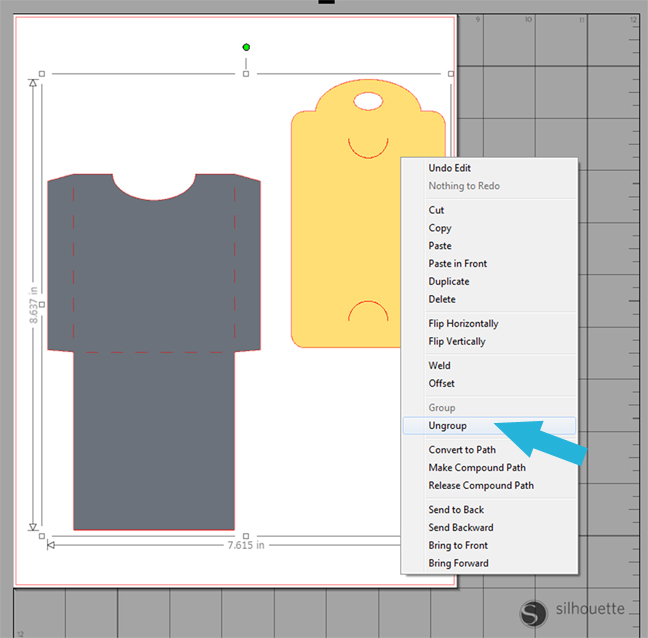
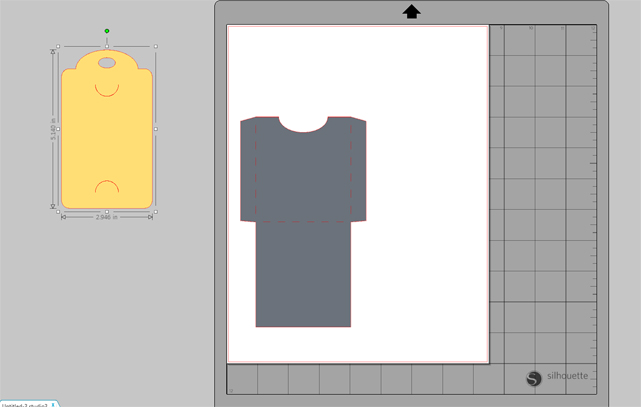
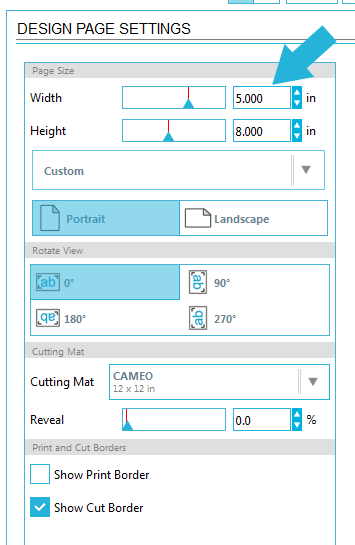
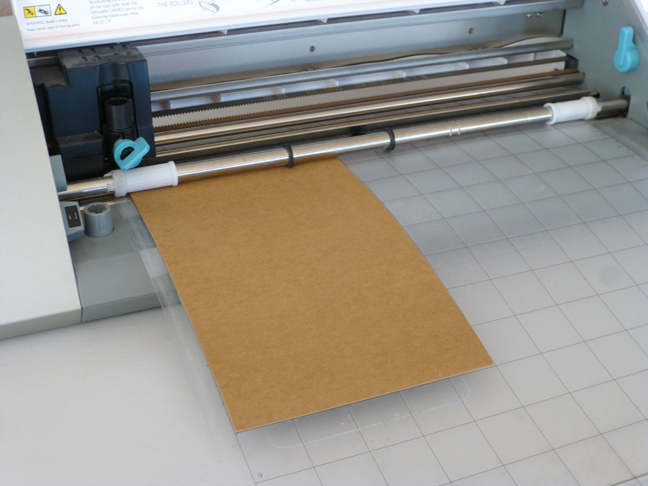
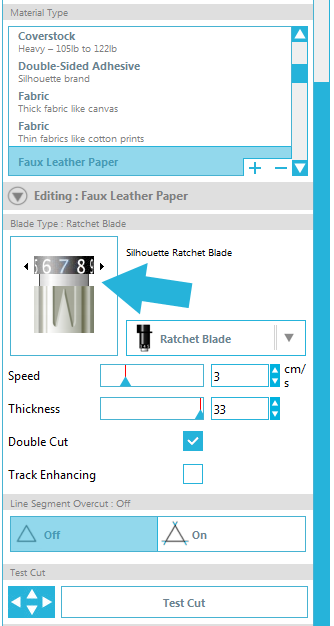

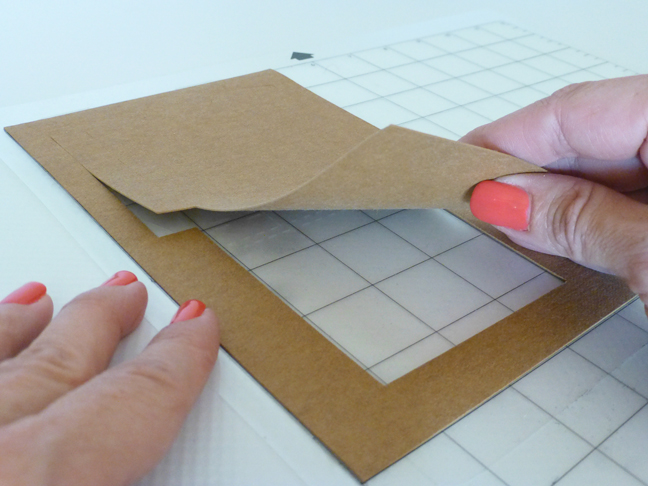




Kelly Wayment
April 7, 2016
This turned out great, Alissa! I’ve only made one thing with the faux leather paper so far, but it was so fun and I hope to use it again soon. This wallet idea is excellent!
Annie Williams
April 8, 2016
Great project for Father’s Day…love how it turned out!
Audrey Ramos
April 9, 2016
I had no idea I could get it wet! Great tips!
Kayla Brasher
April 12, 2016
I love this! So rustic! Thanks for linking to my leather keychain! 🙂