Here’s a new feature many of you have been wishing for a long time. In Silhouette Studio® 4.1 Business Edition, users now have the option to export user-created content to SVGs, PNG, PDFs, and JPG files.
You may have noticed the bounding box now shows a dotted line for designs from the Silhouette Design Store. This indicates purchased files that cannot be exported in SVG or PDF format and is a protection for Silhouette designers.

On this page we’ve got our own design and an arrow purchased from the design store. Notice the difference in bounding boxes to indicate purchased content.
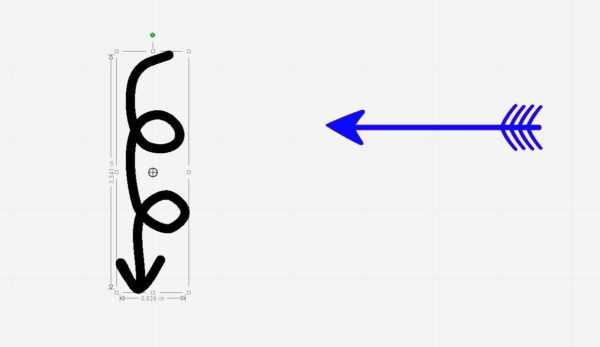
Business Edition users can go to File > Save As > Save to Hard Drive and find additional options for saving as SVG, PNG, PDF, and JPG.
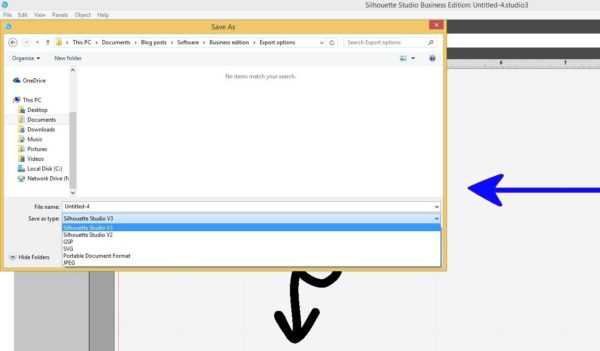
If you try to export a page that contains design-store purchased content, those portions of the page will show as dotted lines when saved as PDF or SVG. You will get a warning to notify you when there is content that will save as dotted lines.
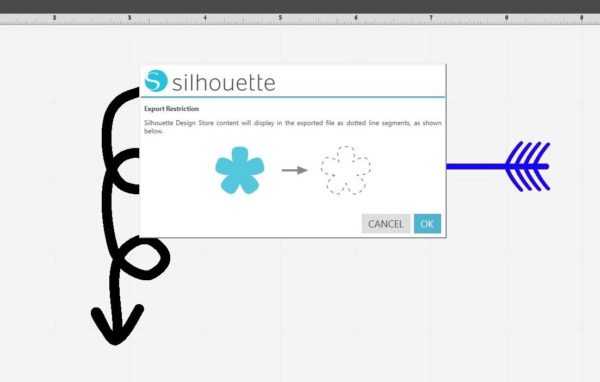
You can still save your page as a Studio document with no effect to the appearance of purchased designs.
Saving files in JPG format will give you size options in pixels or dots per inch.
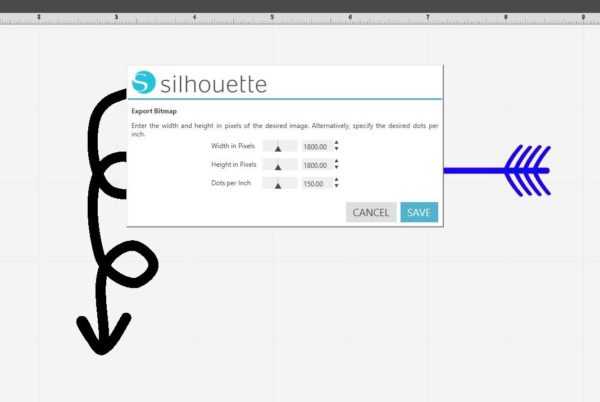
Silhouette Studio® 4.1 makes it easy for Business Edition users to create their own content and save it in other popular formats.

