Take your simple silhouettes up a notch with the score and emboss feature.
Supplies:
- Curio
- 6 x 8.5 ” base
- Floral scrapbook paper
- 5 x 7″ score and emboss paper
- Fine embossing tool
- Glue stick
Step 1: You’ll start by preparing your design in the software. Select design and under the Emboss tool you’ll select score and emboss and apply. Then you’ll go under the Emboss/deboss tab and select cross hatch. This will add a fun cross hatch emboss design onto your shape. Move around the spacing and angle as you like to get the look you want.
Step 2: Under the cut settings, you’ll select the score and emboss paper as your material type and you’ll also get your recommended settings for your blade depth and necessary platforms. When you have your blade and platforms/mat in place, you’ll send your design to the Curio to emboss.
Step 3: When the design has been scored and embossed, you’ll leave the paper in place on the mat to send through a second time to cut out shape.
Step 4: In the software, under the emboss/deboss settings you’ll remove the cross hatch texture by selecting “off.” Now you’ll adjust the blade depth for a deeper cut to cut out the design.
Send to software again for cutting.
Step 5: Glue onto floral scrapbook paper and add to frame. At first glance it looks like a normal silhouette, but up close it has a fun texture that’s sure to make anyone look twice.



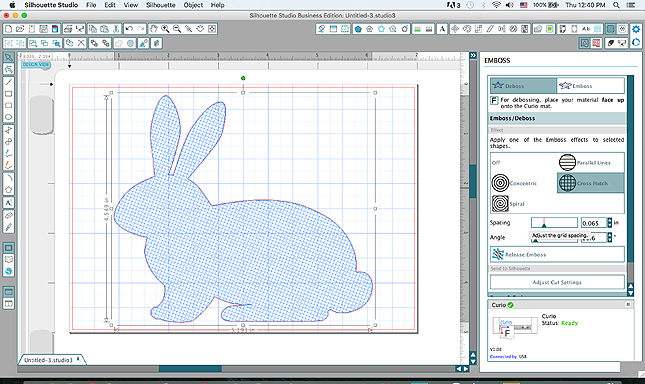
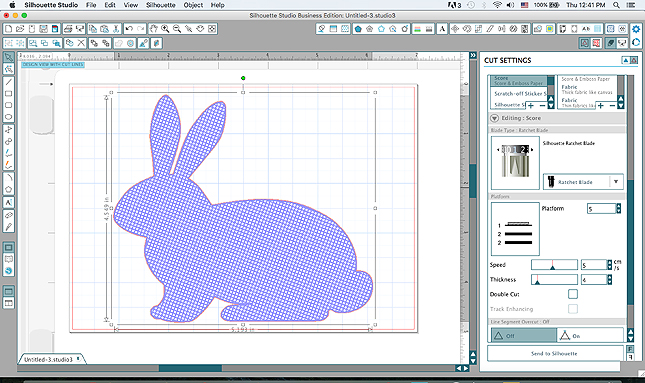

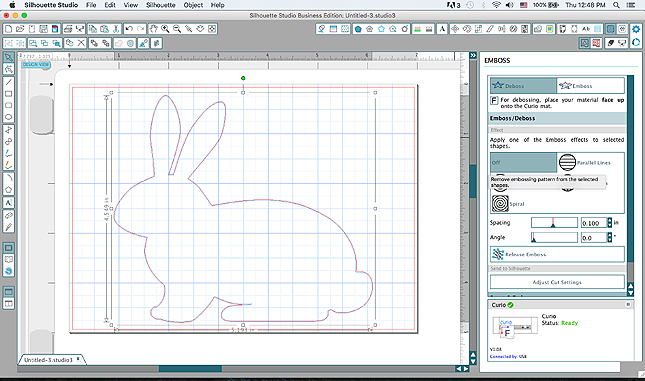
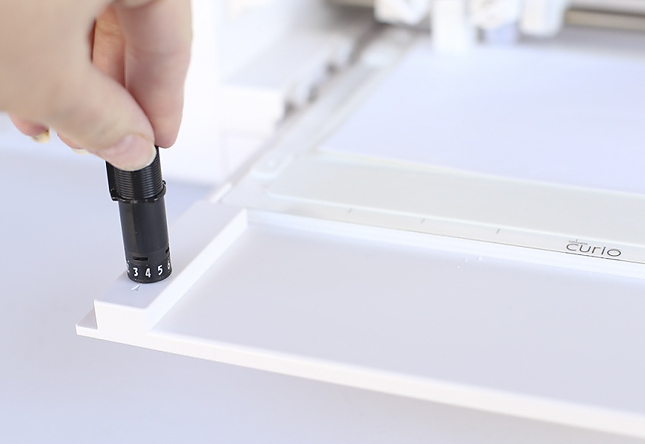

Kelly Wayment
March 17, 2016
Cute! The embossing is always hard to photograph, but I can tell that would be a fun texture.
janet
March 18, 2016
LOVELY 🙂