For this project we are using a beautiful flower design by Dresden Carrie. I have a friend who recently had a baby and wanted to make a special present for her. I thought a pretty name banner would be the perfect piece of decor and I had some lavender Heat Transfer Material that was the exact hue used in this sweet girl’s nursery. Name banners are fun for kids (and adults!) of all ages and they are SO easy to whip up in a flash.
Here’s what you’ll need for this project:
- Silhouette CAMEO or Portrait
- Heat Transfer Material (in desired color)
- Hook Tool
- Iron
- Fabric
- Hanger or dowel
- Hot Glue Gun
Step 1
Open up the free flower design of the week in your Silhouette Design Studio and drag the corners until it’s the size you want.
Step 2
Add your desired name by clicking on the ‘A’ icon on the left side of your design software. Choose a font, and then type out the name. For this project, I used SW Perfect Susan, which you can find in the Silhouette Design Store. Size your text until it lines up with your flower.
Step 3
When you are satisfied with the spacing and sizing of your design, you’ll need to flip, or mirror, your design so that it appears backwards. When using Heat Transfer Material, you always need to mirror your design so that it will be facing the right way when you iron it on your final project. To make sure your whole design flips correctly, group your designs together so they will move as one unit. First click on the flower, press and hold the shift key, and click on the name. Group them together, by going Object > Group. Now that your designs are one unit, go to Object > Mirror > Mirror Horizontally. This will flip your design so it is ready to cut.
Step 4
Now that your design is mirrored and ready to go, head to the Cut Menu, by clicking on the Ratchet Blade icon in the upper right corner. Make sure your design is selected and the hit ‘Cut Edge’ – this will cut the outline of your design but not the little pieces of letters that overlap. This way your name will come out as one piece instead of individually cut out letters.
Step 5
Select your material as ‘Heat Transfer Material – Flocked’ if you are using Glitter HTM. Adjust your blade to 3, according to the dialog.
Step 6
Load your Heat Transfer Material into your Silhouette by inserting the edge of the HTM, without a mat, into the machine and hit ‘Load Media.’ Make sure that the glossy/glittery side is facing down and the dull side is facing up. Once you are loaded, hit ‘Send to Silhouette’ back in the software and watch your machine work it’s magic!
Step 7
Once your design is cut, remove the HTM from your machine by clicking ‘Unload Media.’ Then weed your design using the hook tool.
Step 8
Cut out a banner shape from a piece of fabric or material. Here I used a piece of ivory-colored felt.
Step 9
Glue your banner around a wooden hanger or dowel by adding a thin line of hot glue and pressing down.
Step 10
Flip your banner over, and position your floral name design over your fabric. Once you have it adjusted to where you want it to be, press down firmly and smooth it out.
Step 11
Cover your banner with a cloth or another piece of fabric and run your iron over it, pressing firmly. Do this for a minute or two, then check to see if your design has adhered to your banner by peeling up the plastic edging. If the design is still stuck to the plastic, carefully place it back down and continue ironing.
Once it’s done you can easily peel up your plastic sheeting and you will have your finished floral name banner!


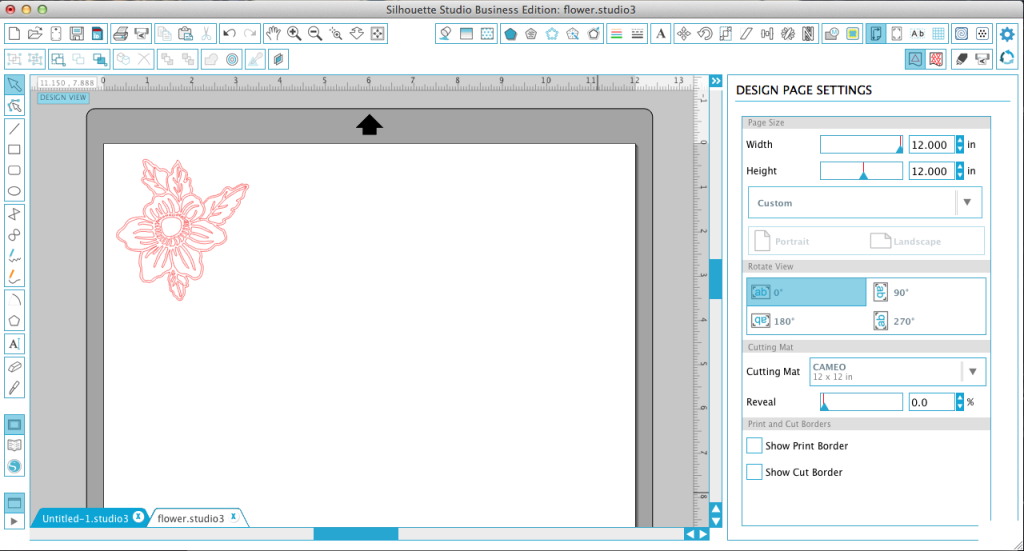
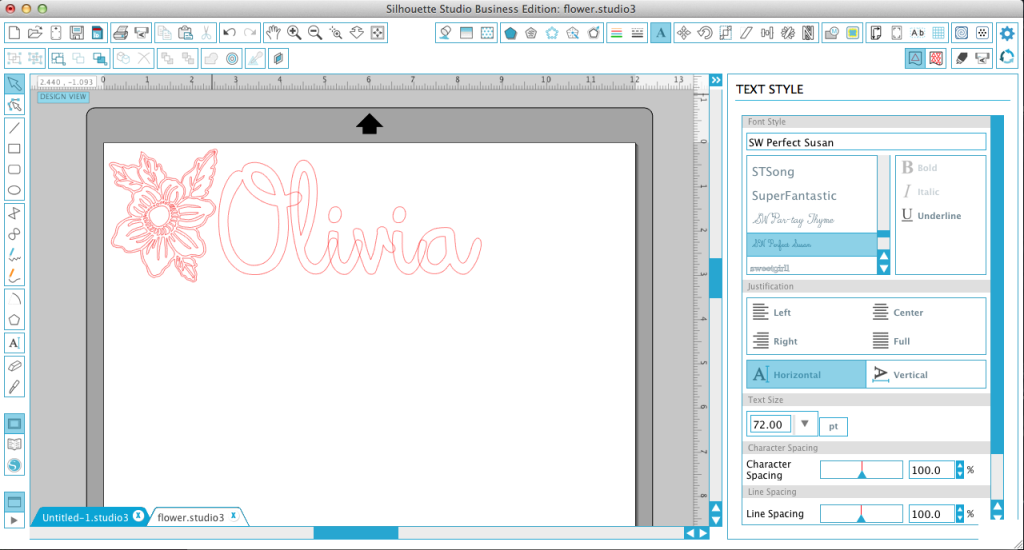
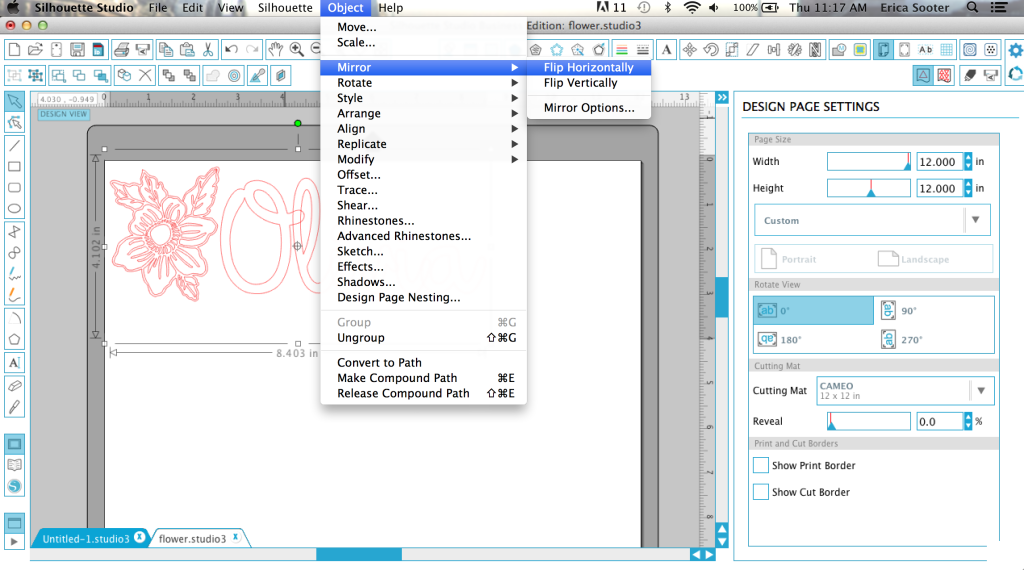
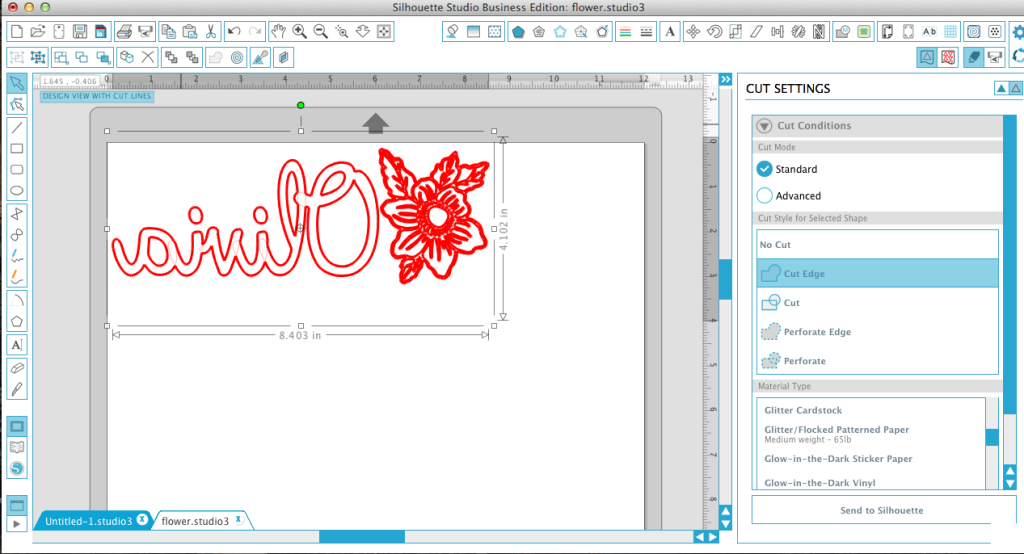
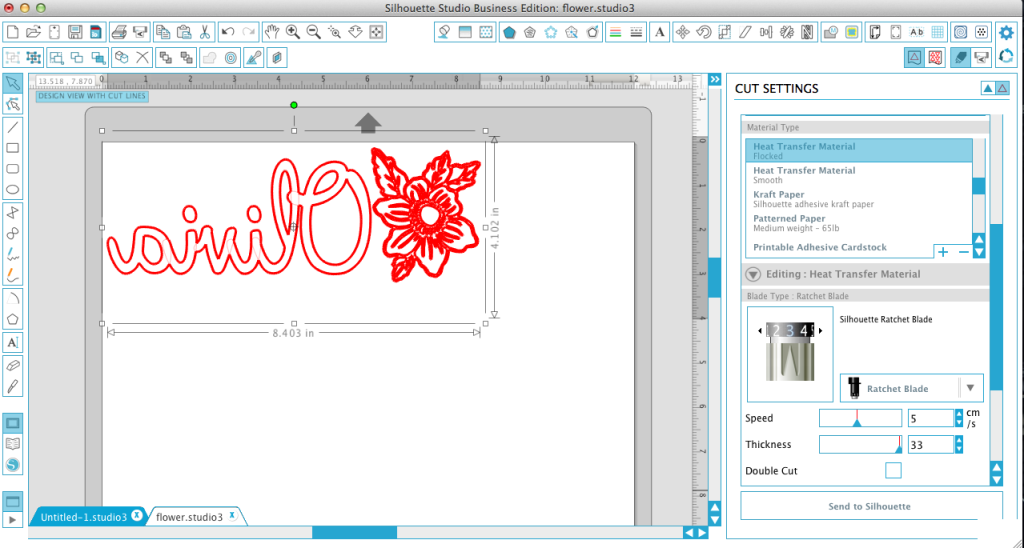









Denyse
February 23, 2016
Just love your ideas and how to do them as I really new to this.
Kelly Wayment
February 23, 2016
Super cute way to use the freebie! Love it!
Tiffany
February 24, 2016
Between steps 4 and 5 the overlapping lines in the font were all corrected and look perfect. Is there an easy way to do that? There has to be!! 🙂 I am sick of just using block letters.
Karley Hall
February 24, 2016
Hi Tiffany,
If you ungroup your font and then select all of the letters, you can “weld” them together by right clicking and choosing “weld.” You can also find the weld tool on the tool bar under, Object > Modify > Weld. When using the weld tool, it causes any portion of the shape that is overlapping to be combined together to make one single shape.
Tiffany
February 24, 2016
Game changer! Thank you so much!!!