Supplies Needed:
- Silhouette CAMEO® or Silhouette Portrait® or Silhouette Curio™
- Silhouette Cutting Mat
- Silhouette Cutting Blade
- Silhouette Studio®
- Cardstock
- Glue
- Design ID #71448
- Design ID #3812
Step One: Create The Patterned Paper
- Download and open your shapes in Silhouette Studio®. Setup your page to be 8.5 inches by 11 inches.
- Set aside the envelope and place the Happy Holidays sentiment on the page.
- Ungroup the image by right clicking and selecting Ungroup.
- Select HAPPY and move it to the left of Holidays. Once the words are set in place, group everything together once more.
- Fill the text with a color and replicate it all over the page.
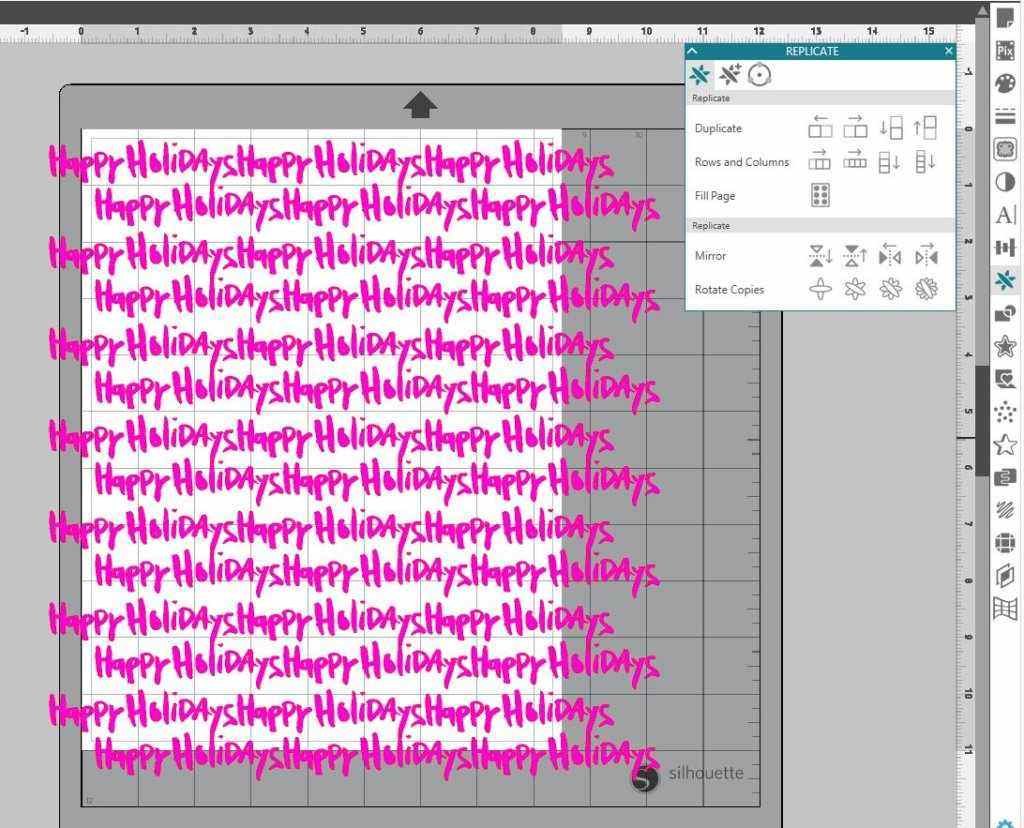
- Now that your page is filled, print out this patterned paper.
Step Two: Cut The Envelope and Liner
- Place your envelope shape over the pattern you’ve created. Then cut the envelope shape.
- To make matching flat cards, create rounded rectangles sized to fit in your envelopes and cut on another printed page.
- And you’re done! You now have new holiday stationery to send out to your loved ones.

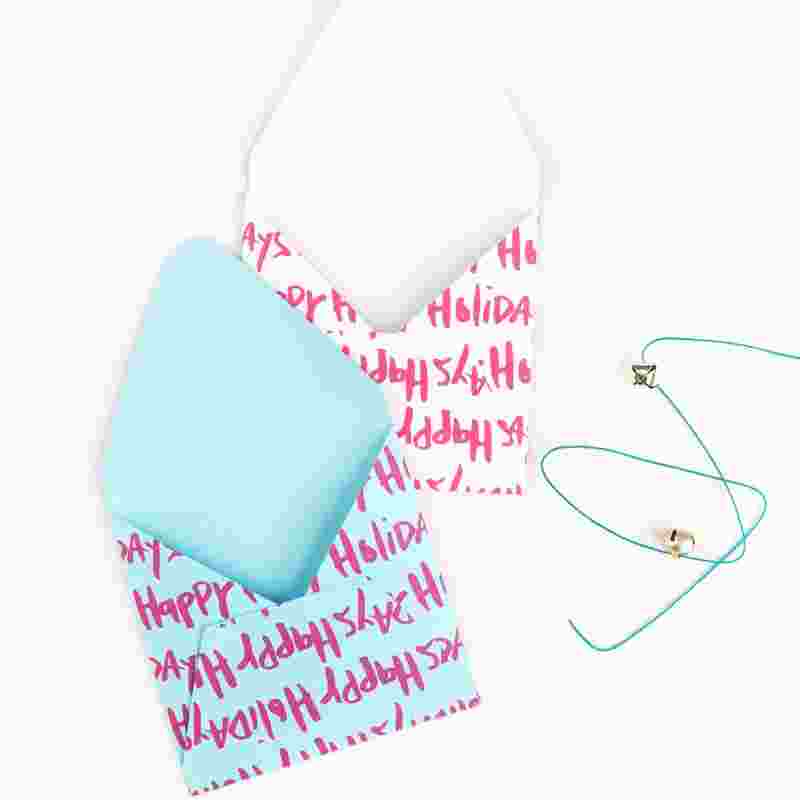
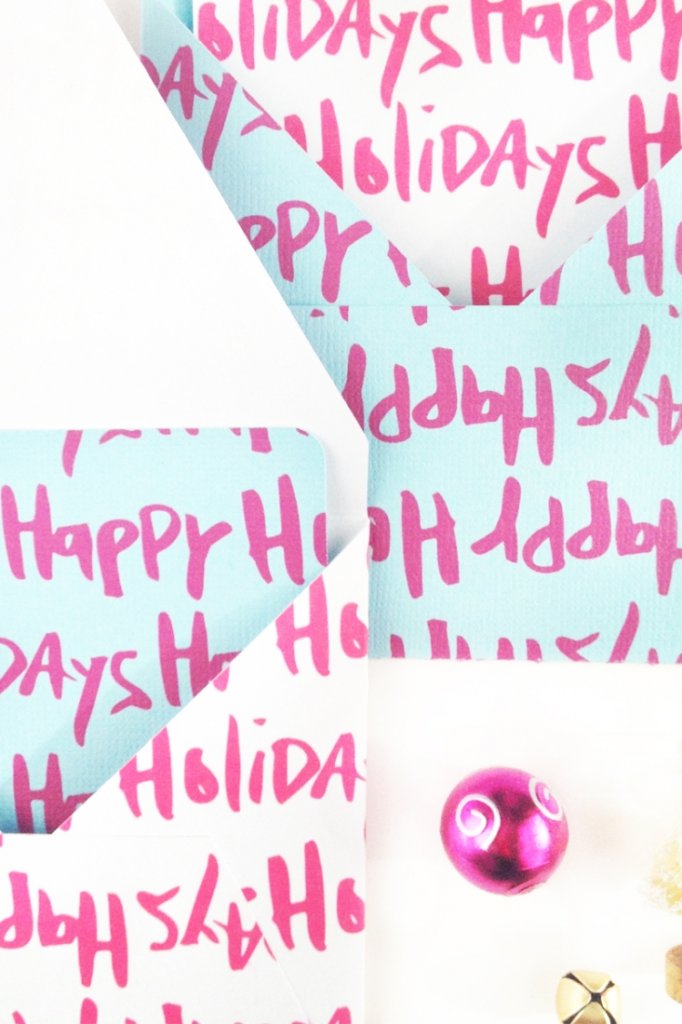
How will you design your holiday pattern?

