I purchased my first Silhouette CAMEO machine in 2011, and I have never customized clothing with heat transfer material before. Can you believe that? I’ve always placed heat transfer on tea towels or pillows but never clothing, so this project is the first for me.
My 12-year-old daughter purchased this vintage army jacket from a surplus store, and I wanted to make it unique for her and make it a little more feminine but age appropriate as well.
Supplies Needed:
- Silhouette CAMEO®, Silhouette Portrait®, or Silhouette Curio™
- Silhouette Cutting Mat
- Silhouette Cutting Blade
- Silhouette Studio®
- Iron
- Ironing Board
- Cotton Fabric
- Military Jacket
- Design ID #221877
Step One: Creating Your Design
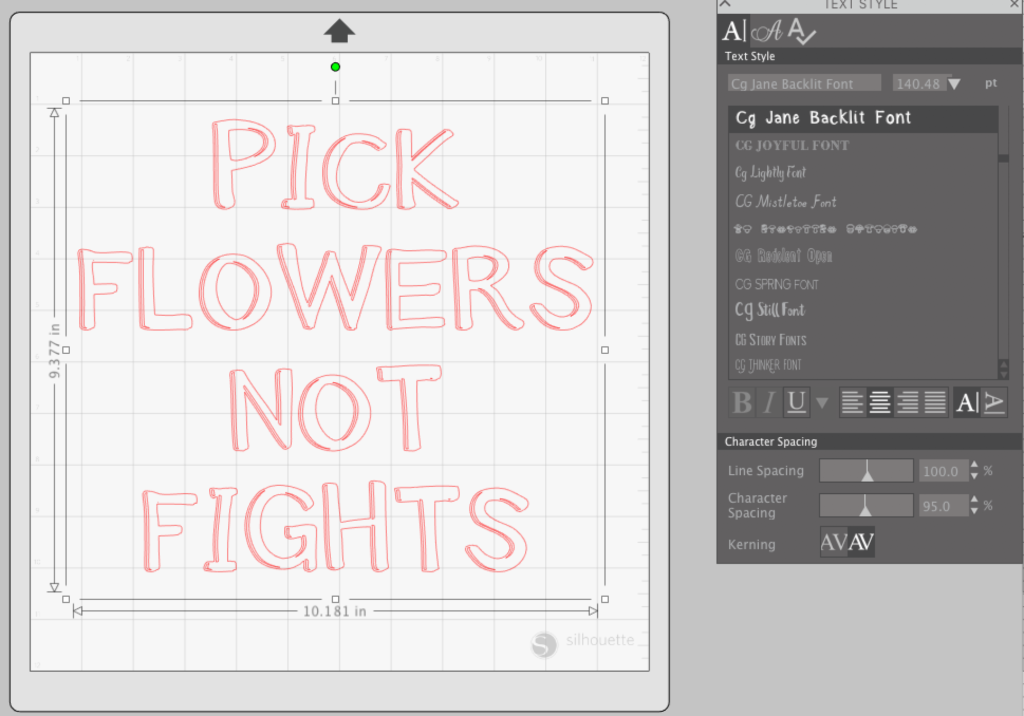
- Measure your design space on the jacket.
- Adjust the font design to the correct jacket measurements.
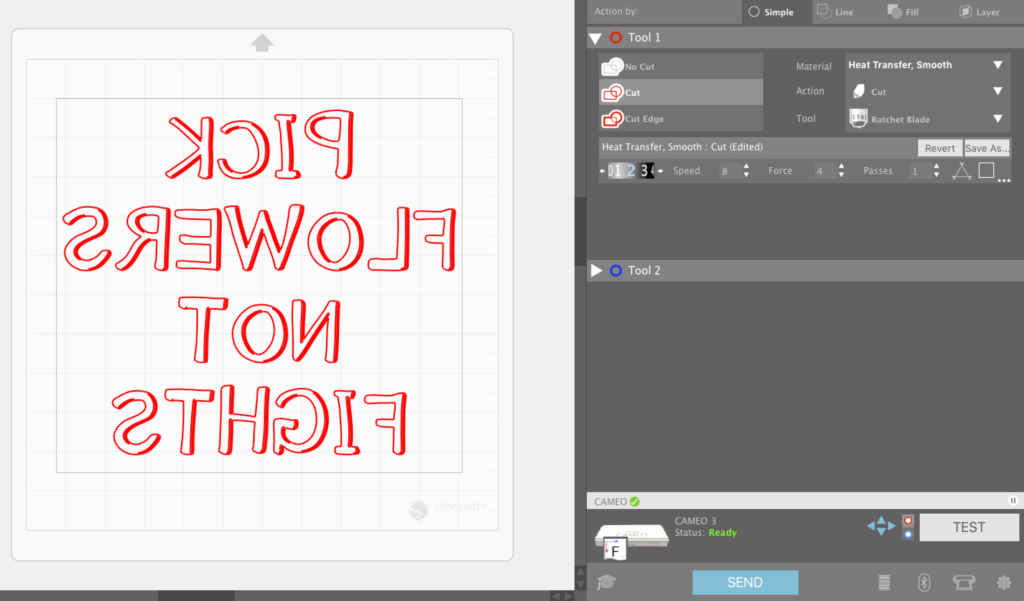
- Before you send your design to cut, make sure you flip it horizontally or mirror the image.
- Select the correct heat transfer material. Your machine will do the rest of the thinking.
Step Two: Cutting and Weeding the Heat Transfer

- Place heat transfer material shiny side down on your Silhouette mat.

- Grab your Silhouette hook tool and start weeding the vinyl. There are some small vinyl pieces on this particular font so I had to weed close to the window so that I could see the tiny pieces and slowly peel them off.
Step Three: Ironing the Design

- The army jacket is pretty thick, so I set my iron to the highest setting.
- Place the heat transfer onto the jacket and place some cotton fabric on top (this will create a barrier so that you don’t burn the military jacket) and start ironing.
It took about 5 minutes of ironing to adhere the design onto the jacket, but that’s because it’s a thick fabric and I really wanted a strong bond. - Let the design cool and peel the clear backing when you are finished.

You guys, I am over the moon with how this design turned out. My daughter absolutely loves it. Also, in case you are wondering the daisies on the jacket are embroidered. I wanted different textures on the jacket. But if you don’t have an embroidery machine, I bet you can make the cutest daisies with Silhouette heat transfer as well.


Maritza
June 27, 2018
Brilliant! I love this so much!
Kathi Arbiso
July 16, 2018
Thank you, Maritza 🙂