Holidays always have a way of sneaking on me. Thankfully, with a little creativity and a few handy machines, a DIY gift can save the day! The first Easter that I spent with my husband, I created love coupons for him and stuck them in Easter eggs. The coupons made such an impression that he still talks about them to this day! I thought it would be fun to adapt the idea to Father’s Day because your husband will not only love a gift that keeps on giving, but your kids will also have fun being involved in the process of creating a fun gift for Dad.
Supplies Needed:
- Silhouette Mint™
- White card stock
- Scratch-Off Sticker Sheets
- Silhouette CAMEO®
- Design ID #53725
Time is of the essence, so let’s begin!
Step 1: Prep Coupon Design
I used Design ID #53725 as the basic layout for my coupons. I opened the design in the Silhouette Studio®, ungrouped, and removed everything except for the plain coupon template. From there, I used the shape tool to draw a rectangle. Then, I added color to the backgrounds of the coupons and filled in my rectangle with white.
Once you have your rectangle sized correctly, copy and paste it off to the side. You will need the correctly-sized rectangle when it comes time to cut from the Scratch-Off Sticker Sheets.
Have fun here! Get creative. Let your kids help pick out the colors. You could even add patterns. These can be totally customized in any way that you like.

I added black lines to each coupon so that the “gift” can be handwritten onto each one. Once you have your coupon designed to your liking, add your registration marks and select the appropriate cut settings.
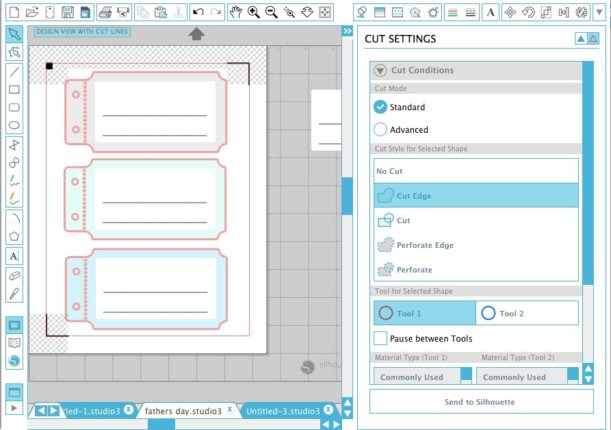
Send the document to your printer and then Print & Cut.
Step 2: Cut Scratch-Off Sticker Sheets
Once all of your coupons have been cut, you can cut the Scratch-Off Sticker Sheets. I opened a new document and pasted my saved rectangle. I arranged several rectangles on the page in order to make the most of one sheet. Load your Scratch-Off Sticker Sheet into your Silhouette CAMEO®, select the correct settings, and watch the magic happen! When the cutting has finished, set the Scratch-Off Sticker Sheets aside.
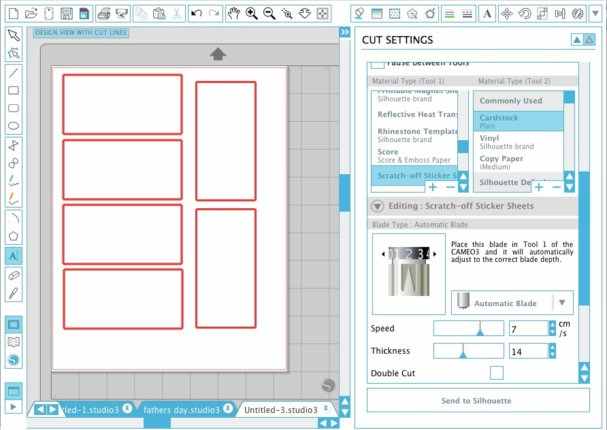
Step 3: Create a Stamp
I could have added words before I did the Print & Cut with the coupons, but I thought creating a stamp with the Silhouette Mint™ would be more fun for the kiddos and would add a more personalized feel. I created a simple stamp with the words “Good For” that can be added to the top of each coupon. I chose LW Thick Font from the Silhouette Design Store for the words. For a quick and basic tutorial on using your Silhouette Mint™, you can check out this video.

Now for the fun! You can let your kids help pick the colors for the words. Once you have blotted off the excess ink, stamp the top of your coupons.
Step 4: Write Out Your Gifts!
Now is where you are putting pen to paper with the actual “gifts” you are giving Dad. This is a great time to allow your kids to get creative and have fun as they decide what they would really like to give Dad. A few ideas:
- One Free Car Wash
- An Empty Dishwasher
- One Load of Laundry
- Breakfast in Bed
- 30 Minutes of Uninterrupted Dad Time
- Help Cooking Dinner
- Taking Out the Trash
- Help in the Yard
- One Favorite Dessert of Your Choice
- One Lazy Day
Step 5: Add Pre-Cut Scratch-Off Stickers
Once all of your coupons are complete, peel the Scratch-Off Stickers away from the backing and place them directly on top of each rectangle.

Step 6: Create Your Coupon Book
To add a finishing touch, I printed one more coupon to serve as the cover. I used Design ID #132794 and the French Fry Font. After I cut the cover coupon, I used ribbon I had lying around to assemble the book. When Dad gets ready to use his coupons, he can fold along the perforation lines, grab a coin, and reveal his gift!
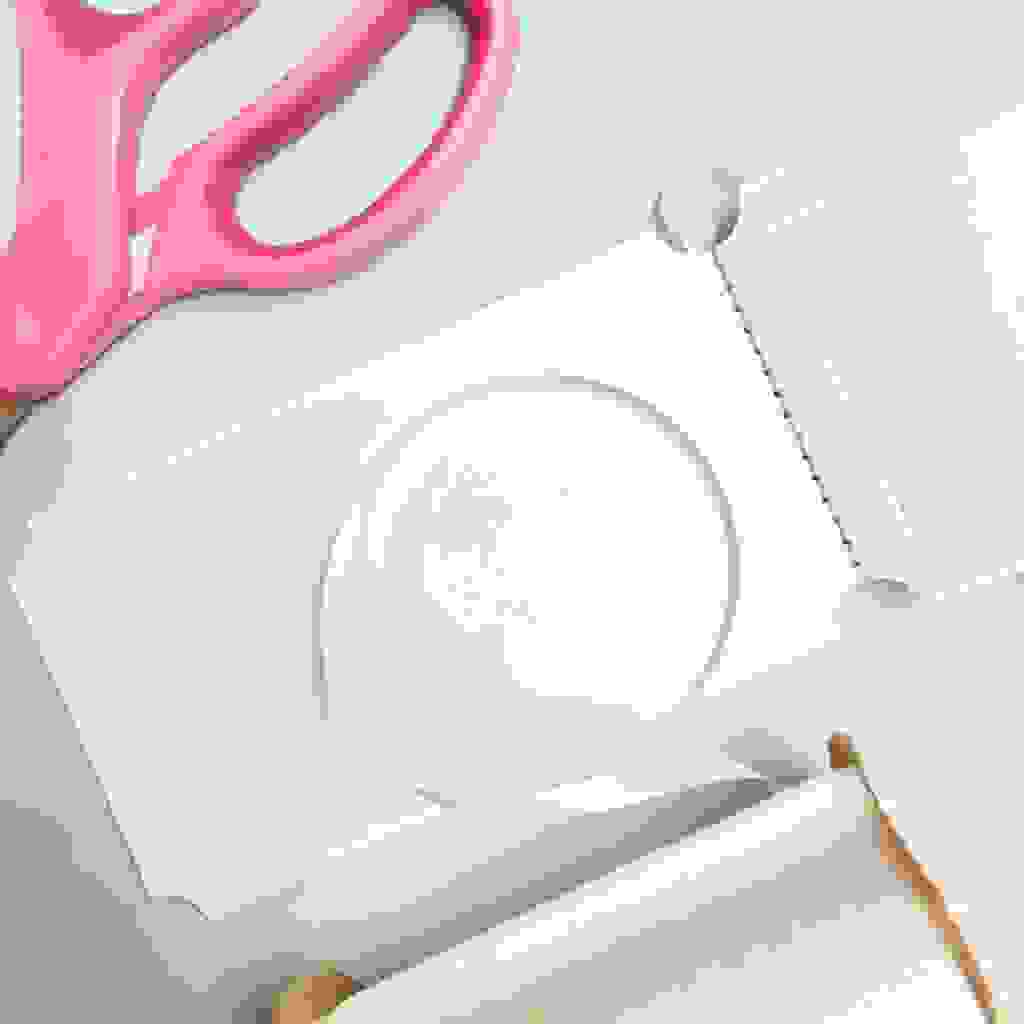
I hope you and your kids enjoy spending time together to create a thoughtful gift for Dad! Even if you are waiting until the last minute, don’t worry—you still have time to make the perfect gift!



Kelly Wayment
June 27, 2017
Cute! I love the scratch-off idea for coupons. 🙂