Make this wardrobe staple shine with a touch of copper heat transfer! I picked out three different designs and ironed them on to look like little knee patches. This is a super cute and super fast way to customize your little one’s wardrobe.
Supplied Needed:
- Silhouette CAMEO® or Silhouette Portrait®
- Silhouette Studio®
- Silhouette Metallic Heat Transfer – Copper
- Iron
- Leggings
- Design ID #91801, #75725, and #45088

Step One: Select A Design
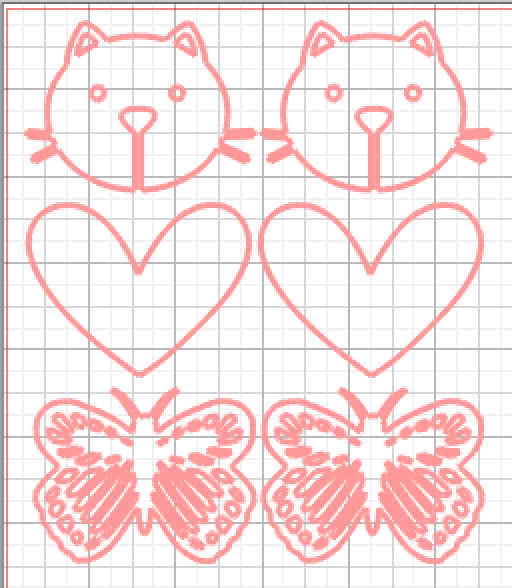
For my design, I used #91801, #75725, and #45088. Measure how wide the leggings are at the knees. For size 3T, I made my knee patches about 2.25 in. wide. I then resized the design to fit and made sure I had two identical motifs. Remember that the heat transfer will end up as a mirror image when applied, so if you choose something like letters, be sure to use the mirror tool. I chose symmetrical designs, so I didn’t have to worry about that.

Step Two: Cut The Heat Transfer Material
Because of its backing, the heat transfer material doesn’t have to be cut on a mat. Remember to load it into the CAMEO shiny side down. I use the preset settings for heat transfer material in Silhouette Studio® and cut it with my CAMEO. After the material is cut, weed out the parts of the design not being used and cut each motif apart.

Step Three: Transfer The Design

Position your designs on the leggings shiny side up and place a cloth over it for pressing. Heat your iron and follow the package’s instructions to transfer the image. I used the medium-heat settings on my iron and pressed for about 60 seconds. Once the image is transferred to the fabric, the clear material can be peeled off.

Just like that, you have pretty leggings that are sure to please! I can think of so many more ideas for sweet little pairs I could whip up so quickly with my CAMEO. Foxes, flowers, monograms: all of those would be awesome.


Isn’t the new copper heat transfer so pretty? What will you embellish with it?



Dolly (scrapthat)
September 15, 2017
My DD is into these thin T shirts with long sleeves and they have various quotes on them …I would like to make her a whole PILE of them for her!!! I LOVE the look of the new Metallic Heat Transfer colors I HAVE to get my hands on some! 😀 I know JUST where to find the quotes too 😉