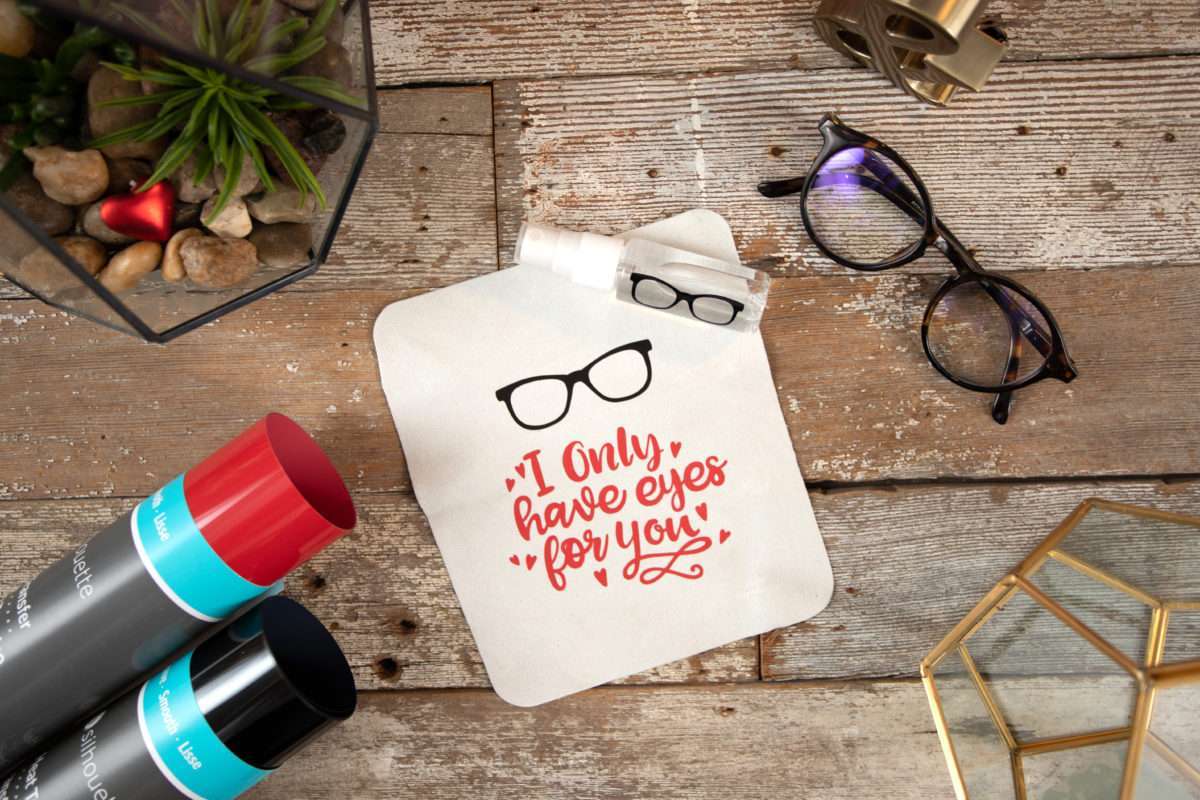Nothing is worse than smudged glasses, especially when you are trying to make heart eyes at the one you love. Today we are going to make a custom lens cloth for your glasses or your phone or computer screens using a design from Silhouette Studio®, heat transfer, and a microfiber cloth.
Supplies Needed:
- Silhouette CAMEO® or Silhouette Portrait®
- Silhouette Studio®
- Silhouette Cutting Mat
- Silhouette Cutting Blade
- Silhouette Smooth Heat Transfer – Red and Black
- Silhouette Matte Vinyl – Black
- Microfiber Cloth
- Design ID #285624
- Design ID #60470
Step One: Preparing the Design
1. Open the “I Only Have Eyes for You” design (Design ID #285624) in Silhouette Studio® and scale it to the desired by using the scale handles in the corners that appear when the design is selected. We scaled our design down to 3 by 4 inches.
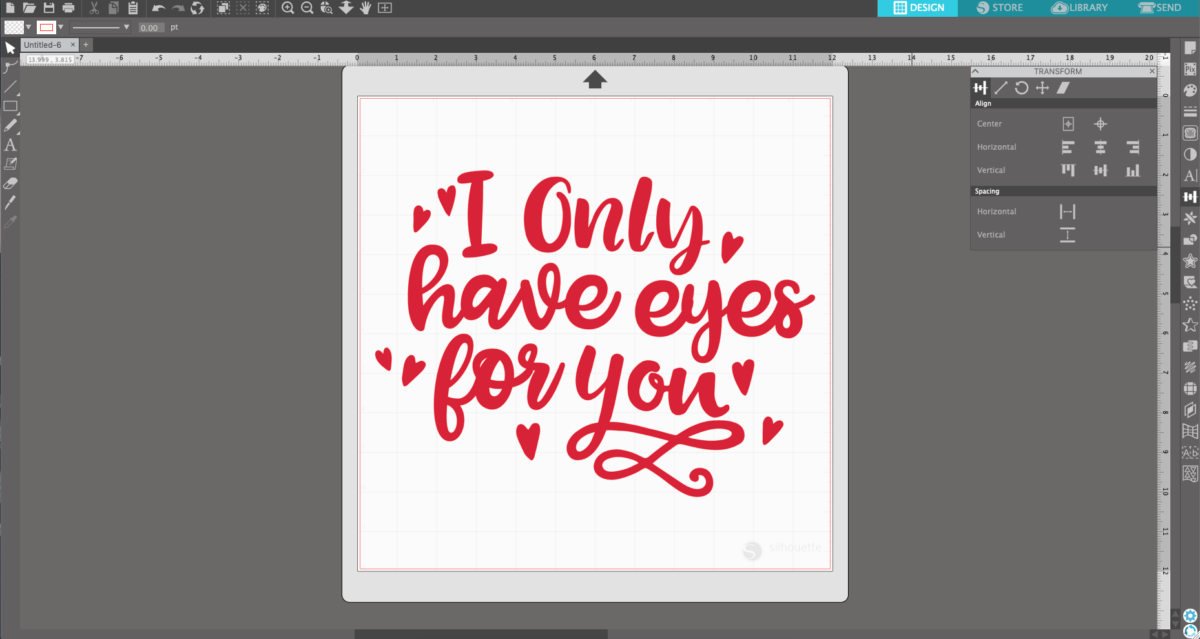

2. Open the Glasses design (Design ID #60470) and ungroup the different glasses by right-clicking and choosing “Ungroup” from the drop-down menu. Next delete the bottom pair of glasses.

3. Scale the remaining glasses design to size approximately 1 by 3 inches.
4. Next fill in the rim of the glasses as black. This step isn’t necessary, but it just helps to visually see what the final product will look like. To do this select the glasses and then open the Fill panel located on the right-hand toolbar and choose your fill color.
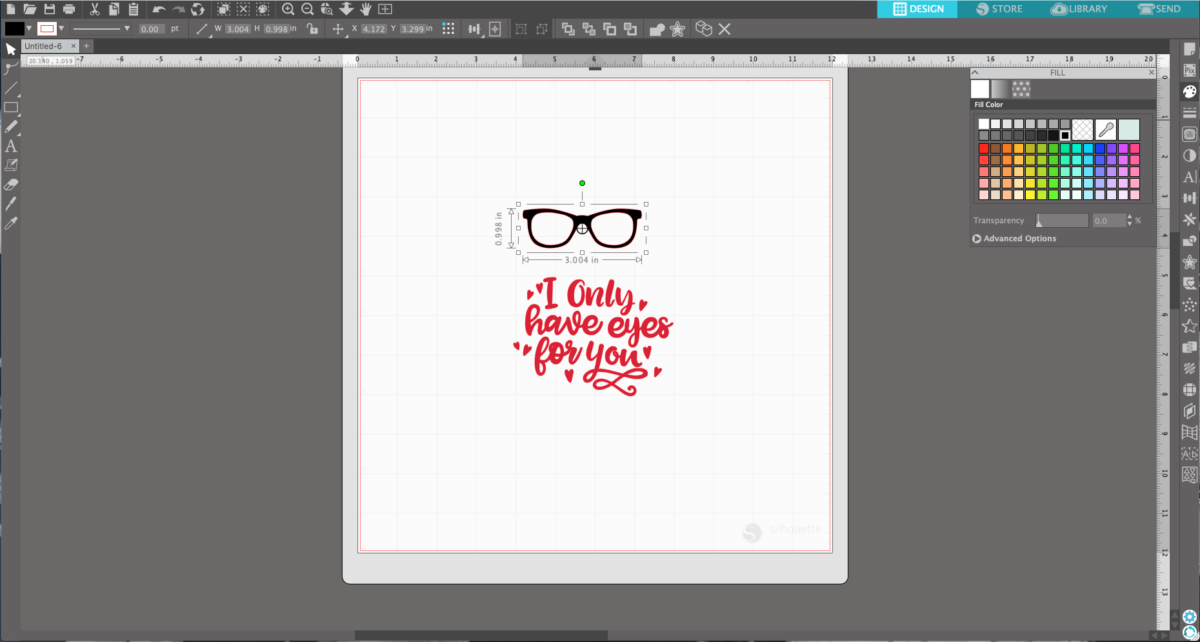
5. Align both designs in your design space according to how you will place the heat treansfer on your cutting mat.
Step Two: Send Design to CAMEO
1. Before you send the design to your machine, you need to mirror the phrase so that the words will read correctly once the heat transfer is ironed in place. Select only the phrase and then right-click and choose “Flip Horizontally” from the drop-down menu.
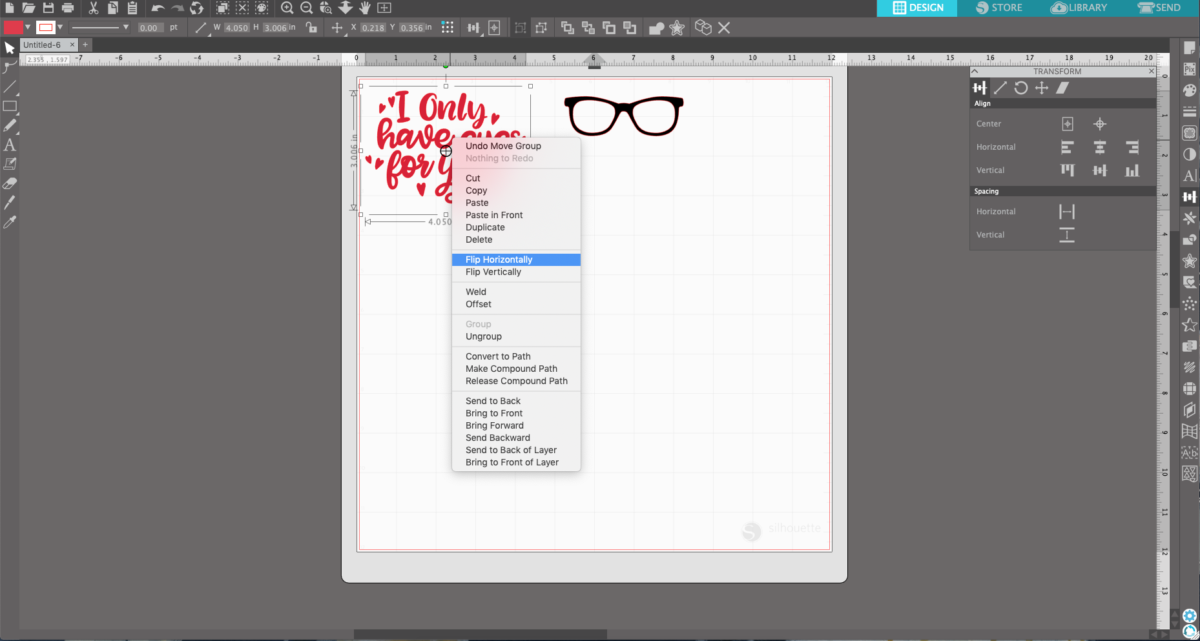
2. Click the Send tab and select “Heat Transfer, Smooth” as the material to populate the corresponding cut settings.
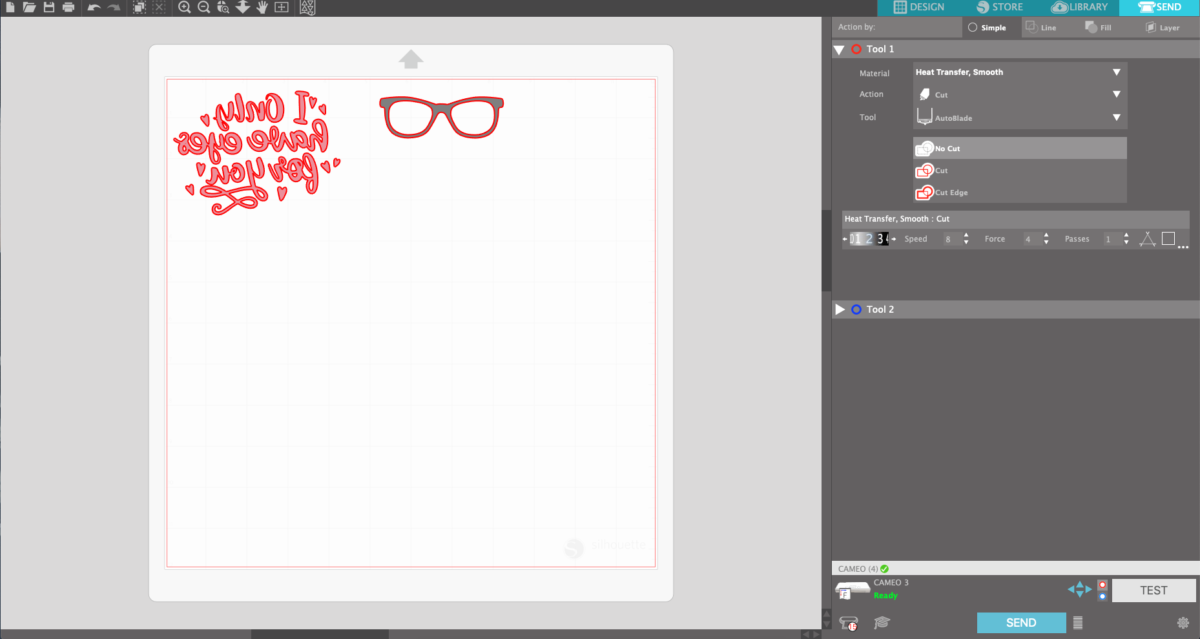
3. Place the two colors of heat transfer on your cutting mat, shiny side down. Make sure the pieces of heat transfer exceed the size of the designs so that the designs will be cut properly. Then load the cutting mat into your machine and click SEND.
Step Three: Weed and Press Design
1. Remove the cutting mat from the machine and then remove the heat transfer from the cutting mat. And weed or remove any excess heat transfer so that only the design remains.

2. Place the heat transfer sticky side down on your microfiber cloth.

3. Cover the heat transfer liner and the microfiber cloth with a thin piece of fabric and press with a hot iron for 45–60 seconds. Ensure that the entire design gets pressed.

4. After pressing carefully, peel back the plastic liner, leaving the design on the microfiber cloth.
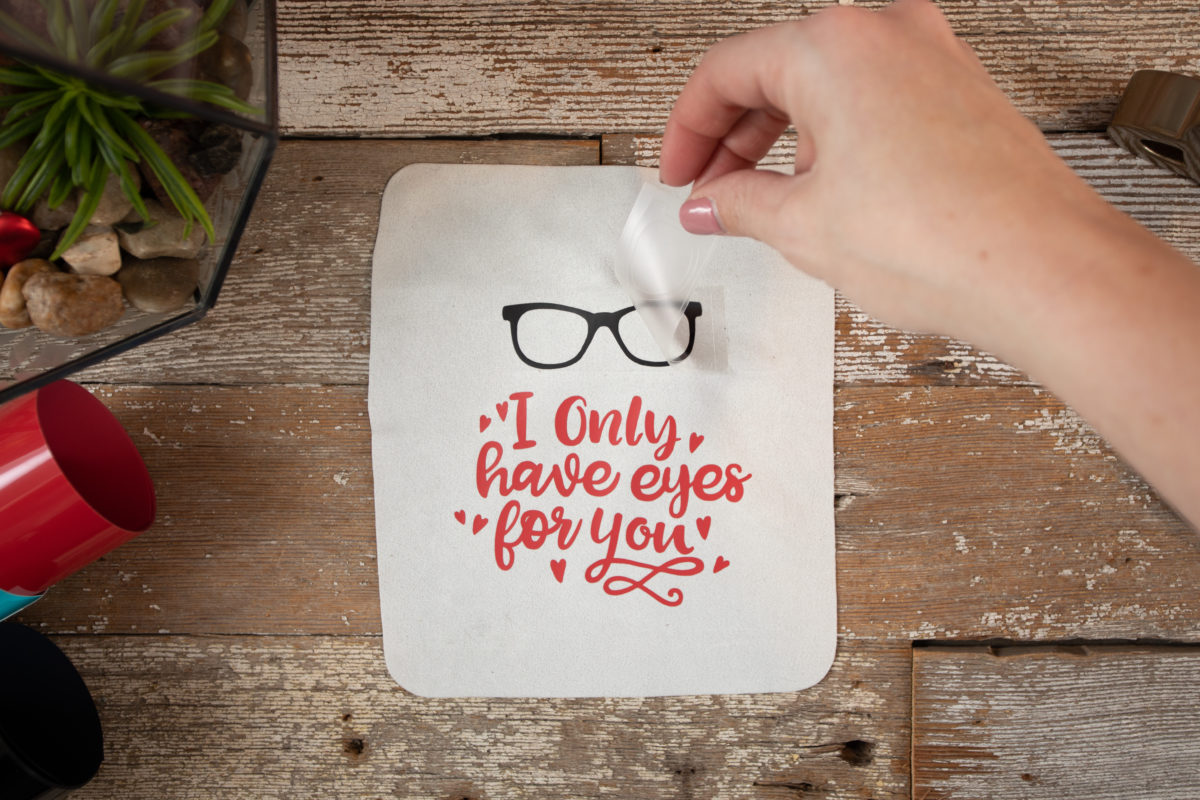
We also cut out a pair of glasses in adhesive vinyl and placed it on our lens cleaner bottle! You can use this design on so many different surfaces. Where will you use yours, where your Valentine can read that you have eyes for them only? Let us know in the comments below.