I don’t know about you, but I love vinyl records. Listening to them with my record player gives me a sense of relaxation. I’ve been wanting to customize my record player for quite some time now, so I finally took some time to go through tons of designs from the Silhouette Design Store.
Supplies Needed:
- Silhouette CAMEO® or Silhouette Portrait®
- Silhouette CAMEO or Portait Cutting Mat
- Silhouette Cutting Blade
- Iron
- Ruler
- Silhouette Studio®
- Silhouette Sticker Paper
- Silhouette Heat Transfer
- Design ID #38771
- Design ID #85633
- Design ID #231242
Step One: Measure the Design Area

- Flip open the top of your record player and measure your design area.
- Know what type of material your record player is made of. Mine is completely covered in fabric so that’s why I decided to go with a black heat transfer.
Step Two: Cut the Buffalo Heat Transfer Vinyl
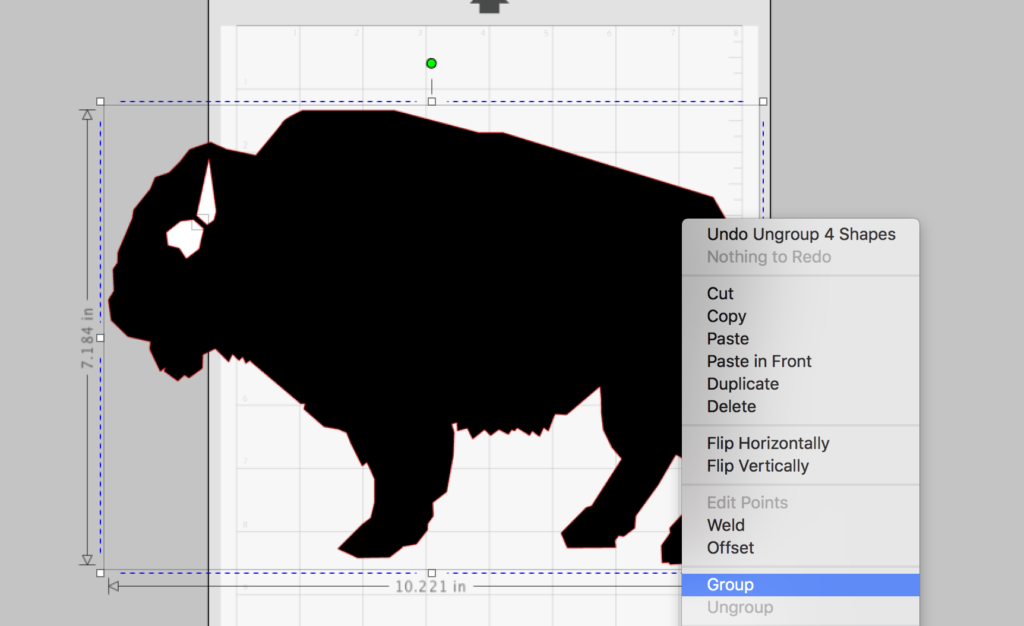
- This particular buffalo design has many pieces to it, so there will be some editing.
- I only kept the eye and horn then grouped it all together.
- Cut the buffalo design with your Silhouette machine.
- Place it onto the record player and iron it into place.
If this is your first time working with the heat transfer material, here is a detailed tutorial to show you what you need to do.
Step Three: Print & Cut Stickers
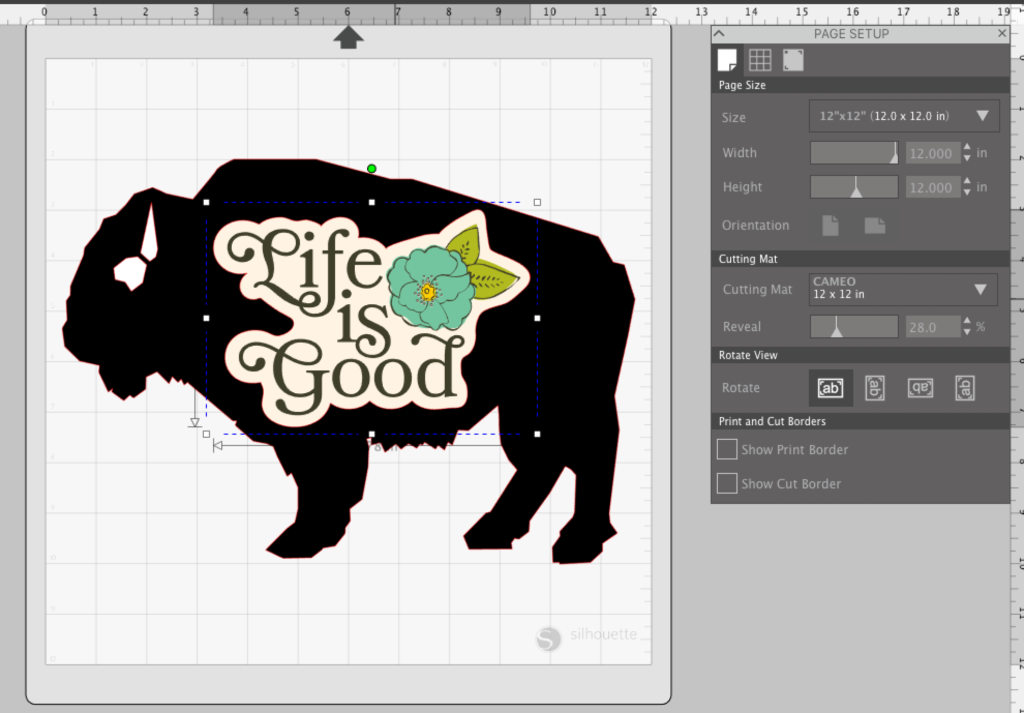
- With the stickers, I first made sure they fit within my buffalo design.

2. Make sure you turn on the registration marks before you print the designs onto your sticker paper.
3. Send to your regular printer to print, and cut the designs with your Silhouette machine.
If you’ve never done a Print & Cut before, here is a detailed tutorial you can follow.

I think this design came out so cute, and I can’t wait for summer days where I can just chill and listen to some great music.

