We at Silhouette are happy to tell you that a new update is out! Version 4.1 is here! And with that update comes some new features that we are really excited to share with you. Version 4.0 was all about a new look and feel, a software that was more intuitive and easier to use. Now, with Version 4.1 we are giving you a feature-rich update that gives you more. So without further ado, here’s Version 4.1! Click here to upgrade your software.
SVG, PDF, JPEG Export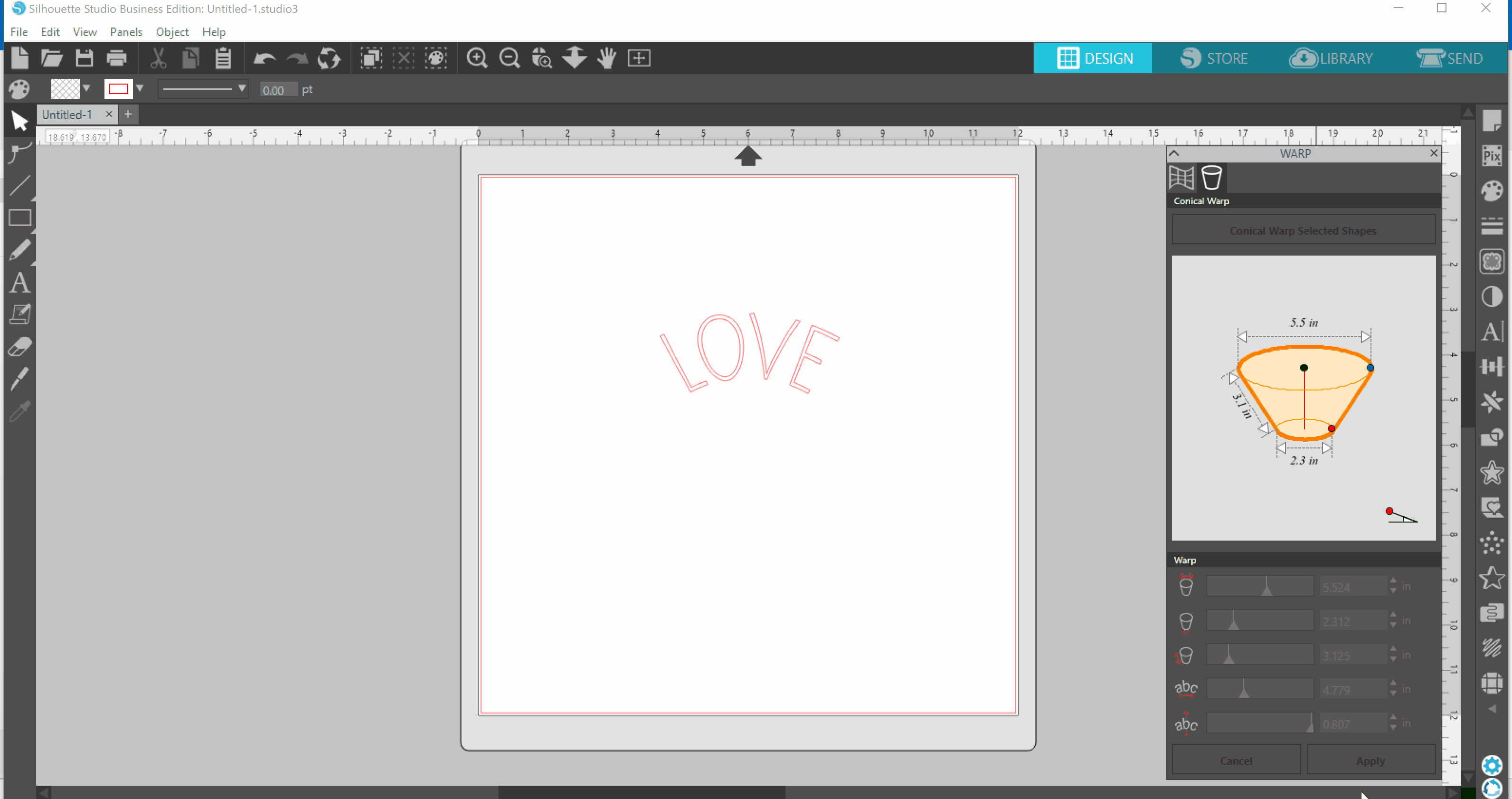
Yes, you read that right. Now you will have the ability to export your studio files as SVG, PDF, and JPEG file formats! Click to watch how this feature works. SVG files can be edited and used with design software that does not support the .Studio file type. Click here to upgrade to Business Edition, our most feature-loaded edition of Silhouette Studio®. Watch this video to see this top feature in action!
Pop-up Creator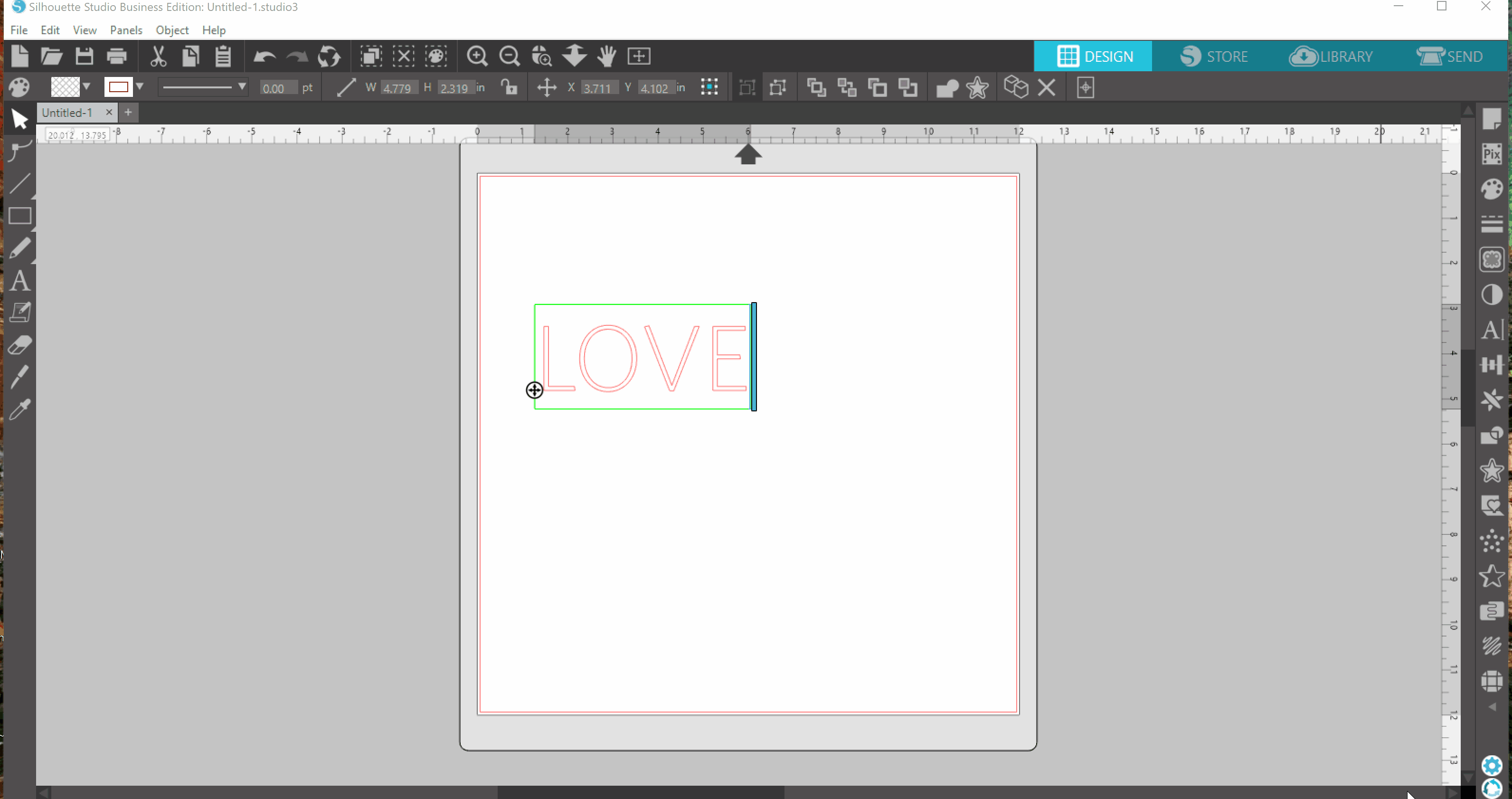
Who doesn’t like making custom cards with their Silhouette machine? Now with the new Pop-Up Creator, you can take those cards to a whole new level. Take any of your beloved designs and turn them into a Pop-Up easily with this feature. See the Pop-Up feature in action!
Conical Warp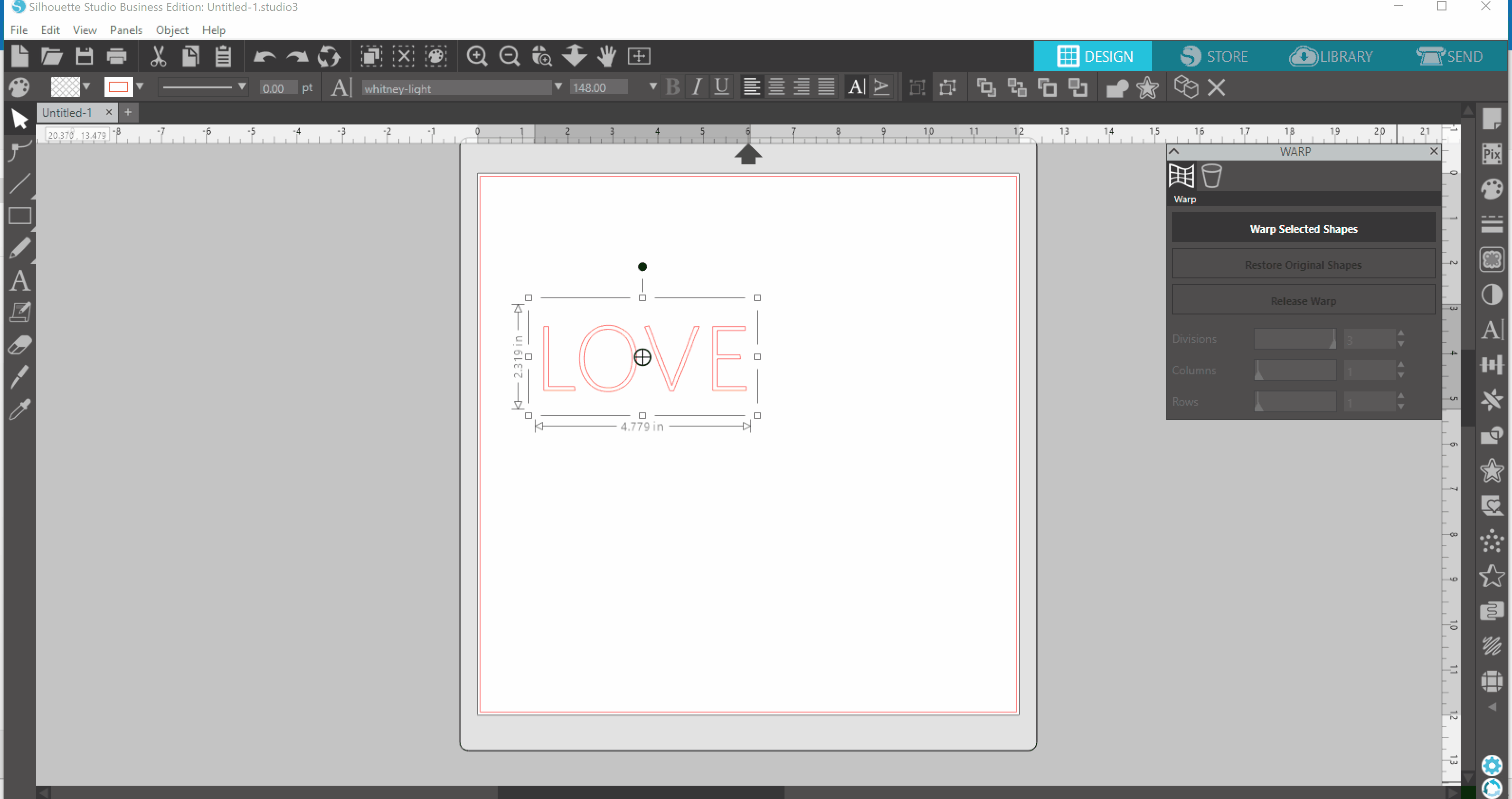
Raise your hand if you have a slight obsession with personalizing mugs with vinyl. We know how hard it can be to get your design to lay flat when you are adhering it to a curved surface. Now with the new Conical Warp tool, it couldn’t be easier. This tool allows you to warp your design to perfectly fit around any surface. It’s as simple as selecting your design, opening up the Conical Warp panel, entering in the dimension of your object, and cutting out your design. Watch this video to see the warp feature in action!
Multiple Undo/Redo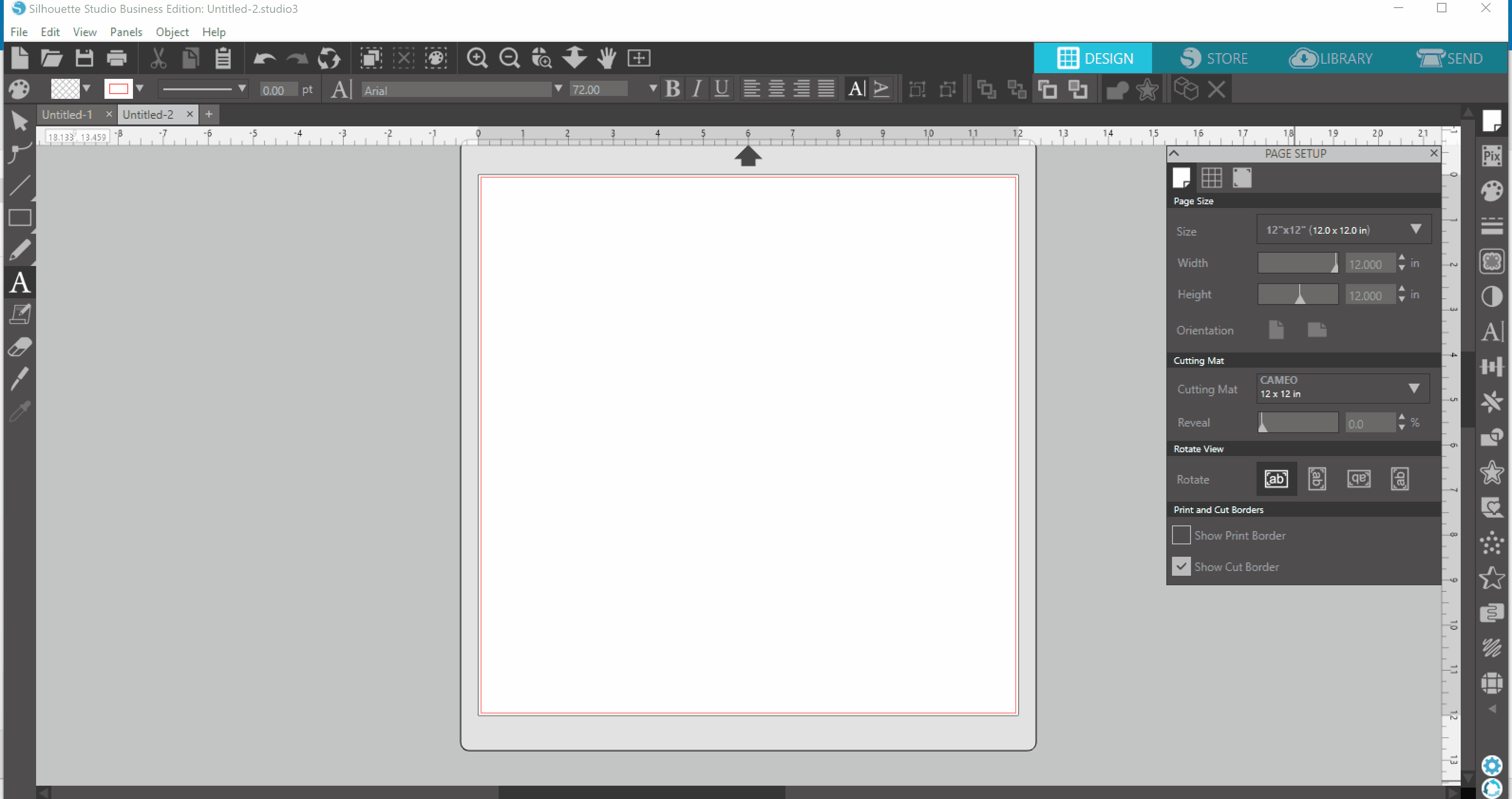
Let’s face it. We have all, at one point or another, faced the dreaded task of hitting the undo button 100 times because of a mistake we have made. With this update, you will now have the ability to do multiple undo/re-dos at once. When you hit the icon, located next to the original undo re-do icons, a list of all your actions will show up, you can now select how far backward or forward you would like to go. Simply select how many steps you want to move and watch the magic unfold in supersonic speed. See this feature in action!
Sticky Notes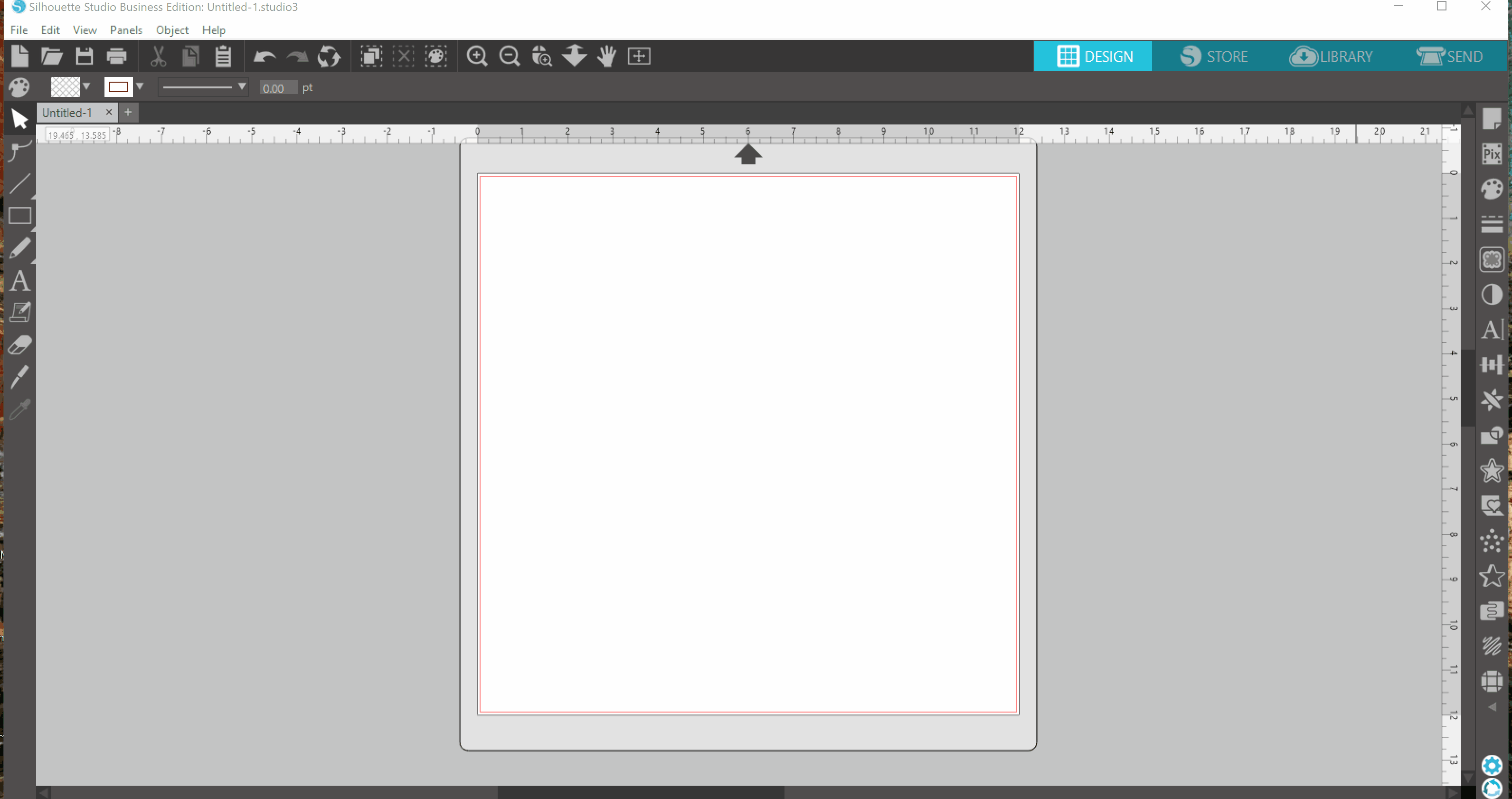
Are you like us and have notebooks or scrapes of paper filled with notes on projects, and you can never find them when you need them? Now with the Sticky Notes tab you can leave yourself notes right in your design studio. The Notes can then be saved with your design, that way every time you open that file you can see them. Watch this to see more!
Glyphs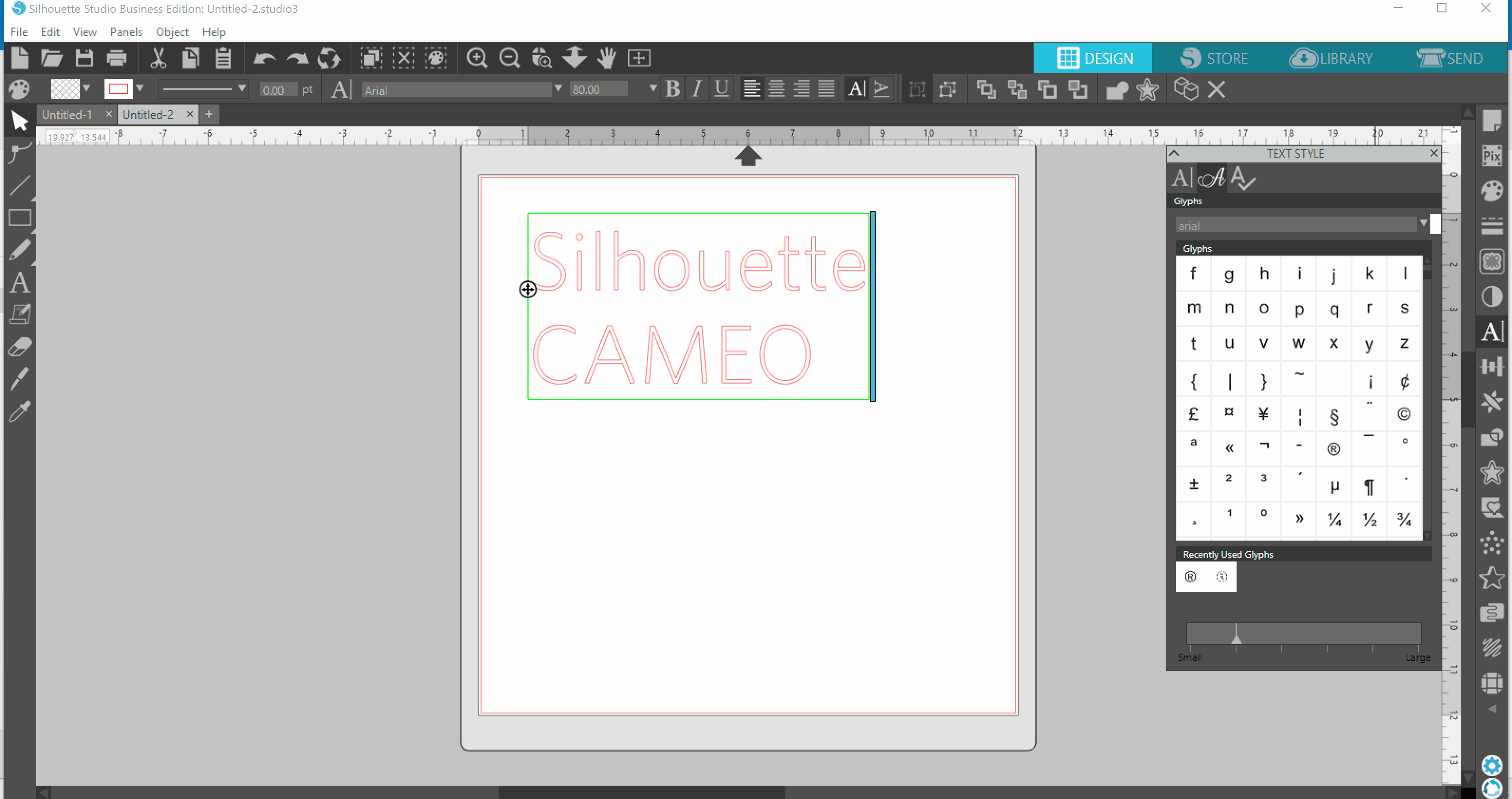
Ever wondered how to add accents to letters or extra curls and swirls to your fonts? With the Designer Edition version of V4.1, you have the ability to see all the Glyphs, or special characters or symbols available for any given font. Watch more here.
New Font Features: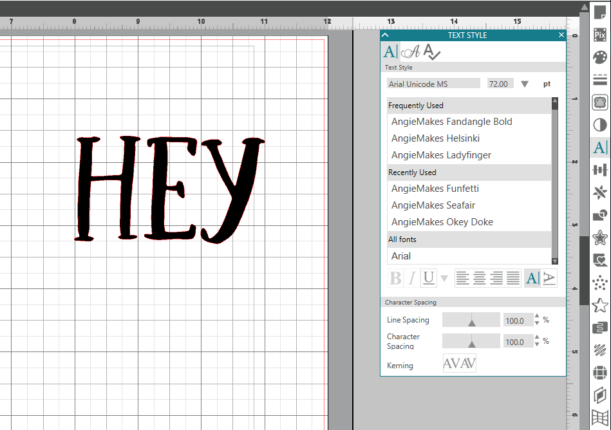
Font improvements: We all have that go to font-the font that just seems to work with every project. Now it’s at the top of your list, no need to scroll, no need to type it in the search. With the new update, you will be able to see a list of your frequently used and recently used fonts right there on top.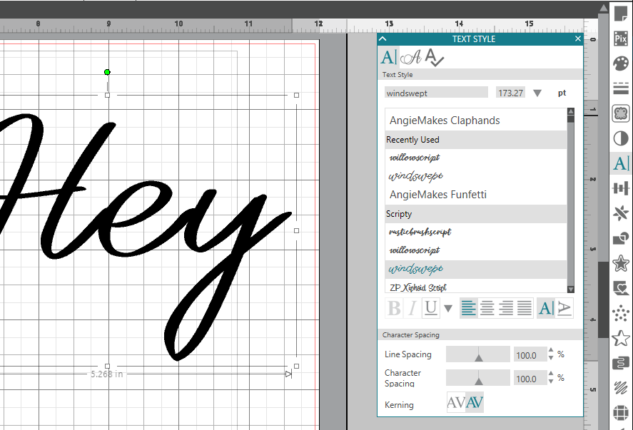
Font Management: Anyone else ever wish you could organize your fonts in any other way besides alphabetically? With the Designer Edition of V4.1, you have the ability to make custom folders to organize your fonts (i.e. Script, Serif, Handwritten, etc.) and have them appear in your fonts list. Think of the time that could save! See font management in action here.
Warp: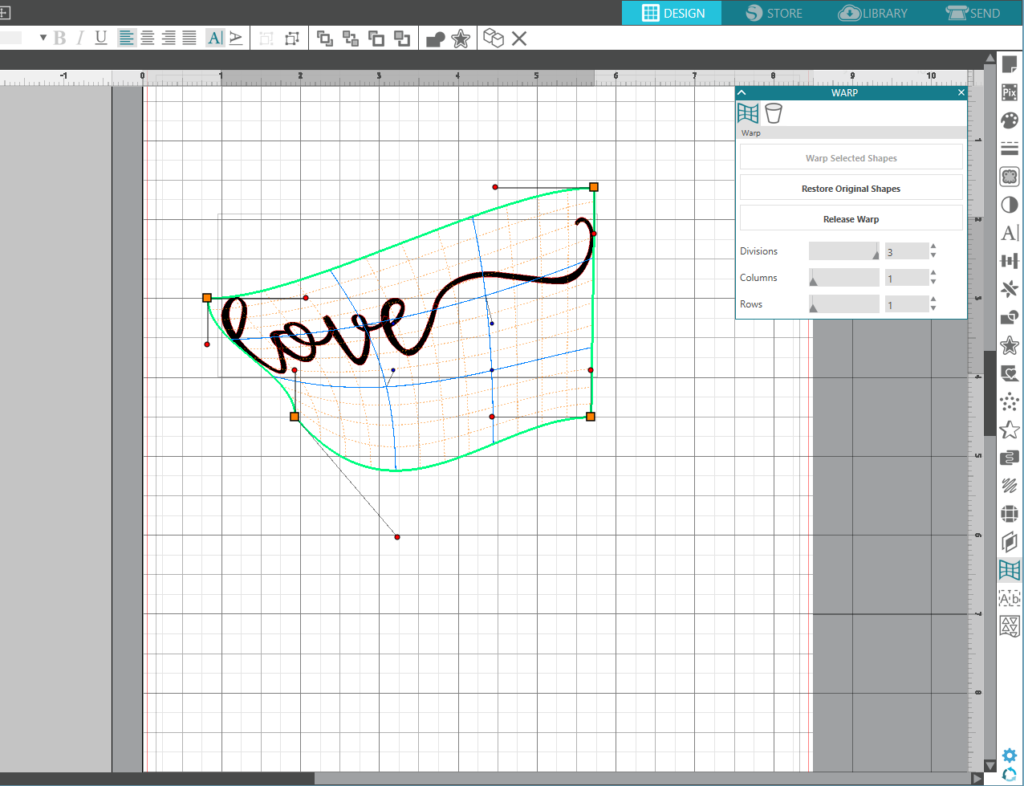
With the new warp feature, you will be able to take any design or font and manipulate it to fit your needs. This will allow you more freedom to customize your design. Whether it be a design from the Design Store or one you created yourself. Learn more about this feature in this video.
Upgrade your software!
What are you waiting for? Click here to upgrade your software so you can enjoy all of these amazing new features!

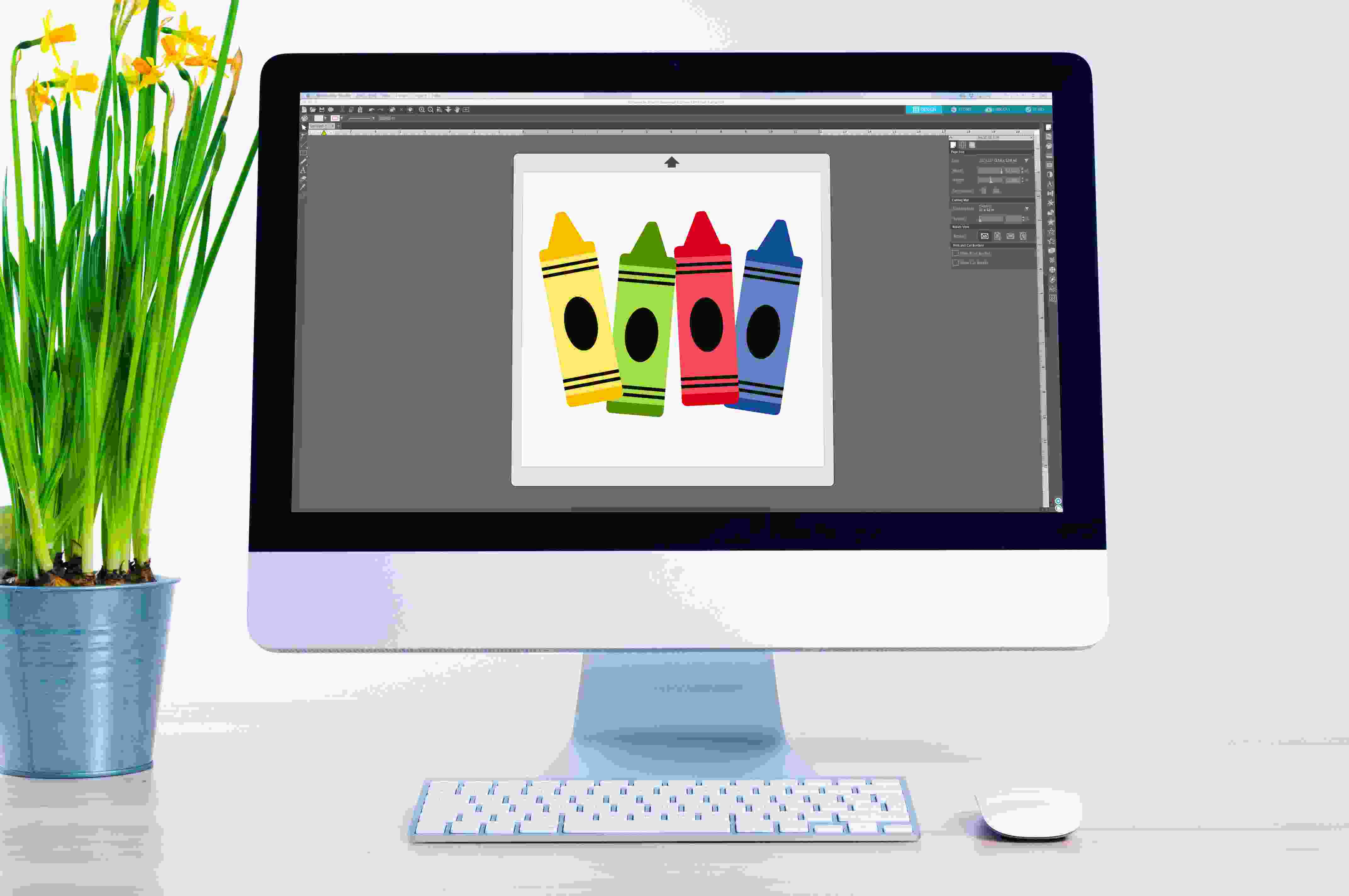
Ashley
September 22, 2017
Hello!
With this most recent upgrade my machine has begun cutting not according to the cut lines. It cuts fine at the top but as it goes lower the lines get farther and farther off the marks. I’m using reg marks, have restarted both the software and computer, and haven’t had any prior issues until the upgrade. Can you lend some advice on how I may go about solving this problem? Thanks so much!
Kelly Wayment
September 22, 2017
Is this only happening with print & cut designs? Please contact support@silhouetteamerica and they can help you troubleshoot.
Lynn
September 25, 2017
When I finish working on a project (using several added graphics from my own library collection) V3 saved it to Downloads. When I want to save a project created with V4.1 (including graphics from my library collection) it saves it to the “Library” file. Is there any way I can get it to automatically save to “Downloads”?
Also, what is the title of the correct selection in “Send” to use the Silhouette sketch pens? I can’t seem to find it in the V4.1.
I sure do appreciate your help. Thanks a million.
Kelly Wayment
September 25, 2017
Lynn, when you want to save a file in v4, go to File>Save As>Save to Hard Drive and navigate to your Downloads folder, or wherever you want to save it. Once you’ve saved it that way once, it will generally offer the same option again. Just remember to choose “Save to Hard Drive” instead of “Save to Library.”
For sending with sketch pens, choose:
Material = Cardstock, Plain (or whatever paper you are using)
Action = Sketch
Tool = Sketch Pen (it should automatically go to sketch pen when you choose the sketch action, above)
I hope that helps!
Wendy Biagioni
October 21, 2017
Hi Kelly.
I’ve also been having trouble using the sketch pen function. I choose my material, but when I click on Action, I only have the one option ‘cut’ come up. It’s the same on both red and blue tools.
It’s really infuriating me.
Can you help please.
Wendy Biagioni
October 21, 2017
I changed my material to cardstock – plain and the option to stipple, sketch etcetera now show as options.
So, you mentioned cardstock, plain but then you also put in brackets (or whatever paper you are using) I have checked again and it appears that any ‘custom’ materials I have will only allow cut as an option. Is there something I can do to change this or will I always have to choose a pre determined material for the other options to come up?
I have to say things were simpler when the material you chose was ‘sketch pen’
Thank you for any help you may be able to give.
Kelly Wayment
October 30, 2017
When you add custom materials there is a “+” sign next to Cut. That’s where you can add other choices, like score, sketch, etc. I hope that helps!
Wendy Biagioni
October 21, 2017
Hi Lynn.
With regard to the sketch pen problem, I have this too. I think I have found though, that it’s only not available when you use your own materials.
Hope this may assist you some.
Kind regards
Wendy.
Jerry
September 26, 2017
is there an updated overview of functions between the different versions yet? Are the features discussed here only available in business edition?
I am curretntly looking into upgrading my studio software, but it’s hard to make a good evaluation on which version to buy without having a good overview….. especially since i’m doing most of my work in AI at the moment (which works just fine)
Kelly Wayment
September 29, 2017
Here you go, Jerry! https://www.silhouetteamerica.com/software/silhouette-studio-features-comparison-chart
Clovis
September 27, 2017
Thanks a lot, this stupid update messed up my machine. Now I keep getting Registration Failed error when I have an order to fill!
Kelly Wayment
September 29, 2017
I’m sorry to hear that, Clovis. A couple of things you might try are setting the Registration Marks to “Restore Default” when composing your cut job, or when it fails be sure to use the arrows to position your blade directly over the upper left black square and click “Register” (Manual). Those two things work for me most of the time, but you can find more Print & Cut troubleshooting tips here: https://www.silhouetteamerica.com/faq/solution/print-and-cut-registration-failure-or-cutting-off
Candice L
October 14, 2017
I’m having the same problem. What do you mean by Register (manual)? I only see Test.
Kelly Wayment
October 14, 2017
Hi Candice. When the registration fails, at the bottom of the Send Panel in Silhouette Studio near the image of the machine you have connected, you’ll get a button that shows “Register”, with check boxes below it for “Manual” or “Automatic”. Leave “Manual” checked, then use those small blue arrows to position your blade directly over the black box in the upper left corner of your printed page on the mat. Then click “Register”. The “Register” button will only appear after the registration has failed; before then you’ll see the “Test” button. If you still have trouble, please reach out to support@silhouetteamerica.com or use the Live Chat option during business hours on SilhouetteAmerica.com.
Donna
October 3, 2017
Hi,
I’m new to the Cameo 3, and looking forward to making rhinestone patterns to bling up my clothing designs. However, as a complete newbie, I have to confess I am VERY frustrated by how difficult it has been to learn how to use the machine and the software, Studio 4.1 Business Edition.
I’ve read lots of articles and watched lots of videos, but even the ones that are supposed to be aimed at beginners show people skipping a bunch of steps in the process, in order to keep their videos shorter.
Also, many videos show an earlier version of the software – with different icons and workflow – and this also been frustrating. I’m beginning to regret all the money I’ve poured into this.
Can someone please direct me to the absolute beginner’s website or YouTube series or a simple book in plain English that can help an absolute beginner with Studio 4.1 Business Edition? I’m completely lost.
Thanks in advance for whatever you can do.
Kelly Wayment
October 10, 2017
Sorry for your frustration, Donna!
Silhouette has been building up its playlist for Silhouette Studio v4.1 tutorials on YouTube, with more videos coming out each week. Here’s the Playlist for v4.1. I think you’ll find these videos helpful.
You may also find the Silhouette Handbook is great for finding specifics about the feature you need. You can read more about it here.
P.S. The Rhinestone conversion tools in the first tab of the Rhinestone Panel work great (be sure to watch the “Rhinestone Conversion” video on that playlist), but there are still some bugs to work out in the Advanced Rhinestone tab, so don’t worry if that part is confusing you. A fix will be coming in a future software update.
CJ Minch
October 6, 2017
How do I cut with 2 machines at the same time? The icon is gone after upgrading to 4.1
Kelly Wayment
October 10, 2017
Please see this video on multi-cutter support.
Brenda
October 6, 2017
How do you move a design from recently downloaded to a folder in your library (version 4.1.201ssde). It no longer allows me to drag them to the folder.
Kelly Wayment
October 10, 2017
Brenda, make sure you are dragging to a folder in your Cloud Library and not to the Local User Library.
Cindy
October 15, 2017
I am running V3 with designer edition. If I upgrade to V4, do I have to repurchase the designer edition?
Kelly Wayment
October 16, 2017
You do not need to re-purchase any software upgrades. Updating your software to a newer version will automatically transfer your Designer Edition with it. If you encounter any trouble with that, support@silhouetteamerica.com will help you out!
Joanna
November 3, 2017
How do you import png files with the 4.1 designer edition of the software?
Kelly Wayment
November 7, 2017
It’s available in your options to open any file. Here’s a video: https://youtu.be/7Qh_78UaeeQ
Carolyn
November 7, 2017
Trying to update in from ver. 4.0 to 4.1. The installation slide bar just sits in the same loading place. After two hours and two tries, I finally just canceled the Setup Wizard. Any suggestions ?
Kelly Wayment
November 10, 2017
Carolyn, you might need a little help from Silhouette Support. You can email support@silhouetteamerica.com or try their Live Chat that’s available on silhouetteamerica.com 8a-5p (MST) Monday-Friday. (Look for a “chat now” bar on the lower right corner of your browser window.)
Paula
November 12, 2017
Can the sketch pen fill in fonts on this version? I’ve found some work-arounds on previous versions, but not in 4.1.
Kelly Wayment
November 13, 2017
Your workarounds in previous versions should still work in v4.1. The best way I’ve found to fill fonts with sketch pens is with the Emboss Panel that’s available to Curio users, but it’s not active for users without a Curio. If you have Designer Edition or higher, you can also use the sketch effects “fill” options to get a decent fill for sketch pens, depending on your settings and the size/type of font. (If filling fonts with sketch pens is a feature you’d like to see improved, please send an email to feedback_software@silhouetteamerica.com so they can consider it for future updates.)
Paula
November 13, 2017
Thanks Kelly. I don’t have a Curio, and I can’t get the offset function to work in 4.1. Possibly something I’m doing incorrectly. I’ll send the feature request in; thank you.