We’ve all been there—you just unboxed your first Silhouette machine, and you can’t wait to get started. You set your machine up, you downloaded Silhouette Studio®, and you gathered the blades, tools, and materials you need to make your first project. But then you realize: you don’t know what you’re going to cut!
If you’re not much of a designer, don’t worry. The Silhouette Design Store is here to help! With over 200,000 designs for you to cut, sketch, and create, the Design Store has something to offer every Silhouette crafter. This design marketplace offers digital downloads of fun files, so you’ll have countless projects and cute designs on your to-craft list!
There’s a lot to know about the Silhouette Design Store, from the different types of designs to the many ways you can save money on your favorite files. But look no further for all of the details—this post is your master document of everything you need to know about the Silhouette Design Store. We’ll introduce you to the website, teach you how to purchase and download a design, and show you the many types of savings and deals available.
Table of Contents
- What Is the Silhouette Design Store?
- Navigating the Silhouette Design Store
- Design Types Available in the Design Store
- How to Purchase Designs
- Accessing Designs in Silhouette Studio®
- Ways to Save
What Is the Silhouette Design Store?
The Silhouette Design Store is your one-stop shop for designs and files for use with your Silhouette machine. Whether you’re a professional designer or your artistic talent is limited to stick figures, the Design Store helps to save you time so you can focus on your favorite part of crafting. Our team of talented artists takes care of the design work for you, so you get top-quality designs, fonts, and patterns that are all ready for your next project.
The Silhouette Design Store has the designs you need, regardless of whether or not you have a specific project in mind. As of March 2022, there are nearly 250,000 designs available in the Design Store, with hundreds more being added every week. We work with over 100 Silhouette Artists to feature designs that are everything from cute, to funny, to trendy, and everything in between. If you help sparking your creativity or finding the perfect design for your projects, the Design Store has you covered.
Navigating the Silhouette Design Store
When you first arrive at the Silhouette Design Store, this is the home page you’ll see. There are several different icons, tabs, and menus to help you find what you’re looking for, so you may not know where to start looking for your next project! This section will introduce you to the different pages in the Design Store and how you can successfully find what you need.
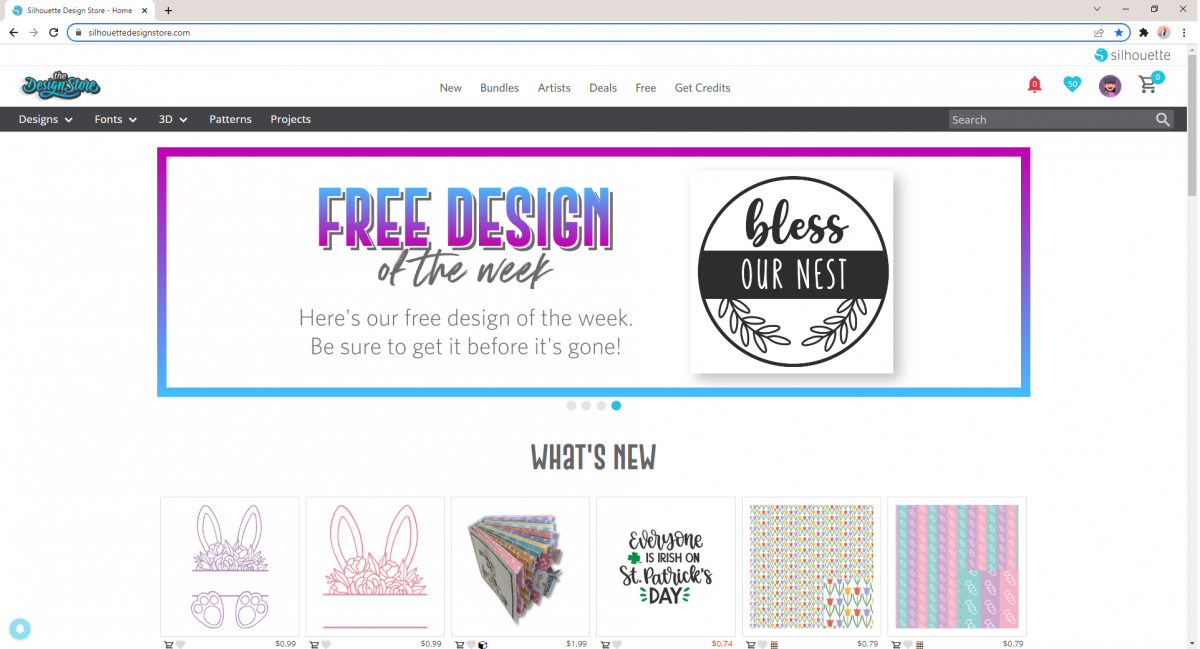
The tabs at the top of the homepage will take you to different pages, savings, and information about the Design Store. If you want to start browsing designs right away, this is a great place to start.
New: The New tab will show you the newest designs uploaded to the Silhouette Design Store.
Bundles: The Bundles tab features collections of different designs and files at an affordable price. We’ll talk more about design bundles later in this article.
Artists: The Artists tab is a directory of all of the Silhouette Artists with files in the Design Store. You can follow your favorite artists to quickly access their design portfolios here, as well.
Deals: The Deals tab features designs available for steep discounts. This isn’t to be confused with the regular sales we hold on different design categories. Instead, these are individual designs that are discounted in different ways. There are three types of deals available here:
- Daily Deals: The Daily Deals change every day and are priced at 30% off, and 40% off on Thursdays.
- Weekly Steals: A new batch of Weekly Steals is introduced every Sunday. These designs are 50% off, and a great way to save on popular designs.
- Last-Chance: To make room for the latest and greatest designs, we send older designs off in style every Saturday. These designs are all 75% off (or free if you have a Premium subscription or higher)!
Free: The Free tab includes a handful of designs that are free for a limited time. This is also where you can find the Free Design of the Week, a fun, themed design that’s updated every Tuesday.
Get Credits: The Get Credits tab is where you can purchase discounted Design Store credits. These are available through monthly subscription plans and one-time Credit Boost purchases. We’ll introduce you to both of these later in this article.
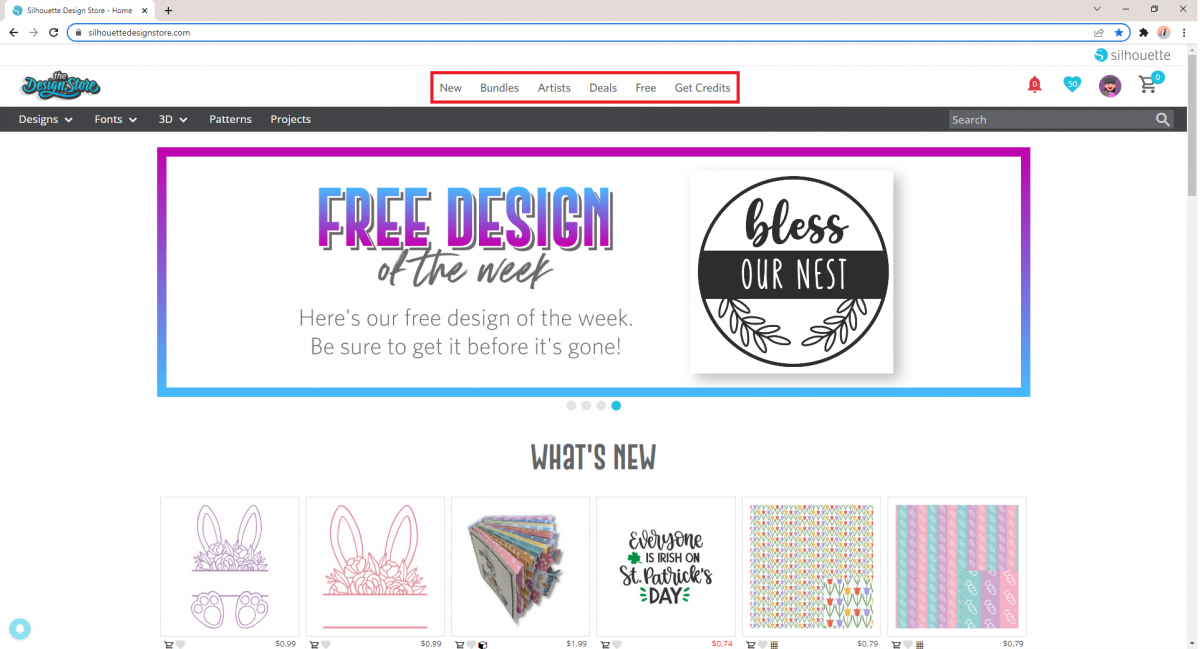
Below these top tabs is another navigation bar, where you can find designs based on category and design type. We’ll look at the different file types available in the Design Store later, so we’ll keep this overview of these tabs brief.
Designs: The Designs dropdown is where you can find all of our design categories. There are categories for everything from Holidays and Celebrations to Monograms and Phrases and so much more. Be sure to check these categories when you’re creating projects for special occasions or specific crafts!
Fonts: The Fonts tab is where you’ll find all of the fonts available in the Design Store, including both premium and craft fonts.
3D: The 3D tab includes all of the 3D designs in the Design Store for both 3D printing and 3D paper crafts.
Patterns: The Patterns tab is a collection of all of the printable patterns available for purchase.
Projects: The Projects tab is similar to the earlier Bundles page because you can purchase several designs here at a discounted price. The difference is that projects on this page include all of the designs and files you need to create specific projects, like wedding invitations, greeting cards, gift boxes, and more. Bundles focus more on different projects along a similar theme.
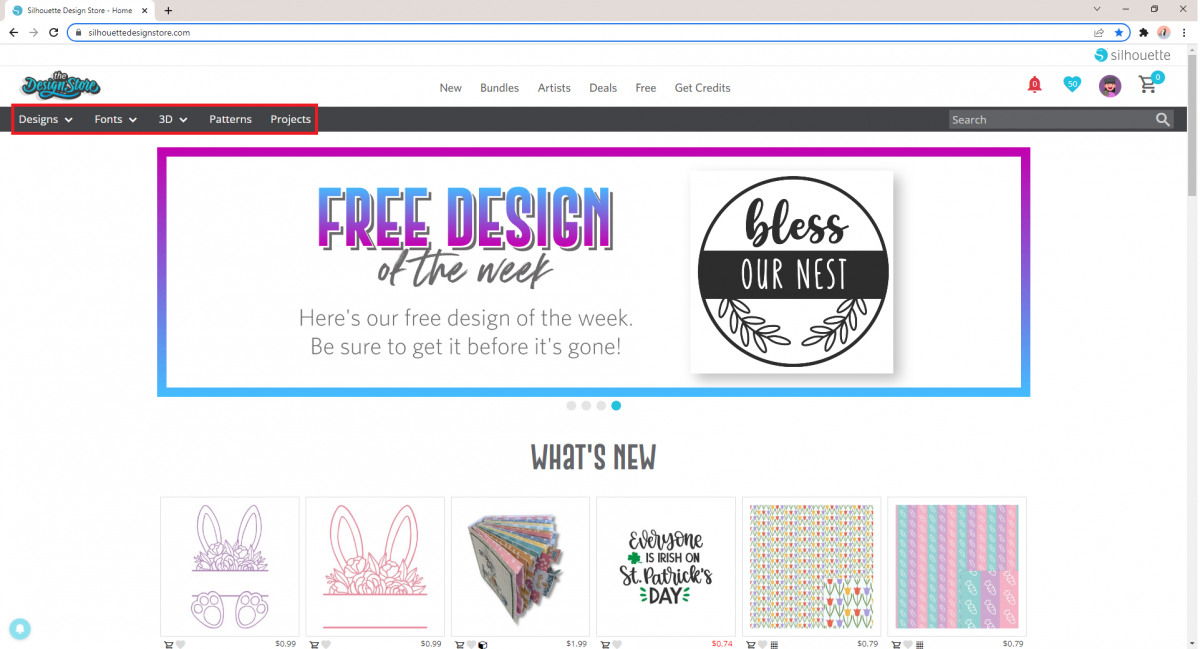
Finally, your account information is in the top-right of the page. Here, you can find your notifications about sales and badges, your wishlist, your account overview, and your cart.
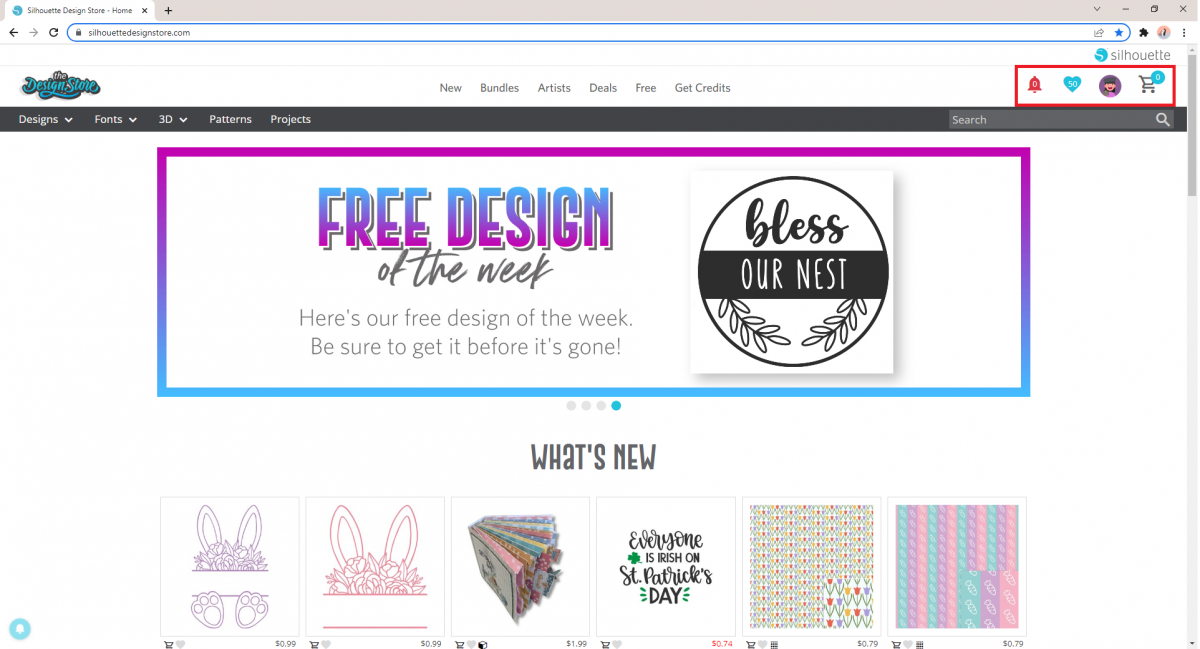
How do I search for designs?
You can use the design navigation on the left to access all designs, fonts, patterns, and 3D designs. That’s useful for browsing, but you’ll want to use the search bar to look for specific designs. The most straightforward way to search is by typing a keyword or phrase into the search bar. The results will contain any design that relates to our search terms; in this case, we’re looking for coffee-themed designs.

Once you enter your keywords, you’ll be taken to the search results page. In the sidebar on the left, you can refine your search using different filters. You can filter out design types you don’t want, as well as look for designs by specific artists.
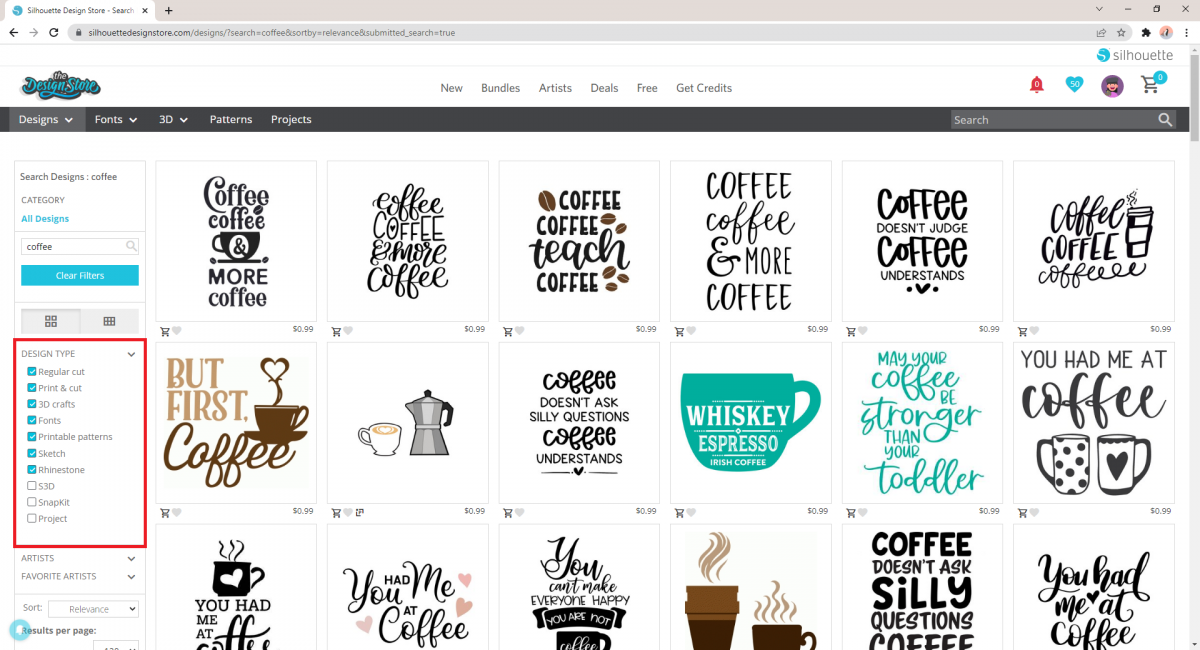
In this example, we only want to browse Print & Cut designs. When we uncheck the other design type boxes, look at how our results change to only include what we want to see!
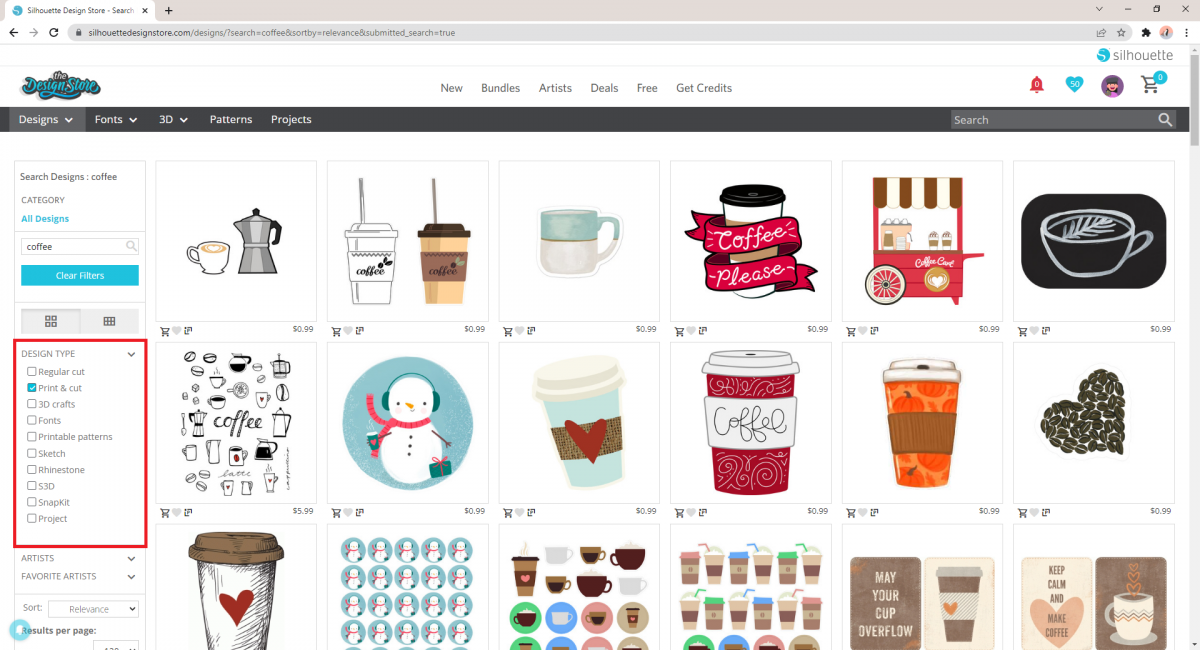
Design Types Available in the Design Store
There is a wide range of different design types you can purchase from the Silhouette Design Store. With so many designs available, it makes sense that there are different file types for you to create! You may be more familiar with some design types than others, so let us give you the rundown on each of them.
Regular Cut
Regular cut files are probably what you think of when you imagine what you can create with your Silhouette machine. These designs are created to be easily cut with your machine, and they range in detail from simple shapes to intricate designs. The image is clean and easy to cut, making it the ideal design type when working with vinyl, heat transfer, and other rolled material. Most of the projects you create will probably be made with regular cut files, especially if you’re a beginner.
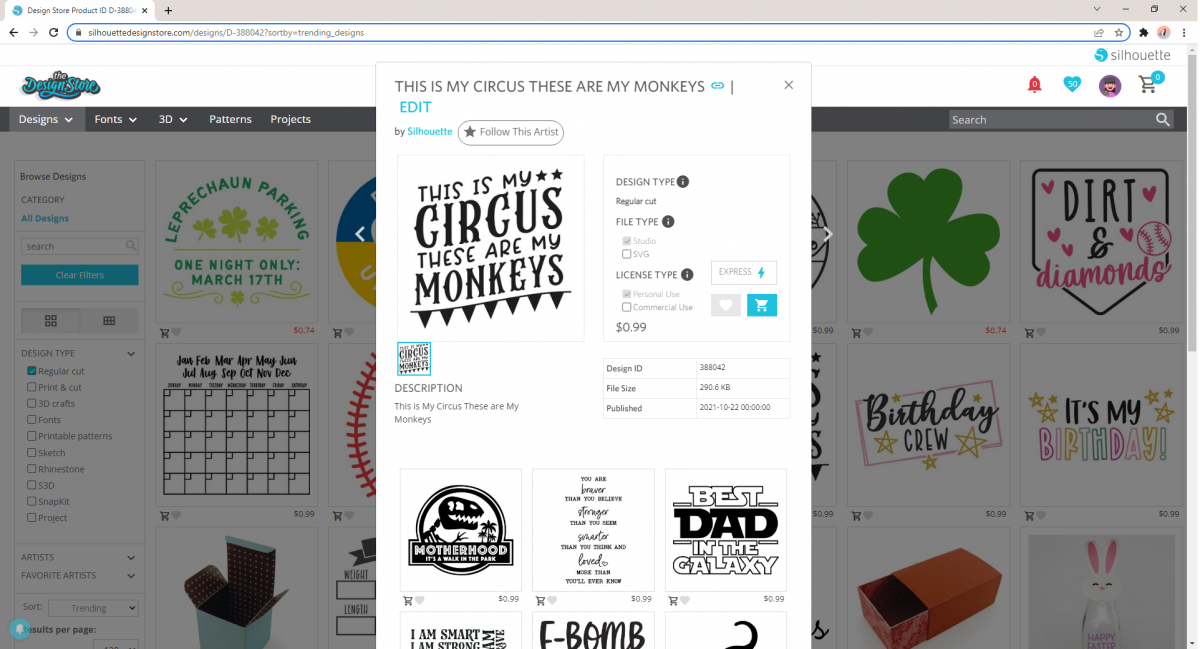
Print & Cut
Print & Cut is one of our favorite features included with all Silhouette machines. You can print images onto one of Silhouette’s printable specialty media, like our sticker sheets or printable heat transfer, and cut around the designs to create your project. Print & Cut designs in the Design Store are specifically designed for this process.
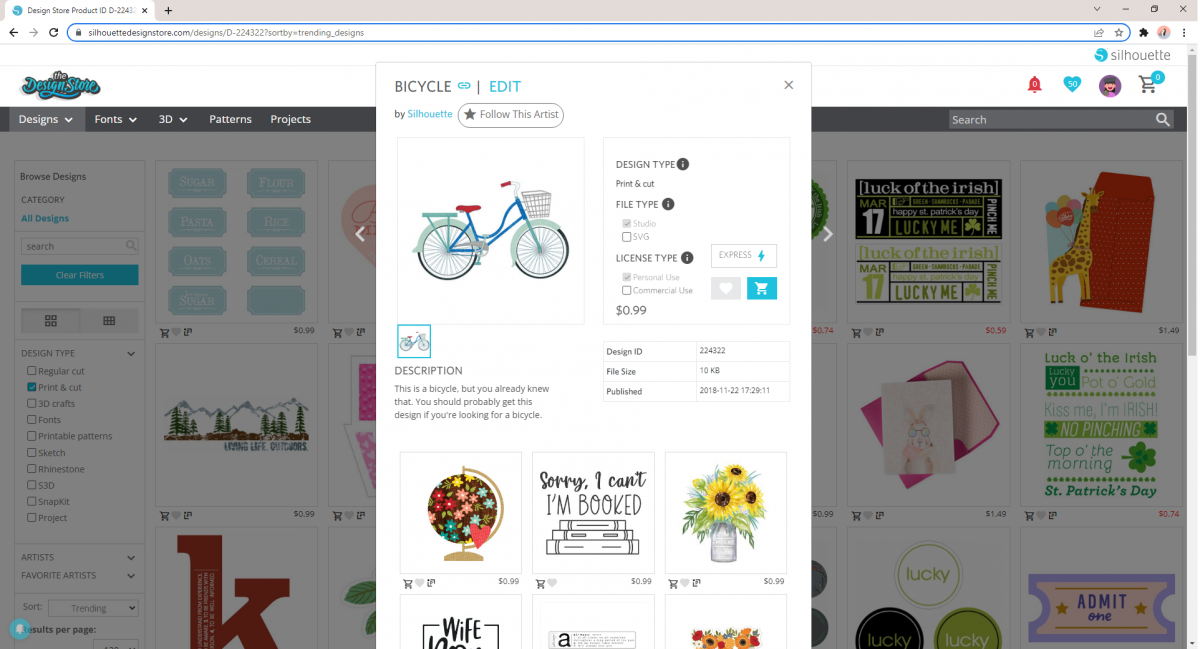
Printable Patterns
Printable patterns are a quick and easy way to customize any craft. Plus, you don’t even need a Silhouette machine to create with them! The name is pretty straightforward—you can print these designs yourself to create your own patterned paper. Use your printable patterns for different paper crafts, or apply the pattern to shapes within Silhouette Studio® and cut them out using the Print & Cut feature, just like standard Print & Cut designs.
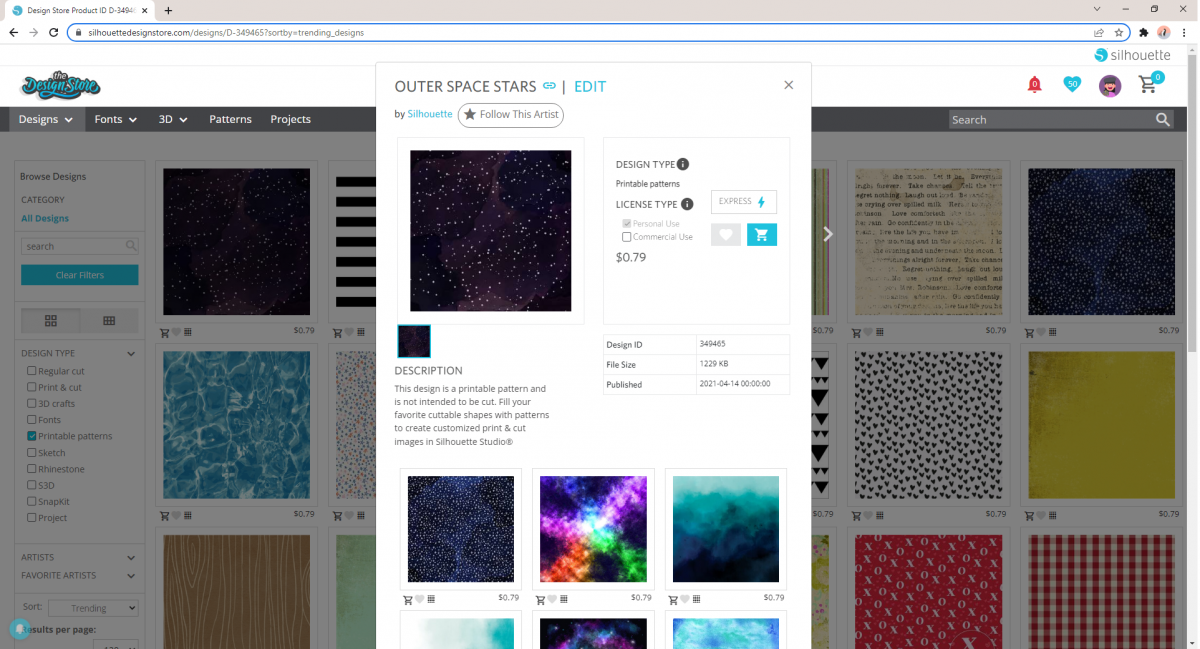
Sketch Files
Did you know that your Silhouette machine can do more than cut material? It has the ability to draw designs with a pen instead of cutting them out. You can do this by removing the blade from your machine and replacing it with a Silhouette Sketch Pen. All cut designs can be drawn instead of cut, but there are designs that are specifically created to be sketched by the machine. It’s a great way to give your projects a handmade touch!
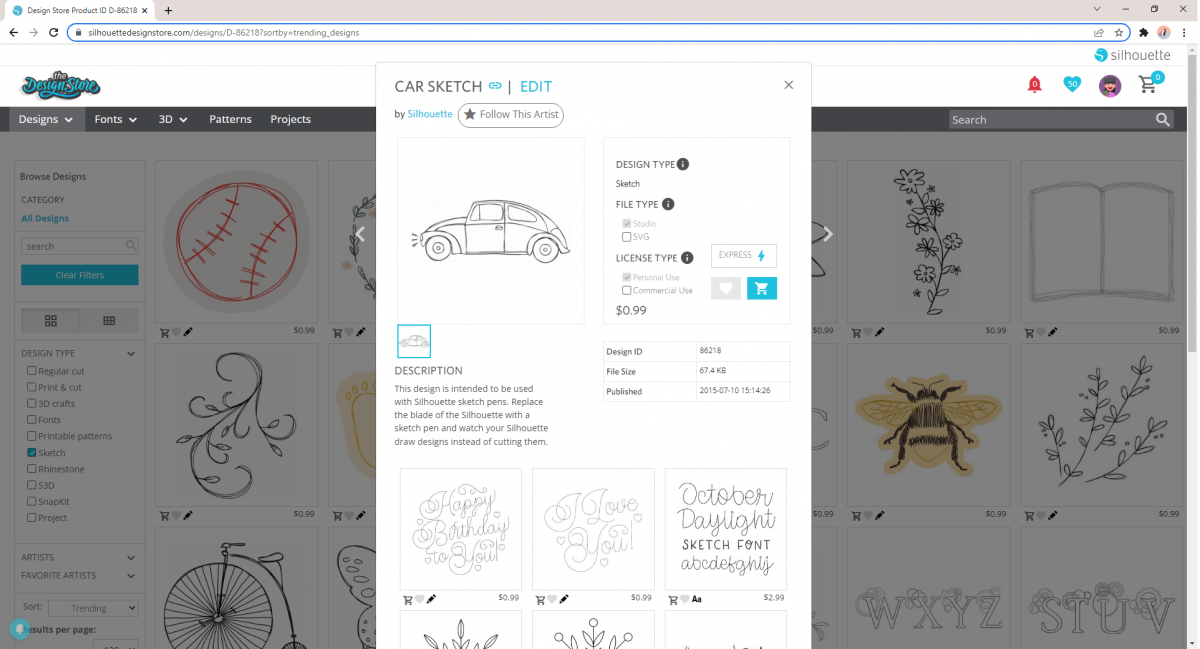
Rhinestone Files
If you like to create fun rhinestone projects, the Silhouette Design Store has designs available for you! You can cut these files out to create a template to place rhinestones onto your project surface.
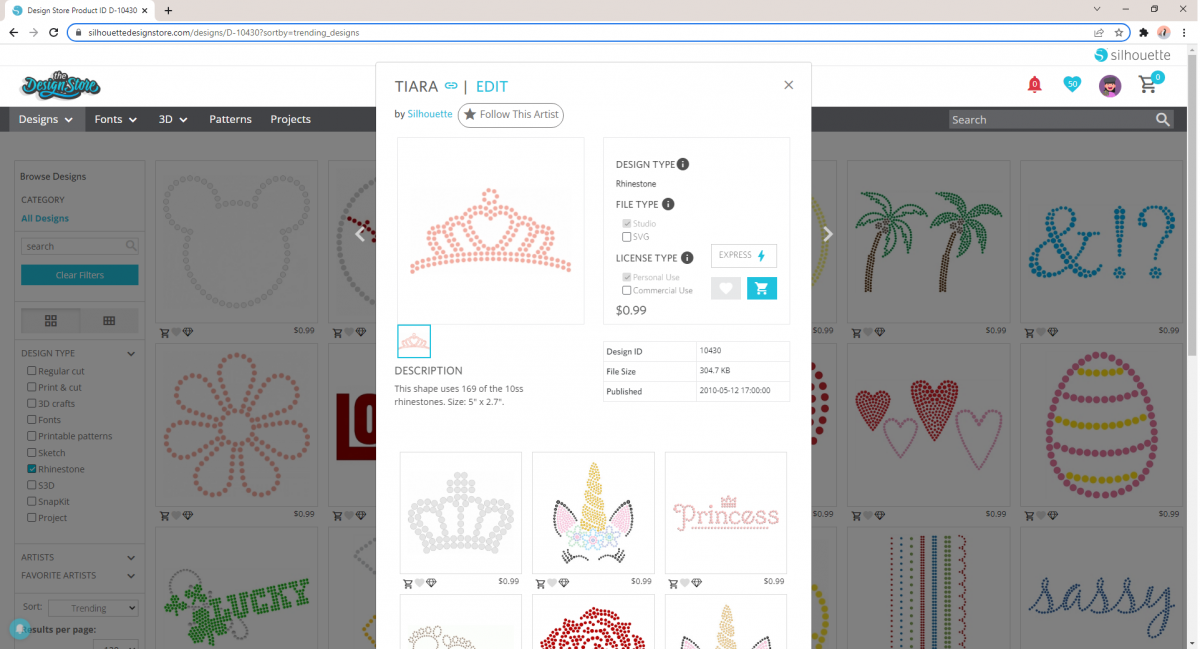
Fonts
In addition to different cut files and printable designs, you can create your own customizable projects using one of our fonts. Purchased fonts can be accessed like any other font on your computer. Use them to add detail to your projects or cut them as individual shapes!
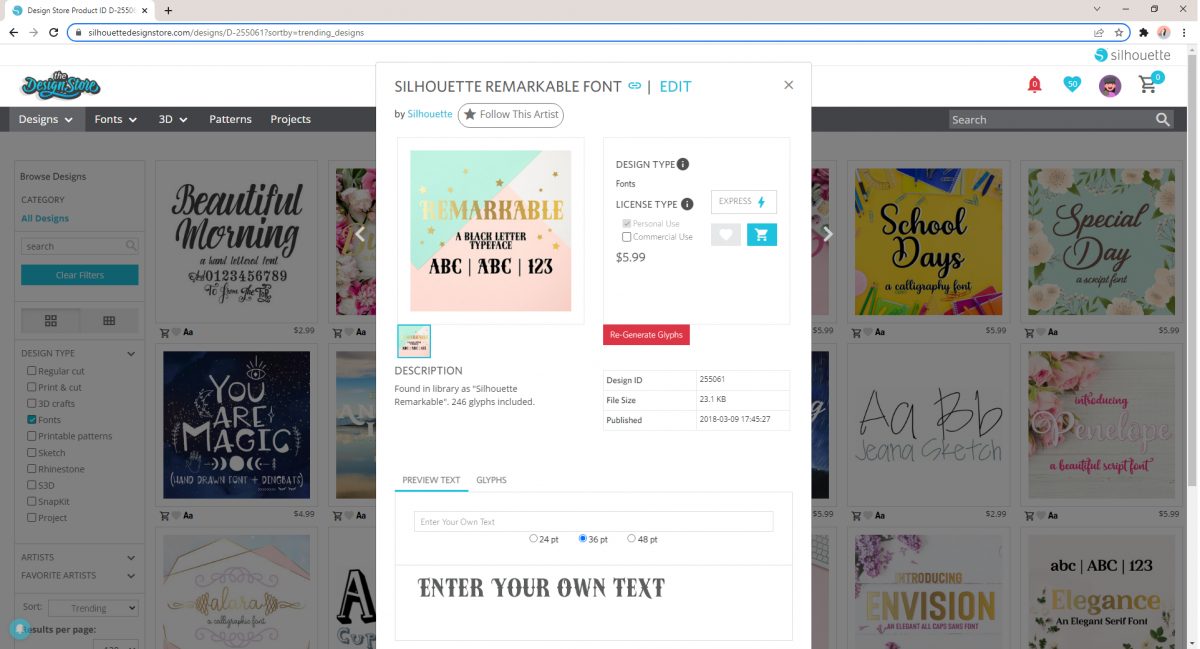
3D Paper Crafts
You can cut more than simple designs with your Silhouette machine. With 3D craft designs, you can create detailed 3D crafts with the help of your machine’s precise, accurate cuts. They make paper crafts simple, easy, and fun!
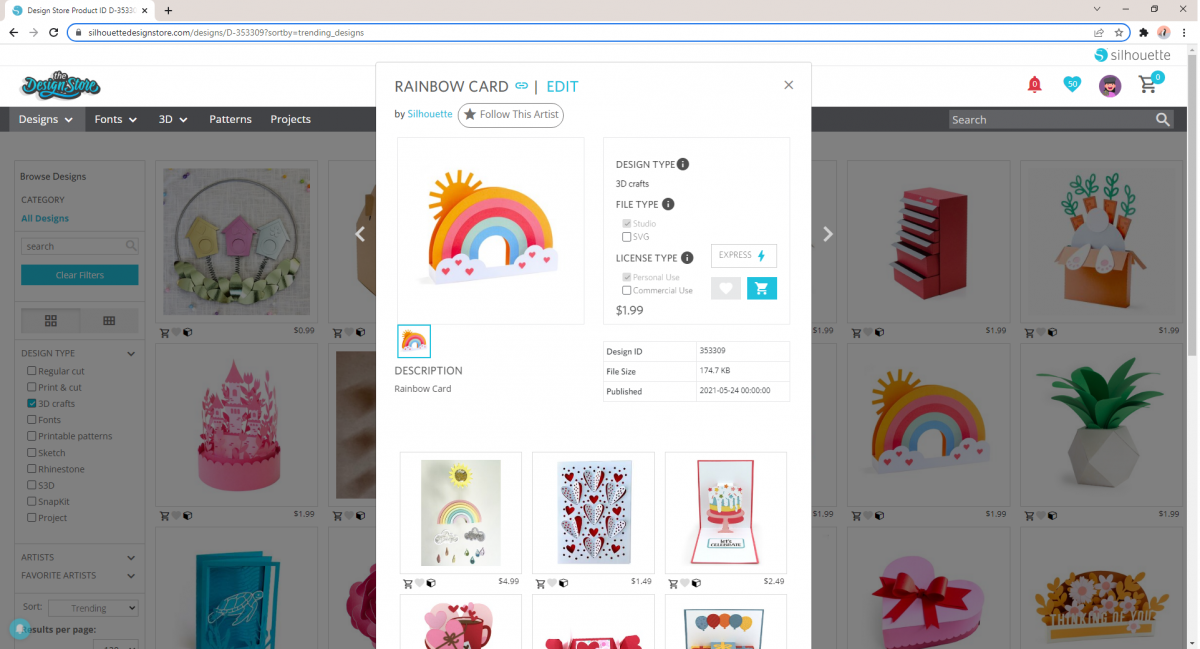
3D Print Files
Lastly, you can find 3D models in the Design Store for use with the Silhouette Alta Plus, Silhouette’s 3D printer. These models are printed in thin layers to create the shape you want. You can find files for boxes, charms, jewelry, trinkets, and more.
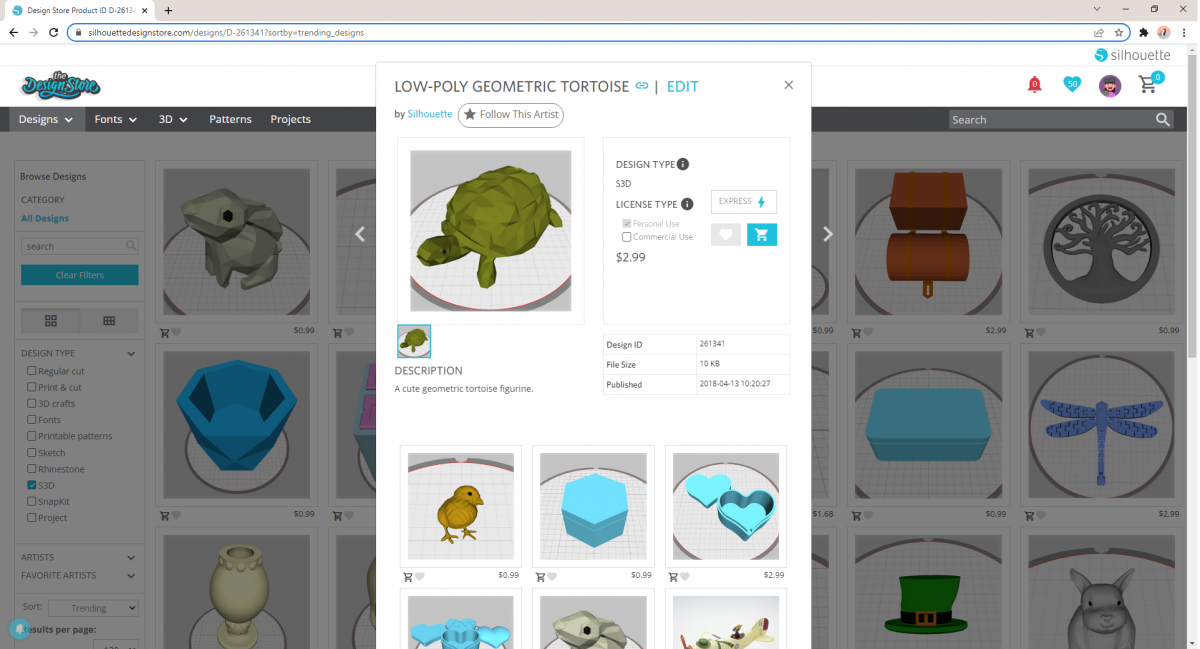
How to Purchase Designs
You can purchase your favorite designs from the Design Store in a few easy steps! First, open the product page for the design you want to purchase. Then, click the blue cart icon on the product pop-up to add it to your cart.
Note: You can add items to your wishlist to buy later by clicking the heart icon next to the cart button.
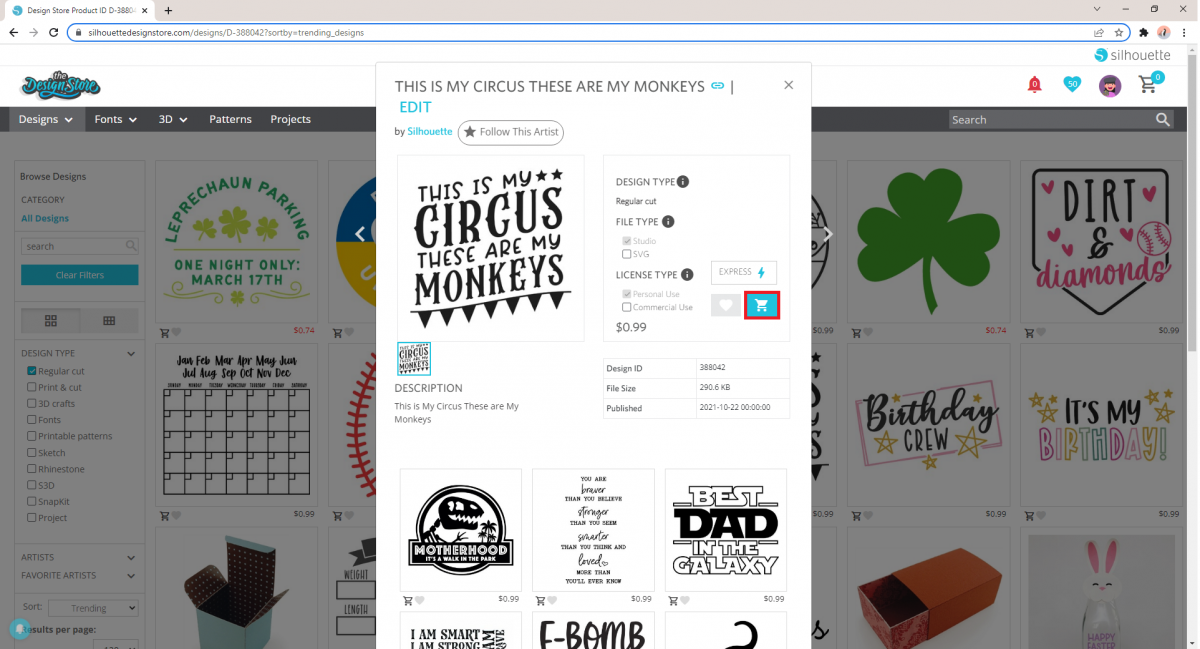
Once you have everything you want to purchase in your cart, click the cart icon in the top-right corner of your screen to view your cart. Here, you can add any additional files or permissions you’d like, such as a commercial license or the SVG file for the design. (We’ll touch on both of these in just a second!)
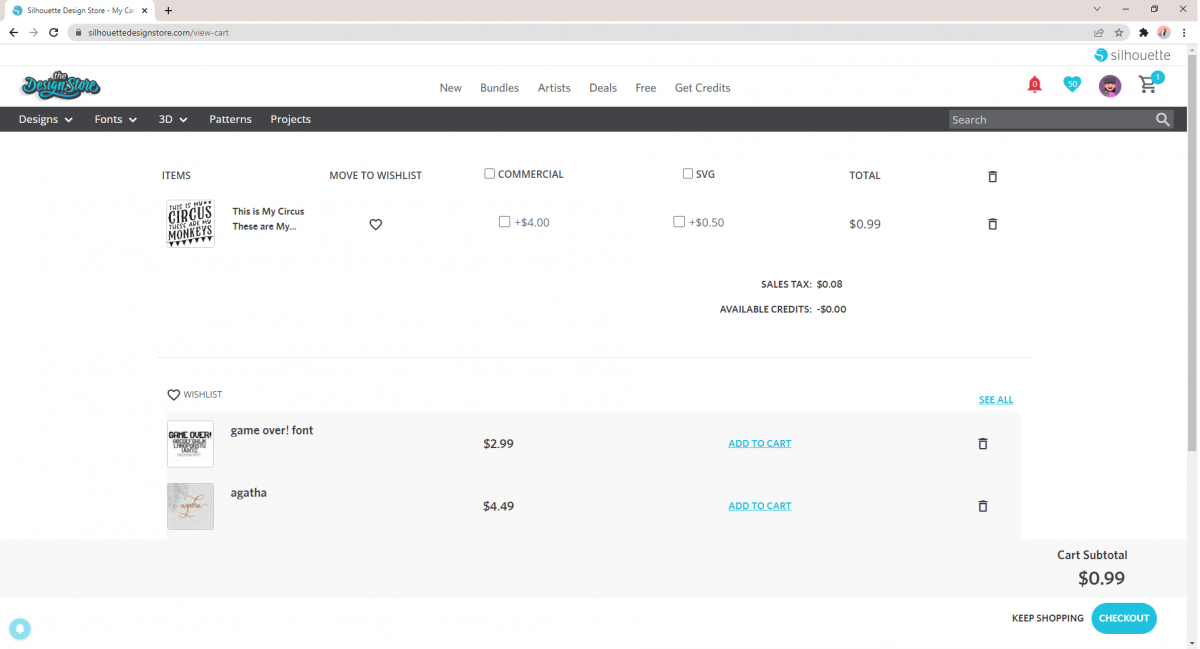
When you’re ready to purchase your designs, click the blue Checkout button in the bottom-right corner of the screen. You’ll be taken to a new screen with the total price for your purchase and your payment options. Click on the payment options you wish to use, enter your information, and submit your order.
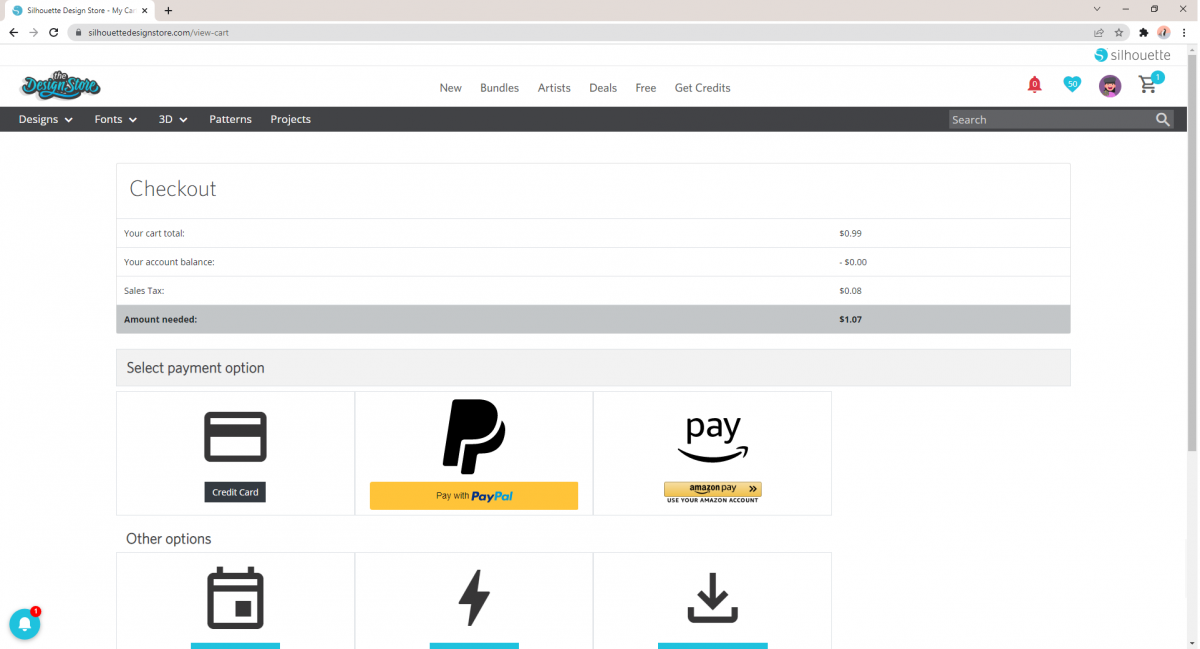
With that, you’ve purchased your designs! When your purchase is complete, the files will automatically be added to your Silhouette Library, but you can also download the files directly to your computer from the order confirmation screen.
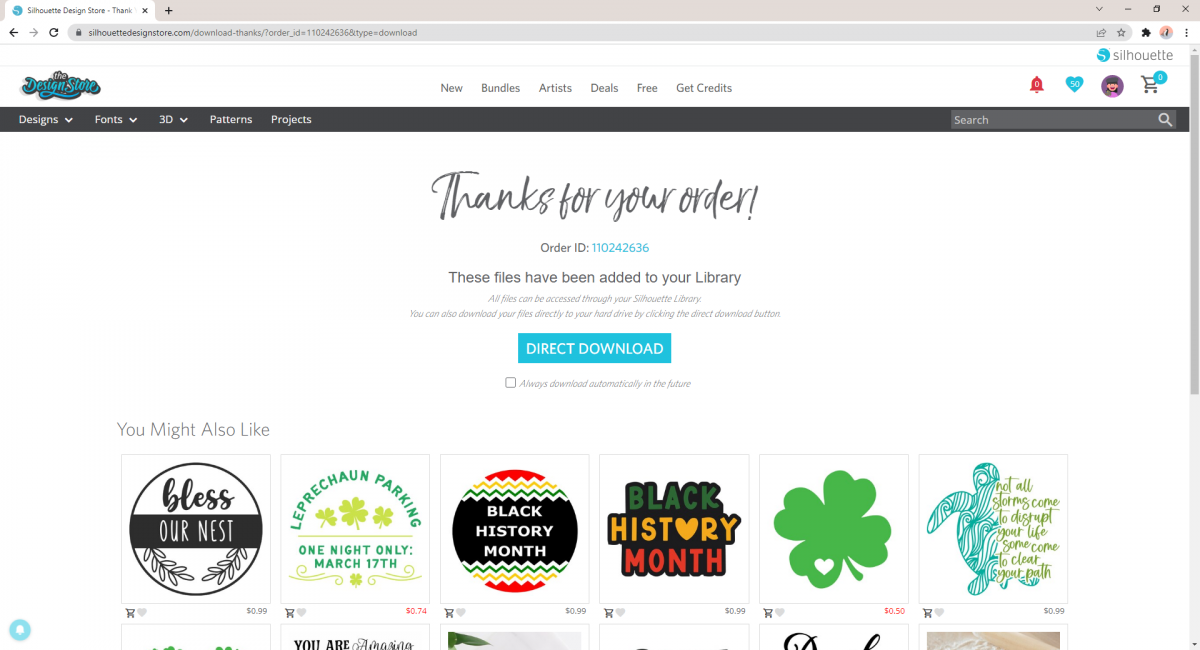
Personal vs. Commercial Use
If you’re only making projects for yourself or for gifts, you don’t need to worry about licensing because your projects fall under personal use. But if you want to use designs from the Silhouette Design Store to create handmade goods to sell yourself, you need to know the differences between a personal use license and a commercial license.
Generally speaking, licensing agreements are the terms you agree to when you purchase someone else’s designs for your own use. You can find licensed products everywhere, such as when you purchase a t-shirt with your favorite TV show characters on it. You may buy the shirt from a big box store, but the TV show’s studio had to give the store permission to sell shirts with their characters on them. The Silhouette Design Store uses licensing agreements to protect Silhouette Artist’s rights to their designs and ensure they’re paid when their artwork is used for commercial use.
All designs you purchase from the Silhouette Design Store include a personal use license. This standard license allows you to create your own projects and crafts with the design for personal use, like making custom shirts for your family vacation or a special mug for someone’s birthday. Under a personal use license, you may not sell projects created using the design because you do not have a commercial license.
A commercial license is an additional licensing agreement you can purchase when you buy most designs from the Design Store. With a commercial license, you’re able to sell projects you create using the design as long as the content is kept intact. Full details of your specific commercial use license will be included with your file download.
One restriction that’s in place for both personal and commercial use licenses is that you may never share the file itself with others. For more information about Silhouette’s Commercial Use Policy and other terms of use, be sure to check out our Silhouette Design Store Terms of Use.
What’s an SVG?
When you purchase designs from the Silhouette Design Store, you’ll also see an option to purchase an SVG of the file. But what does that mean? SVG stands for “Scalable Vector Graphic,” and it’s a file type similar to ones you may be familiar with, like PNG or JPG image files. SVGs are images that don’t become blurry when you increase their size. In other words, you can scale the image up.
All designs from the Design Store are offered as file types compatible with only Silhouette Studio® and other Silhouette software, like a STUDIO file. If you want to use the file in another design software, you’ll need to purchase the SVG version of the design.
Accessing Designs in Silhouette Studio®
Once you’ve purchased your designs, you can access them from within Silhouette Studio® through your Silhouette Library. The Library uses cloud storage to have all of your designs available and ready to work with. To access your Library, go to the third tab in the top-right corner of the screen. All of your files are included here, both designs that you purchased from the Silhouette Design Store and ones that you imported manually.
In addition to the main designs folder that includes all of your files, there are additional subfolders to help you narrow down what designs you’re looking for, like fonts, recent downloads, and user designs.
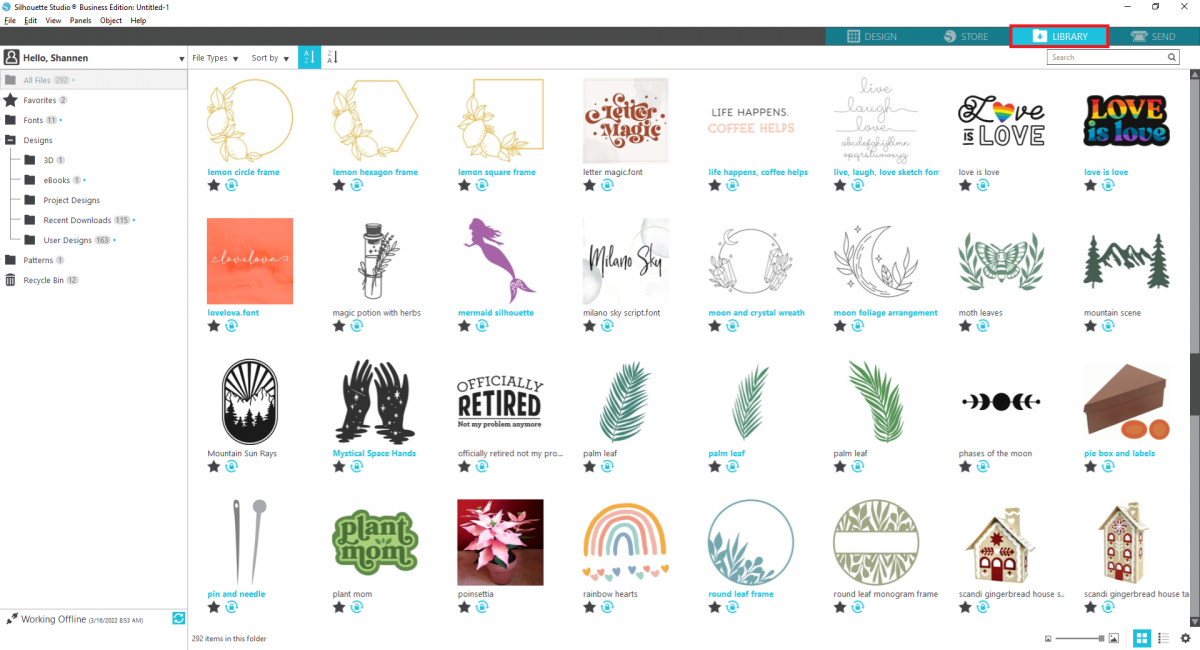
To work with a design in your Library, simply right-click it and choose to Open or Merge the design. Opening the file will create a new document within Silhouette Studio®, while Merging will add the design to your current document.
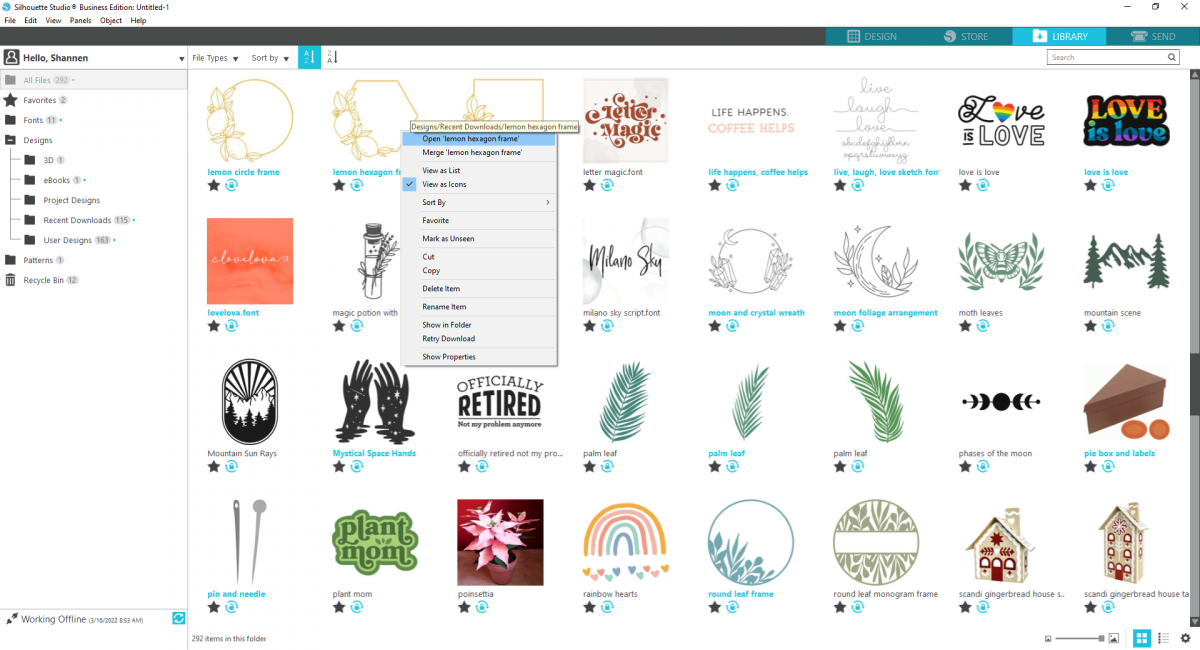
All designs you purchase from the Silhouette Design Store are included in your Library, including ones that you download directly to your computer. If you’d like to pull a file from your hard drive instead of using the Library, all you need to do is navigate to the file location on your computer. From there, open the file or drag it into Silhouette Studio®.
Ways to Save
There are so many different ways to save on all of your favorite designs! Whether you keep an eye out for Silhouette Design Store sales or sign up for a subscription, there are so many options for crafters looking for a good deal. We’ll look at sales, free designs, subscriptions, credit boosts, and other rewards in this section. There’s a lot to cover, so let’s get started!
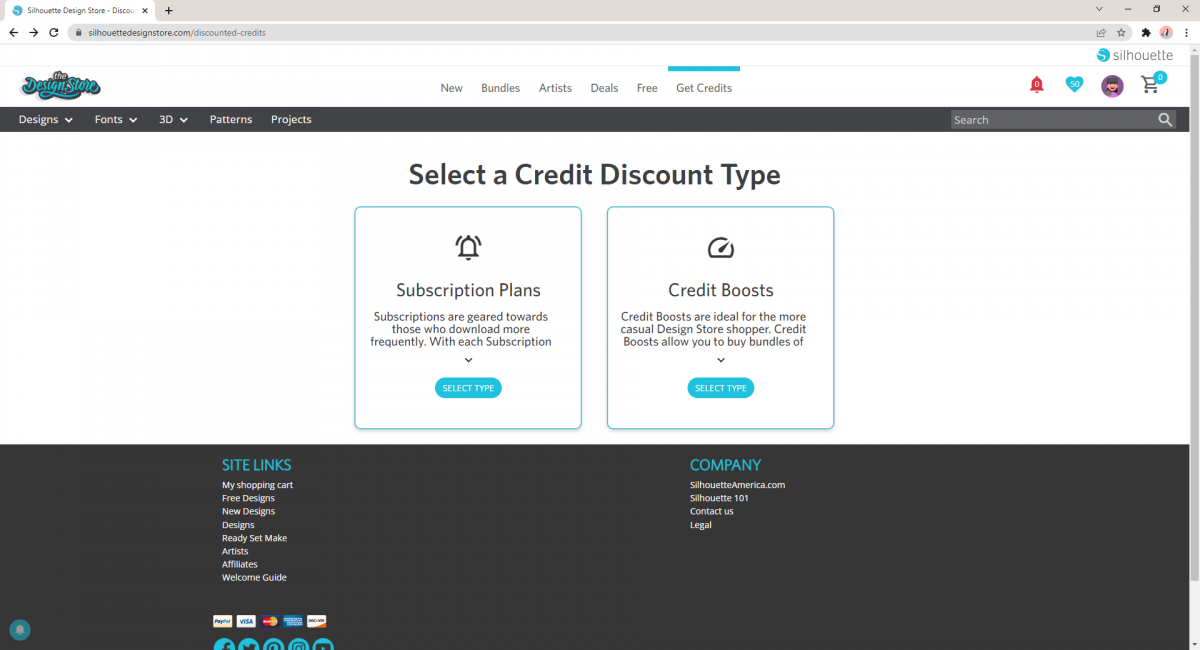
Sales and Free Designs
The Silhouette Design Store has regular sales on different design categories. No matter when you’re shopping for new files, you’ll always be able to find a deal on some of our designs. The best way to keep up with all of the news on Design Store sales is to sign up for our newsletter. In addition to receiving emails whenever we have a new sale running, you can also learn about current sales on the Design Store homepage.
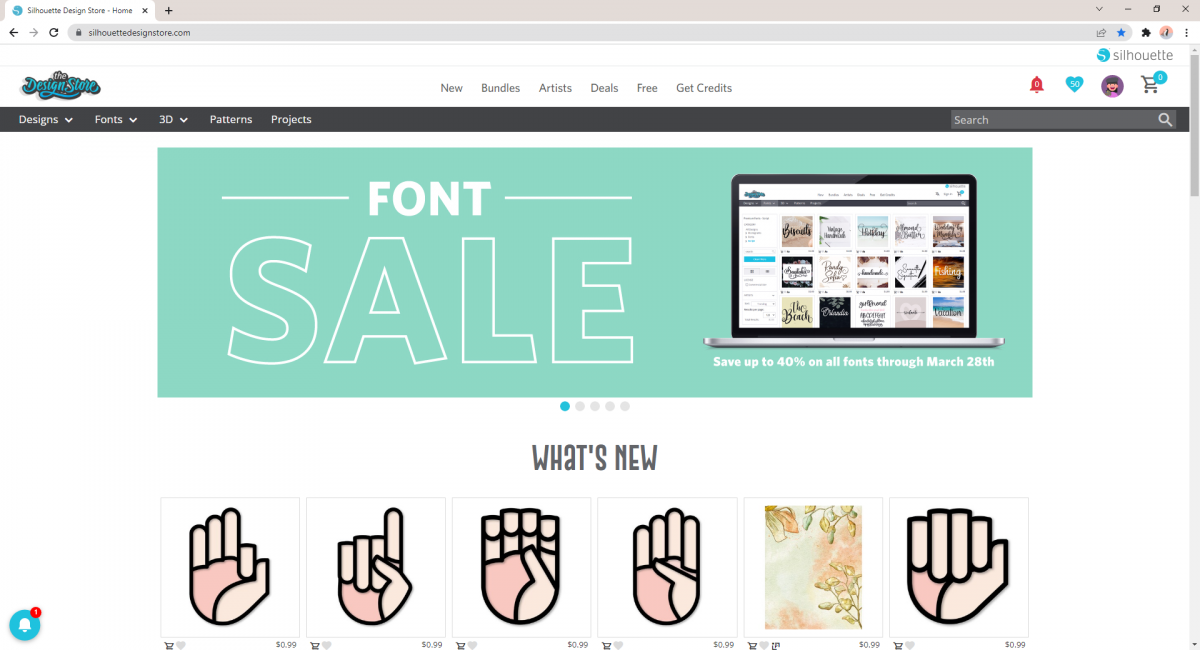
We also offer one free design every single week, which you can also find in our newsletter or the Silhouette Design Store homepage. These designs are usually related to current seasons and holidays. Sometimes, the free design is one that we’ll be working with in an upcoming online class. The Free Design of the Week is updated every Tuesday and is only available for free for that week. If you miss a free design, you’ll be able to purchase it for full price afterwards.
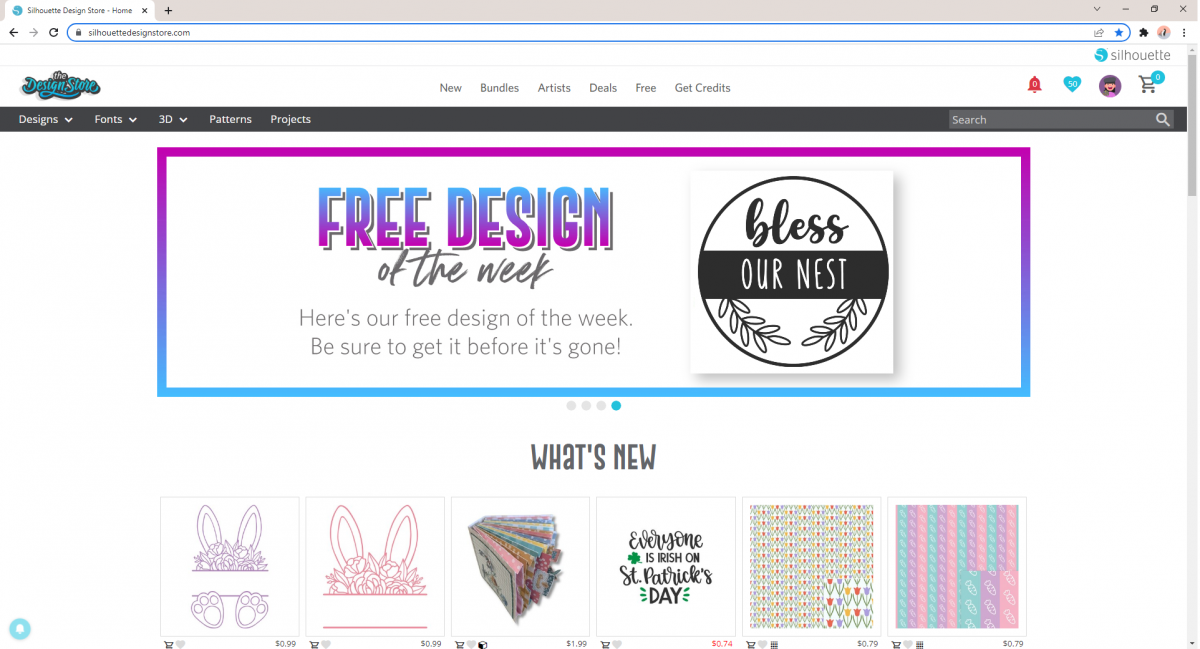
Subscriptions
Subscriptions are the best deal on Silhouette Design Store credits you can get. Design Store credits are worth $1.00 USD each, but with a subscription, you’ll receive these credits at a steep discount every month. All of your subscription credits include a 60-day credit rollover, so you have two months to decide how you want to spend your credits. Plus, you’ll receive some extra savings depending on your tier! Here’s a quick rundown of each subscription plan.
The Starter Subscription is our cheapest subscription plan. For $4.99/month, you’ll receive 10 monthly credits. That’s 50% off in savings—and that’s just our first tier.
Next, the Basic Subscription is our most popular. You’ll receive 25 monthly credits for only $9.99/month, which amounts to 60% in savings.
After that is the Deluxe Subscription. With this plan, you’ll receive 50 monthly credits for $14.99/month, which balances out to 70% off. The Deluxe plan is also when additional savings start to come into play! When you run out of credits at this tier, you’ll get an additional 25% off of all designs so you can keep buying files at a discount.
The Premium Subscription costs $19.99/month and gives you 150 monthly credits, which amounts to 87% off. You’ll also receive 50% off of all designs when you’re out of your subscription credits, similar to the savings you get with the Deluxe Subscription. What’s so great about the Premium Subscription, though, is that you’ll be able to download all Last-Chance Designs for free.
Finally, the Diamond Subscription is our highest subscription tier. For $29.99/month, you’ll receive 250 monthly credits, 50% off of all designs when you’re out of subscription credits, and free downloads for all Last-Chance Designs.
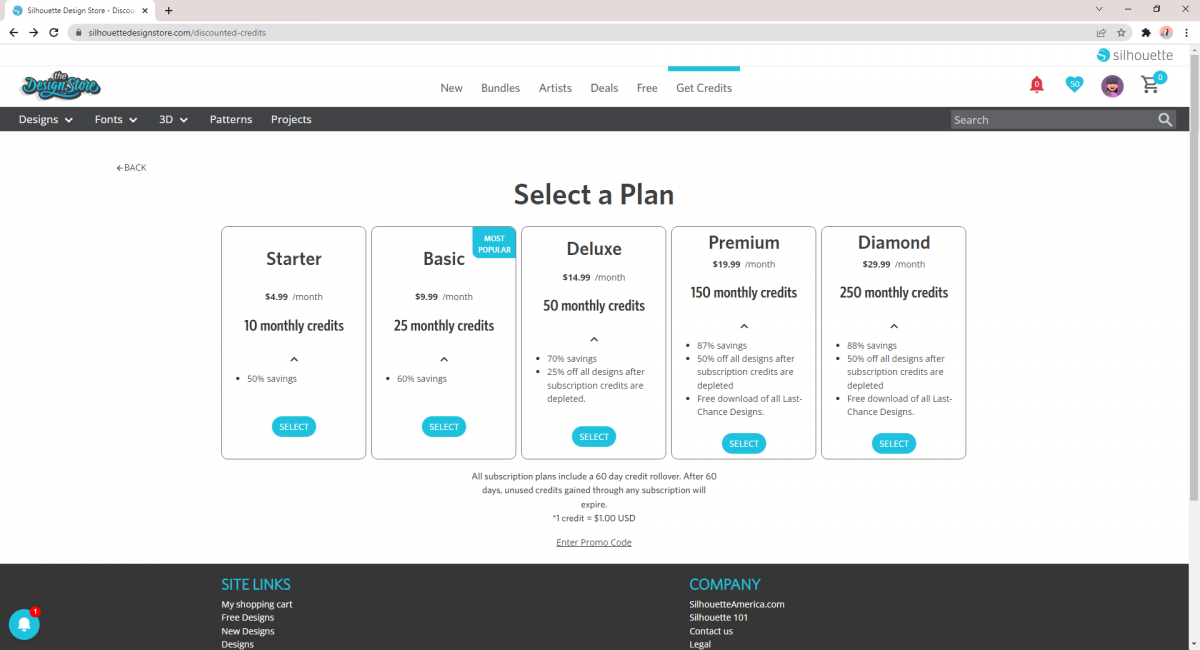
Credit Boosts
If you don’t buy enough designs for a Subscription plan to work for you, you can also purchase discounted credits through Credit Boosts. These credits are worth the same amount as subscription credits ($1.00 USD), but one added benefit for Credit Boosts is that these credits never expire. Here’s what you’ll get for each credit boost tier.
- Bronze Credit Boosts: 30 credits for $24.00
- Silver Credit Boosts: 50 credits for $36.00
- Gold Credit Boosts: 75 credits for $48.00
- Platinum Credit Boosts: 100 credits for $60.00 (our best value!)
In addition to the savings you’ll already receive, we run Subscription and Credit Boost sales a few times per year. Be sure to sign up for our newsletter to be notified whenever Subscriptions and Credit Boosts go on sale—it’s the best time to receive even more savings on discounted credits!
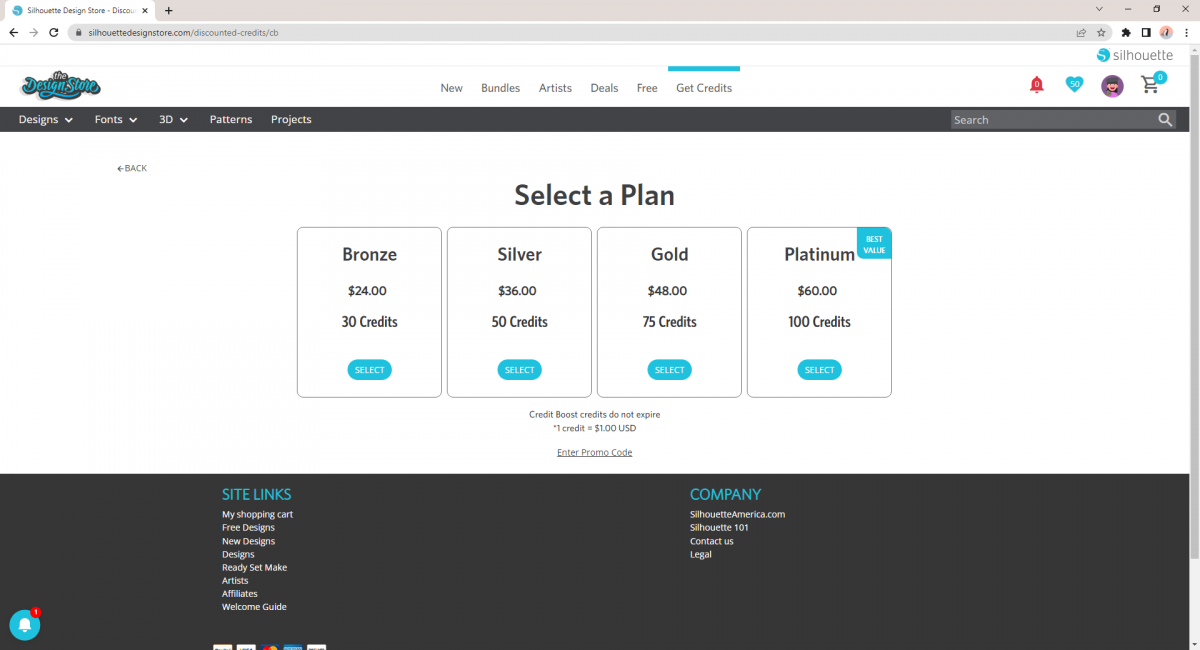
Bundles
If you’re interested in buying several similar designs, you’ll love our design bundles! Bundles are a collection of designs or fonts with a common theme that you’ll save money on when you purchase together. For example, the Pop Up Card Bundle includes 28 designs. Normally, buying all of these designs separately would cost $61.72, but with the bundle, they only cost $14.99!
New bundles are uploaded every Monday, Wednesday, and Friday and are usually available for about a month. You’ll want to check for the daily bundle for extra savings—you can save an additional 25% on Early Bird bundles by purchasing them the day they’re posted!
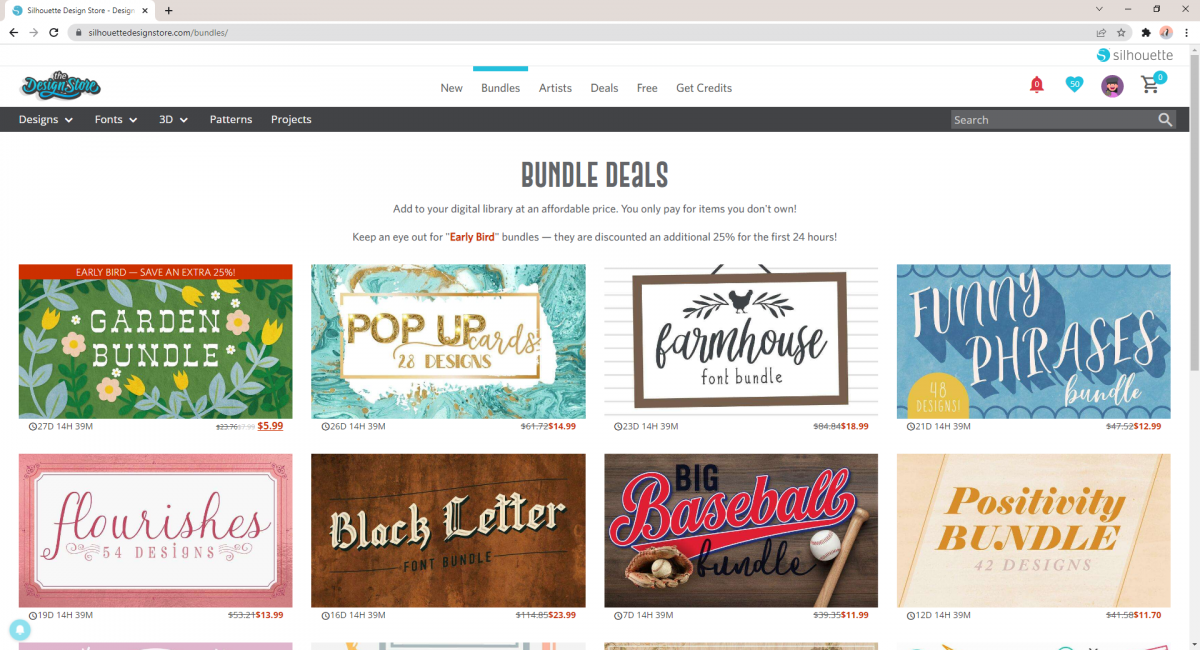
Silhouette Rewards
In early 2022, we added a new, exciting way to shop in the Silhouette Design Store. With Silhouette Rewards, you can earn badges, points, and prizes when you shop in the Silhouette Design Store. It’s fun and free to participate, and it’s easy to get started! First, you’ll need to go to the Rewards tab under your Account Settings. Access this by clicking on the avatar icon in the top-right corner of the screen and clicking “Account Settings.”
Under the Rewards Tab, you’ll find all the information you need to know about your progress towards earning new prizes and rewards. First, let’s look at your avatar. The default icon is a cute orange robot, but you can click on the image to change it to one of over 40 different options. We chose the artist icon.
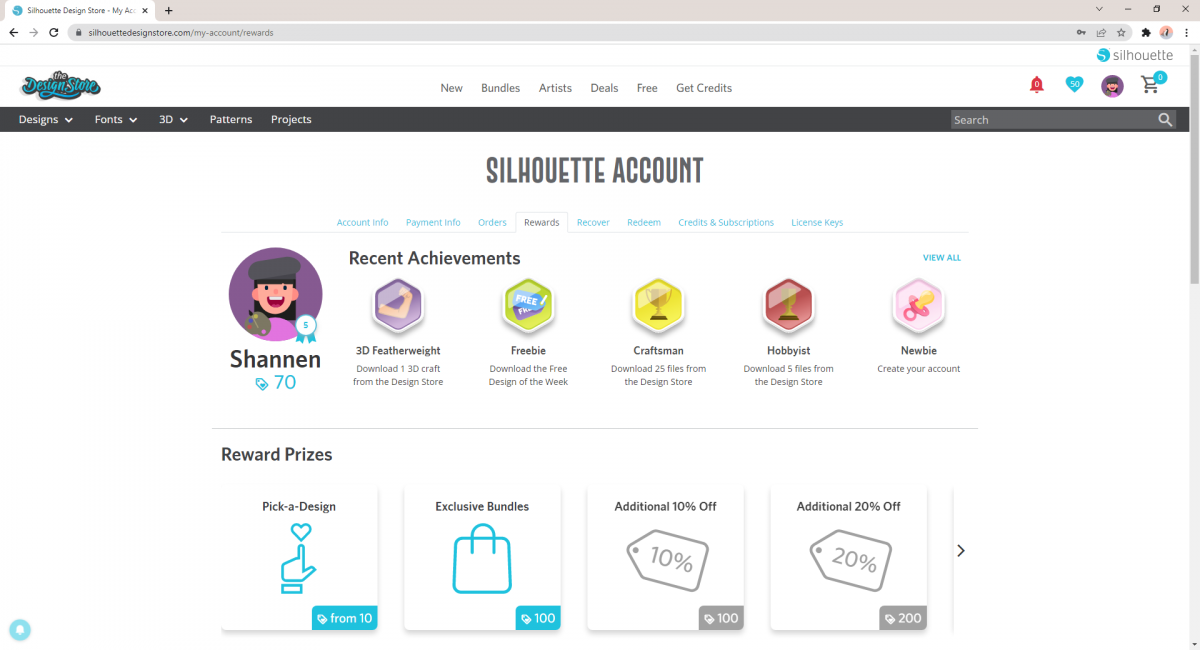
Achievements
Next to your avatar is a list of all of your recent achievements. You’ll earn badges for completing different challenges—and you’ll be rewarded for it! There are achievements for visiting the Design Store daily, purchasing different file types, and downloading several designs from the same category. Click “View All” on your profile to see a full list of achievements. Or, scroll down below the Reward Prizes section to see which upcoming badges you’re close to earning.
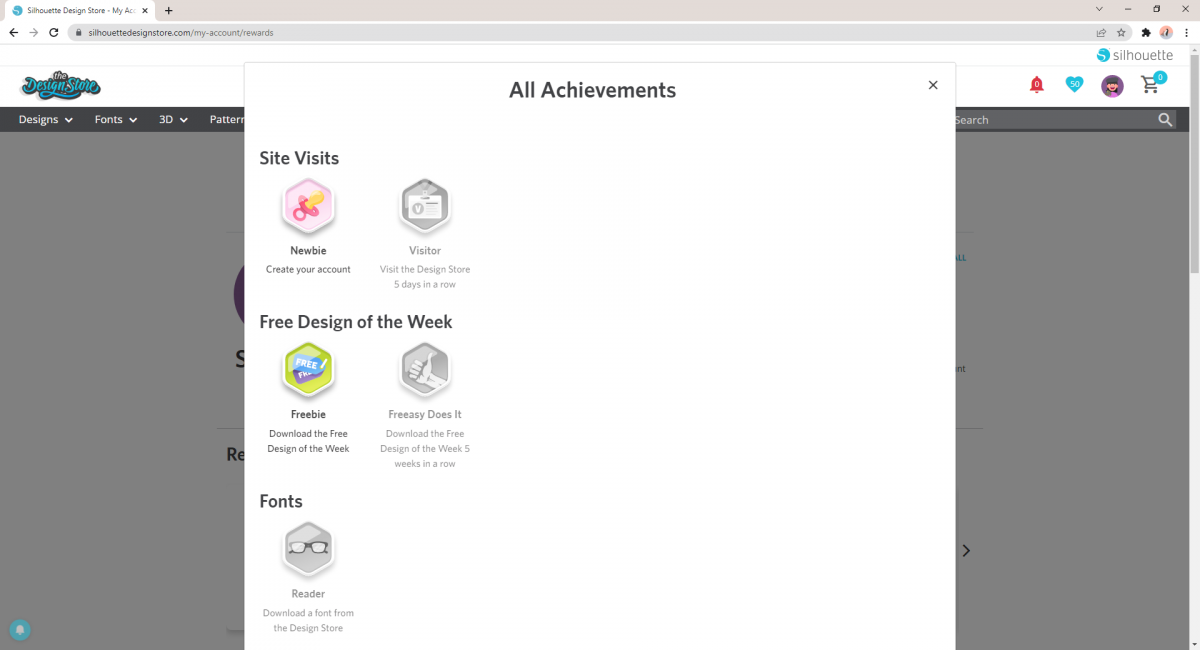
Points
When you log into the Silhouette Design Store, download items, or earn badges, you’ll earn points that you can put towards reward prizes. Each achievement is worth 1-300 points, so you’ll want to be sure to earn lots of badges to earn more rewards. Points are easy to rack up if you’re a Design Store regular, so keep checking in on what’s new and you’ll earn enough points for some of our fun prizes in no time!
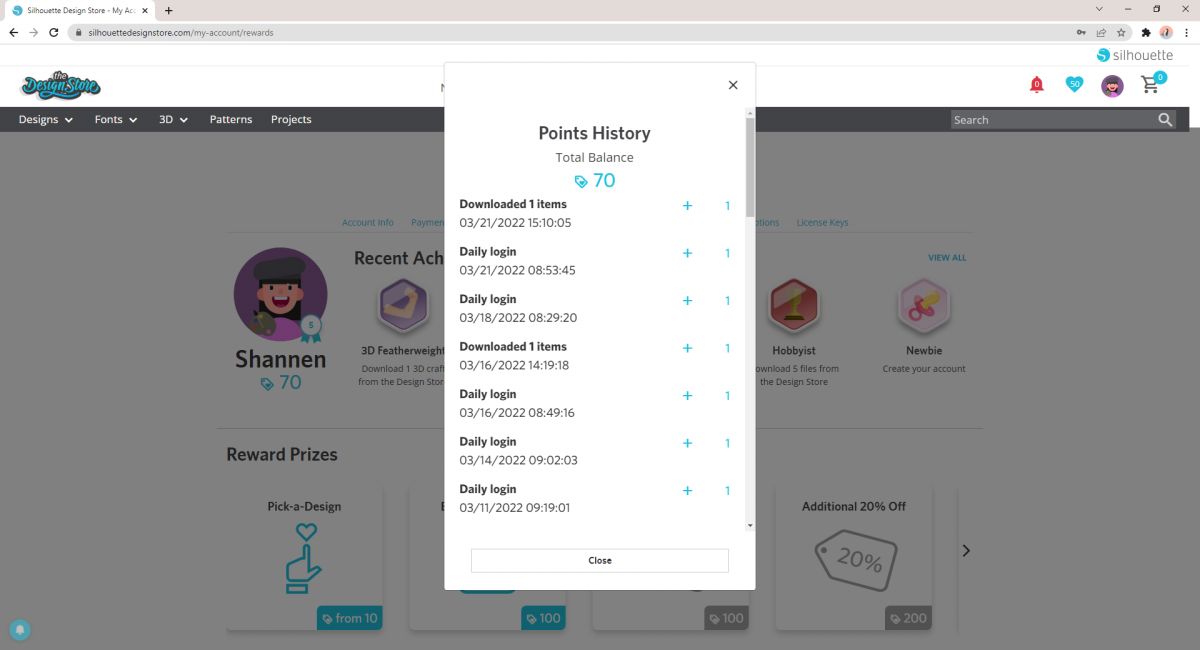
Prizes
Now for the good part—you can redeem your reward points for exclusive designs and bundles, Credit Boosts, and Design Store discounts up to 50% off! Scroll through the prize carousel to look through the different prize options. Personally, we’ve got our eye on the $20 Credit Boost.
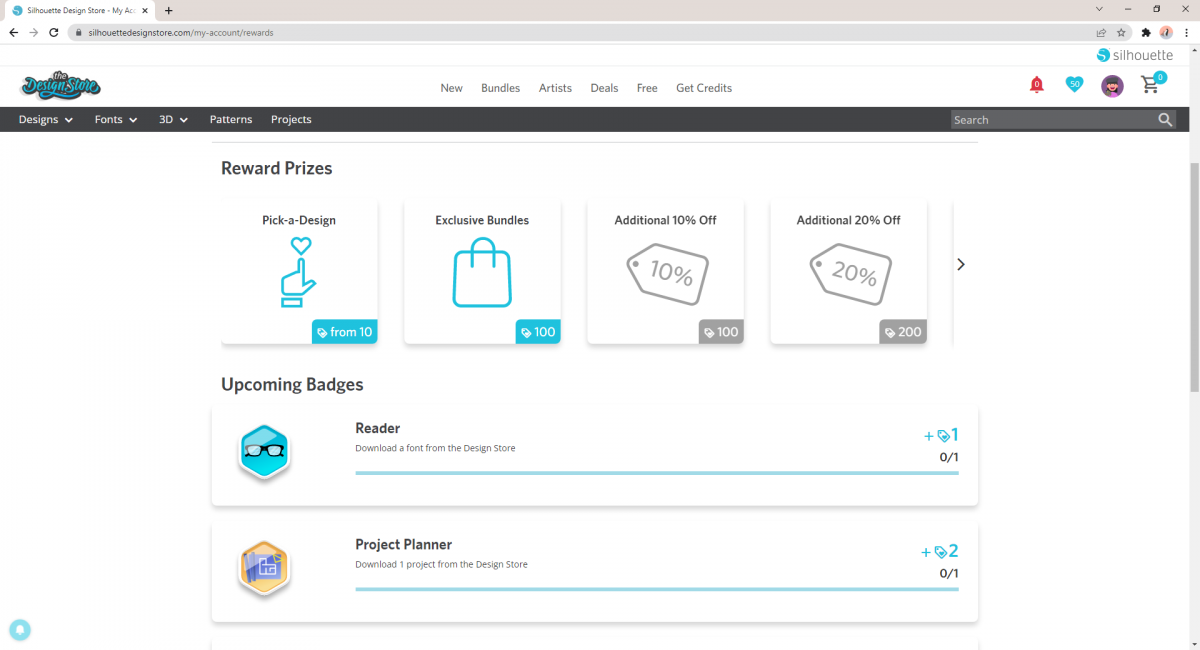
There’s a lot to know about the Silhouette Design Store! We hope that this post taught you a thing or two about the designs available on the Design Store and how you can get the most bang for your buck. To stay up to date on the latest sales, free designs, and other Silhouette news, be sure to join our newsletter to get all of the news straight to your inbox.


 Everything to Know About Silhouette Cutting Mats
Everything to Know About Silhouette Cutting Mats 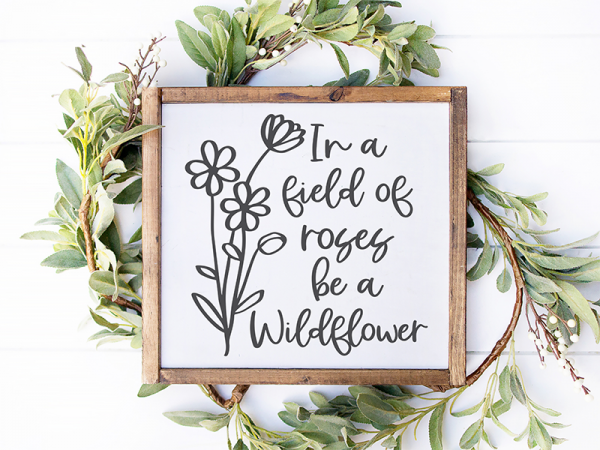 Silhouette Designer Spotlight: Jolly Little Prints
Silhouette Designer Spotlight: Jolly Little Prints
Ange Bryant
March 26, 2022
Thanks so much for this post. I have been using Silhouette Store for some time now but have discovered several things in this post that I did not know.
Great tips.
Arroyo
March 26, 2022
Thanks for the detailed guide!
I have one question after reading through the post:
For the reward price I recently redeemed for additional 50% off. Is this rewarded discount permanent or just for one time use?
Thanks in advance!
Kelly Wayment
April 7, 2022
Arroyo, I believe redeeming rewards points for a discount in the Design Store is a one-time use. You may want to build up your design wish list for a while before cashing in on the %-off rewards to maximize your savings. I’ll confirm that and comment again if it’s other than a one-time use.
Tracy
March 27, 2022
How do I find instructions for the designs that I purchase. They always say, “instructions available upon purchase” but I can never find them.
Kelly Wayment
April 7, 2022
Tracy, go back into the Silhouette Design Store and find your design that you purchased (check recent orders in your account, or find the Design ID# from your library thumbnail expanded preview). For designs that previously said “instructions available upon purchase”, now you’ll find a button to click that says “instructions” and it will take you to wherever the designer has their instructions. I hope that helps!
Cleidi Pinheiro Pinto
April 6, 2022
Eu estou muito feliz
Temitope
April 14, 2022
This is really insightful and so helpful.
I bought my Cameo 4 machine 3 months ago but has not been able to doo much due to not understanding so many things but the article has really thrown a lot of light on the issues.
Please, id like to know if there is a way one can make a one off life payment for subscription and not have to pay every month
Silhouette
April 18, 2022
Hi, Temitope! We’re glad you found this post helpful.
We don’t offer a one-time payment for Design Store Subscriptions. If you’d rather make a one-time purchase, Credit Boosts might be a better fit for you! These credits never expire and include some great savings like our subscription plans.
Wayne M Anderson Jr.
April 23, 2022
i purchased the font hot like hell and i installed it and it works everywhere but in Silhouette can some one please help
Kelly Wayment
May 16, 2022
Please reach out to Silhouette Support for assistance on your font issue. https://www.silhouetteamerica.com/contact/
Donna G
May 19, 2022
Are there any directions included on assembling 3d projects?
Silhouette
June 1, 2022
Hi, Donna! Silhouette Artists provide instructions for their 3D projects in different ways. They may be included directly in the design description, in a link provided in the description, or as an external link you can follow by clicking the “Instructions” button. These instructions are provided by the designer, and not all of the 3D designs in the Silhouette Design Store include them. We recommend checking the design description for the design you want to create for any instructions that may be included.
Nuria
May 30, 2022
Can you use the 50% off on the yearly Design Store subscription?
Silhouette
June 1, 2022
Hi Nuria! Our regular Design Store sales only apply to design files in certain categories. We occasionally hold Subscription Sales where you can save on the yearly subscription, though! We recommend signing up for our newsletter at the bottom of our home page to stay up to date on Design Store sales and when Subscriptions will be on sale next.
Sharon Beaty
June 16, 2022
i am not getting all my designs purchased in my library. It says I’m not synced. ive tried to find help by emailing and no one has got back to me. i need help!
Kelly Wayment
June 20, 2022
Sharon, I suggest two things to get your library synced so your recent purchases show up. 1- Click the small blue “sync” arrow icon at the bottom of the library list near where it says you are synced or not. 2- If that doesn’t show up or if it doesn’t work, click the dropdown arrow at the top of the library folder list near your name. Make sure “Work Offline” is NOT checked. Sometimes you need to check that box and uncheck it, and then your library will sync and stay online.
Sadie Eger
June 29, 2022
Will I be able to access all my purchased files in the library if I cancel my subscription?
Kelly Wayment
July 7, 2022
Yes! Once you purchase designs from the Design Store, they stay in your library and are available offline, whether you have an active subscription or not.