Do you celebrate Valentine’s day? Or do you celebrate what Leslie Knope and I like to call it: Galentine’s Day. So, what better way to send love to some of your favorite gal-pals then with some handmade VDay cards. Using your Silhouette Curio™, you’ll be able to sketch and cut these cards in one run- making multiple cards in a matter of minutes.
- Let’s get started! Open Silhouette Studio, and download design #55006 (Hugs and Kisses) from the Silhouette Design Store. Using the rectangle tool, create a rounded rectangle the size you want your Valentine card to be. Mine is sized 3 x 4 inches. Be sure to utilize the scale window to size your rectangle to a specific dimension.
- Once your rectangle size is chosen, you will want to scale your “XO” shape to your preference. This shape will be duplicated to act as a repeat pattern on your Valentine Card.
- With your shape selected, place it in the top left-hand corner of your rectangle and locate the replicate window in Silhouette Studio. Here you will find the second option: Duplicate Right. Selecting this will replicate an identical shape to the right of your original shape. Using the left arrow on your keyboard, move the shape back until it slightly overlaps the shape next to it. This will give it a more seamless pattern. Continue to duplicate your shape until the width of your rectangle is covered. It’s okay if you go outside the rectangular shape, because I will show you how to utilize the Double Tool feature on your Silhouette Curio™.
- With all the shapes in your row selected, you can now choose the option “Duplicate Below” to fill your rectangle vertically. Again, you will want to be sure your rows overlap slightly before duplicating the next.
- Continue to duplicate the row until the entire length of your rectangle is covered. With all the rows selected (be sure your rectangle is not selected during this part), open the modify window and choose the weld option. This will create a full shape out of your overlapped sections, making it so the sketch pen stays along the outer edge of the design.
- Now, this is an important difference between the Silhouette CAMEO and the Curio. On the CAMEO, there is a single tool holder. With the Curio, you are able to utilize TWO tools in one run. Hello double productivity! For this project, the two tools I am using are the Silhouette Pen Holder and the Silhouette Premium Blade. The Pen Holder is going in the spot titled Tool 1. This spot is indicated in red in both the cut settings window, and in the outline around your design. Once the X’s & O’s are done being sketched, the Curio will automatically move on to the shapes outlined in blue (indicates Tool 2) and begin to cut out your Valentine Cards. Also take note of the Platform settings, which is certainly a new step if you are use to using the CAMEO. The suggested platform for both the Silhouette Sketch Pen and Coverstock cut settings is a 6. Load your platforms on to the base and secure with the 6 white clips lining the base.
- Insert your tools into their prospective tool spots on your Silhouette Curio™. Silhouette Sketch Pens can be directly inserted into the tool holder (as can the blades), but because I was using a marker to sketch I utilized Silhouette’s Pen Holder. To lock you tool into place, be sure to turn the white “key” on the front to the right. Oppositely, turn it to the left to release your tool from the holder.
- The Pen Holder set comes with a S, M and L holder. Dependent on the size of your utensil, find the one the fits best, and screw it into the pen holder base, until the tip of your marker/pen reaches the small white cap. Mine was a little short, but still worked just fine so play around!
- With the tools in their correct spots, it’s now time to send your project through. Be sure to place a piece of cardstock on your cutting mat and that all your platforms are in place before inserting the base in to your Curio.
- I did one run with a Gold marker, and then one with a black. I love how much more effective the pattern of this replicated shape was than I had imagined. The gold and black contrast also has my heart. Shocker.

Jot down some love letters to your favorites, and pass them out like you’re back in elementary school spreading the love.
Happy crafting!


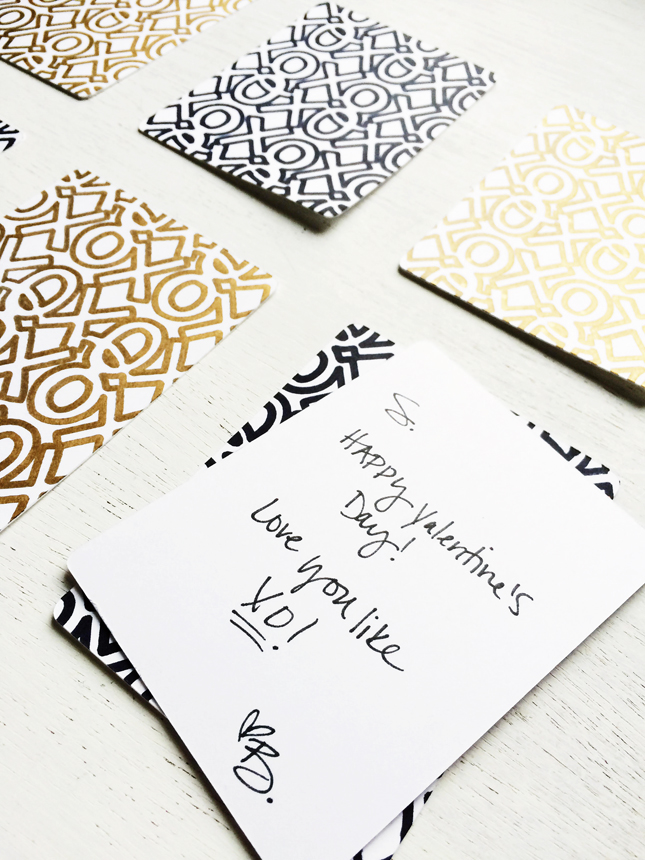
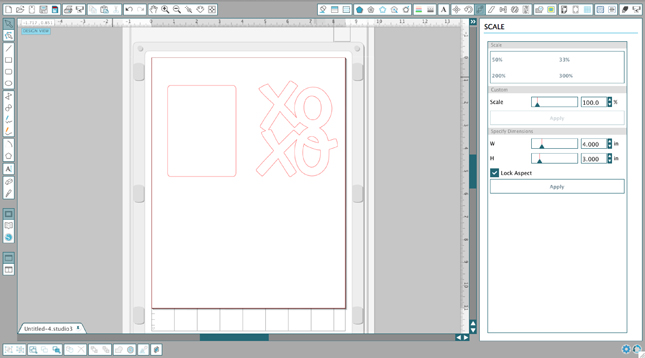
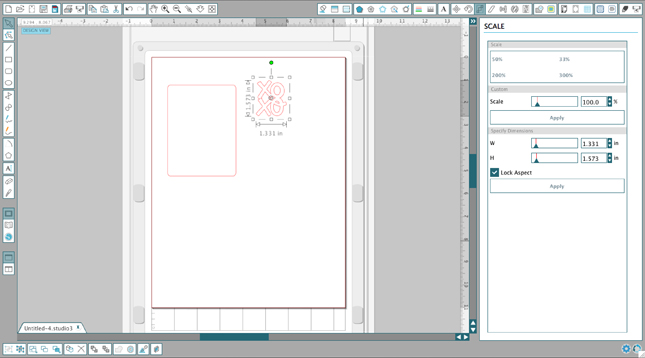
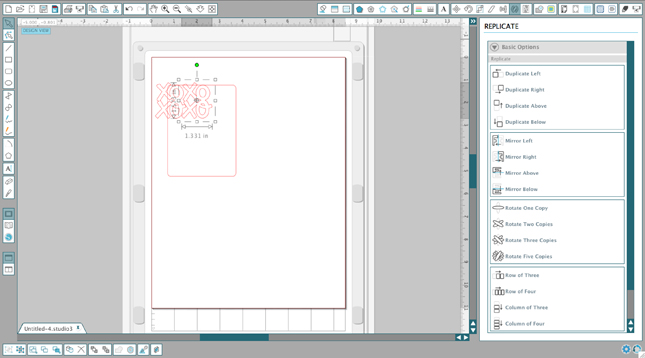
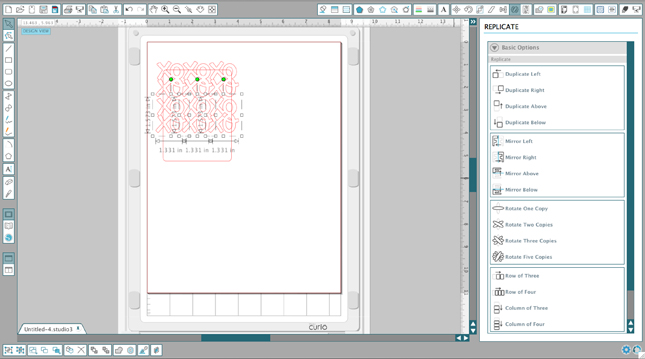
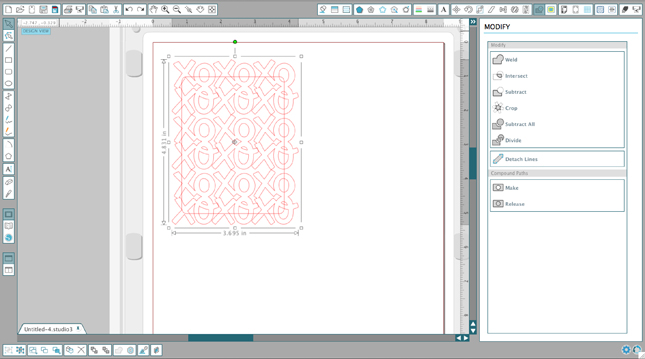
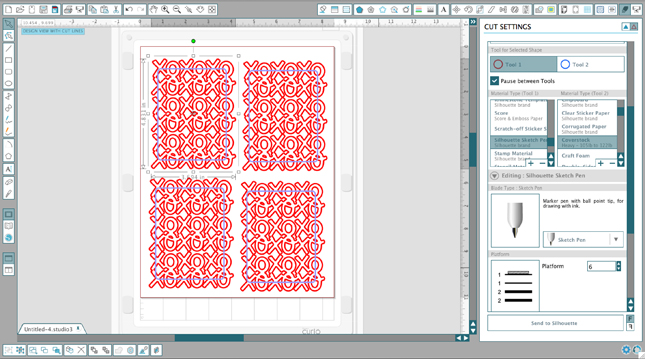




Kelly Wayment
February 1, 2016
XOXO for the metallic gold! 😉
Brittany S
February 1, 2016
Always & Forever! 😉
Marilyn
February 2, 2016
What a great project! You’ve done an amazing job! Love it!
Brittany S
February 2, 2016
Thank you so much, Marilyn!
Joan
February 2, 2016
Very, very cool! Great tutorial, too.
Analisa
February 3, 2016
Super cute! I have a gold sharpie sitting on my desk so no excuses. These look awesome!