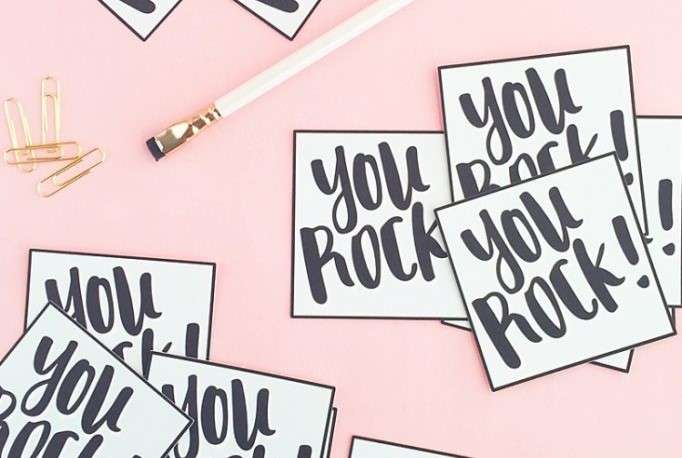Let’s make these easy DIY Lunch Box Notes for your little ones. You can fill them with jokes and sweet messages to brighten up your kid’s lunch breaks. Read on for the full tutorial!
Supplies Needed:
- Silhouette CAMEO® or Silhouette Portrait® or Silhouette Curio™
- Silhouette Cutting Mat
- Silhouette Cutting Blade
- Silhouette Studio®
- Cardstock
- Printer
- Design ID #148163
Step One: Prep the Design
- In Silhouette Studio®, open and ungroup your You Rock – Flat Card design (Design ID #148163).
- Keep black and white “You Rock” words. Put a white “You Rock” underneath the black one to create the shadow effect. You also can add shadow by using the Shadow tool, which can be found on the Image Effects panel on the right-hand side of the screen.
- Create a square with a thick black border using the rectangle tool (hold the Shift key to create a square). To change the thickness and color of the line, go to the Line style panel, which is located on the right-hand side of the screen.
- Optional – fill your square with color by going to the Fill panel (on the right-hand side of the screen).
- Group “You Rock” words, and then resize the design and place it into your square.
Step Two: Print & Cut
- Click on the Page Setup icon in the upper right-hand toolbar and select the style of registration marks.
- Replicate the squares throughout the page. To fill the page with your design, go to Replicate panel and hit Fill Page icon.
- Group everything together.
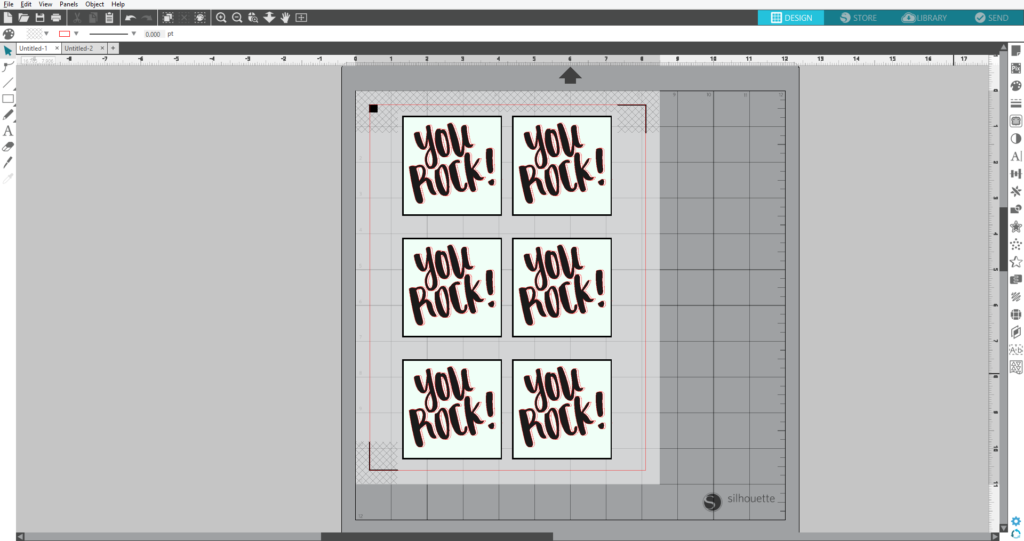
- Once your design is ready to go, print your job to your regular printer by clicking on the Print icon in Silhouette Studio®.
- Load your printed material into your Silhouette using a cutting mat. Select the Cardstock from media list of the Cut Settings panel and adjust your blade accordingly (unless you use a CAMEO 3 or Portrait 2 with an AutoBlade, which adjusts automatically).
- Go to the Action panel and click Cut Edge (in such situations, the Silhouette machine will cut only the outer lines of the squares).
- Click “Send,” and your Silhouette will begin scanning the page for the printed registration marks. After the registration marks are found, the Silhouette will proceed to cut as usual.
- Unload the cutting mat and remove the cardstock.
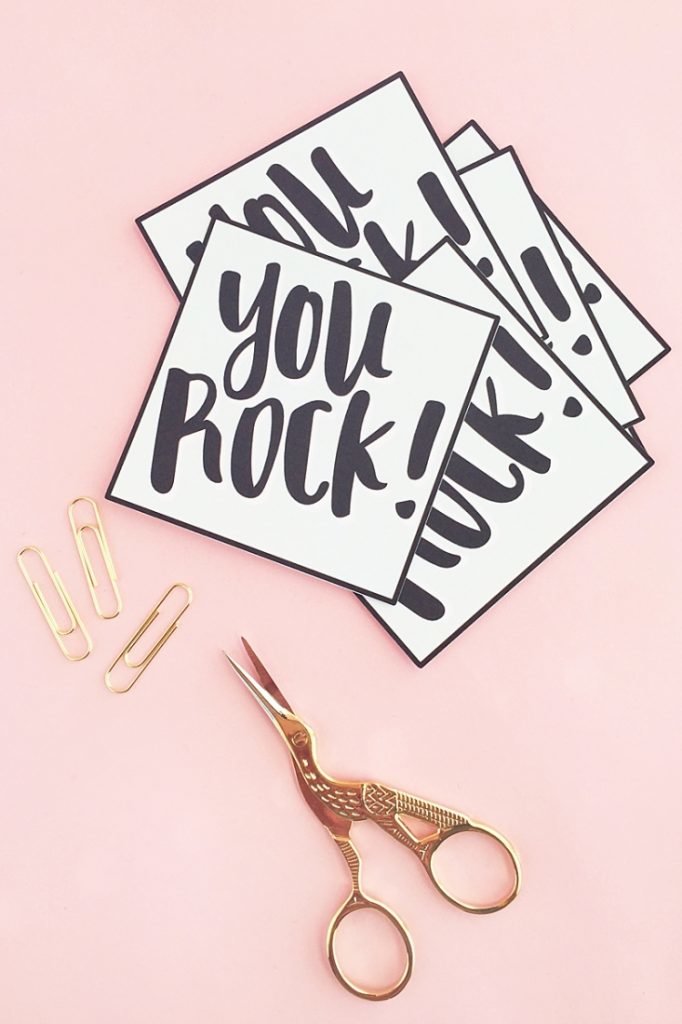 All you need to do is add a sweet message and slip it into a lunch box! Tell us – will you write a joke or a love note?
All you need to do is add a sweet message and slip it into a lunch box! Tell us – will you write a joke or a love note?
This blog post was originally posted on the Maritza Lisa blog. It has been edited and republished with permission from the author.