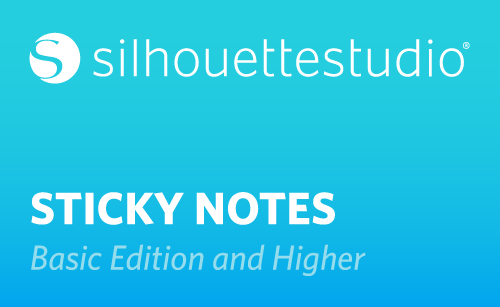In Silhouette Studio® 4.1, you can add notes to your files. These can be placed anywhere that’s convenient on your page, and the notes will not be cut. This feature is available to all users of Silhouette Studio®, no matter what edition you use.
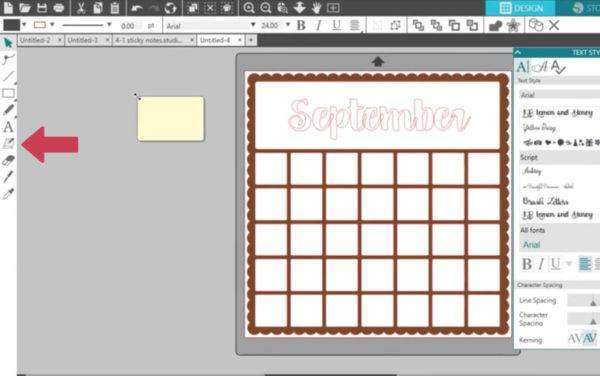
There are plenty of reasons you might want to keep notes saved with your file. In this example, we’ve got a calendar page and want to remember what font and size we are using for the header so we can make all the calendar headers the same, even if we come back to it later. This is important because once we weld this text, the font information will be lost because welded text becomes an object and doesn’t remain as text. So the sticky not lets us save any pertinent information we want to remember.
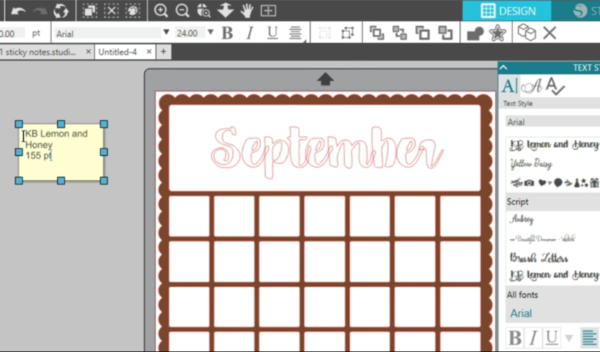
The size of the note is adjustable, but even if you extend text onto the cutting area, no part of the note will cut.
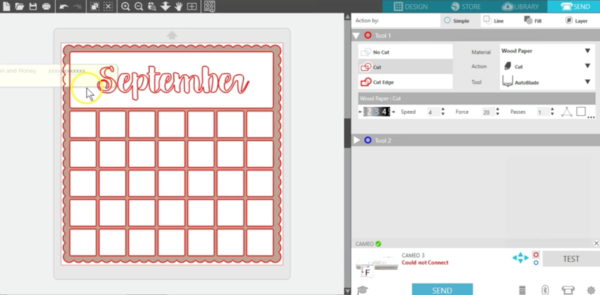
This sticky note will stay with the file so you can remember important details you choose to keep. Sticky notes are a great addition with Silhouette Studio® 4.1!