We are very proud to announce the release of Silhouette Studio® Version 4.0. While it did take countless hours of Beta testing to get to this point, the extra wait was worth it! Let’s take a look under the hood and see what makes this major update to Silhouette Studio® so special!
New Look and Feel
Silhouette Studio® has gotten a face-lift! Below are some of the highlights of the new interface.
- New theme options, including a darker theme to prevent eye strain
- Better multitasking, with detachable, floating panels
- Easier navigation panel for sending projects to your Silhouette
- Dynamic top toolbar to give you quick access to commonly-used tools
New Tracing Tools in Designer Edition
Tracing in Silhouette Studio® has never been easier, with some all-new tracing options:
Trace by Color
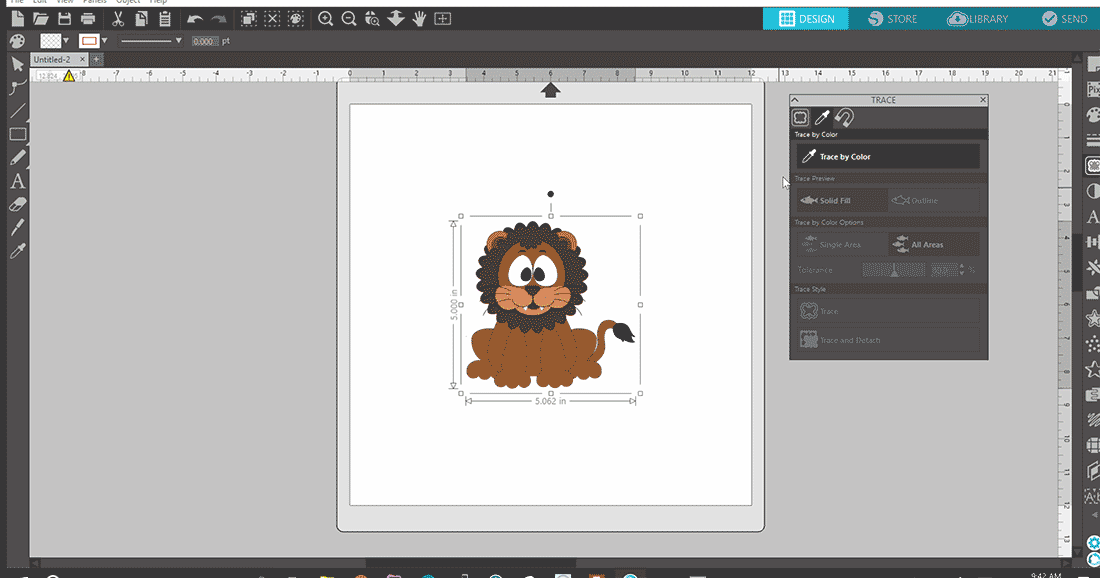
- Trace all objects sharing the same color
- Perfect for tracing simple designs with only a few different colors
Magnet Trace

- Great for tracing detailed images, such as photographs
- Allows the user to follow the edge of an object with various colors in the background
Walk-Through Tutorials
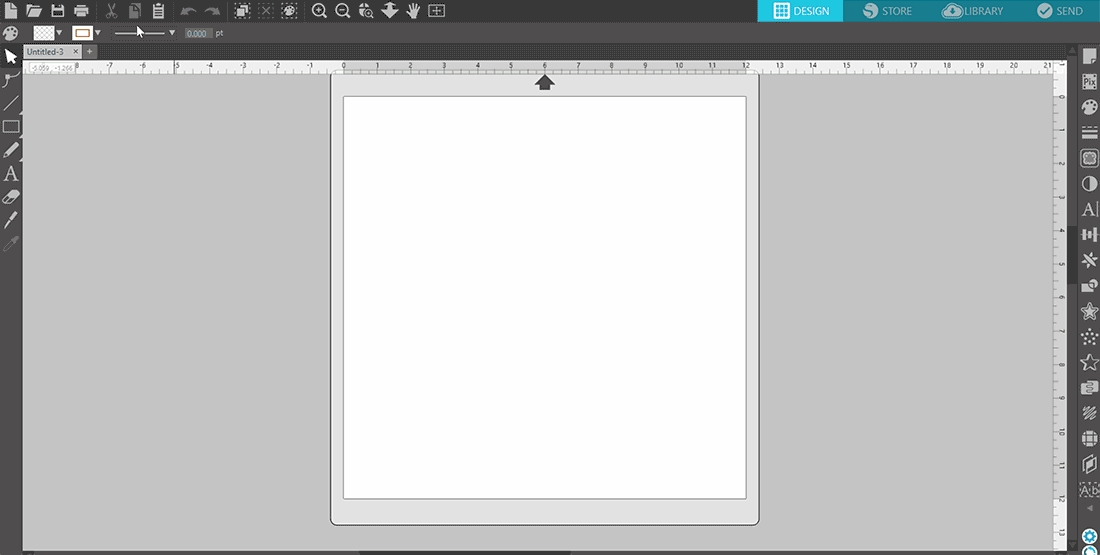
V4 includes a library of animated, step-by-step guides which we call “Walk-Through Tutorials”. These tutorials teach users how to perform a number of operations in Silhouette Studio®, such as replicating objects, performing a Print & Cut, tracing images, and much more. Additional tutorials will be made available via the Silhouette Cloud.
Barcode Scanning Feature in Business Edition
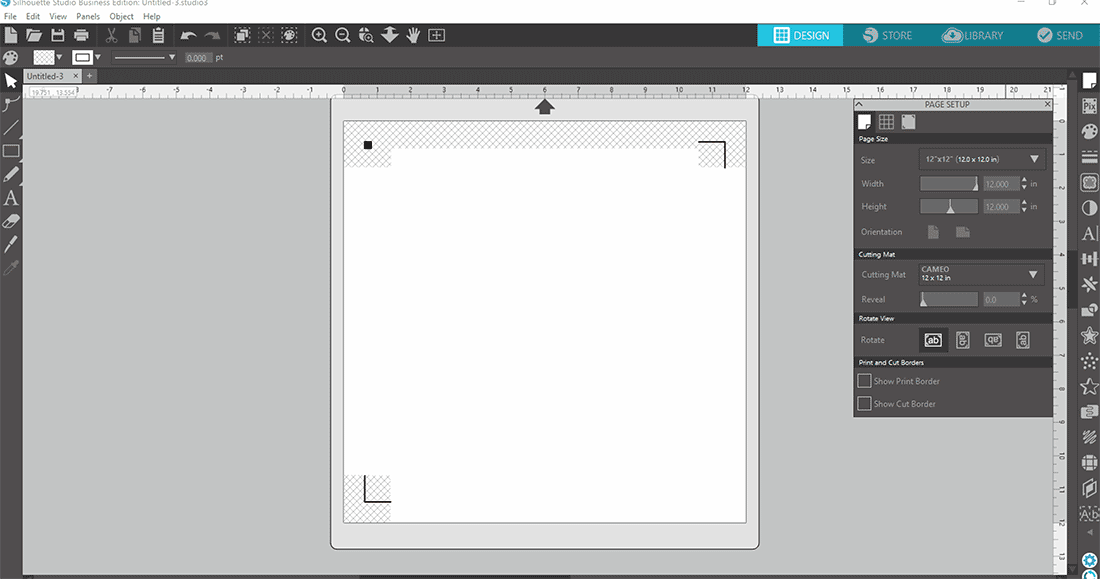
For our Business Edition customers, we have a new barcode feature. With this tool, a barcode is printed onto your project. Then, your project may be scanned and cut without having to pull up the file (or even having to own the file, if it is stored in the Cloud Library!), saving time and effort.
New project start-up options
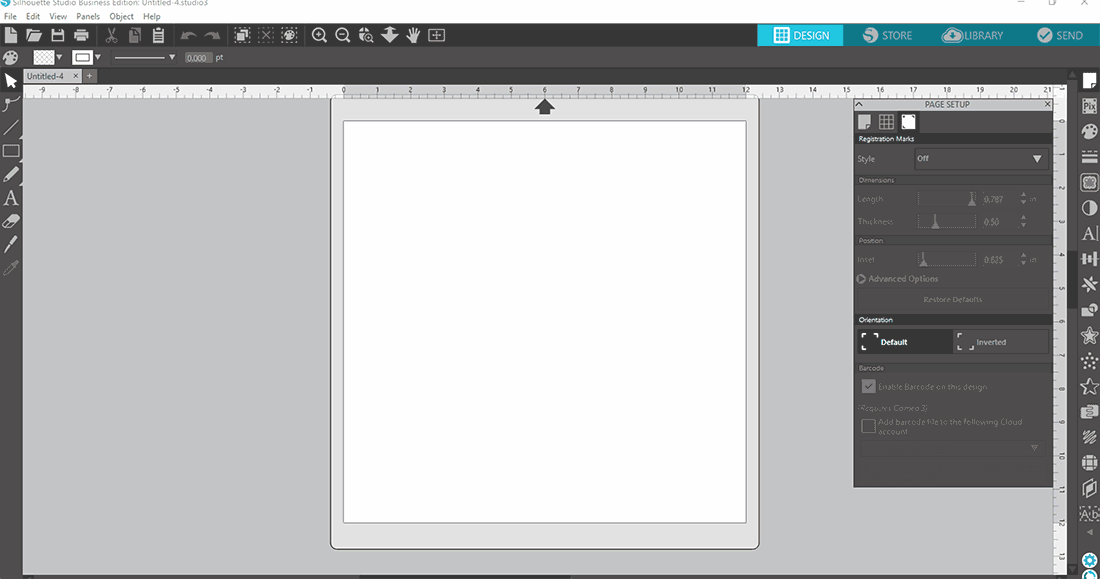
Optional new document startup found under the File menu which allows you to quickly start new project types (i.e. blank document, card, Print & Cut, PixScan™, etc). Depending on the document type selected, the program will automatically open appropriate panels.
Object on Path feature
Found in the “Replicate” panel, this option allows you to replicate images around the path of another object.
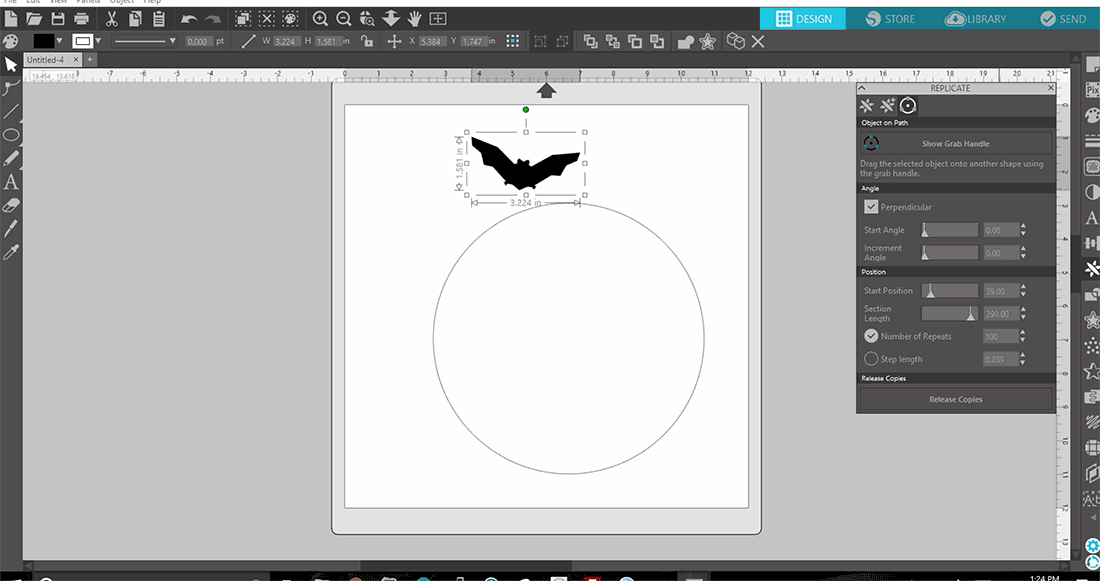
Performance Improvements
- Faster Start-Up: Silhouette Studio V4.0’s initialization time is 44% faster, on average, than V3.8. More improvements will come in updates to V4.
- More Stable: Silhouette Studio V4.0 experiences 64% fewer crashes than V3.8. In several month’s time, we hope that the crash rate will see an order of magnitude improvement or more.
- Eraser Tool Performance: The eraser tool is 68% faster in V4, on average. Again, we’d like to see even more improvement to this tool as we roll out updates to V4.
As you can see, Silhouette Studio V4 brings additional power and tools to your fingertips, and updating is free!
Try it out here
Note for users updating from V3.6 or lower: In order to experience the smoothest experience possible, please follow these instructions to prepare your library before updating.


Brooke
July 5, 2017
i have the basic edition, i recently updated and now all of my files in my library are gone. I also switched to a new laptop when doing this. On the new laptop i have no files, on the old i have them however they are all gray meaning i cannot click to open them.. Please help!!!
Kelly Wayment
July 7, 2017
Brooke, please contact the support team at support@silhouetteamerica.com and they can help you out.
C Sedlack
July 5, 2017
My hard drive crashed and I had to get a new one. I downloaded Silhouette again, but I really hate this version 4.0. Is there any way I can get back to the older ones?
Kelly Wayment
July 7, 2017
I’m sorry to hear that! You can uninstall version 4.0 and then install the legacy v3.8.211 from this page. Please contact support@silhouetteamerica.com if you need further assistance with this.
Carrie Potashnick
July 8, 2017
I am running this on a MAC and cannot choose anything? Is there some right click function or something that doesn’t work with a MAC
Kelly Wayment
July 8, 2017
Carrie, it should work on your Mac. Please contact the support team at support@silhouetteamerica.com and they can help you troubleshoot.
Pam Brown
July 10, 2017
We installed the 4.0 on a MAC as well and it is freezing up the app and not allowing us to proceed.
Kelly Wayment
July 19, 2017
Pam, please contact support@silhouetteamerica.com. Either it will be a known issue they can help you through, or they need to know if there are new MAC issues that need to be resolved.
Deedra
July 9, 2017
I’ve honestly never worked with more confusing software in my life. This has honestly stumped and frustrated me the whole weekend. I have gotten nowhere and I’m good with this kind of stuff. I worked in digital design for two years! I can’t figure this program out to save my life. My tool bar looks different from every online video tutorial and I can’t figure out how to cut registration marks, none of my icons remotely resemble the ones in the videos. I’m honestly so annoyed and ready to sell this machine.
Kelly Wayment
July 17, 2017
I’m sorry you’re frustrated, Deedra! We’re working on getting new tutorials out there for v4, so please be patient. I think what will help you most is realizing all the main windows that used to be across the top are now as panels along the right side of your screen. Each of those panels has tabs where you can find other functions you may be used to seeing if you’ve worked with older versions of Silhouette Studio. Your registration marks can be found on the Page Setup Panel, third tab.
Janet
July 21, 2017
I feel the same way, I purchased the designer edition and then I purchased the business edition to see if that would help. It didn’t. I am two seconds from throwing this out the window. Is there anything that can walk you through it. I don’t have the toolbars they keep telling me to use, and I too cant find the cut button.
Kelly Wayment
July 24, 2017
Janet, you may want to look at Help menu and take a look at “Introduction” and “Tutorials.” There are a few tips and pointers in there that may help you navigate the early learning curve of version 4.0. 🙂
Marci Davis
July 24, 2017
The tutorials are for the older version. V4 just came out so there’s few tutorials. It really isn’t too hard once your familiar with it. There’s a link to download an older version. Maybe that would help as that’s what the tutorials are for.
Errin
August 21, 2017
I hated the 4.0 also and rolled it back. MUCH better than the new version. TOO confusing and seems too many steps to complete everything.
Virginia Terrell
July 9, 2017
I am okay with the upgrade, and I still have all my images, but It will no longer allow me to sort them into organized folders as I had them before. Now they are just one big mess. Do you have any secret way for me to be able to sort them again. I really miss that.
Thanks,
Ginnie
Kelly Wayment
July 17, 2017
Virginia, please contact the support team at support@silhouetteamerica.com and see if they can help you out with that issue.
Lisa
July 11, 2017
I updated to the new version and it doesn’t show my blade settings. I know that it is supposed to show up under the “Action” tab under the send menu (at least that is what the manual says), but I don’t have a Summary option at the bottom to show my blade settings. What am I doing wrong?
Kelly Wayment
July 17, 2017
Lisa, what size of computer screen are you viewing? Do you have the view maximized? You should be able to see at the bottom left of your screen your blade, speed, thickness, etc. in any tabs of the Send Panel. Please contact support@silhouetteamerica.com to troubleshoot.
Susan
July 11, 2017
The 4.0 upgrade deleted ALL OF MY USER DESIGNS. I DO MEAN ALL OF THEM!! Years of hard work. I followed the email instructions exactly and when I try to import the library by file, library, import library, it pops up in Silhouette that “the file type you are attempting to access is not supported”. It is .studio library files! On phone again holding with support. People do not update to the 4.0 ! By the way it is a Beta release!
Silhouette
July 19, 2017
Hi Susan, it looks like we were able to speak with you last week and resolve your issues. If you have any other problems moving forward, please don’t hesitate to email us at support@sihouetteamerica.com.
Morgan
July 11, 2017
Hi there,
I just installed the Silhouette Studio V4.0 and am still trying to get used to all the changes. One of the things I have not yet figured out is how to zoom into my image after I have sent the image to cut. Once I select “send” it automatically zooms me back out of the mat. In the previous version, I was able to zoom back into my image before actually selecting cut that way I could make sure that certain fonts were going to cut correctly before actually cutting into my vinyl. Is there still a way to do this that I just haven’t figured out yet?
Thank you,
Morgan
Kelly Wayment
July 17, 2017
Hi Morgan. You can zoom in a few different ways in that Send view. You can go to View>Zoom and choose a percentage, or you can use Alt+scroll wheel (Windows) or Opt+scroll wheel (Mac).
Mary Ann Brown
July 12, 2017
I was fixing to update to 4 but now I’m scared lol. I’ve got a few thing to do for my grandkids school stuff. So I’m thinking I better wait. But I’m so excited about the new trace by color . Also I’ve got designer editions will that change also ?
Kelly Wayment
July 17, 2017
Designer Edition will continue on with whatever update you choose, and it will continue to unlock features the basic edition does not have. I personally love v4, but if you’ve got deadlines to meet, there’s no harm in waiting a little while. We’re working on getting tutorials out there for v4. 🙂
Michelle Fadnek
July 13, 2017
I was still training on the older version. I just got my this past Christmas and had’t even begun to get deep in to what it could do. I don’t know what made me do the update but I am totally lost is there a book i can buy or a online tutorial for this?
Kelly Wayment
July 17, 2017
Michelle, we are working on getting new written and online tutorials out there for v4, but there is absolutely a book you can buy now to learn all about v4! It’s called the Silhouette Handbook, and it will be updated as the software gets updated. You can read about it and purchase it here.
Cristina
July 17, 2017
I cannot figure out how to cut? It says paused and each time I try to cut it adds more the the pending to cut as well as not allowing me to cut based on sheet size
Kelly Wayment
July 17, 2017
Cristina, I suggest shutting down and restarting Silhouette Studio, then try again. If you are trying to cut via Bluetooth, I suggest trying the USB cable to see if that makes a difference. Make sure in addition to your page size that you have also selected the correct cutting mat. If you still need more help, please contact the support team at support@silhouetteamerica.com.
willette
July 18, 2017
quick tools bar not showing up
Kelly Wayment
July 19, 2017
Willette, please contact the support team at support@silhouetteamerica.com and they can help you troubleshoot.
Carly Haynes
July 19, 2017
There needs to be a step or clearer instructions to create a backup of your library in the old version of Silhouette Studio software before installing the new version. I have upgraded software several times and never lost my folder structure and imported and created designs. This is very frustrating. Also, my designs from the Silhouette Store never synced. I had to log into the store through my browser and do the recovery. If I hadn’t read this post and several others I would have had no idea how to troubleshoot this. I am a software developer, and I had a difficult time with this. How can you expect less-tech savvy users to be successful? I’ve said many times since purchasing my first machine (a Portrait) in 2012 Silhouette has great die cutting machines but awful software development and QA. Surely 5 years later your company could be doing better!
Silhouette
July 19, 2017
Hi Carly, we see that you’ve sent an email to support@silhouetteamerica.com concerning these issues. Please check your inbox for a response from us by the end of the day.
Jessica
July 20, 2017
Mine will not complete downloading it keeps saying my framework dll can’t be found and I’ve never had a problem before. I’m so frustrated. I need it to work for our business
Kelly Wayment
July 20, 2017
Jessica, please contact the support team at support@silhouetteamerica.com and they can help you out.
jenni
July 21, 2017
got the same problem contact support make me uninstall everything install again and still got the missing framework dll problem
Steve
July 24, 2017
I’m getting the same Framework DLL file missing. Still waiting to hear back from Support so I took it upon myself to uninstalled and reinstalled Version 4.0. I can open up the Silhouette Studio file but once I close or the program crashes and I try to open the Studio, I get the smae Framework Dll file missing again
Kayla
August 4, 2017
Did you find a solution to this? This is happening to me.
Steve
August 22, 2017
No. it’s been a month and they still cannot give me an answer to how to resolve. I email every week and get the same answer that they are strying to resolve.
My Silhouette is just collecting dust.
Kelly Wayment
August 22, 2017
There was a major update yesterday on August 21st that may have fixed that issue. You might want to try version 4.1.197 which you can download here: https://www.silhouetteamerica.com/software
Kelly
July 21, 2017
After updating to the newer version, it will not cut correctly. I am trying to adjust the speed, thickness, etc. Do you know what the settings should be?
Their default settings show the design on my htv vinyl, but it isn’t cutting all the way through.
Kelly Wayment
July 24, 2017
Kelly, please email support@silhouetteamerica.com with specific details of your issue and they can help you out! I cut smooth HTV with settings of blade 2, speed 8, thickness 4 (which should be the default).
Julie wilson
July 22, 2017
where are the cut settings???
Kelly Wayment
July 24, 2017
Julie, the cut settings are now found in the Send Panel (the upper right corner of your screen).
Cheryl Williams
July 24, 2017
This might be a dumb question but, when I type a word, on the quick bar, it doesn’t show the scale button anymore… Please let me know what I am doing wrong.
Thank you
Alison Gomez
July 27, 2017
Hey Cheryl! The scale tool is now in the toolbar above the cutting mat area. You can lock and unlock dimensions and scale your image like before. It’s just in a whole new place.
Kelly Wayment
July 27, 2017
Cheryl, text can be a funny thing. If you ungroup the word, then the Scale choices do show up on the Quick Access Toolbar again, but not while it is still edit-able text. However, if you have your text selected (without ungrouping), you can go to the Scale tab of the Transform Panel (looks like three lined-up-rectangles) and you have your scale dimensions you can use while still keeping that text edit-able.
Tonya
July 25, 2017
I am having issues with the tracing feature. I’m using it the traditional way (not by color or magnet). When I trace a whole page or even a 3″tall or so object, blank lines appear horizontally where it is not tracing. This is breaking up the image trace and requires a lot of point editing to connect the pieces as they should be.
Kelly Wayment
July 27, 2017
That’s no good! Please contact support@silhouetteamerica.com so they can help you troubleshoot. It might be helpful to include a couple screenshots, if you can.
Nicole
July 26, 2017
Hello, how can i create a word cloud with the Silhouette Studio 4? In 3 there was a “N” button but now it’s gone.
Kelly Wayment
July 27, 2017
Hi Nicole! That’s an awesome idea to use the Nesting tool for a word cloud! That’s a Designer Edition (or higher) feature, so first make sure your Designer Edition is active after upgrading. If it’s active, you’ll find the Nesting icon along the lower right side of your screen among the other panels. Now it looks like two combs locked together (instead of an N), below the star-shaped icons. If your screen is small, you may need to click the small arrow at the bottom of all those panel icons to see more panel choices. I hope that helps!
Porsche Gold
July 27, 2017
How do we make sure our designer edition is active after updating? I updated and now I’m back to basic edition – and don’t have the card with my number on it anymore?
Kelly Wayment
July 27, 2017
You can check for your Designer Edition by going to Help > About Silhouette Studio. If it’s active, it will say Silhouette Studio Designer Edition, and the release number will end in “ssde”. If it has somehow become deactivated, you can find that code in your account information in the Silhouette Design Store. (Click on your name, go to My Account, and at the bottom of the Account Tools you can find your code under Silhouette Studio Keys.) You can plug that code in Help > Upgrade Silhouette Studio. If you need more help, please contact support@silhouetteamerica.com and they can help you out!
Porsche Gold
July 28, 2017
Now none of my earlier files will open. Is this because they were made in version 3?
Kelly Wayment
July 28, 2017
While it’s true the version 4 files may not open (or cut) in version 3 when saved at their default save option, you should be able to open any older file you created in version 3 with the newer version 4. I think you should reach out to Silhouette Support on this issue.
Porsche Gold
July 28, 2017
That worked! Thank you!
Kacey
August 5, 2017
I found on my system (MAC) every time I tried to enable the bluetooth feature, my cut border shrank to 6 inches. If I wire in, its fine.
Kelly Wayment
August 5, 2017
Kacey, please report this to support@silhouetteamerica.com and they can help you troubleshoot and/or get this reported to the software developers for a fix.
Bob Alam
August 7, 2017
When will the ability to position the blade for test cuts be restored? The version 4 manual shows the 4 buttons (actually, I think it’s a screen shot from the previous version) but the buttons are not on the Send panel interface. Thanks
Kelly Wayment
August 10, 2017
Bob, which machine are you using and which version of Silhouette Studio? The buttons in the manual look like the buttons you can use on the touchscreen itself of the CAMEO 2 or CAMEO 3. You can use those arrows on the machine itself, or in the software’s Send Panel. Did you check the bottom of the screen on the Send Panel for those four arrows? If I know which version you are using I can help better, or you can contact Support@SilhouetteAmerica.com. One more thing to note: if you are using the CAMEO 3, please be sure your firmware is up to date for the test cut to function properly. See https://www.silhouetteamerica.com/firmware.
Deborah
August 9, 2017
I am having an issue where it is double cutting even though the settings doesn’t not have the double cut box checked. I have checked everything shut down the program and computer several times and it still is double cutting.
Kelly Wayment
August 10, 2017
Deborah, I believe this is a bug they are aware of and will correct in the next update. Please contact support@silhouetteamerica.com and see if they have a fix for you.
Debbie
August 14, 2017
I absolutely hate this version! I am all for additional functions and what-not, but this software is so completely different that it’s like having to relearn the program all over again. Plus, it won’t recognize that my Cameo is connected. It keeps telling me to connect it. I HATE IT. I’m doing system restore to get the old version back.
Kelly Wayment
August 19, 2017
I’m sorry you’re frustrated with 4.0, Debbie. For connection issues, are you using the USB cable or Bluetooth? I’ve found USB to be much more consistent while they work out the Bluetooth bugs. And if you haven’t already done a system restore, just be aware that isn’t necessary. You can simply uninstall Silhouette Studio 4.0, then reinstall the version you had before (look for Legacy version 3.8.211 here: https://www.silhouetteamerica.com/software ). The good news is, software fixes and new v4 tutorials are on their way!
Sara S
August 15, 2017
Just trying to join two points! Why is this so difficult in the new version?
Kelly Wayment
August 19, 2017
Which version are you using, Sara? In the current release as of today (v4.0.1058) I can’t see any strange issues with point connection. Please make sure in point-edit mode that you are dragging the red end points together, and keep in mind to connect points the design has to be part of the same compound path (right click and choose “Make Compound Path”).
Janet Hupp
August 16, 2017
I purchased several images today, how do I “download recent purchases”? I can’t find any of the new images! Does anyone like V4 software. I haven’t tried to actually use it yet, but just trying to find my recently purchased images has frustrated me to the point where I’m ready to go back to the older software and have fun with my Cameo again! I don’t think I’ve seen any positive comments about the new version! I also purchased some kind of manual, but can’t find that either!
Kelly Wayment
August 19, 2017
Hi Janet. First, check for your recent design purchases in the “Recent Downloads” folder of your Cloud Library (alphabetical order), not your Local User Library. If they are not there, make sure you are signed in and have synced to the Cloud (your email address by the Cloud icon in the Library should show a green check mark). If it doesn’t show a green check mark, you can click the Sync icon at the top left of your screen or right click on your email address to choose Sync. Your next option is to go to the Silhouette Design Store, click on your name in the upper right, go to your Account, and choose “Recover All Downloaded Designs”. You can also recover specific orders in “My Download History.” If none of that helps, please contact support@silhouetteamerica.com for additional assistance.
If you purchased the Silhouette Handbook, you’ll find that in the “eBooks” folder of your Cloud Library. Or type “handbook” in your library search bar to find it quickly.
I hope you give version 4 a chance! As with most things, you always hear more from the unhappy users than those who are using it with no issues. I promise you there are plenty of us who love it!
Melody
August 20, 2017
I have been trying to work with the magnet tool and it keeps jumping all over the place. It’s as if it can’t keep up with my clicks. Then it just moves by itself. When I try to right click to make it stop, it just keeps going back and forth creating the green lines on it’s own. I have to CTRL, ALT delete to close the program down.
Kelly Wayment
August 22, 2017
That’s no fun! Have you tried updating to the latest release of Silhouette Studio? If that doesn’t help, please contact support@silhouetteamerica.com and they can help you troubleshoot.
Jamie Hardman
August 20, 2017
Hi
I updated to the latest version and am trying web patient with it. I can not find where the ” no cut” option went. It’s very frustrating. I looked in the manual and cannot find it either please help
Kelly Wayment
August 22, 2017
Hi Jamie. There was a new update yesterday on August 21. Go to the “Send” Panel (upper right of your screen) and you will see the options for No Cut, Cut, and Cut Edge near the top below what’s labeled “Tool 1” (click the white dropdown arrow if those options are not showing).
Madison Carrasco
August 23, 2017
What resolution will the jpg files save at? I love using my design edition for making invitations and want to know if thetvwill print well from staples if I save as a jpg through studio
Kelly Wayment
August 26, 2017
That’s a 4.1 feature. You can choose your resolution, including pixel width or dots per inch (over 300) so I think you can probably have it a high print quality.
Donna DeFord
August 25, 2017
Since the V4.1 update, I am unable to edit inside the text box as I have in the past. Formerly, when I double clicked inside the text box, I would get a flashing bar which allowed me to edit text including the font. Now, when I double click there is no flashing bar and the font choices are grayed out so that I cannot change it. Please help! Thanks
Kelly Wayment
August 26, 2017
I believe that was fixed with a more recent update, Donna. Please make sure you have updated to the most current version of Silhouette Studio.