The Silhouette Cameo® 4 is Bluetooth® enabled and allows for wireless communication. This way you can send designs from a Bluetooth® device to your Cameo 4 to cut without your machine being plugged in to your computer.
You can do the following to connect to your Cameo 4 via Bluetooth®:
- Power on your Cameo 4 machine
- Make sure the Bluetooth symbol button is dark blue, indicating Bluetooth is ON
- If it is not dark blue, tap the Bluetooth® symbol button until it is dark blue
Once Bluetooth® has been confirmed on your machine, go to the Send panel in the software. Bluetooth® should automatically scan and connect to your machine. Once a connection is established, you will see that your machine is “Ready” in the software.
If you are not running the latest version of Silhouette Studio, you may need to update your software.
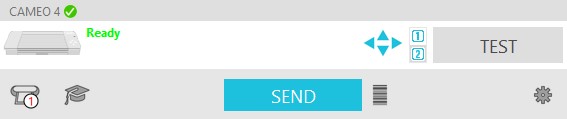

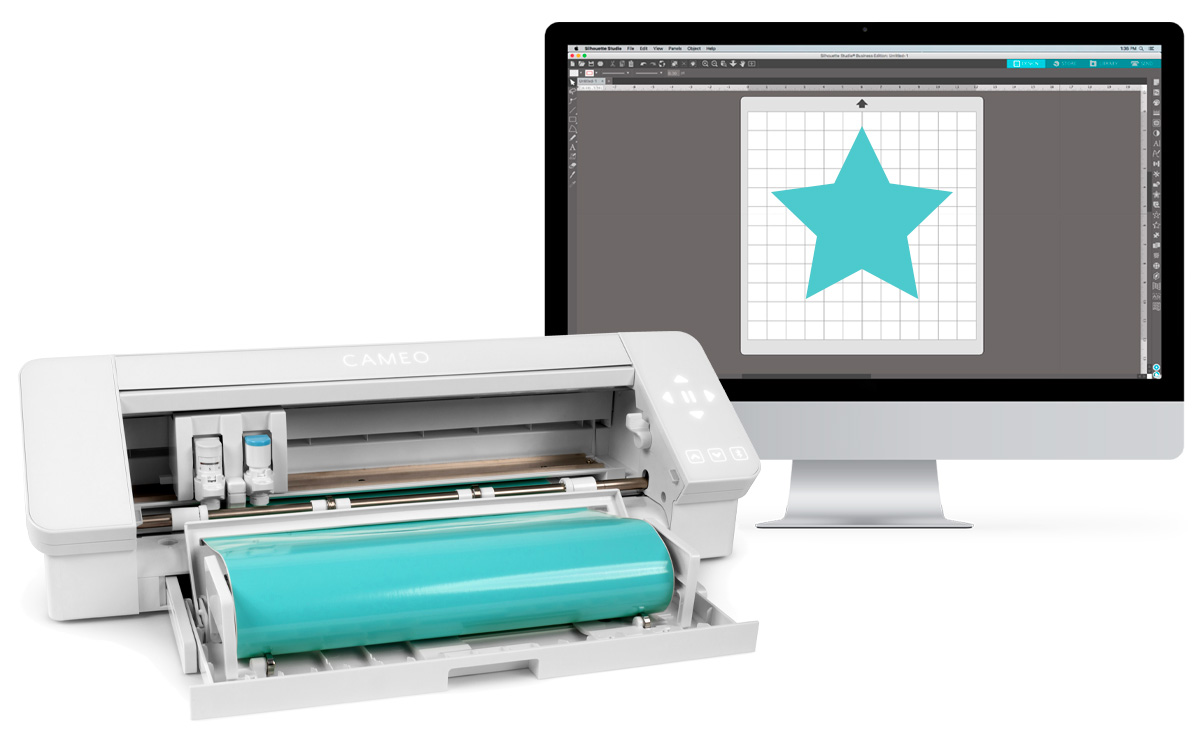
 Free Class - Father's Day Apron Set
Free Class - Father's Day Apron Set  Free Class - Custom Graduation Tumbler
Free Class - Custom Graduation Tumbler