If you’re using a CAMEO 2 or 3, you have the ability to use the crosscutter. This comes in handy when you are cutting vinyl or heat transfer without a cutting mat.
1. In Silhouette Studio®, open your design (Design ID#272298). Select “None” as the cutting mat in the Page Setup panel.
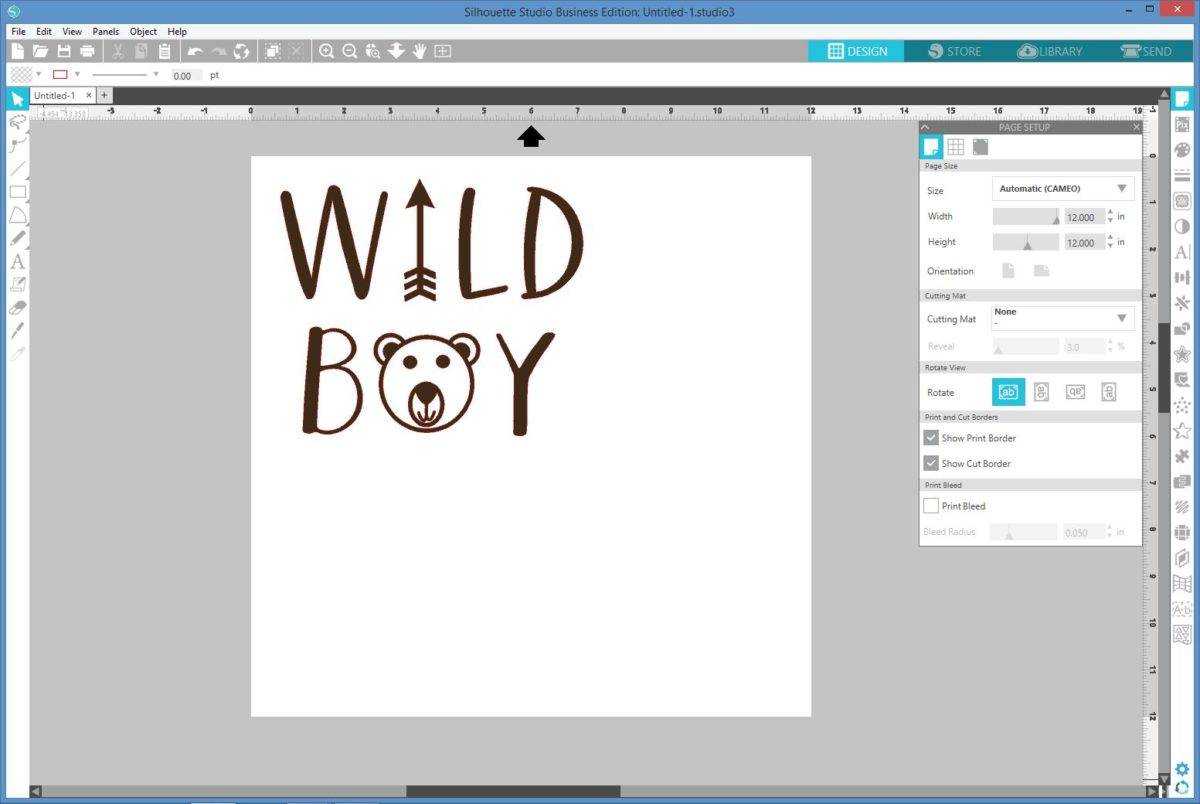
2. In the Send panel, go to the Advanced Settings, and Select “Feed” from your feed options. Adjust the ending distance so that the material will feed through the back of the machine.
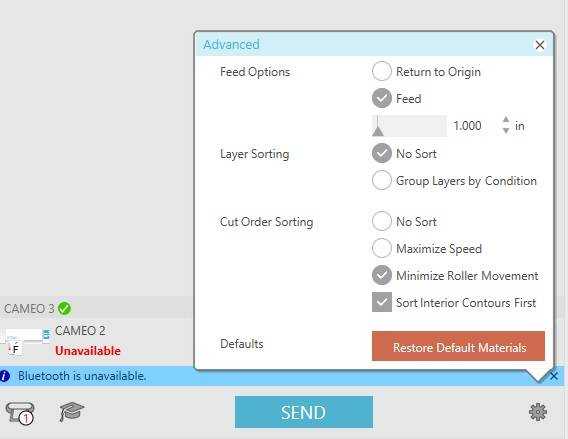
3. After your design has been cut from your material, select “Advance to crosscutter” from the LCD screen.

4. Line up your crosscutter in the track. Make one quick pass for a straight, clean cut.


