
Silhouette Cameo® 4
Silhouette’s game-changing desktop cutting machine—the Silhouette Cameo® 4—is here! Now with the Cameo 4, there are even more cutting possibilities. Like its predecessor, the Cameo 4 cuts up to 12 inches wide, but it’s got some brand new features. With an all new, dual-motor system, you can experiences increased power and speed. The Cameo 4 is compatible with both Mac and Windows operating systems and utilizes Silhouette Studio®, the dynamic software behind any Silhouette cutting machine. And as a Silhouette user, you’ll have access to over 150,000 designs at the Silhouette Design Store. You are what you make, so make something great!
Technical Specifications
Product Specifications
22.44 in. x 7.68 in. x 6.69 in.
10 lbs 6.4 oz
Max Cutting Area
12 in. x 24 in. with a cutting mat
12 in. x 10 ft. with lined media (when using built-in roll feeder)
Max Media Thickness
3 mm
Max Cutting Force
5 kg

The Silhouette Cameo® 4 was released in September 2019. It has all-new technology to increase your efficiency and help you do things you haven’t been able to do before. Now you can cut thicker materials, fabric without a stabilizer backing, and paper without a cutting mat.
More Powerful Motor in Dual Carriage

The dual carriage on the Cameo 4 packs quite the punch now. The primary tool chamber is the chamber you are more familiar with. It has a standard force setting of up to 210 gf, allowing you to cut basic material types. The secondary chamber provides increased force of up to 5 kgf used with select specialty tools for material types that require either special care or more force to be cut.
New Specialty Tools
The Cameo 4 is compatible with three new specialty tools: the Rotary Blade for Cameo 4, the 3mm Kraft Blade for Cameo 4, and the Punch Tool for Cameo 4. Each of these tools are compatible with the Cameo 4 only and can be used only in Carriage 2 of the machine.

With the Rotary Blade, you can cut fabric materials like cotton fabric, felt, leather, and more.

The Kraft Blade for Cameo 4 can cut materials like acetate, craft foam, and burlap.

The Punch Tool punches holes in the spaces you need to weed vinyl or heat transfer, making weeding faster and easier.
Auto Tool Detection

Auto Tool Detect is a feature that all the Cameo 4 machines have, and it allows the Silhouette Studio® software to automatically detect what tools are inserted into your machine. This ensures you have the right cut settings every time.
Easy-to-use Backlit Touch Panel

The Cameo 4 uses a simplified touch panel to load and unload your material as well as move the cutting mat or the position of the tools or connect Bluetooth®.
Built-in Roll Feeder and Crosscutter
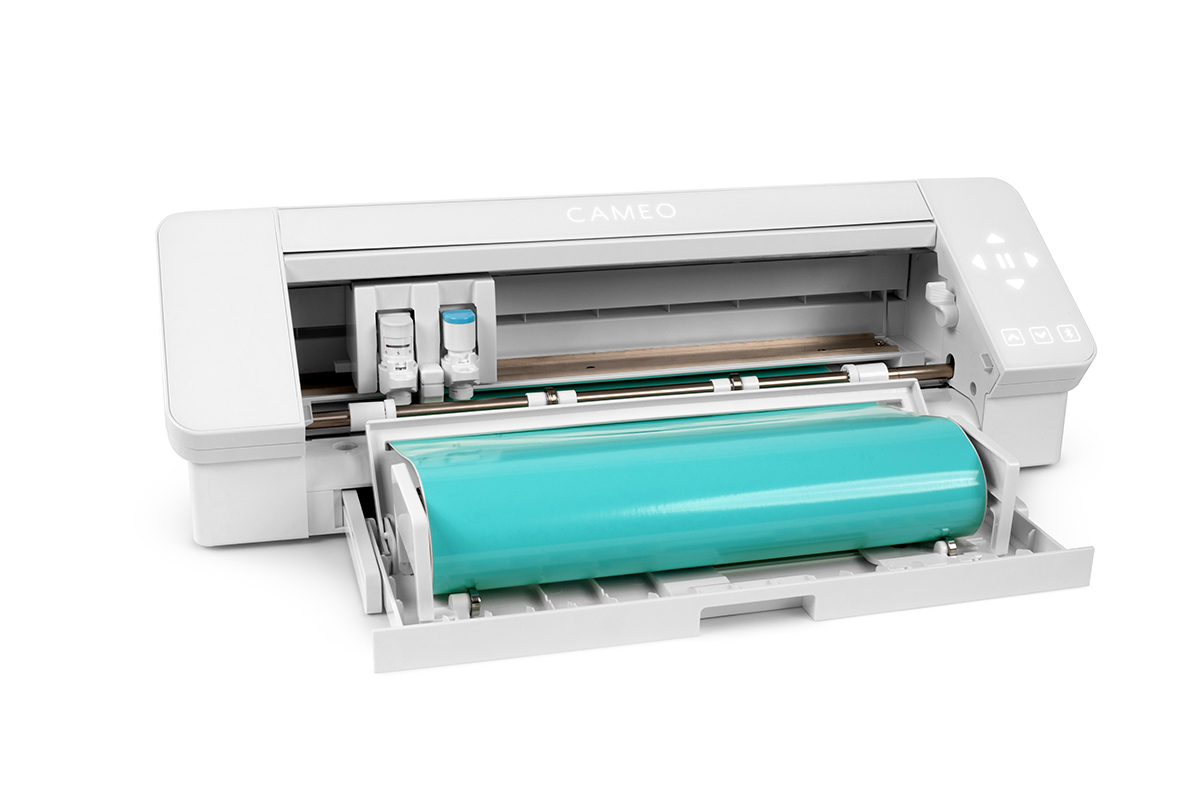
Having a roll feeder and crosscutter built in to your Cameo 4 makes cutting rolled materials really simple. The roll feeder slides out from a tray located on the bottom of the machine and folds out. It can hold both 9-inch rolls and 12-inch rolls (with a maximum roll diameter of 3 inches).

The back of the machine houses the crosscutter. After you’ve cut your material, all you need to do is unlock the crosscutter and slide the crosscutter blade along the track of the crosscutter cartridge.
Pop-out Cut Mode

For the first time ever, cut materials like paper and cardstock without a cutting mat. With this feature, the Cameo 4 will make a cut but keep the material in place using perforation cuts in strategic places. Once the material is removed from the cutting machine, simply pop the cut design from the paper.
Storage Compartment

Store an extra blade in the handy storage compartment on the side of your machine. Simply slide it to the left, place your tool inside, and slide it back into place.
Adjustable Rollers

By adjusting the white rollers on the main roller shaft, the Silhouette Cameo® 4 can cut the following media sizes: A4, letter, 12 inches, and 13 inches (which is what you’ll use to cut materials on a 12 by 12 cutting mat). The spring rollers have been designed for a strong yet gentle way to hold project materials in place.
Bluetooth® Connectivity
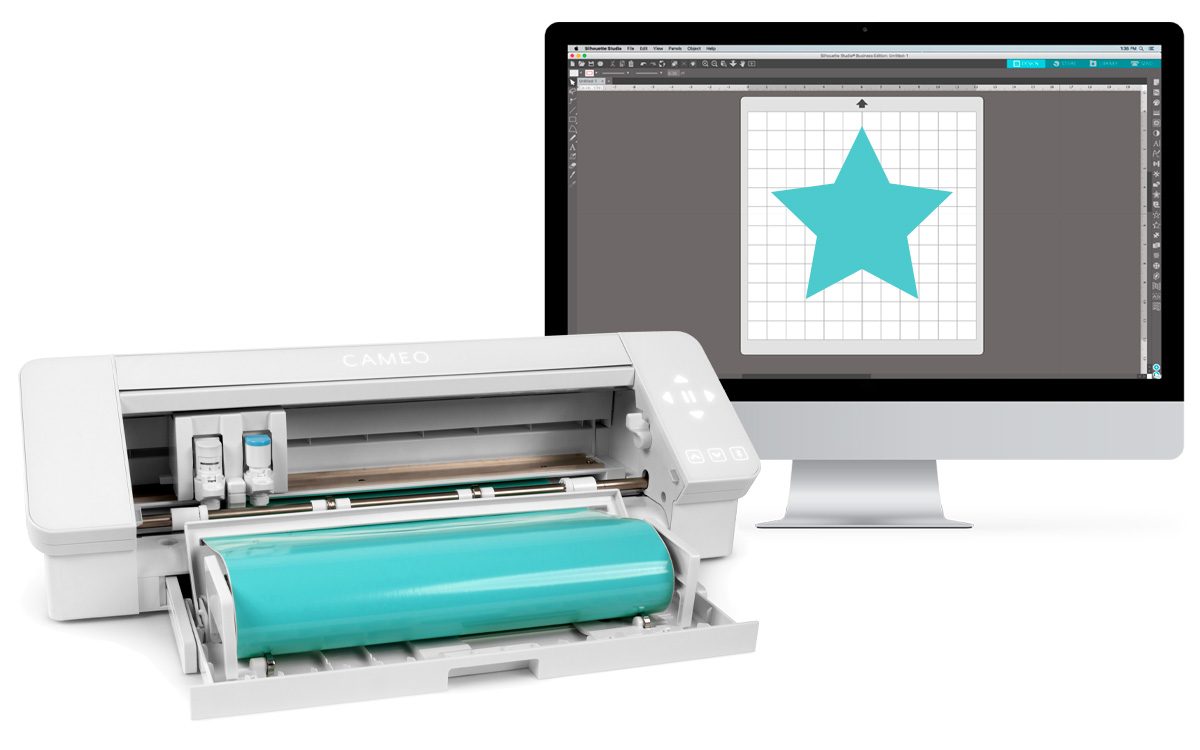
The Cameo 4 has a Bluetooth® adapter preinstalled and is Bluetooth® compatible. This means that your Cameo 4 can receive cut jobs via Bluetooth without a connection to a USB cord. , so it allows for wireless communication.


Kelly Wayment
June 28, 2024
You can use it with vinyl as long as it is smooth and flat to allow the static charge to hold on to it. Rolled vinyl that wants to go back to its rolled shape will not necessarily work well, and it would need to be trimmed to fit the ES mat cutting area.
Kelly Wayment
June 28, 2024
Yes, you can use the heat pen while using the ES mat.
Yurii
March 2, 2024
Hello. May it be used with heat pen?
Thanks
Jerome
February 24, 2024
Hi, works this with the normal vinyl foils or only with printer papter etc?
Kelly Wayment
February 16, 2024
Once you’ve pushed the mat up against the rollers, just press the “Load” arrow button (bottom right on the display). Does a regular sticky mat load into the machine for you?
Michelle a goodall
January 24, 2024
Hello! I just got my new electrostatic mat and have watched every video i can find on it. However, what i can t find is why it wont feed into my cameo 5/ it slides right up the rollers but wont go any further. and yes- iam pushing the into button. help!