Today I wanted to share my DIY Gym Bag I made with glitter heat transfer material. I used a fun design from the Design Store with the phrase “I Do It For The Tacos.” Getting to the gym has been a struggle lately, but this cute bag is encouraging me to get there. It is perfect for holding my yoga mat, towel, water bottle, etc. at the gym and keeping everything organized at home. Besides, nothing motivates me more than Taco Tuesday!
Supplies Needed:
- Silhouette CAMEO® or Silhouette Portrait® or Silhouette Curio™
- Silhouette Studio®
- Silhouette Cutting Mat
- Silhouette Cutting Blade
- Glitter Heat Transfer – Mint
- Canvas Tote Bag
- Design ID #196099
Step One: Creating Your Design
- Open up Silhouette Studio®.
- Select the Page Setup panel and adjust your cutting mat size to 12 x 12 (or the size you would like for your tote bag).
- Download and open your word art (Design ID #196099).
- Make your design fill the correct space on your 12 x 12 template. Be sure to move the design as a group so it keeps everything lined up.
- Select the whole design and click on the Object option in the top toolbar.
- If you would like to remove the taco drawing like I did, select “ungroup,” and then click on the taco and delete it.
- Highlight all parts of the design, go the the Object menu, and group the design together again.
- Go the the Object mirror and then select “Mirror” to flip your design horizontally. Designs must be mirrored when using heat transfer so that your design is correctly oriented when you iron it on.
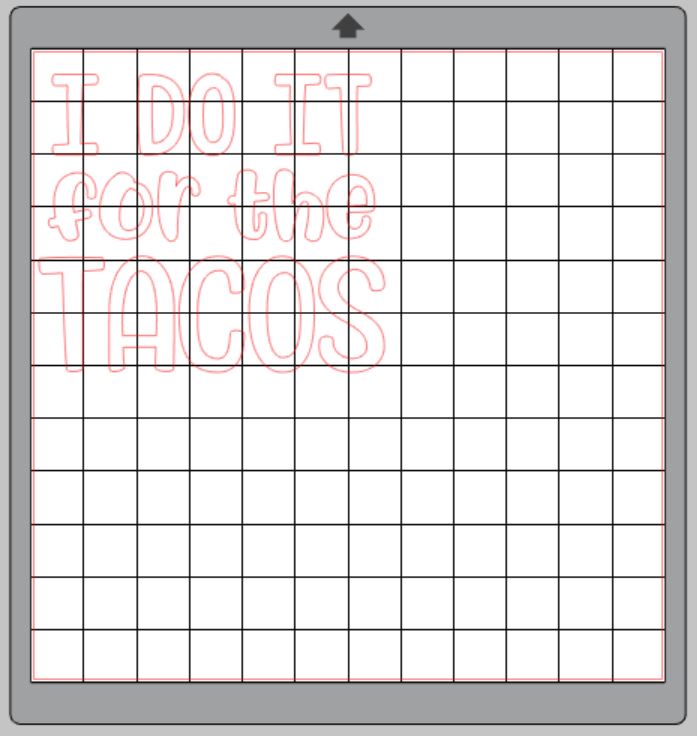
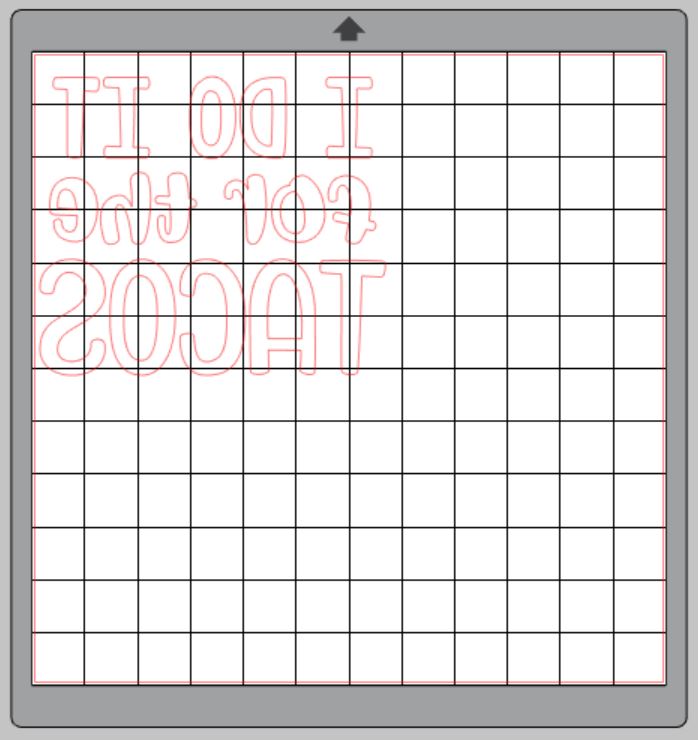
- Load your glitter heat transfer on a cutting mat, glitter side down, into your machine.
- Follow the prompts in Silhouette Studio® to adjust your blade (if using a ratchet blade) for glitter heat transfer and double-check to make sure your design has been selected to cut.
- Select “Send” to start cutting.
- Select “Unload” when your machine has finished cutting your design to remove the cutting mat from the machine.
Step Two: Preparing Your Design
- Remove your sheet of heat transfer from the cutting mat
- Use your fingers or a weeding tool to remove the excess vinyl. Be sure to leave your design on the clear carrier sheet. This is how you will iron it onto your DIY gym bag.
- Carefully remove the centers of the letters and graphics. Flip the sheet over to see the design facing the correct way to make sure you have completely weeded the design.
Step Three: Creating Your Yoga Bag

- Heat up your iron.
- Place your tote bag on your ironing board and make sure it is flat.
- Place your weeded design face up on top of the tote bag.
- Cover your design with a clean towel and apply firm pressure with your iron.
- Spot test your design to see if it sticks to your tote bag when you pull up on the clear carrier sheet.
- Once your design has transferred, remove the clear carrier sheet and discard it.

Now you have created a DIY Gym Bag that is pretty, reminds you to work out, AND encourages you to eat more tacos! Tell me what color of heat transfer you will use for your gym bag in the comments below.
This blog post was originally posted on the Polka Dotted Blue Jay blog, It has been edited and republished with permission from the author.

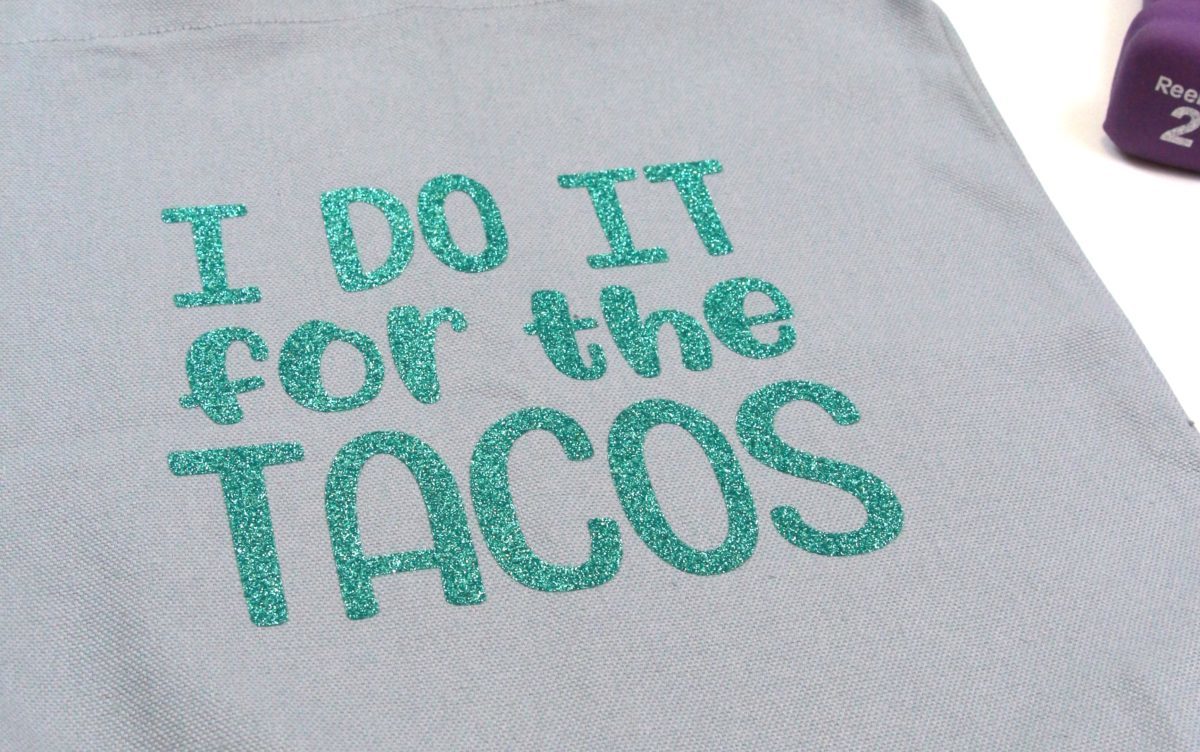
Kelly Wayment
April 20, 2018
Cute bag! Gold glitter always wins. 😉
Elise Laney
May 3, 2018
Kelly – I always struggle to choose between mint and gold! 🙂
Kelly
May 9, 2018
Oh I love this! Especially since we are moving to Mexico. Can’t wait to eat lots of authentic tacos! Love using my Silhouette Cameo and my heat press to make fun personalized bags and t-shirts! Thanks for the idea and steps to make this!
Elise Laney
May 14, 2018
Kelly – Eat a couple tacos for me! Be sure to tag me on Instagram if you make a bag for yourself!