Users using Silhouette Studio® 4.1 and higher will find some improvements to the Text Style panel. All users will now see a section for Frequently Used fonts and Recently Used fonts.
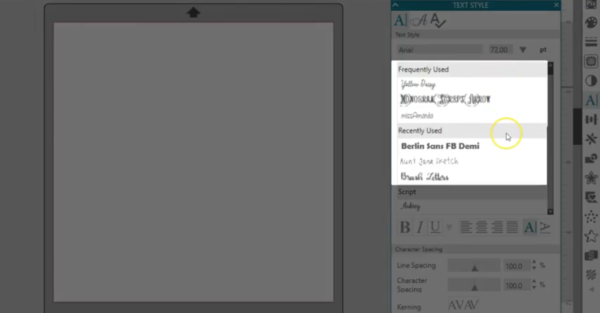
Those who have upgraded to Designer Edition or higher will also see a section for fonts purchased at the Design Store divided into subfolders in their library.
We’ve created a subfolder in my Silhouette Library for Script fonts, so we can find those specific fonts near the top of my font list.
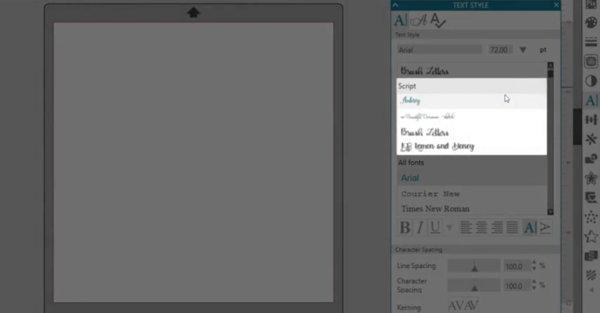
Regardless of any subfolder organization or source of installed fonts, you can find all fonts on your computer in the “All Fonts” section of your Text Style panel.
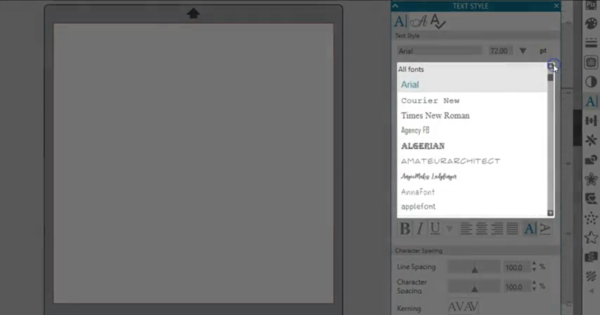
We hope you enjoy how you can manage your fonts in Silhouette Studio® version 4.1 and higher.

