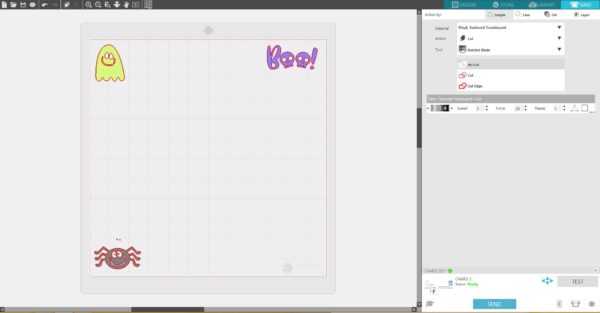One easy way to personalize your party decor is to add vinyl, and Silhouette has all kinds of vinyl to choose from. We decided to cut some Halloween designs out of Silhouette’s new textured translucent vinyl and add the designs to some plastic bottles to make one-of-a-kind beverage holders.
Supplies Needed:
- Silhouette CAMEO® or Silhouette Portrait®
- Silhouette Cutting Mat
- Silhouette Cutting Blade
- Silhouette Studio®
- Silhouette Textured Translucent Vinyl – green, black, and light blue
- Silhouette Strong Tack Transfer Tape
- Silhouette Hook
- Plastic milk bottles
- Design ID #157480
- Design ID #218097
Step One: Preparing the Design
1. Download the “Halloween Critters” (Design ID #157480) and “Boo with Skull” (Design ID #218097) designs from the Silhouette Design Store. Open them in Silhouette Studio® by locating them in your Library. Resize them so that they fit your bottles.
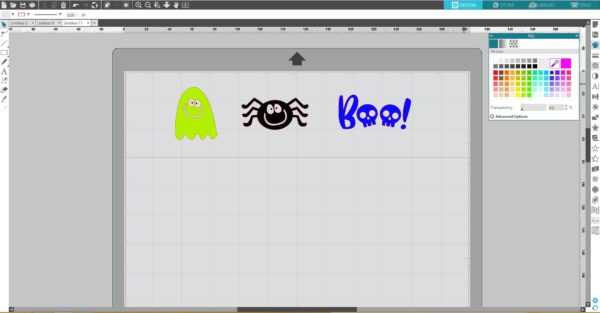
2. Group designs according to the color of vinyl you want to use, and place each set in the corners of the working space.
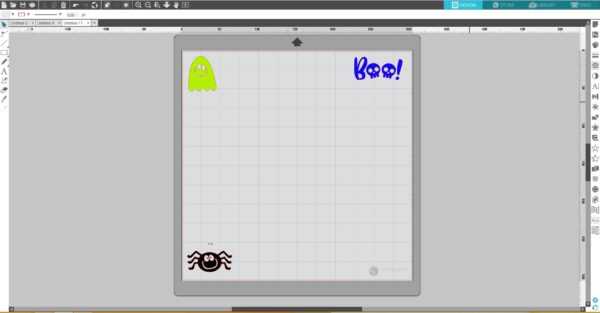
Step Two: Cutting the Vinyl
1. Place pieces of green, black, and light blue textured translucent vinyl on the mat on the same spots as you placed designs on the working space in the Silhouette Studio®. Make sure the pieces of vinyl are not smaller than your designs. Adjust the rollers if needed, and feed the mat into the cutting machine.
2. In Silhouette Studio®, go to the Send tab, set cut settings for textured translucent vinyl: Blade 3, Speed 5, Force 29, and Passes 1, adjust the blade (unless you use a machine with an AutoBlade), and click “Send.”
3. Weed (peel away) the negative space so all that remains on the vinyl backing is your design.
Step Three: Applying the Vinyl
1. Use the strong tack transfer tape to move the textured translucent vinyl and apply it on the bottle. Repeat for each color.

Our project is ready!


We think these bottles turned out so well! They are great if you’re looking to add some spooky touches to your Halloween party decor.