Life IS better at the beach. Fact. We are going to make a pillow today to remind us everyday. We are going to use heat transfer in smooth, glitter, and metallic finishes.

Supplies Needed:
- Silhouette CAMEO® or Silhouette Portrait®
- Silhouette Studio®
- Silhouette Cutting Mat
- Silhouette Cutting Blade
- Silhouette Heat Transfer – White, Gold, and Blue
- Silhouette Hook Tool
- Pillow
- Iron
- Design ID #297110
Step One: Arrange and Cut from Silhouette Studio®
1. Open the design (ID #297110) in Silhouette Studio®. You can cut this darling design as is or tweak it to your liking. Or if you’re like us, adjust it to the pillow you want to apply it to.
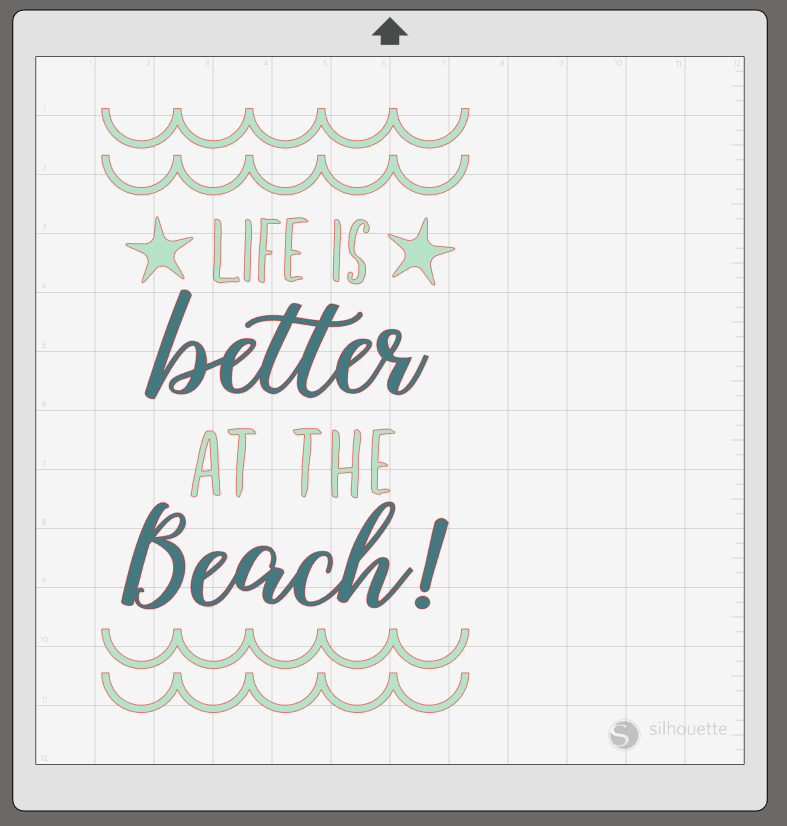
2. Scale the design down by selecting the design and grabbing the corner scale handles.
3. We wanted the waves to be a little wider, so we ungrouped the design and stretched them using the center scale handle.
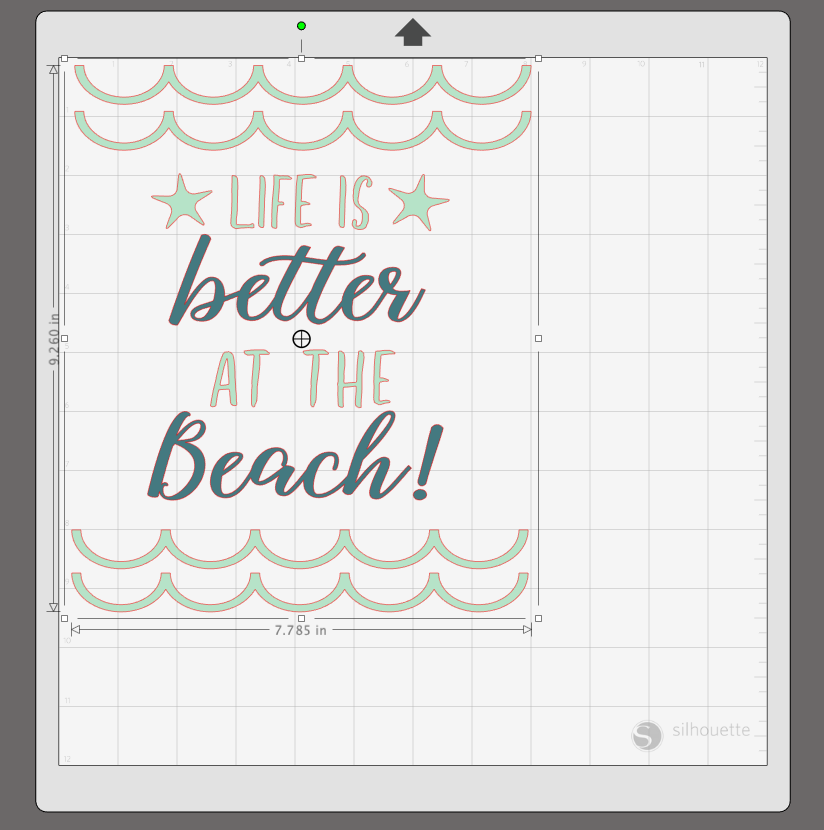
4. We recolored the design just to see how our design would look as a finished product on our pillow.
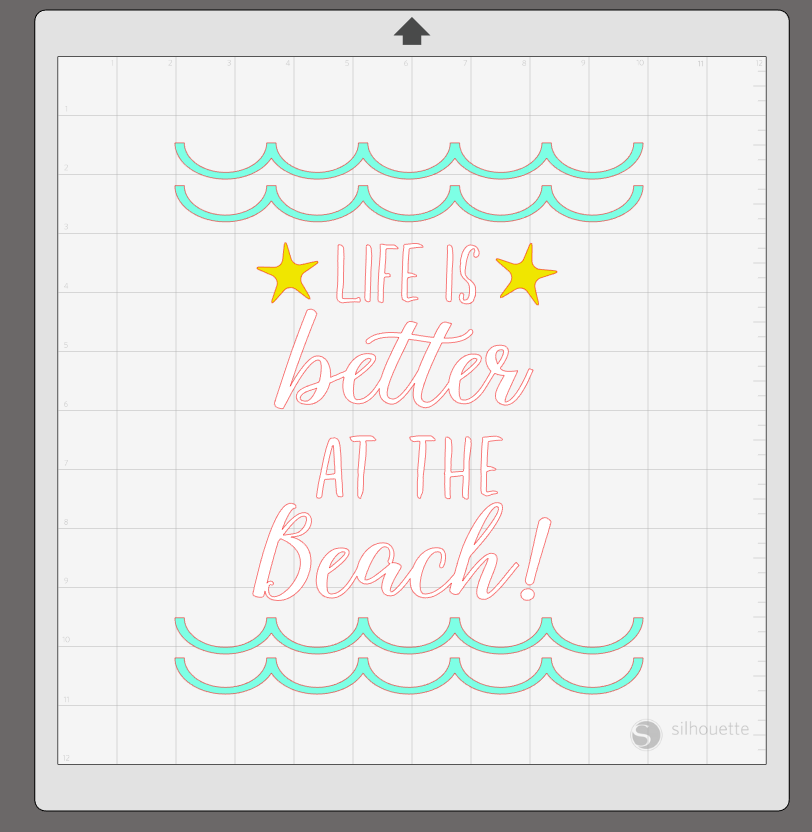
5. Because we are using multiple colors of heat transfer we cut the design in sections. Remember to either reverse the words before you cut or send the design to the machine mirrored when prompted in the send screen.
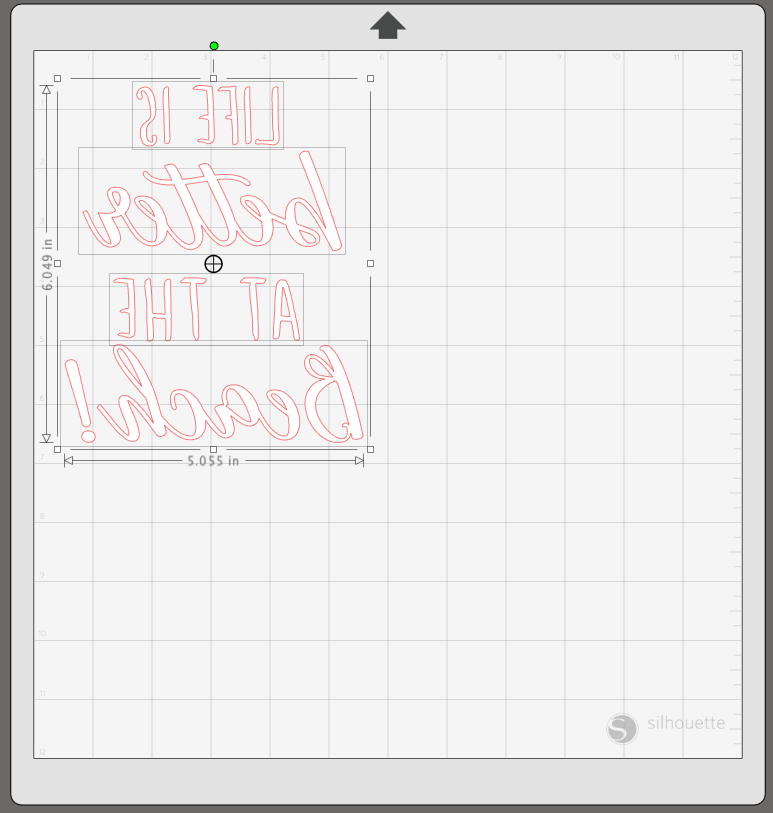
Step Two: Weed the Heat Transfer

1. After the design has been cut, use your hook tool and weed away the excess vinyl from your design.
Step Three: Iron the Design
1. Place the heat transfer sticky side down onto your surface.
2. Cover with a cloth and press iron onto your vinyl.

3. After ironing the design, carefully peel away the heat transfer backing. If any part isn’t adhering, lay the heat transfer back down and apply more heat with the iron.

4. Repeat these steps until all your pieces are applied!

Now go find that special place to set your pillow and dream of the beach!



Kelly Wayment
June 28, 2024
You can use it with vinyl as long as it is smooth and flat to allow the static charge to hold on to it. Rolled vinyl that wants to go back to its rolled shape will not necessarily work well, and it would need to be trimmed to fit the ES mat cutting area.
Kelly Wayment
June 28, 2024
Yes, you can use the heat pen while using the ES mat. 🙂
Yurii
March 2, 2024
Hello. May it be used with heat pen?
Thanks
Jerome
February 24, 2024
Hi, works this with the normal vinyl foils or only with printer papter etc?
Kelly Wayment
February 16, 2024
Once you’ve pushed the mat up against the rollers, just press the “Load” arrow button (bottom right on the display). Does a regular sticky mat load into the machine for you?
Michelle a goodall
January 24, 2024
Hello! I just got my new electrostatic mat and have watched every video i can find on it. However, what i can t find is why it wont feed into my cameo 5/ it slides right up the rollers but wont go any further. and yes- iam pushing the into button. help!