Stay wild, Cameo 3, Stay wild. Oh hi there, my crafty peeps, Kathi here again showing you the wonders of my new Silhouette CAMEO® 3. If you haven’t gotten yours yet or need an upgrade I highly recommend purchasing this new machine.

There are a couple of first times on this particular blog post. Number one, it’s the first time I’m using my new Cameo 3 for a post and second, I finally got to work with the Silhouette Faux Leather Paper.
Now the Faux Leather Paper comes in 3 colors (Natural, White, and Black) but for my quick and easy project I just used the colors Natural and white. It is a much thicker material than vinyl or sticker paper and more pliable and bendable than thick card stock and that’s why they’re perfect for making flowers and feathers.
Materials Used:
- Silhouette CAMEO® 3
- Silhouette Faux Leather Paper (Natural and White)
- Silhouette Sketch Pen (White)
- Pearl Beads (or Buttons)
- Hot Glue Gun
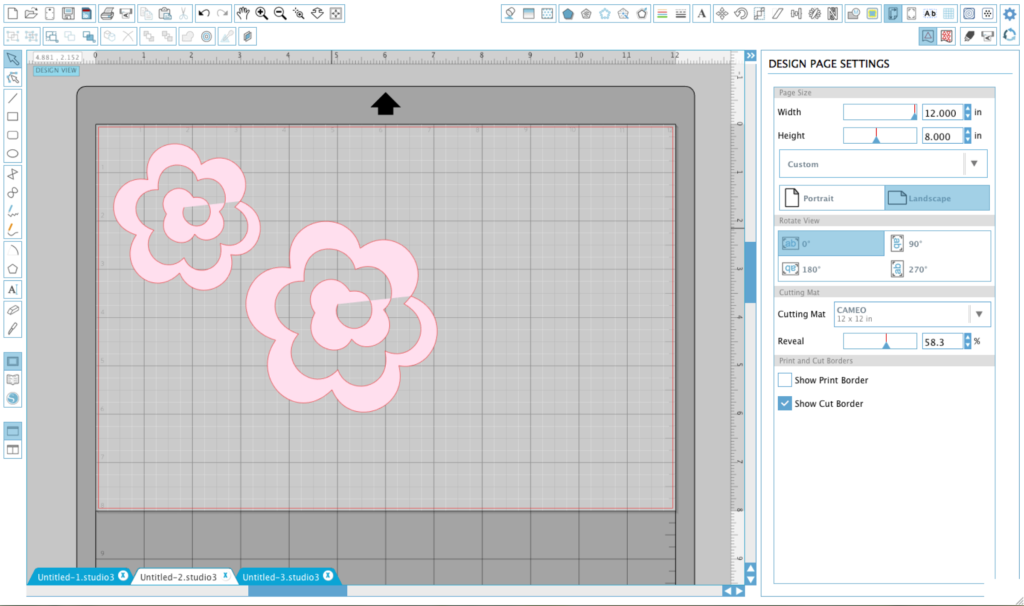
Like I said from the beginning, this is a quick and easy project so I picked the easiest flower to create. This 3d rolled rosebud flower can be found in the Silhouette Design Store with Design ID #116427. Just start your roll from the middle of your cut flower and continue rolling and adding small amounts of glue to keep your flower petals in place. I created 2 flowers that were different sizes, but still quite easy to make regardless of the size.

Lastly I finished off these beautiful flowers with some pearl beads but you can also use buttons too. And I just like to add that making these flowers with the Silhouette Faux Leather Paper instead of card stock makes it stronger. I didn’t have problems of accidental rips or creases, and it will probably last longer too.

Next I created a feather using Design ID #40563 with tribal writings using the Silhouette Sketch Pen which I placed by the way on the second cartridge holder on my Cameo 3. I don’t know about you, but it’s a complete game changer. I just love that the Silhouette CAMEO® 3 includes double cartridge capabilities. Cut and sketch all in one swoop. Pretty rad, right?

Here’s my favorite part about these Faux Leather Paper, as you can see from the feather picture above. It has a slight bend. It’s not stiff like card stock it’s actually pliable (which is exactly how real leather is suppose to be). Isn’t Silhouette a genius?

So I have been on an embroidery kick lately (which relaxes me more than wine…truth) and when I finished this Stay Wild Bear I felt like it needed a flower and definitely a feather and I was able to do so with my Silhouette CAMEO® 3.
If you’re more curios about these leather papers, there are more tutorials on the Silhouette Blog from other crafty talents.
I hope I gave you guys some inspiration, the will to try something new, and to always (and I mean always) stay wild.
Till next time, my crafty peeps. Happy 2017!


Kelly Wayment
June 28, 2024
You can use it with vinyl as long as it is smooth and flat to allow the static charge to hold on to it. Rolled vinyl that wants to go back to its rolled shape will not necessarily work well, and it would need to be trimmed to fit the ES mat cutting area.
Kelly Wayment
June 28, 2024
Yes, you can use the heat pen while using the ES mat. 🙂
Yurii
March 2, 2024
Hello. May it be used with heat pen?
Thanks
Jerome
February 24, 2024
Hi, works this with the normal vinyl foils or only with printer papter etc?
Kelly Wayment
February 16, 2024
Once you’ve pushed the mat up against the rollers, just press the “Load” arrow button (bottom right on the display). Does a regular sticky mat load into the machine for you?
Michelle a goodall
January 24, 2024
Hello! I just got my new electrostatic mat and have watched every video i can find on it. However, what i can t find is why it wont feed into my cameo 5/ it slides right up the rollers but wont go any further. and yes- iam pushing the into button. help!