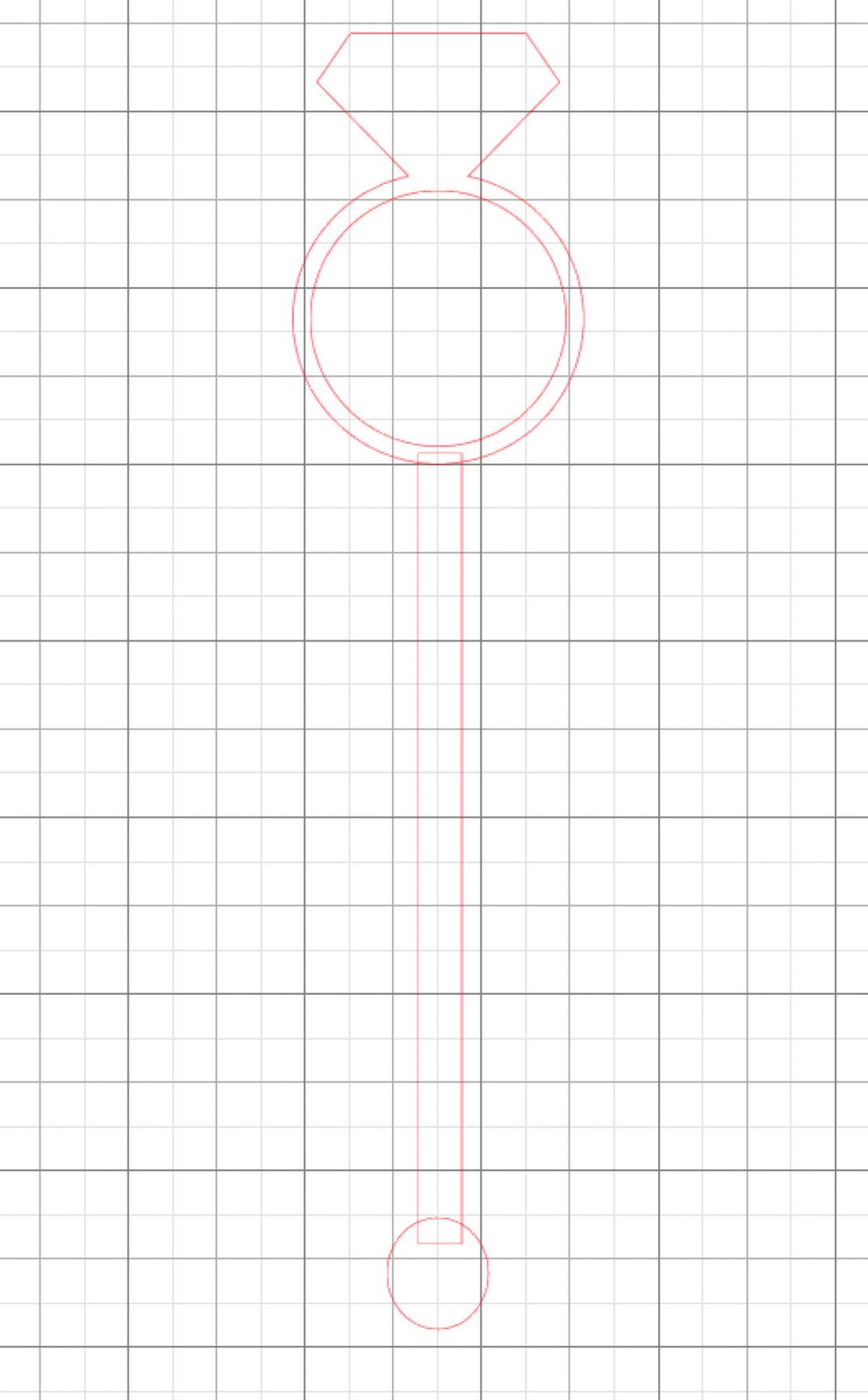It’s me, Lindsay, again back with a fun idea to create custom drink stirrers for any occasion. I made some stir sticks with my Silhouette Alta 3D printer using the cute pink filament; they’re perfect for a bachelorette party! See how I made it below.
Supplies Needed:
- Silhouette Alta®
- Alta Filament – Pink
- Alta Platform
- Alta Platform Sheets
- Alta Spatula Tool
- Drinks of Your Choice
Step One: Create the Design

1. I first began by creating my shape in the Silhouette Studio® software. I found a ring that had some lines in the diamond, but I deleted the inner lines and just left the outline of the diamond ring.
2. I drew a circle about a 1/3 inch around and then made a rectangle about a 1/4 inch wide and 4 inches long. I welded all the shapes together and then saved it in the online user library.
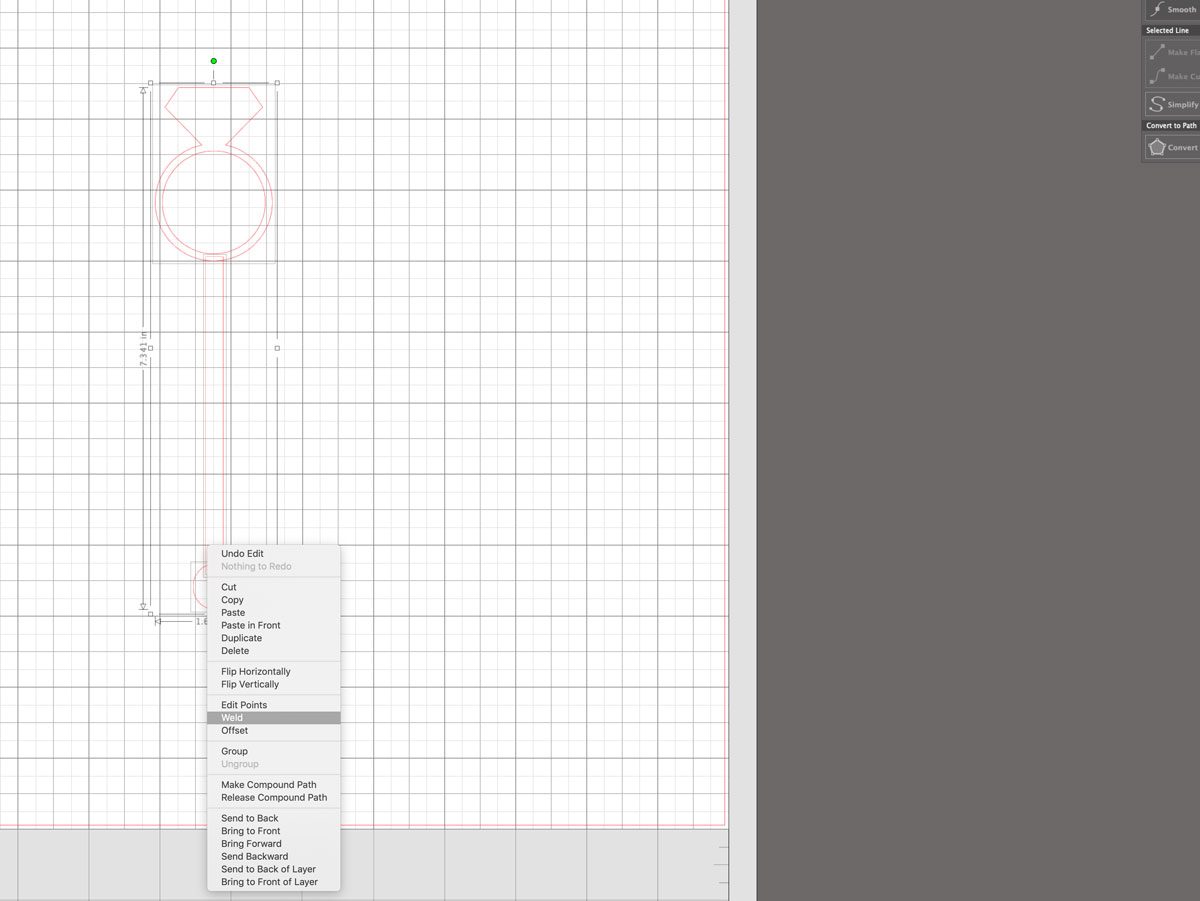
3. When I opened the Silhouette 3D™ software, I synced my account and the drink stir sticks were in my library ready to import. These stir sticks are .08 inches thick and around 4 inches long with the circle at the bottom so that it can withstand the sometimes heavy drinks.
Step Two: Print the Design

1. Load the filament into your Alta machine. (You can watch a video tutorial here.) I used the pink filament, and it’s the perfect soft pink and great for any bachelorette party.
2. Go to the Print tab in your Silhouette 3D™ software. Select your print settings and send your design to print.
3. Allow your design to cool before removing it from the Alta platform.
These drink stir sticks were so easy to create, and they just leave the perfect embellishment for a great party.

I love that I can just leave the Silhouette Alta 3D printer, and it does everything I need it to.