Have you had a chance to use the Printable Magnet Paper yet? It’s simple to use and you can create custom magnets! Today I am going to show you how I created this Clean/Dirty Dishwasher magnet.
In our house, we often forget if the dishwasher is clean or dirty. Unloading the dishwasher is one of my 9-year-olds chores and he is always confused if the dishes are clean or dirty. This simple and cute magnet helps us stay on track—and it couldn’t be simpler to make!
Here are the supplies you’ll need:
- Printable Magnet Paper
- Curio
- Color printer
Step 1: Open the software and select your designs. Type on “Clean” and “Dirty” text and move them to the selected positions. Insert magnet paper into the printer. When you have the design how you like it, send your design to your personal printer.
Step 2: Trim down magnet paper and place it on the recommended platforms on Curio’s cutting mat.
Step 3: In the software, delete the center design and leave the oval frame set to cut.
Step 4: Adjust blade depth.
Step 5: To load your platform, insert the base into your Curio, ensuring that the notch is past the front of the machine. Then press the load button (the button with two arrows) and it will position the base perfectly. You can also turn off Curio before inserting the base. After the base is inserted, you can go ahead and power on Curio for cutting. Either way works great.
Step 6: After your design is cut, remove the excess and you’ve got a new magnet!






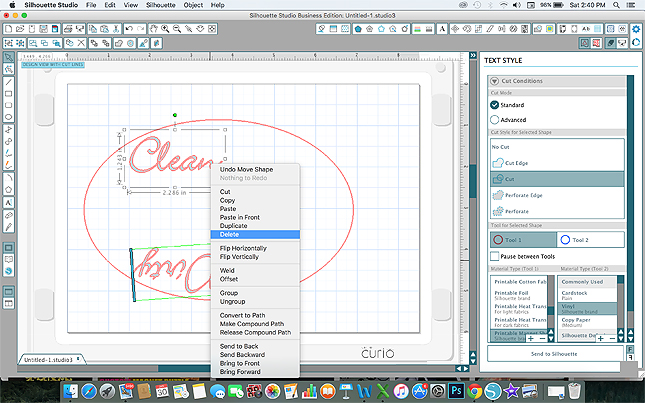




Nasze Naturalne
September 3, 2025
Your authentic voice really shines through in everything you create and share
Naszenaturalne
September 2, 2025
Really love your style
Kelly Wayment
June 28, 2024
You can use it with vinyl as long as it is smooth and flat to allow the static charge to hold on to it. Rolled vinyl that wants to go back to its rolled shape will not necessarily work well, and it would need to be trimmed to fit the ES mat cutting area.
Kelly Wayment
June 28, 2024
Yes, you can use the heat pen while using the ES mat. 🙂
Yurii
March 2, 2024
Hello. May it be used with heat pen?
Thanks
Jerome
February 24, 2024
Hi, works this with the normal vinyl foils or only with printer papter etc?