Today I wanted to share my DIY Gift Card Holder with you. I designed my own gift card holders and topped them off with cute paper bows. This will be a great template for future gift cards – want to make your own? Read on for the tutorial!
Supplies Needed:
- Silhouette CAMEO® or Silhouette Portrait® or Silhouette Curio™
- Silhouette Cutting Mat
- Silhouette Cutting Blade
- Silhouette Studio
- White and pink cardstock
- Glue
Step One: Cutting Out A Bow
1. Open up your Silhouette Studio®.
2. Select the Page Setup Window and adjust your Page Settings to fit your paper size.
3. Download/open your 3D bow design (Design ID #44795).
4. Ungroup design and move the small part of the bow aside.
5. Draw a strip 9 in. x 0.2 in. and place it on the workspace near the bow.
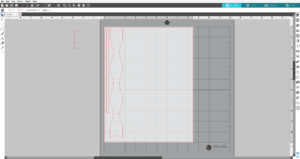
6. Load white cardstock onto your Silhouette using a cutting mat. Select the Cardstock from the media list of the Cut Settings panel and adjust your blade accordingly (unless you use Cameo 3 with AutoBlade which adjusts automatically).
7. Unload the cardstock and remove from the cutting mat.
Step Two: Designing The Gift Card Holder
1. Use the rectangle tool to create an outer rectangle (6.5 in. x 4 in.) – this will be your card opened flat.
2. Use the line tool to draw a line in the middle of your card. Select the line and change line style to dashed in Line style panel.
3. To create the tabs that will hold the card, create a circle and use the eraser tool to remove half. Replicate by mirroring
4. Place your tabs on the bottom half of your card. Use the grid and card measurements for placement (I used these card measurements: 3.370 in. x 2.125 in.)
5. Now group everything together and add the small part of the bow to the workspace.
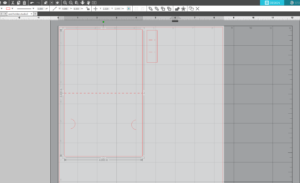
6. Load pink cardstock into your Silhouette using a cutting mat. Select the Cardstock from media list of the Cut Settings panel and adjust your blade accordingly (unless you use Cameo 3 with AutoBlade which adjusts automatically).
7. Unload cardstock and remove from the cutting mat.
Step Three: Assembling The Gift Card
1. Place your gift card in your card and fold in half.
2. Take a white strip of the cardstock and wrap it around the folded card. Glue the ends together.
3. Assemble the bow and glue it on the top of the card holder.

Now you have designed an awesome gift card holder template to use over and over again! Which colors did you use? Tell me in the comments below!

