Did you know you can use the Deep Cut Blade on your Silhouette CAMEO® 3? Yes, you totally could. With the higher 2 mm clearance on the new Silhouette machine, you can cut thicker material like foam, felt & chipboard easily using the deep cut blade.
Today, I’ll be showing you how easy it is to create simple, fashionable teardrop earrings using printed felt and your Silhouette Cameo 3. I’ve had this felt for a long time and figured I would make something fun with them now so let’s jump in!
Supplies Needed:
- Printed Felt
- Fusible Fabric Stabilizer
- Silhouette CAMEO® 3
- Deep Cut Blade
- Iron
- Jewelry pliers
- Earring hooks
- Jump rings
Step One: Create The Design
I used the Stained Glass Teardrop (Design ID#3974) from the Silhouette store. Remove the inner details by clicking the object, right-click and select ‘Release Compound Path’. Delete the inner details one by one until you are left with the teardrop shape.
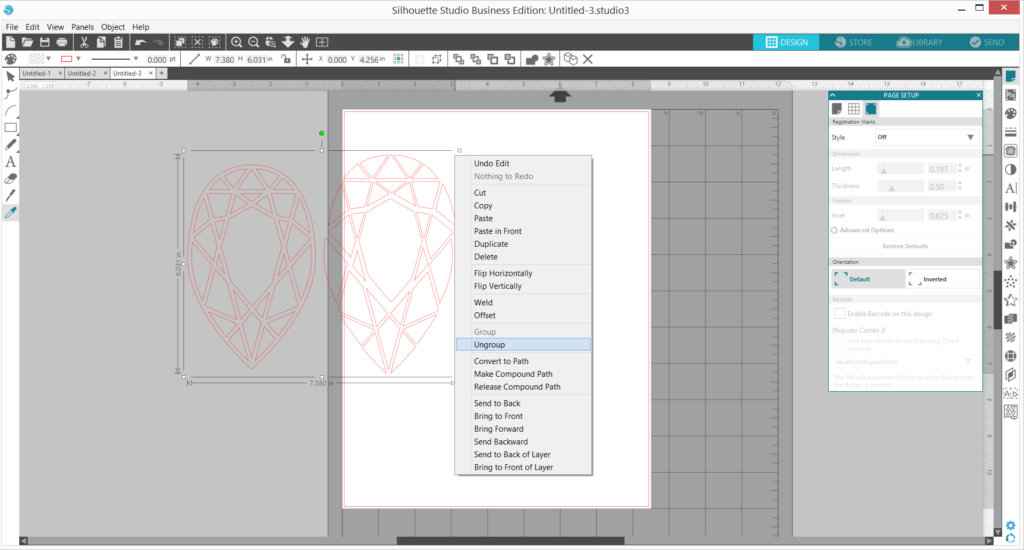
Size the teardrop shape to the size you want your earrings to be. Add a circle on the top of the teardrop shape to create the opening for your earring hook to hook on to.
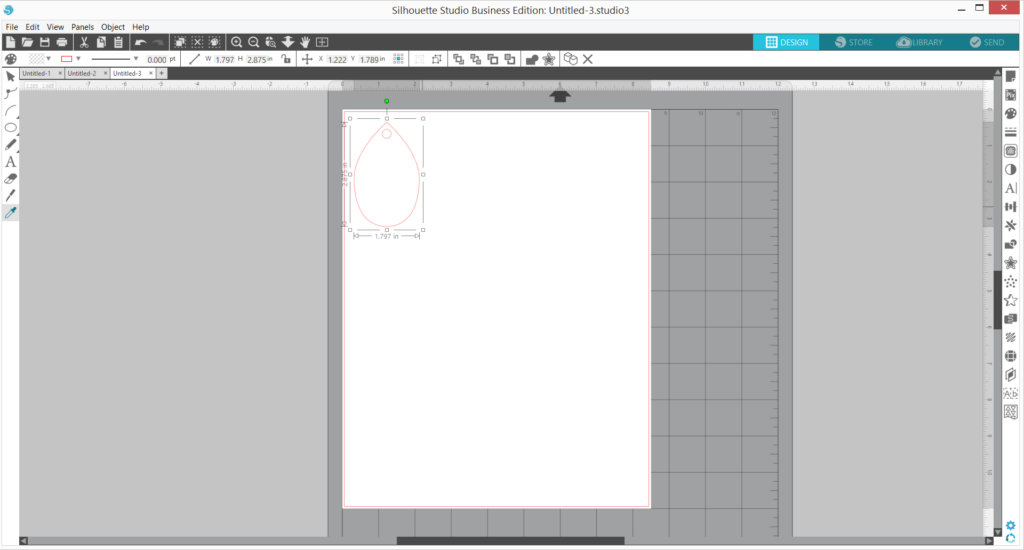
Copy the shape and flip it for the backside of your earring.

Step Two: Create your Earrings
Iron-on a piece of fusible fabric stabilizer on the back of your printed felt, and then remove the paper backing.

Load it onto your Silhouette CAMEO® 3. Prior to cutting the shapes, test cut your material first before cutting all the pieces so as to not waste your material. I used a Blade Depth of 20, Speed of 7, Thickness of 33, and a double cut for my felt, however your material may need different settings.

Once you have determined the correct settings for your material, proceed with cutting two pairs of the shapes. Perfect cuts!

After cutting them, iron down the shape with the correct (flipped) pair and you have your earring body. Do this to the other pair as well.

Use a jump ring to attach an earring hook to the teardrop earring, close it, and you are done!

You can definitely experiment with different materials as well – just remember to test cut first. Want to know more about the Silhouette Deep Cut Blade? Check out this post on a more in-depth look on what the Deep Cut Blade is all about.

This idea is perfect for a crafternoon activity – and definitely great to give as gifts to friends, too! What color would you like this accessory in?


Kelly Wayment
June 28, 2024
You can use it with vinyl as long as it is smooth and flat to allow the static charge to hold on to it. Rolled vinyl that wants to go back to its rolled shape will not necessarily work well, and it would need to be trimmed to fit the ES mat cutting area.
Kelly Wayment
June 28, 2024
Yes, you can use the heat pen while using the ES mat. 🙂
Yurii
March 2, 2024
Hello. May it be used with heat pen?
Thanks
Jerome
February 24, 2024
Hi, works this with the normal vinyl foils or only with printer papter etc?
Kelly Wayment
February 16, 2024
Once you’ve pushed the mat up against the rollers, just press the “Load” arrow button (bottom right on the display). Does a regular sticky mat load into the machine for you?
Michelle a goodall
January 24, 2024
Hello! I just got my new electrostatic mat and have watched every video i can find on it. However, what i can t find is why it wont feed into my cameo 5/ it slides right up the rollers but wont go any further. and yes- iam pushing the into button. help!