Do you go all out when it comes to Halloween decor? Do you tend to decorate with friendly ghosts or creepy crawlers? These critter canisters are super simple to create and make a spooky display without being too overt. Just use matte, removable vinyl so that after the ghouls are gone you can easily remove the designs.
Materials Needed:
- Silhouette Cameo® or Silhouette Portrait®
- Silhouette Studio®
- Silhouette Cutting Mat
- Silhouette AutoBlade
- Matte Black Vinyl
- Hook Tool
- Scraper Tool
- Transfer Tape
- Basic ceramics for applying your designs
- Design ID #301773 for snake, #214648 for owl, #74959 for bugs. #80165 for scorpions
Step One: Formatting Your Design
1. Insert your designs into Silhouette Studio®. Ungroup the bugs and the scorpions so you can choose which ones you want and resize them to your desired dimensions. Arrange them to fit on your mat.
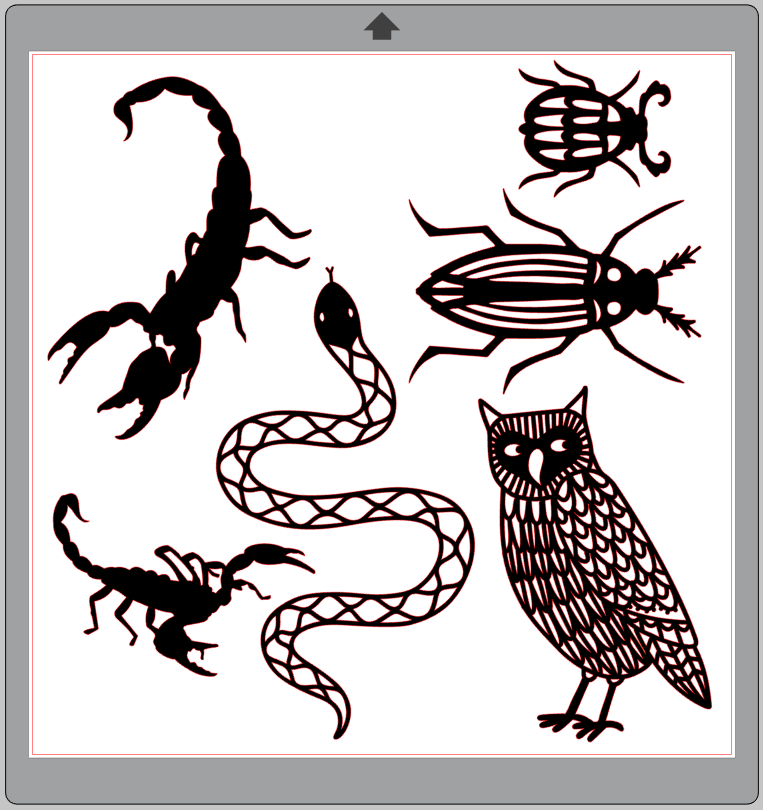
2. To size your images appropriately, measure your canisters or vessels and size your design to be slightly smaller. Load your machine with black matte vinyl and cut!
Step Two: Applying your Designs
1. Unload your vinyl and cut around each critter to make it easier to weed. Then weed all the small details and negative space.

2. Then place a piece of transfer tape over the vinyl design and smooth with the scraper tool.

3. Remove the paper liner so the image is now on the transfer tape and then apply the image to your canister. Smooth with a scraper tool and carefully remove the transfer tape.

Voila!




 Free Class - Father's Day Apron Set
Free Class - Father's Day Apron Set  Free Class - Custom Graduation Tumbler
Free Class - Custom Graduation Tumbler
Kelly Wayment
June 28, 2024
You can use it with vinyl as long as it is smooth and flat to allow the static charge to hold on to it. Rolled vinyl that wants to go back to its rolled shape will not necessarily work well, and it would need to be trimmed to fit the ES mat cutting area.
Kelly Wayment
June 28, 2024
Yes, you can use the heat pen while using the ES mat.
Yurii
March 2, 2024
Hello. May it be used with heat pen?
Thanks
Jerome
February 24, 2024
Hi, works this with the normal vinyl foils or only with printer papter etc?
Kelly Wayment
February 16, 2024
Once you’ve pushed the mat up against the rollers, just press the “Load” arrow button (bottom right on the display). Does a regular sticky mat load into the machine for you?
Michelle a goodall
January 24, 2024
Hello! I just got my new electrostatic mat and have watched every video i can find on it. However, what i can t find is why it wont feed into my cameo 5/ it slides right up the rollers but wont go any further. and yes- iam pushing the into button. help!