The Silhouette Cameo® 4 Pro is the largest cutting machine in the Cameo 4 product line. With a 24-inch cutting width, it’s perfect for large-scale designs and projects. Not only does it cut materials like cardstock, vinyl, and heat transfer but with the new Silhouette cutting tools (sold separately), you can also cut materials like fabric, leather, felt, craft foam, burlap, and more! You can even use your machine to sketch and turn a simple poster board into a work of art!
The Cameo Pro is compatible with both Mac and Windows operating systems and utilizes Silhouette Studio®, the dynamic software behind any Silhouette cutting machine. And with access to the Silhouette Design Store, you’ll have access to over 170,000 designs!
To get the Cameo Pro, go to SilhouetteAmerica.com!
Larger cutting size

The Cameo Pro boasts a 24-inch cutting width. That’s double the size of previous Cameo machines and 11 inches more than the Cameo Plus! With a wider cutting width, you can definitely tackle bigger cutting projects. Sketch on a poster board, cut designs from multiple pieces of cardstock on a cutting mat, cut out precise pieces of fabric for a sewing project, and more: the list goes on and on!
Roll feeder and crosscutter

With a bigger cutting width, you can cut from bigger rolls of vinyl. The Cameo Pro comes with pieces you can use to assemble your own roll feeder. This makes it easy to cut long lengths of vinyl at one time.
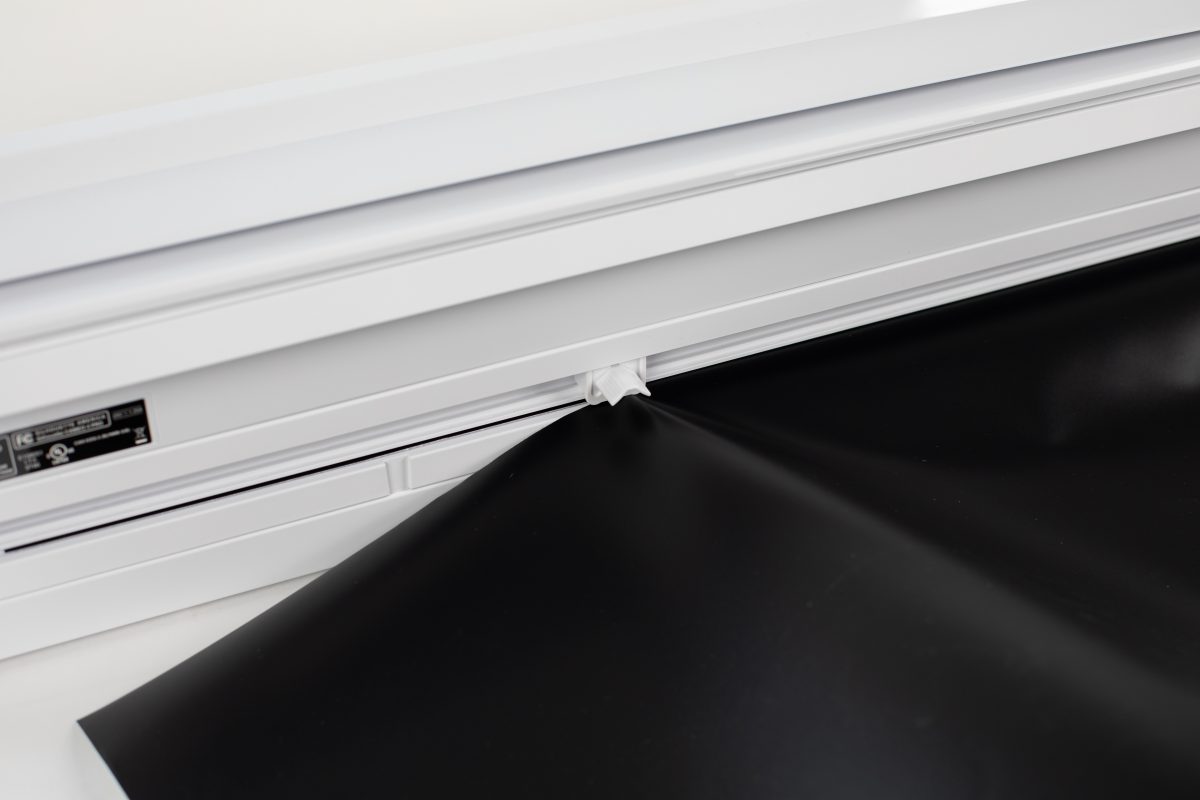
The built-in crosscutter allows you to cut vinyl directly from the roll. After your vinyl is finished cutting, go to the back on the machine. Lower the crosscutting track, and slide the crosscutter in one smooth motion across the track. This creates a straight, even cut across your vinyl.
Bluetooth connectivity
With the Cameo Pro, you can utilize Bluetooth to cut designs from a Bluetooth device, like a computer or a mobile phone. This means you can communicate with the Cameo Pro without a USB connection or you can use the Silhouette mobile app, Silhouette Go™, to create and send designs while you’re away from your computer!
New specialty cutting tools

These new specialty tools can be used in the tool chamber 2 of any of the Cameo 4 cutting machines, including the Cameo pro. With the Rotary Blade and the 3mm Kraft Blade, you can cut even more materials. And the Punch Tool makes weeding vinyl and heat transfer even easier.
Pop-out cut mode
Just like the Cameo and Cameo Plus, you can now cut out select paper materials using a special perforated cut mode called Pop-out cut. This is all possible because of a channel that runs under the cutting blade that is available on the Cameo 4 models. Once the Cameo Pro makes the cut, you can unload the material from the machine and simply pop out the cutouts.
New and improved rollers
The pinch rollers allow you to adjust the width to match the material that is being loaded into the machine. You can adjust the right-hand roller to Letter/A4, 12 inches/A3, 13 inches, 15 inches, 20 inches, and 24 inches. Then once you adjust the middle pinch rollers so that they are equidistant from each edge, you’re ready to load your material or cutting mat.
Those are only some of the amazing features of the Silhouette Cameo® Pro! To learn more or to purchase your very own machine, go to SilhouetteAmerica.com!


Nasze Naturalne
September 3, 2025
Your authentic voice really shines through in everything you create and share
Naszenaturalne
September 2, 2025
Really love your style
Kelly Wayment
June 28, 2024
You can use it with vinyl as long as it is smooth and flat to allow the static charge to hold on to it. Rolled vinyl that wants to go back to its rolled shape will not necessarily work well, and it would need to be trimmed to fit the ES mat cutting area.
Kelly Wayment
June 28, 2024
Yes, you can use the heat pen while using the ES mat. 🙂
Yurii
March 2, 2024
Hello. May it be used with heat pen?
Thanks
Jerome
February 24, 2024
Hi, works this with the normal vinyl foils or only with printer papter etc?