Have you heard about Megan Hardy? She’s one of Silhouette’s design artists! Originally, she’s from the Midwest, specifically Chicago and Wisconsin, but she currently lives in Texas. Megan has been working with Silhouette since 2012 and has over 3,500 designs in the Design Store. Let’s get to know a little bit more about her.
Megan got her start working for a nonprofit. “Nonprofit is another way of saying we didn’t always have a budget for t-shirts, event programs, posters, flyers and other stuff we needed. I knew layout and design, so from there I took several classes and learned how to build graphics.”

Before Megan became a Silhouette artist, she had been using the Silhouette products for a few years. She still finds fun projects to make that require her Silhouette machines. “All the machines are great, but I use my CAMEO all the time.”
We asked her why she wanted to become a Silhouette Design Store artist. “I love that Silhouette and their machines help people be creative. They have tools and designs that people can turn into something tangible, and at the same time, people can put their own unique style and taste into whatever it is they want to create.”

Megan has a lot of fun and quirky designs in the Design Store. “A lot of them have a retro, midcentury feeling. I like that particular time as well as history in general. Additionally, I always like things to be practical and something that someone can actually use.”
She says her inspiration comes from all over. She’s fascinated by architecture, “especially midcentury and art deco. I also love old advertising and typefaces.”
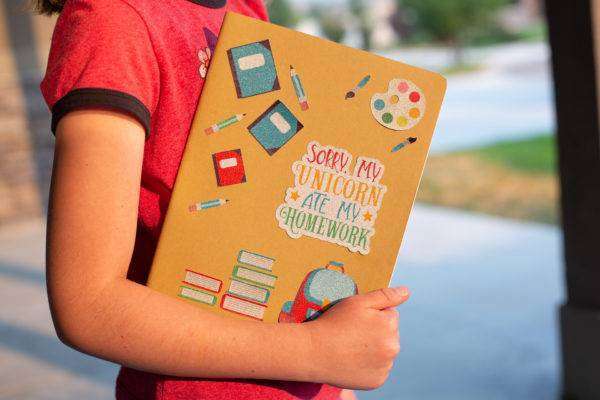
Even the best of us have creative blocks, and Megan is no exception to this. “Usually if a particular design is giving me trouble, I put it aside and go work on a different one. Other times I just need to get up and set away from my computer and play with the cat or take the dog for a quick walk and just not think about it for a few minutes.”
As far as advice goes, Megan says to “learn as much about the technical basics as you can, but design what you love, even if that’s different from what’s popular. Also, even though your design is personal, learn to take true, constructive feedback. Honest, constructive criticism will in many cases make your designs and you better.”

Design ID #126521, 131747, 136241, 136253, 207086, 205814
Megan’s favorite thing about being a Design Store artist is seeing what other people do with her designs. “As sappy as it sounds, I love seeing someone actually use a design I’ve created. In most cases, they put a twist on it with their own style that makes it even better than original. Knowing that a sign, shirt, or photo page is actually out in someone’s life and home, being seen, being used, and is a part of their everyday world is really humbling and makes me want to create and do more.

Design ID #269589
We love having Megan Hardy in our team of artists. You can check out all her designs at the Silhouette Design Store here.
Featured image Design ID #272292


Nasze Naturalne
September 3, 2025
Your authentic voice really shines through in everything you create and share
Naszenaturalne
September 2, 2025
Really love your style
Kelly Wayment
June 28, 2024
You can use it with vinyl as long as it is smooth and flat to allow the static charge to hold on to it. Rolled vinyl that wants to go back to its rolled shape will not necessarily work well, and it would need to be trimmed to fit the ES mat cutting area.
Kelly Wayment
June 28, 2024
Yes, you can use the heat pen while using the ES mat. 🙂
Yurii
March 2, 2024
Hello. May it be used with heat pen?
Thanks
Jerome
February 24, 2024
Hi, works this with the normal vinyl foils or only with printer papter etc?