We’ve got three great classes in September to help you learn more Silhouette skills! Check out the online class offerings and register below.
All Classes
- September 7: Make your First Cut with Silhouette
- September 14: Learn All About Fonts and Text in Silhouette Studio (Premium)
- September 28: Learn Silhouette Cardmaking
September 7: Make your First Cut with Silhouette
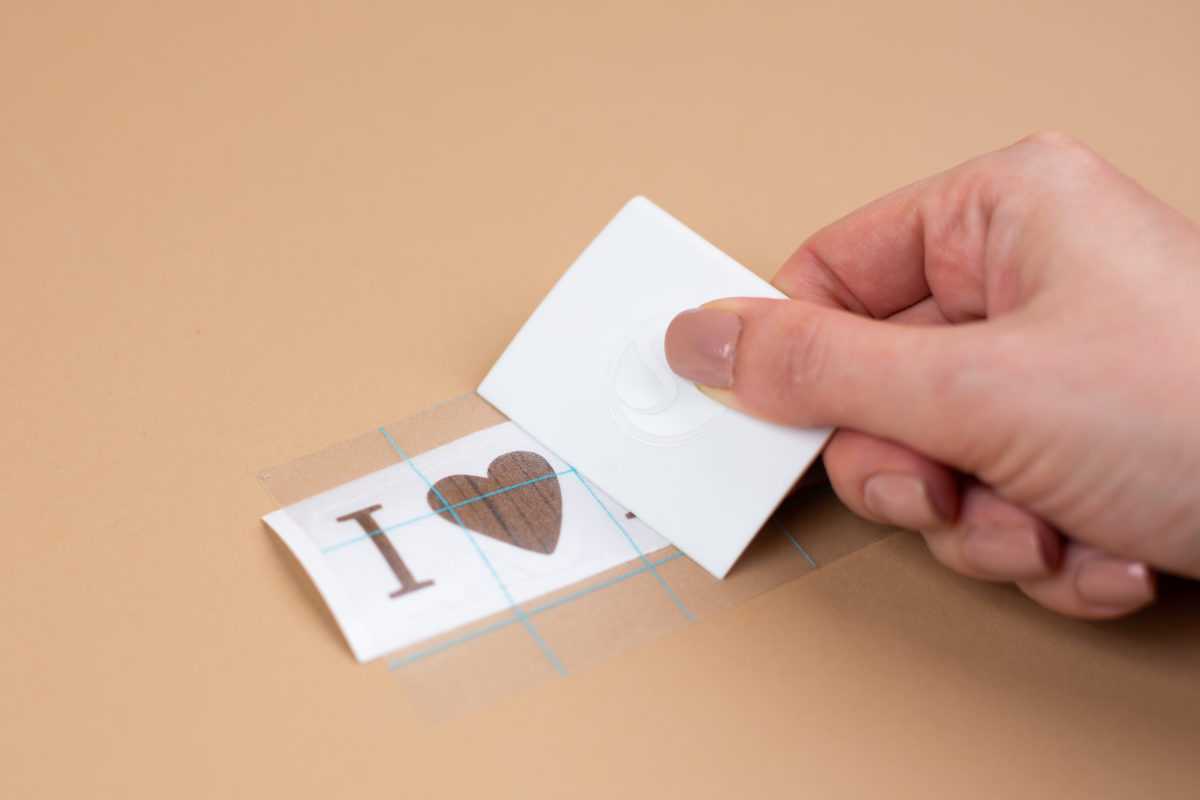
There’s always one question we get from makers new to our machines: Why Silhouette? This class will teach you the Silhouette basics, from choosing your first machine, to navigating Silhouette Studio®, to creating your first project.
Date: September 7, 2022 at 1:00 PM MDT
Teacher: Kelly Wayment
This class is over, but you can watch the replay here.
September 14: Learn All About Fonts and Text in Silhouette Studio

Advance your skills in this Premium Silhouette class by Kelly Wayment. You’ll learn all about adding text in Silhouette Studio®. She’ll start with the basics of using the Text Tool to use any font on your computer, then dive deeper into the software to explore fun options like Text-to-Path, using Glyphs (requires Designer Edition or higher), using Dingbat fonts, and more! Using Text with your Silhouette machine makes it easy to personalize any project!
Date: September 14, 2022 at 1:00 PM MDT
Teacher: Kelly Wayment
This premium class is over, but if you registered for it, you should have received a viewing link from Michaels to watch the replay.
September 28: Learn Silhouette Cardmaking with Lori Whitlock

In this class, you will learn cardmaking tips and tricks from Lori Whitlock. You’ll follow along and make this 3D popup card from start to finish. The project in this class is School themed, however, the principles are applicable for holiday greeting cards, birthday cards, and more. It is a great opportunity to ask any crafting and design related questions along the way.
Date: September 28, 2022 at 1:00 PM MDT
Teacher: Lori Whitlock
This class is over, but you can watch the replay here.
We hope you’ll join us for these classes! Let us know in the comments below if there are more Silhouette classes you’d like to see.


 Free Class - Father's Day Apron Set
Free Class - Father's Day Apron Set  Free Class - Custom Graduation Tumbler
Free Class - Custom Graduation Tumbler
Nasze Naturalne
September 3, 2025
Your authentic voice really shines through in everything you create and share
Naszenaturalne
September 2, 2025
Really love your style
Kelly Wayment
June 28, 2024
You can use it with vinyl as long as it is smooth and flat to allow the static charge to hold on to it. Rolled vinyl that wants to go back to its rolled shape will not necessarily work well, and it would need to be trimmed to fit the ES mat cutting area.
Kelly Wayment
June 28, 2024
Yes, you can use the heat pen while using the ES mat. 🙂
Yurii
March 2, 2024
Hello. May it be used with heat pen?
Thanks
Jerome
February 24, 2024
Hi, works this with the normal vinyl foils or only with printer papter etc?