Silhouette Studio® Designer Edition and higher has a Shear feature that allows you to skew your design vertically or horizontally. You can find this tool in the last tab of the Transform panel.
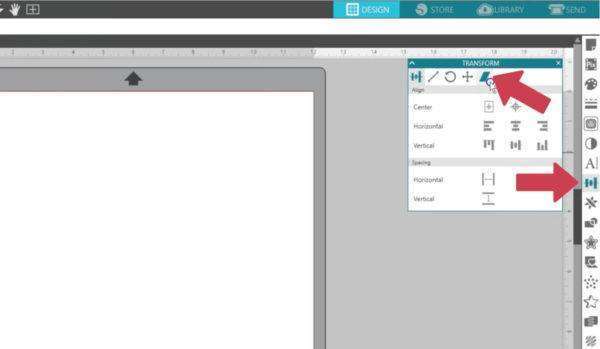
Let’s look at what it does to a simple rectangle first. You can choose preset horizontal or vertical shears, or you can use the sliders or input boxes to choose custom shear amounts. This can be a nice design tool when creating new shapes from scratch.
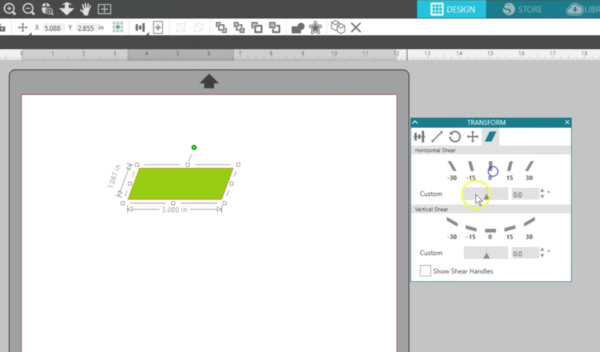
We will give this rectangle a 30-degree vertical shear.
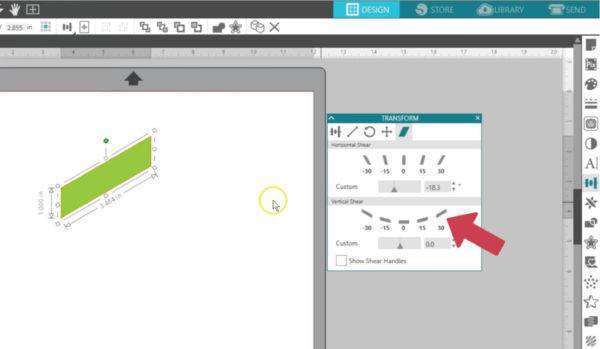
Then open the Replicate panel and Mirror a copy to the right.
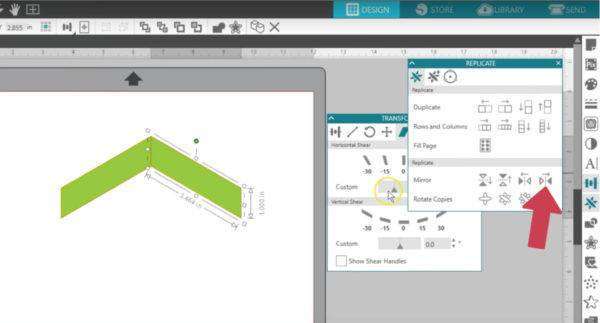
Select the shapes and choose Weld in the Quick Access Toolbar.
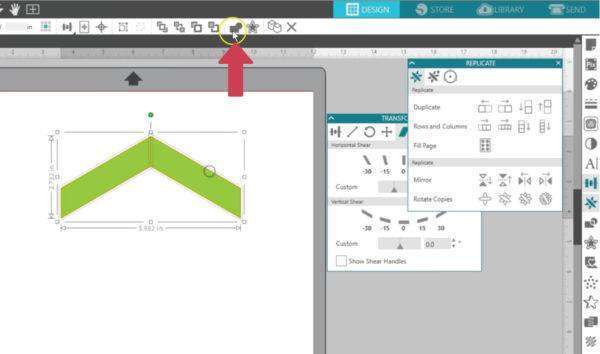
Now replicate a column of three, and I’ve got a set of chevrons in just a few clicks!
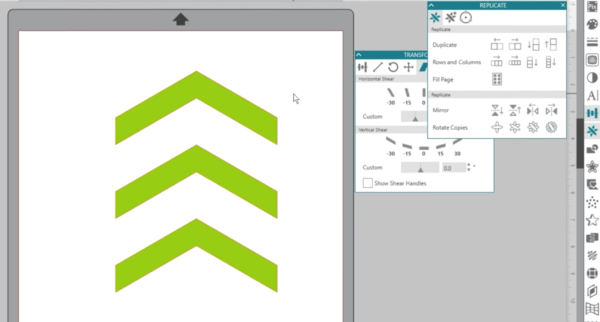
You can also use this tool to make italicized text, whether you made your own text or use a phrase in your Library.

Finally, the Shear tool also has a box you can check to show shear handles and drag those to find the perfect amount of shear.
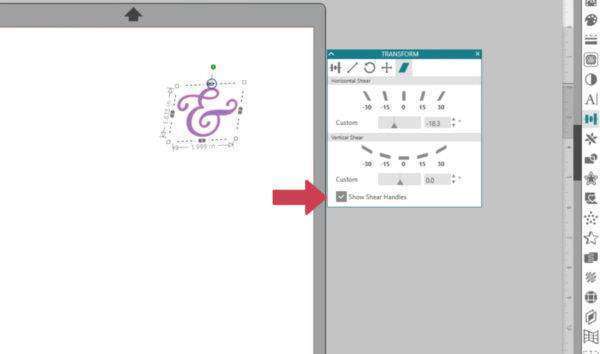
This Shear function in Silhouette Studio® Designer Edition and higher is a design tool that can come in handy to alter shapes, italicize text, and create custom designs from scratch.

