We’re back with another Silhouette Designer Spotlight! Our Silhouette Artists create phenomenal designs and projects to inspire our crafty community, and we love introducing you to some of our favorite designers.
This week, we’re getting to know Nic Squirrell. Nic is an artist, illustrator, and all-around creative who makes minimalistic designs inspired by nature. Let’s learn more about her now!
Tell us about yourself!
I’m an artist and illustrator living in the beautiful countryside in Kent in the southeast of England. I spent my early childhood in Japan, and this has been a big influence. I have always loved drawing and painting, and studied Art and 3D Design at college.

How long have you been a Silhouette user? Which machine is your favorite?
I started using my Silhouette Cameo in 2016. A good friend and fellow designer suggested it would work well with the kind of designs I enjoy making. I still like the Cameo best!

How would you describe yourself as an artist or crafter? What’s your creative style?
I’m inspired by nature, and most of my designs and illustrations are based on flowers, birds and animals. I would describe my style as minimalist, and my influences are a mix of Scandinavian and Japanese styles.

Tell us about your graphic design career. How did you get your start?
I’ve actually never been a graphic designer! I worked as an optician for many years alongside studying art and setting up my design business. Now I’m a full-time artist and I love every minute. Except when it’s time to do my taxes, then I’d rather be back at the opticians!

When did you start designing files for the Silhouette Design Store?
In 2016, when I discovered Silhouette. I didn’t know much about cutting files before that, and was blown away by the possibilities.
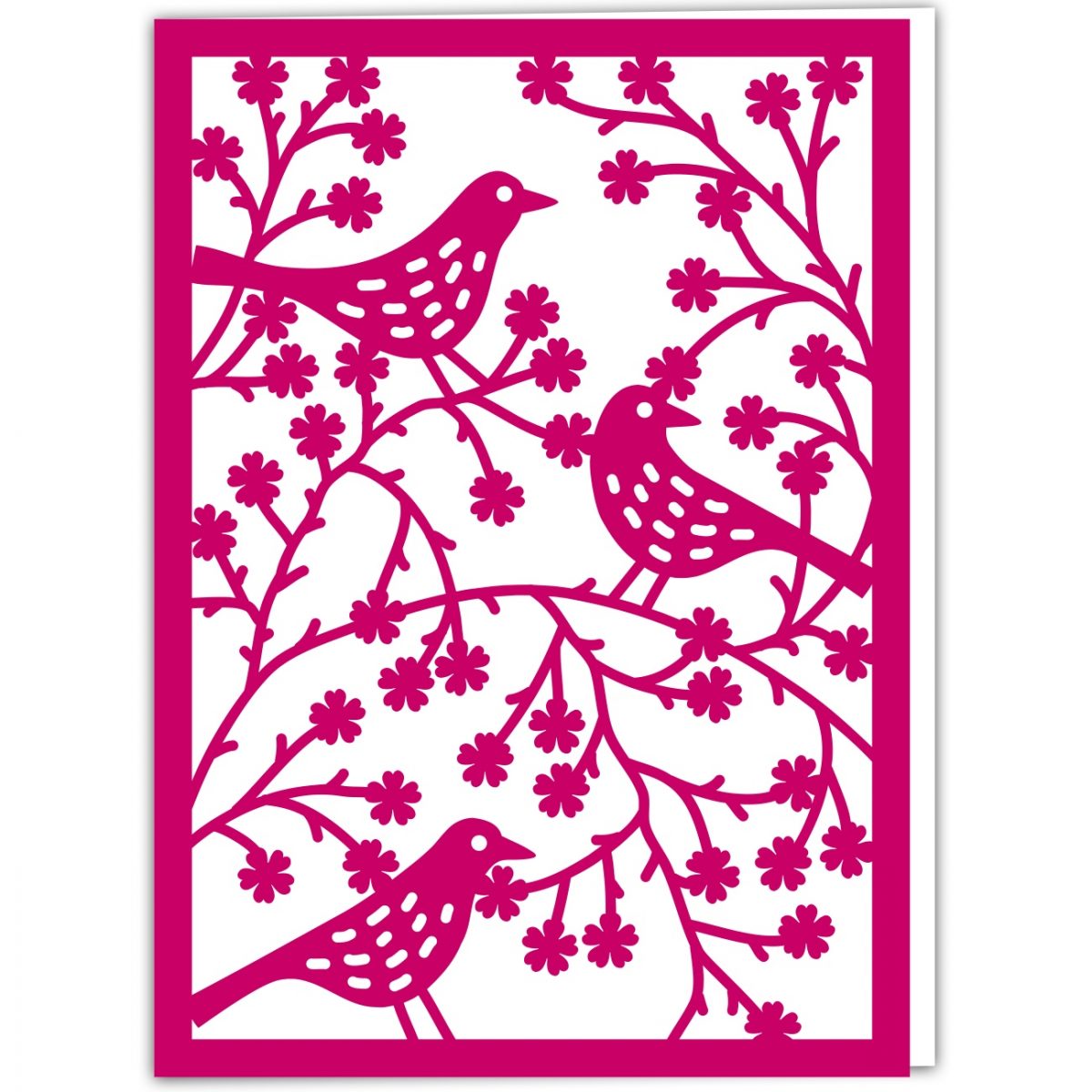
What is the design you’re proudest of?
I love my Cherry Blossom 3D Lantern. I had a flash of inspiration and “saw” the finished design in my head. It was fun developing this way of working and I have made lots of other designs this way.

Where do you find creative inspiration?
I start each day with a walk in the countryside near where I live, and I often use what I see in my designs. So many things inspire me, from birds and flowers to random shapes found in shadows or cracks in the pavement! Inspiration is everywhere if you look for it.

How do you overcome creative blocks?
I get out and about, go somewhere new, or just take a break and do something else completely. My daily sketchbook is always great for sparking new ideas too. There’s are always new ways to draw a daisy.

What’s your favorite thing about what you do?
The freedom. I can work anywhere on my iPad. I have a tiny studio, but I often work in cafés, in our campervan, or in the garden when the weather is good. I also love getting lost in the process of designing and figuring out how to make my drawings work as a cut file or 3D object.

What advice do you have for artists and makers who are just starting out?
Everyone says this, but it’s true: draw every day. Fill your sketchbook with anything that catches your eye. Experiment, have fun, and keep at it.
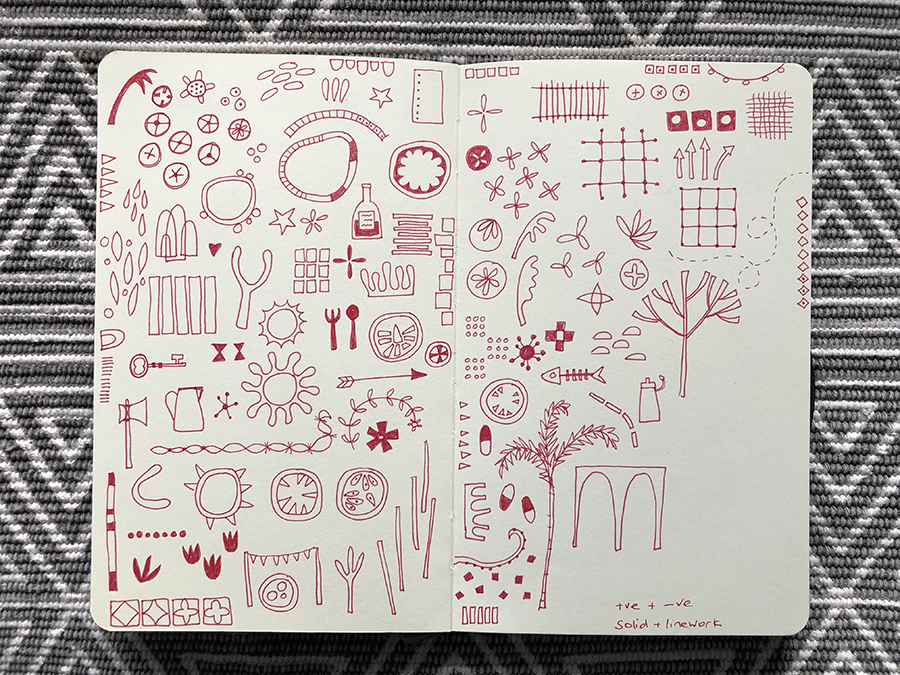
Thank you for sharing your creativity with us, Nic! If you want to find more of Nic’s work online, find her on Facebook at Squirrell Designs, or follow her on Instagram and Twitter under the username @nicsquirrell. Check out more on her website, nicsquirrell.weebly.com.

 Featured Artist: Falso Giulia
Featured Artist: Falso Giulia 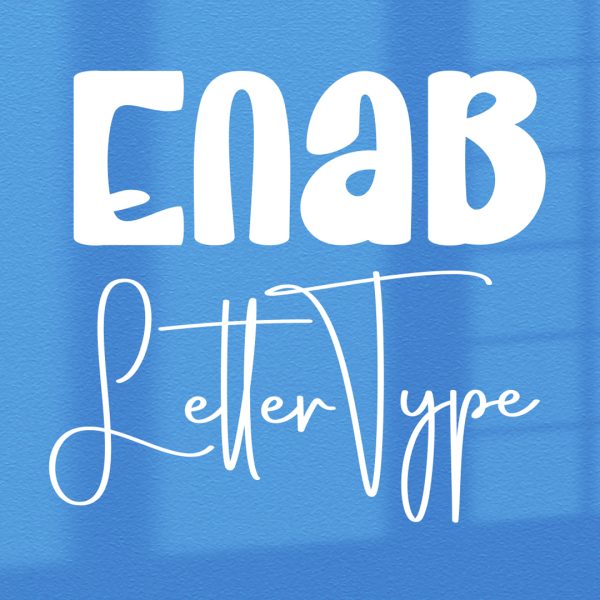 Featured Artist: Enab Letter Type
Featured Artist: Enab Letter Type
Naszenaturalne
September 2, 2025
Really love your style
Kelly Wayment
June 28, 2024
You can use it with vinyl as long as it is smooth and flat to allow the static charge to hold on to it. Rolled vinyl that wants to go back to its rolled shape will not necessarily work well, and it would need to be trimmed to fit the ES mat cutting area.
Kelly Wayment
June 28, 2024
Yes, you can use the heat pen while using the ES mat. 🙂
Yurii
March 2, 2024
Hello. May it be used with heat pen?
Thanks
Jerome
February 24, 2024
Hi, works this with the normal vinyl foils or only with printer papter etc?
Kelly Wayment
February 16, 2024
Once you’ve pushed the mat up against the rollers, just press the “Load” arrow button (bottom right on the display). Does a regular sticky mat load into the machine for you?