How about we make DIY Treat Bags today? It’s all in the name of Halloween, of course. The Silhouette Design Store has this whimsical spider web that I could not resist. I used Silhouette’s Temporary Tattoo Paper to transfer the design onto the bags. Want to make some too?
Supplies Needed:
- Silhouette CAMEO® or Silhouette Portrait® or Silhouette Curio™
- Silhouette Cutting Mat
- Silhouette Cutting Blade
- Silhouette Studio®
- Temporary Tattoo Paper
- Printer
- Muslin Bags (3 x 4 inch)
- Design ID #67914
Step One: Set Up the Design
- Download and open the Design ID #67914 in Silhouette Studio®.
- Resize the spiderweb shape so that it fits onto your muslin bag. My muslin bag is 3 inches by 4 inches, so the design needs to fit within those dimensions.
- Use the Replicate Tool located on the tool bar on the right-hand side to fill your page with your spider web shape.
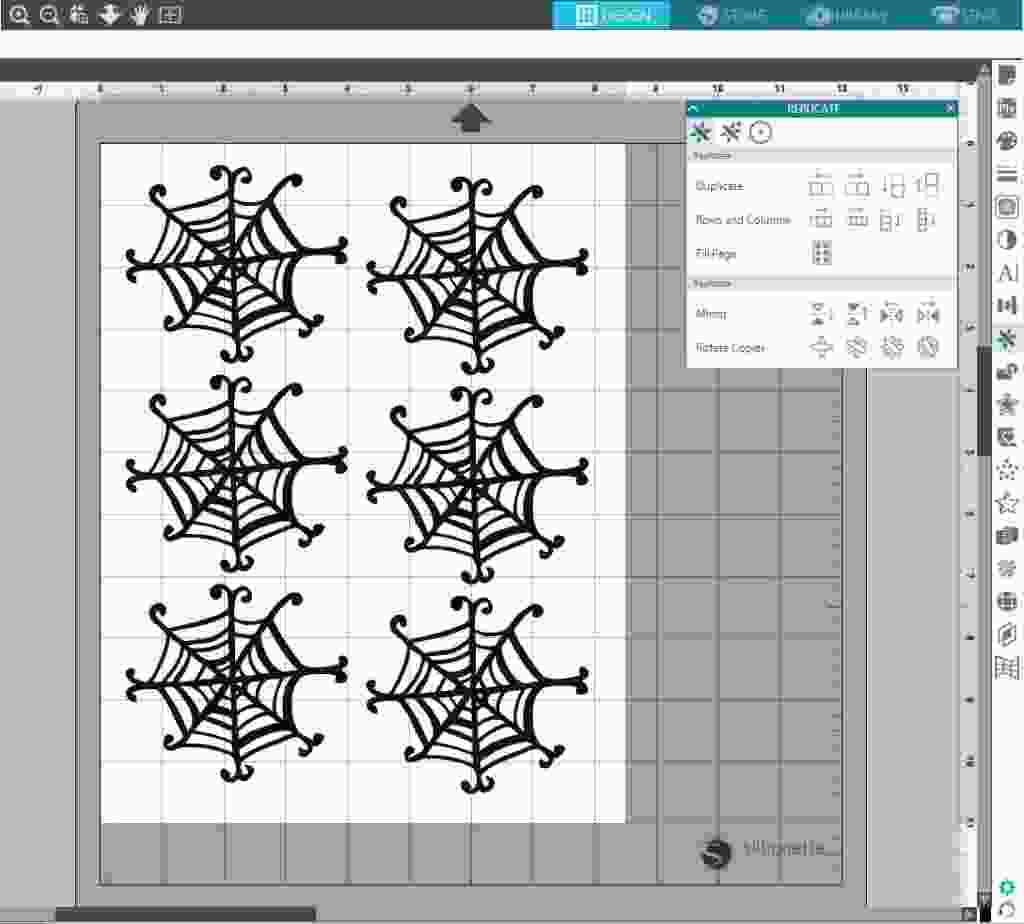
Step Two: Print and Adhere Your Design
- Load your tattoo paper into your printer.
- Print (on the shiny side) of your tattoo paper.
- After the ink dries, apply the adhesive sheet onto the top of the tattoo paper (ink side up), using the scraper to smooth it out.
- Cut around each of the spiderweb shapes.

- Peel away the clear adhesive layer. Finally, apply the image face down and dab with a wet cloth. The paper backing will begin to be able to be pulled away and your image will have adhered to your bag.
 How will you fill your cute spooky treat bags?
How will you fill your cute spooky treat bags?



Nasze Naturalne
September 3, 2025
Your authentic voice really shines through in everything you create and share
Naszenaturalne
September 2, 2025
Really love your style
Kelly Wayment
June 28, 2024
You can use it with vinyl as long as it is smooth and flat to allow the static charge to hold on to it. Rolled vinyl that wants to go back to its rolled shape will not necessarily work well, and it would need to be trimmed to fit the ES mat cutting area.
Kelly Wayment
June 28, 2024
Yes, you can use the heat pen while using the ES mat. 🙂
Yurii
March 2, 2024
Hello. May it be used with heat pen?
Thanks
Jerome
February 24, 2024
Hi, works this with the normal vinyl foils or only with printer papter etc?