We teamed up with Persnickety Prints to bring you this travel photo journal. Their prints and journals are beautiful, and we highly recommend printing your photos with them if you want the best quality prints!
Supplies Needed:
- Silhouette CAMEO® or Silhouette Portrait®
- Silhouette Studio®
- Silhouette Cutting Mat
- Silhouette Blade
- White Sticker Paper
- Photo Prints from Persnickety
- Travel Journal
- Tape or adhesive
- Design ID #266915
- Design ID #264939
- Design ID #267588
Step One: Preparing the Design
1. Select your designs and place them in Silhouette Studio®.
2. Turn on registration marks and keep the designs within the margins.
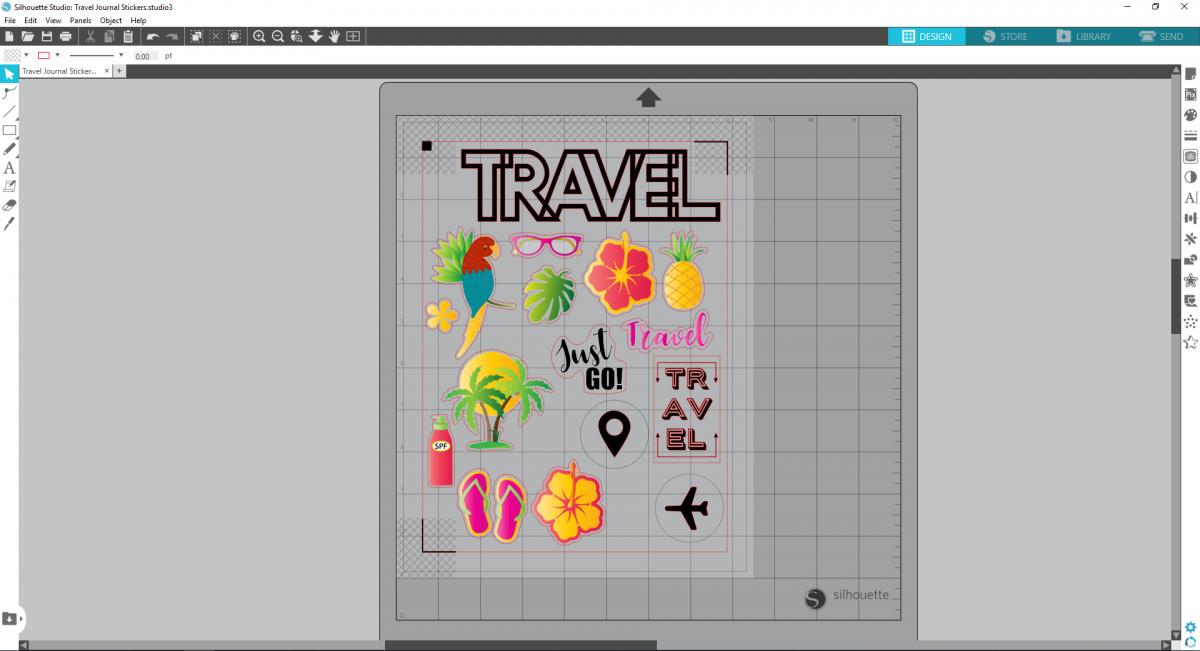
3. Make a square around Design ID #264939 to make sure you can Print & Cut the design.
4. Print your designs onto the white sticker paper. Make sure you’re printing your designs on the correct side.
5. Load the sticker paper into your Silhouette machine.
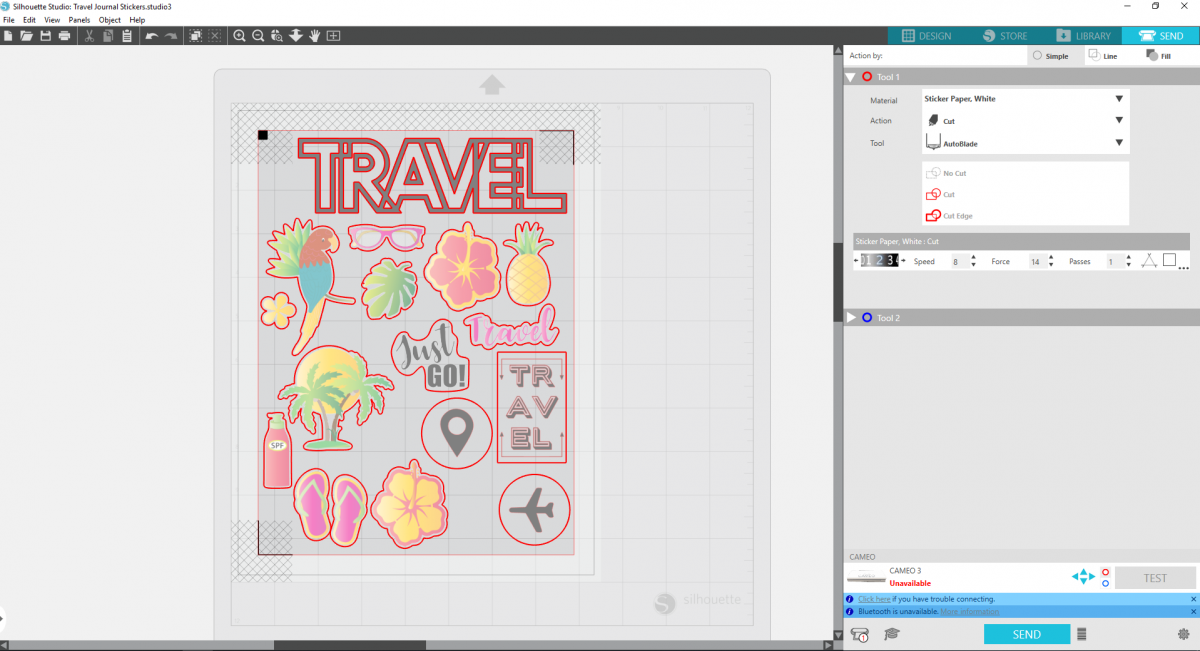
6. From the Send panel, select white sticker paper as the material, cut as the action, and pick the blade you are using. Make sure you have Cut Edge selected so your designs won’t be cut through.
7. When you’re ready, click Send.
Step Two: Assemble Journal Pages
1. Once your stickers are cut, you can start putting your pages together!
Persnickety has some smaller and vintage print options that make it really fun to mix and match and remember your trip. You can use vinyl, other sticker paper, and any other materials to customize your journal yourself!



Nasze Naturalne
September 3, 2025
Your authentic voice really shines through in everything you create and share
Naszenaturalne
September 2, 2025
Really love your style
Kelly Wayment
June 28, 2024
You can use it with vinyl as long as it is smooth and flat to allow the static charge to hold on to it. Rolled vinyl that wants to go back to its rolled shape will not necessarily work well, and it would need to be trimmed to fit the ES mat cutting area.
Kelly Wayment
June 28, 2024
Yes, you can use the heat pen while using the ES mat. 🙂
Yurii
March 2, 2024
Hello. May it be used with heat pen?
Thanks
Jerome
February 24, 2024
Hi, works this with the normal vinyl foils or only with printer papter etc?