Hello friends!
So, I heard today is National Girl Scout Day. Although I was never a Girl Scout, I do know what their motto is: “EAT COOKIES!”
Jk. But seriously, it should be.
All joking aside, my boys are heavily involved in Boy Scouts so I appreciate the importance of programs that promote enriching activities for kids. Let’s commemorate the birth of Girl Scouts by making a custom vinyl cookie jar monogram, shall we?
This project is pretty much beginner level, so I’m going to quickly go through how I did it. If this tutorial is beyond your skill level then this post will just have to serve as inspiration. You know, kind of like if you give a mouse a cookie he will probably want to make a monogrammed cookie jar. 😉
Let’s get started!
Supplies Needed
- Cookie jar
- Silhouette CAMEO®
- Monogram Full Dot Circle Font
- Black adhesive vinyl
- Transfer tape
Step one: Create a monogram
After purchasing the monogram in the Design Store, open the Text Style Menu in Silhouette Studio®. Using the Text tool, create a monogram and size it to your preference.
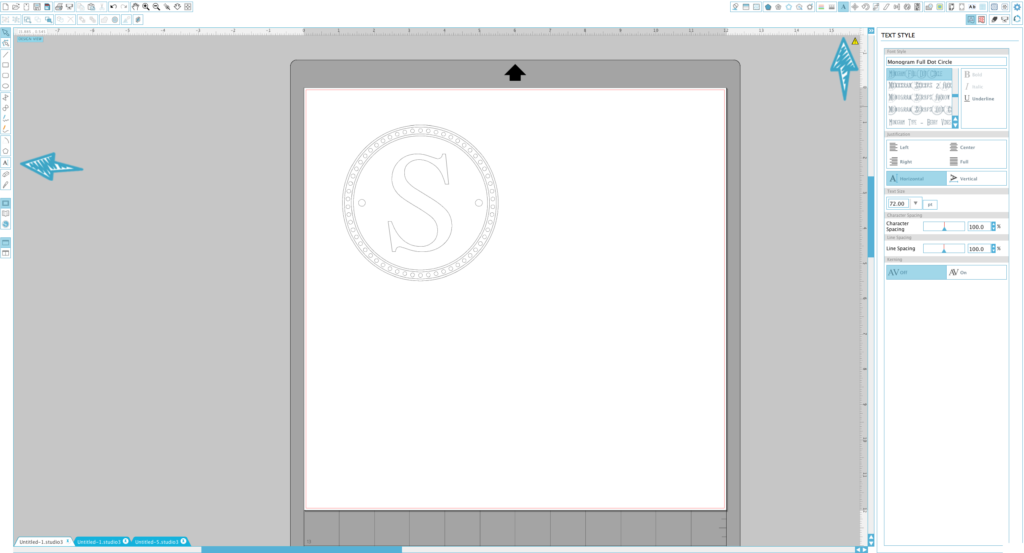
Step two: Cut out the monogram
When you open the Cut Settings Menu, everything the CAMEO will cut will be highlighted in red.
Choose “Vinyl” from the menu and adjust your blade to the recommended number. Load the vinyl into the CAMEO, click “Send to Silhouette” and watch the magic!
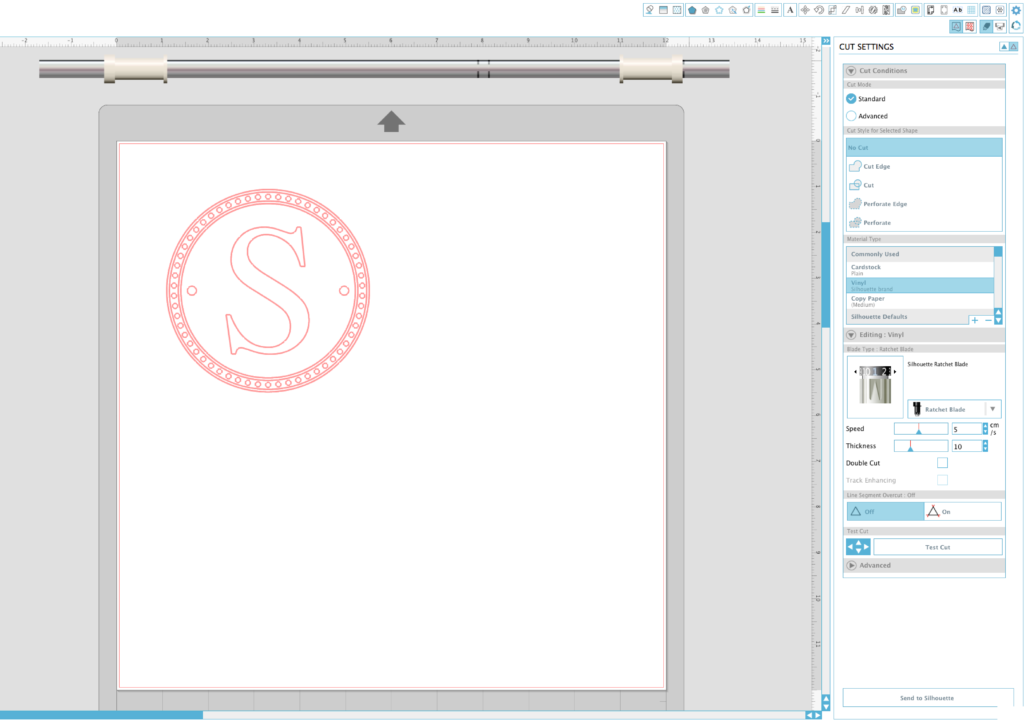
Step three: Prepare and apply the monogram
When the CAMEO is finished cutting, weed out the excess vinyl.
With the help of transfer tape, carefully apply the monogram to the cookie jar.

And that’s it! You just made a classic addition to your kitchen decor in a matter of minutes.
(This project works out perfect for me. I needed a wedding gift for next weekend!)

Now fill it up with cookies!



Nasze Naturalne
September 3, 2025
Your authentic voice really shines through in everything you create and share
Naszenaturalne
September 2, 2025
Really love your style
Kelly Wayment
June 28, 2024
You can use it with vinyl as long as it is smooth and flat to allow the static charge to hold on to it. Rolled vinyl that wants to go back to its rolled shape will not necessarily work well, and it would need to be trimmed to fit the ES mat cutting area.
Kelly Wayment
June 28, 2024
Yes, you can use the heat pen while using the ES mat. 🙂
Yurii
March 2, 2024
Hello. May it be used with heat pen?
Thanks
Jerome
February 24, 2024
Hi, works this with the normal vinyl foils or only with printer papter etc?