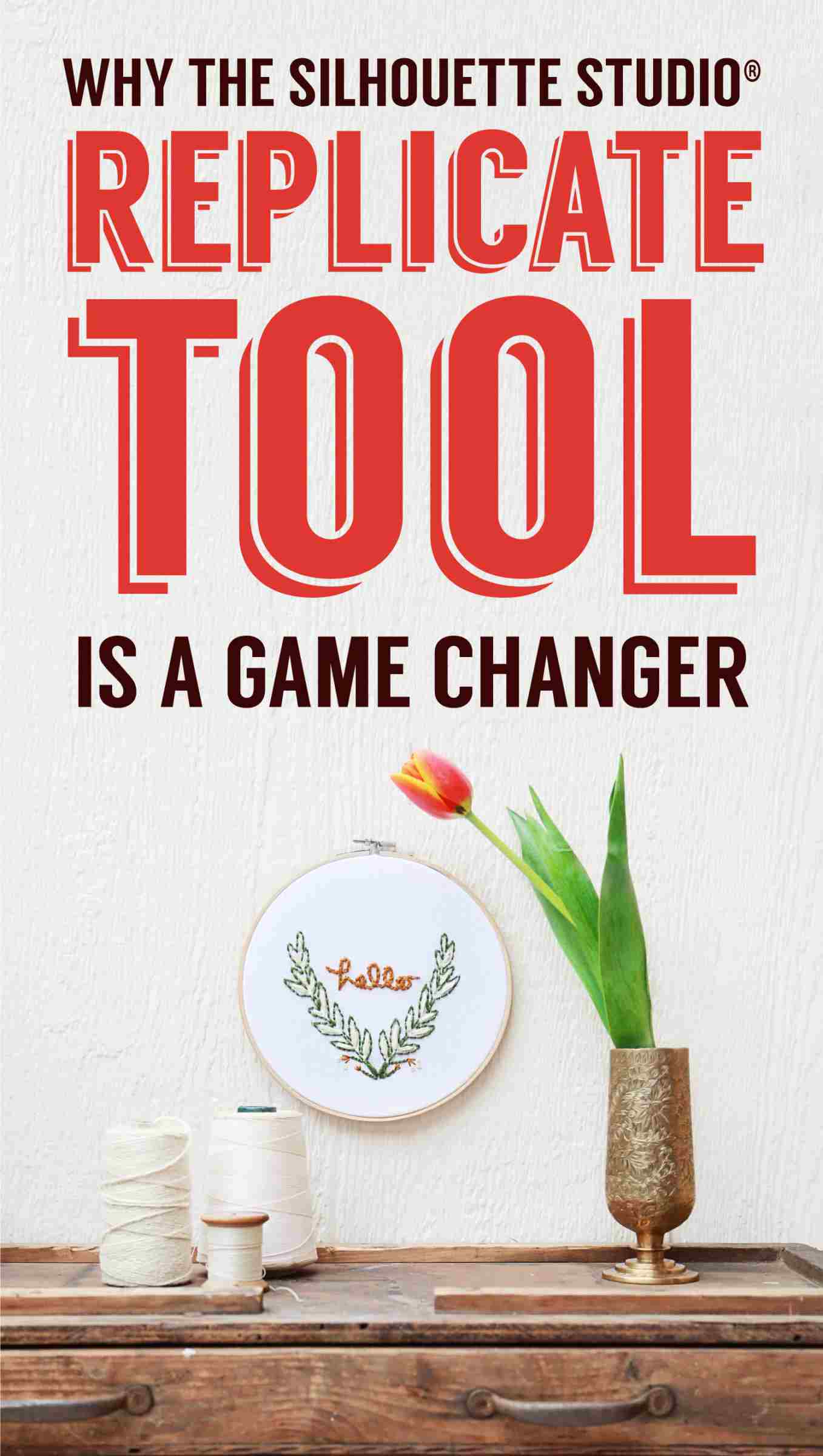Can you guys believe it’s February already? I mean, time is just flying by . . . and if you have received a Silhouette machine for Christmas, I bet you haven’t had the chance to check out the Replicate Tool in Design Studio and learn why it’s a total game changer.
To find this awesome tool, you’ll have to open Silhouette Design Studio. It’ll be located on the top right hand side.
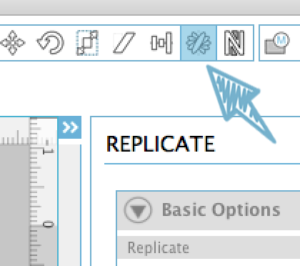
It sort of looks like a flower doesn’t it?
There are two categories within the Replicate bar:
- Basic Options
- Advanced Options
To me, there is nothing basic about the Basic Options. It is split into five sections, which are:
- Replicate (Left, Right, Above, Below)
- Mirror (Left, Right, Above, Below)
- Rotate
- Rows and Columns
- Fill page
All are pretty awesome and useful tools. It can really help with manipulating designs or even just time management because you’ll be making copies in seconds.
Replicate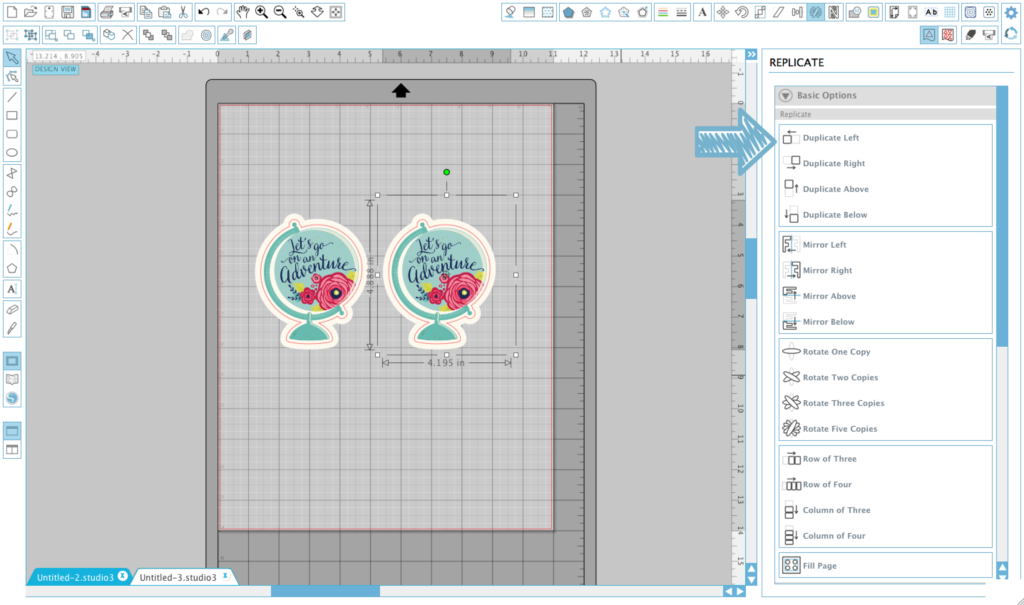
This feature is similar to ‘Copy and Paste’ but you actually have an option to copy to the left, right, above, or below. I just used Shimelle’s Let’s Go On An Adventure (Design ID #132539) for this example.
Also, It is very important to select your image design first or else nothing will be copied.
Mirror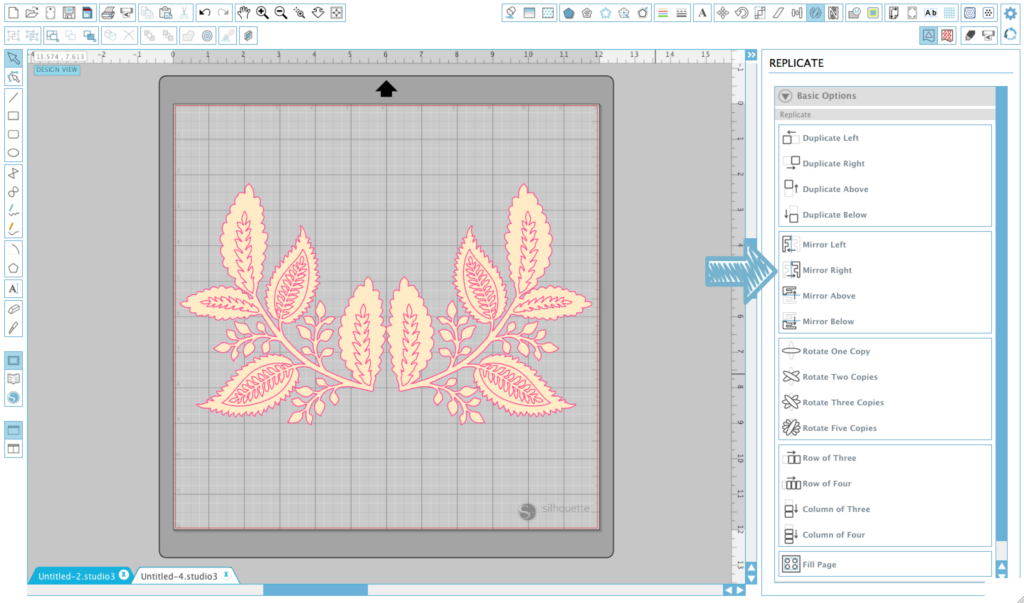
I’m so excited about this feature, you guys. It is one of my faves in the replicate tool. Mostly because I love laurels and this tool just creates an even and perfect design. As you can see from the above image I used Decorative Leaves design by SEI (Design ID #9305) and just by selecting my image and clicking on ‘Mirror Right,’ I was able to create a beautiful laurel. No more manually evening, or lining up a design yourself. Who knew one click of a button can actually make things simpler.
Rotate
This is a neat feature as well because you can create a whole new design with just one object. My example is a little simpler though because I just want you to get the gist of this tool. I just took an arrow from Jillibean Soup’s image (Design ID #53072) and selected ‘Rotate One Copy’ and voila! Instant cross arrow design and it’s even. No more headaches trying to space things out evenly.
I would suggest getting the time to play with this feature because there’s so much more you can do, and you can also move the ‘center point’ of your image and completely create a whole new design.
Rows and Columns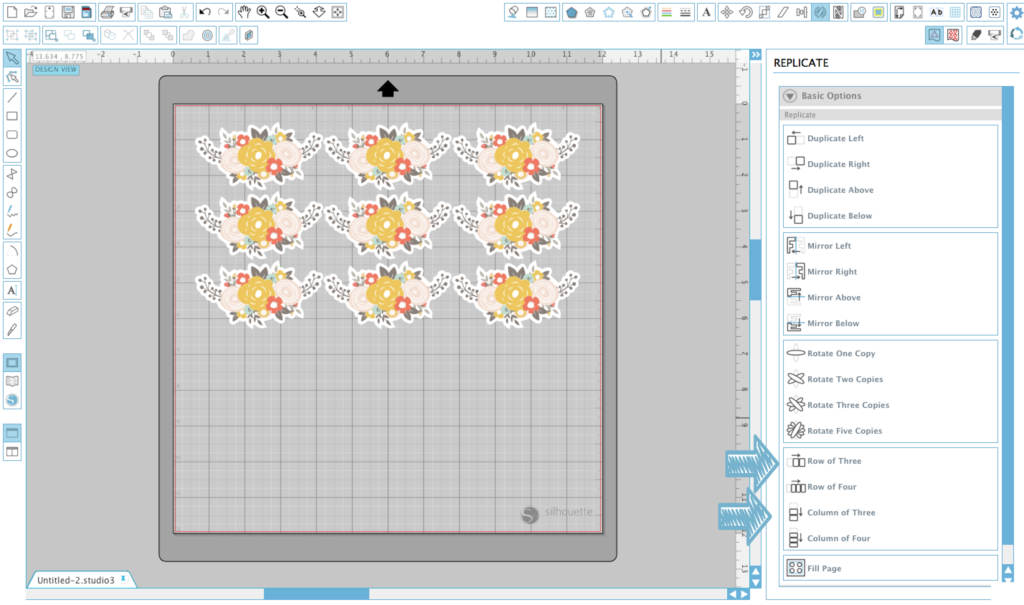
If you make as much tags and stickers as I do then you’ll fall in love with this feature. I simply selected Fall Floral Swag by Felicity June (Design ID #96635) selected a Row of Three > Column of Three and they come out evenly spaced. This also helps utilize the amount of space in your sticker paper or card stock. It really is an amazing tool.
Fill Page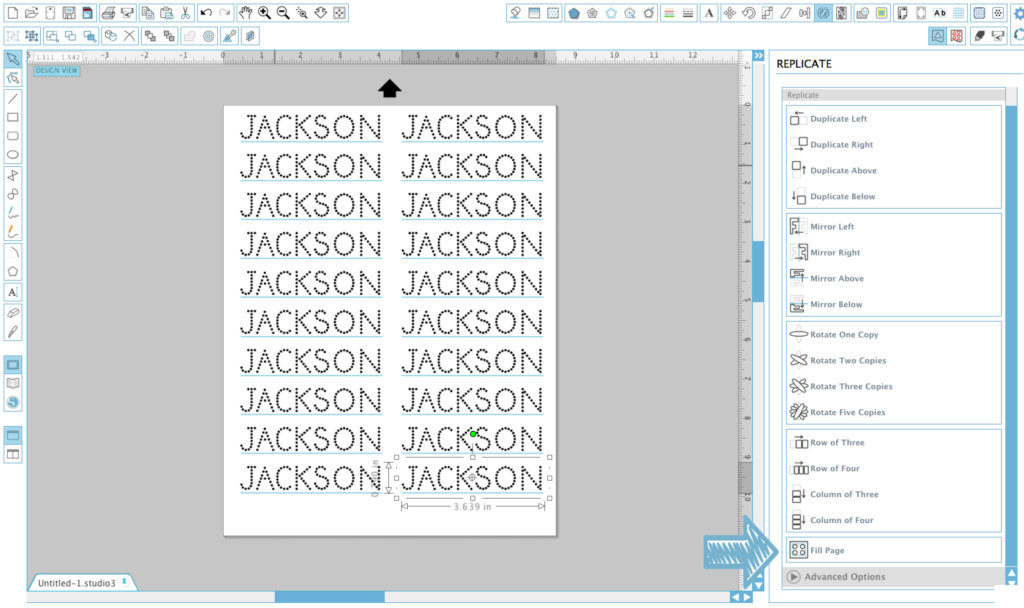
Last but definitely not least on the Basic Options is the ‘Fill Page’ feature.
I have my 4 year old son with me at home and he’ll be starting Kindergarten soon. I’ve been using this tool quite often as a tracing words exercise. I just typed in my son’s name once with Lori Whitlock’s LW Dots Font (Design ID #78284) and by selecting my object and clicking on ‘Fill Page,’ I was able to fill my entire design page. Pretty amazing right? How did we ever get through life without knowing about the ‘Fill Page’ option?
Advanced Settings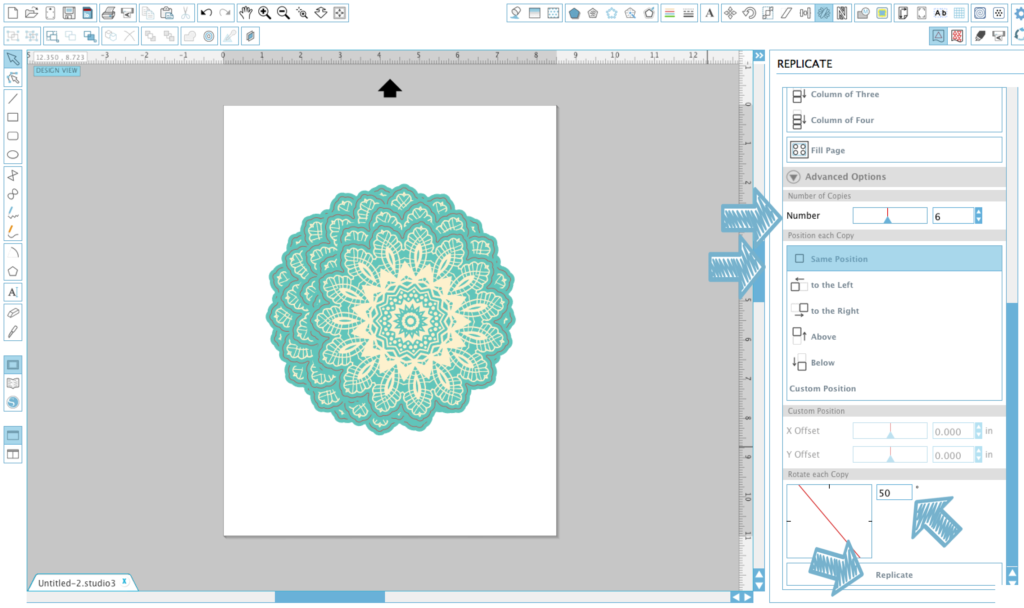
This is a whole other level on manipulating a design. You may have to take some time to play around with this feature because you get a lot of choices.
For my example, I chose Jillibean Soup’s Lace Doily (Design ID #53076) and typed in 6 copies in the same position and also with a 50 degrees rotation for each copy. So in the end, one single doily created a floral blossom. I don’t know about you but that is pretty awesome.
So of course I couldn’t end my blog post without creating a project using the Replicate Tool.

Remember I told you how much I love laurels? Well I created this laurel by using Herb Sprig by Bonnie Christine (Design ID #176452) and ‘Mirrored Left’ and also added Hello by Doodlebug Design (Design ID #176410). I printed my design and transferred the image to my fabric and finished it with some embroidery.
So to all my embroidery crafters, this is definitely a game changer for us.
Till next time, my friends. Happy designing!