Coloring is not just for kids! It’s actually a great activity to do with them, while relieving some stress. Did you know that if you search “Coloring Page” in the Silhouette Design Store, you’ll find tons of options to choose from? Then you can either print them out, or even use the sketch pen feature. Color these Easter eggs, cut them out, then use them as decor, hide them for a hunt, or turn them into stickers!
Supplies Needed:
- Silhouette Cameo® or Silhouette Portrait®
- Silhouette Studio®
- Silhouette Cutting Mat, optional
- Silhouette Cutting Blade
- Inkjet printer
- 8.5-by-11-inch white cardstock
- Colored pencils or coloring materials
- Design ID #315982
Step One: Format Your Print & Cut Design
1. Set up your page for a Print & Cut project. Set your media size to Letter (8.5 by 11 inches) or you can select “Printer” to adjust to the dimensions of your printer. Turn on registration marks and click “Restore Defaults” to ensure they’re in the correct location. Turn on the Print & Cut borders. Add your design to the page.
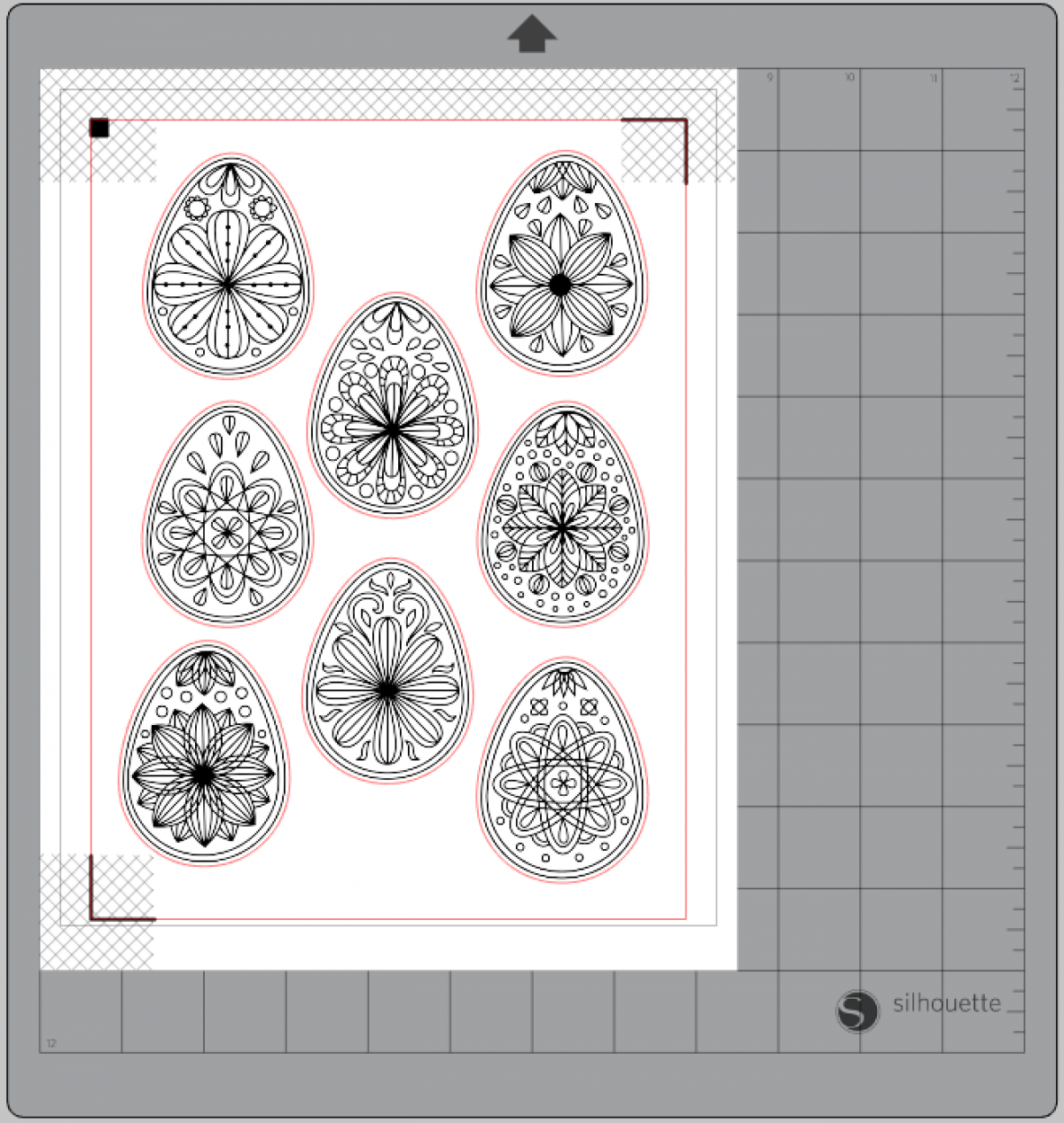
2. Make sure your design is within the Print & Cut borders and the hashed area of the registration marks. If not, the design will interfere with the optical camera that registers the markings, resulting in a bad cut. Now send the design to your printer!
3. Once printed, lay your design onto your cutting mat in the exact orientation it shows within Silhouette Studio®, in the upper left-hand corner. In the Send panel, adjust your cut settings to the proper material. Your designs should only cut around the outer perimeter of the eggs.
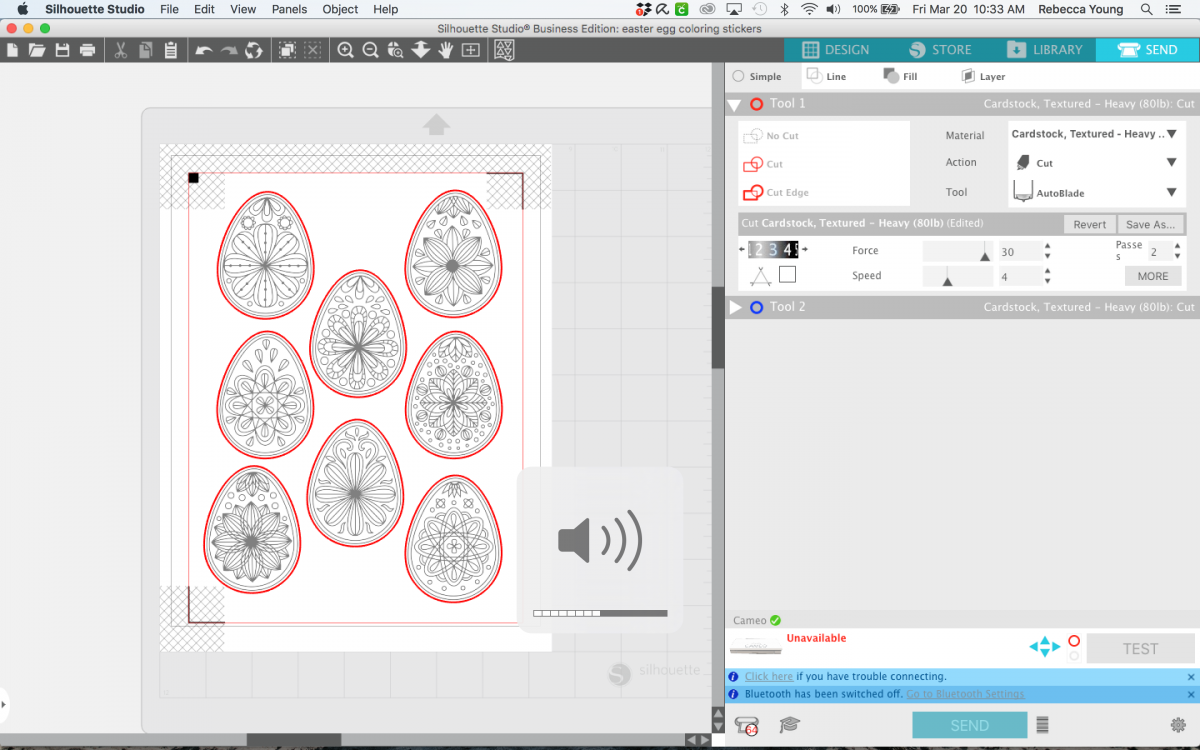

Step Two: Color Your Eggs!
1. Once cut, remove the eggs from the cut mat and color them!
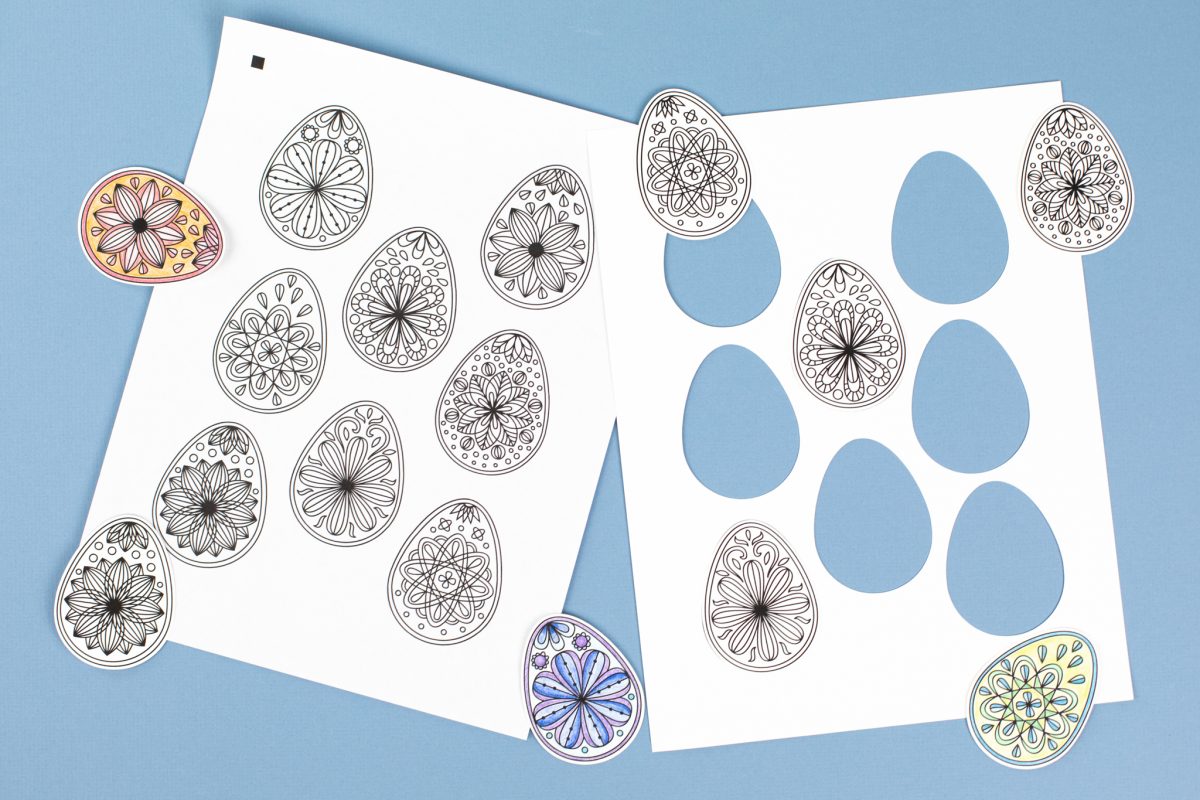
2. You can hide them, stick them in your window, or use them however you’d like!



 Design Store - Over 300,000 Designs to Bring Your Creative Vision to Life
Design Store - Over 300,000 Designs to Bring Your Creative Vision to Life  Fish Valentines to Share
Fish Valentines to Share
Kelly Wayment
June 28, 2024
You can use it with vinyl as long as it is smooth and flat to allow the static charge to hold on to it. Rolled vinyl that wants to go back to its rolled shape will not necessarily work well, and it would need to be trimmed to fit the ES mat cutting area.
Kelly Wayment
June 28, 2024
Yes, you can use the heat pen while using the ES mat. 🙂
Yurii
March 2, 2024
Hello. May it be used with heat pen?
Thanks
Jerome
February 24, 2024
Hi, works this with the normal vinyl foils or only with printer papter etc?
Kelly Wayment
February 16, 2024
Once you’ve pushed the mat up against the rollers, just press the “Load” arrow button (bottom right on the display). Does a regular sticky mat load into the machine for you?
Michelle a goodall
January 24, 2024
Hello! I just got my new electrostatic mat and have watched every video i can find on it. However, what i can t find is why it wont feed into my cameo 5/ it slides right up the rollers but wont go any further. and yes- iam pushing the into button. help!