Summer is in full swing, and we have vacations on the brain! So whether you’re about to jet off to the beach or you’re exploring your own backyard this summer, this Bon Voyage Sweatshirt will put you in the vacation mindset!
Supplies Needed:
- Silhouette CAMEO® or Silhouette Portrait®
- Silhouette Studio®
- Silhouette Cutting Mat
- Silhouette Cutting Blade
- Heat Transfer in light pink, neon pink, and neon yellow
- Hook Tool or Spatula Tool
- Sweatshirt or item of clothing to apply design
- Design ID #285155, Bivoac Font
Step One: Preparing the Design
1. Once you have downloaded the font, use the text tool to write “Bon Voyage” or another phrase of choice.
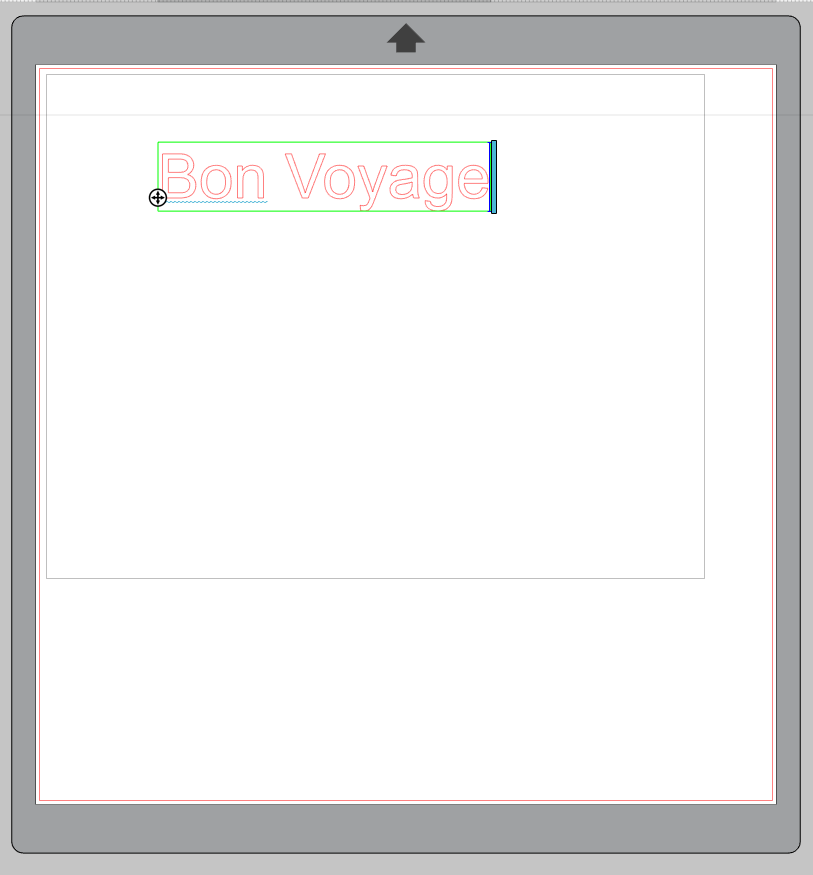
2. Highlight the text and open the Text Style panel on the right side. Change the font to Bivoac Regular.
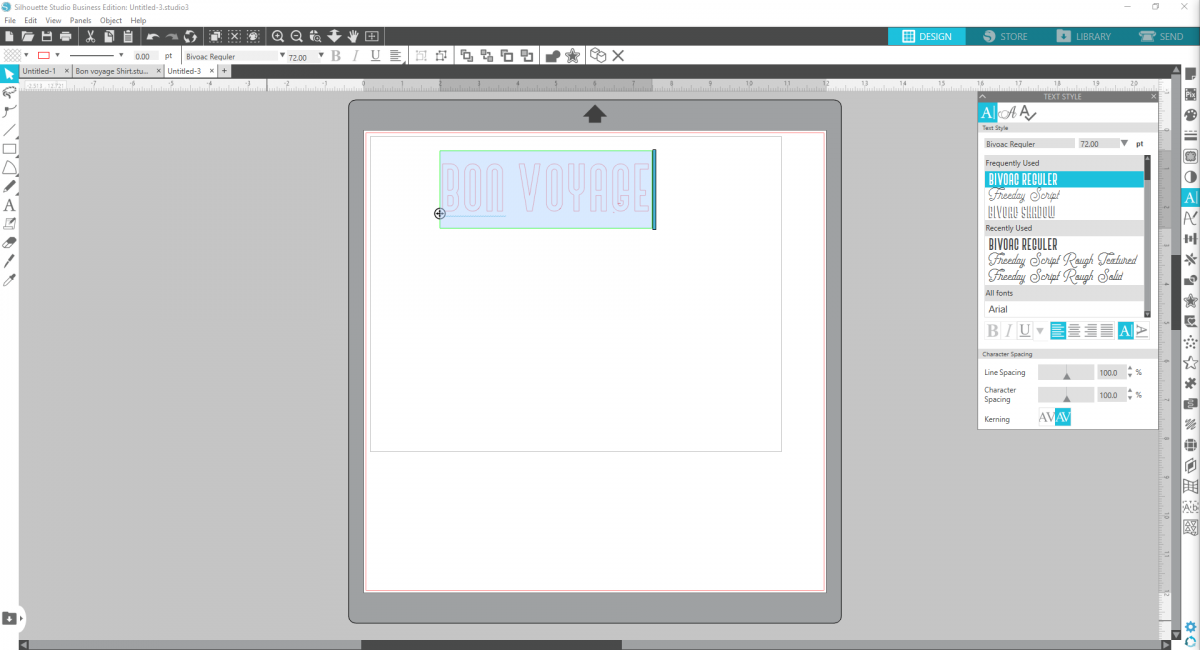
3. Then duplicate the phrase and change the font of the second phrase to Bivoac Shadow. This will give you that retro, layered lettering.
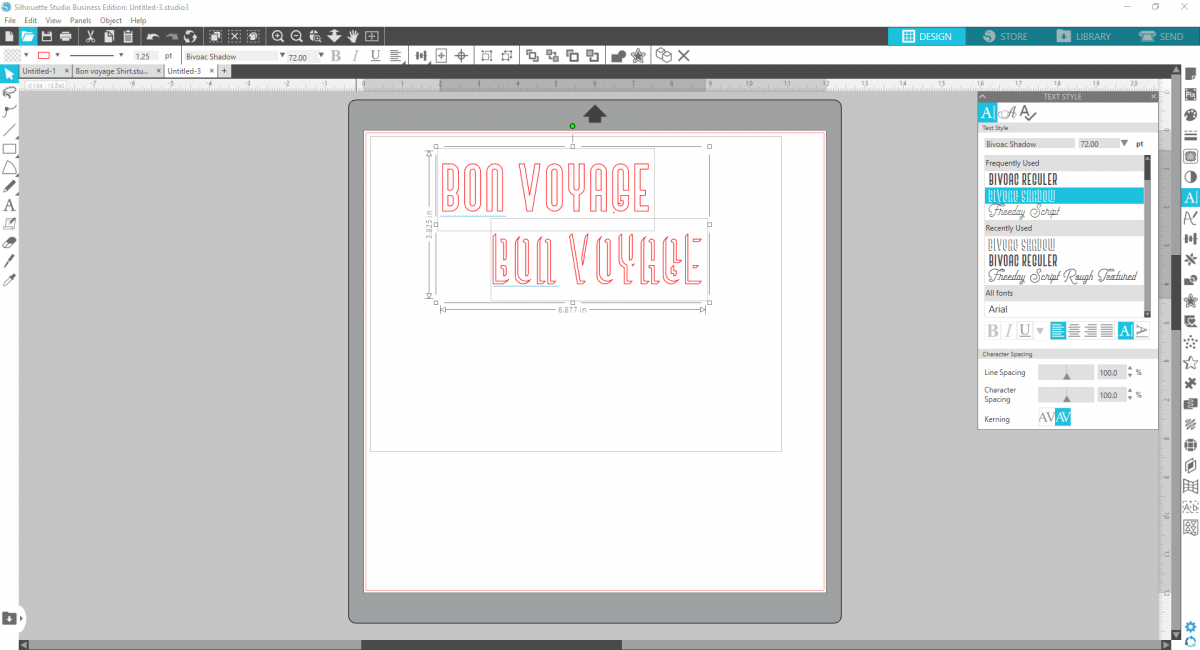
4. You can overlap the phrases to see how they’ll appear once layered. Increase the text size to fit your article of clothing. We sized our phrase so the “voyage” would be just shy of 9 inches wide.
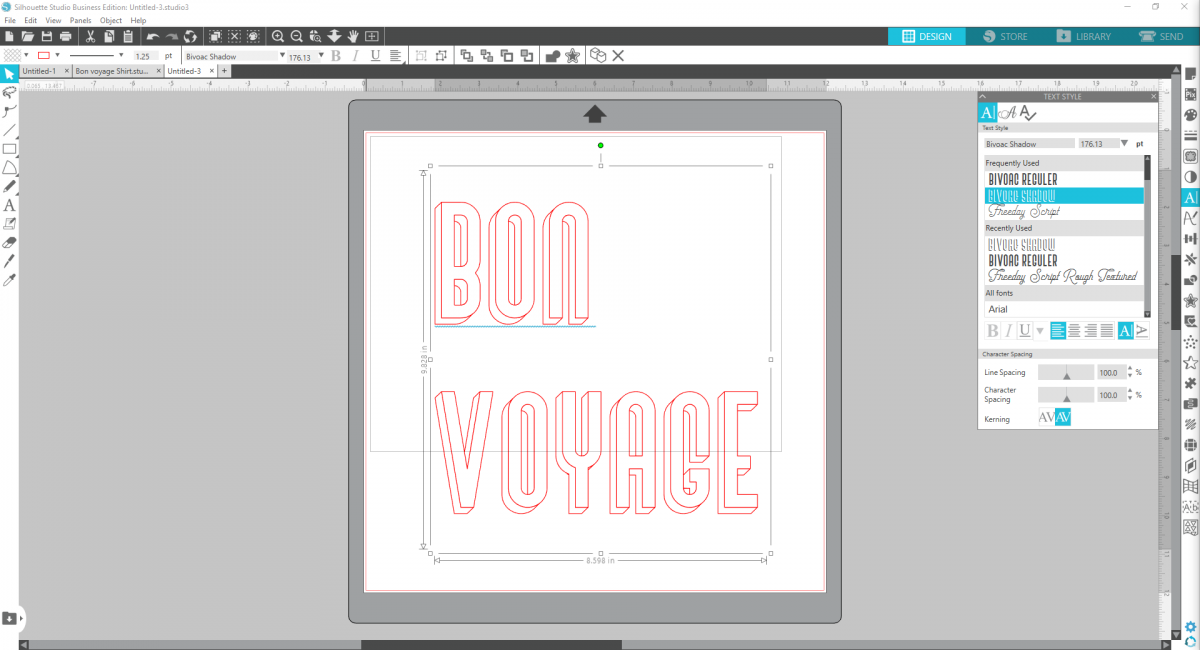
5. Center your design and fill the words with one color and the shadow with another to visualize.
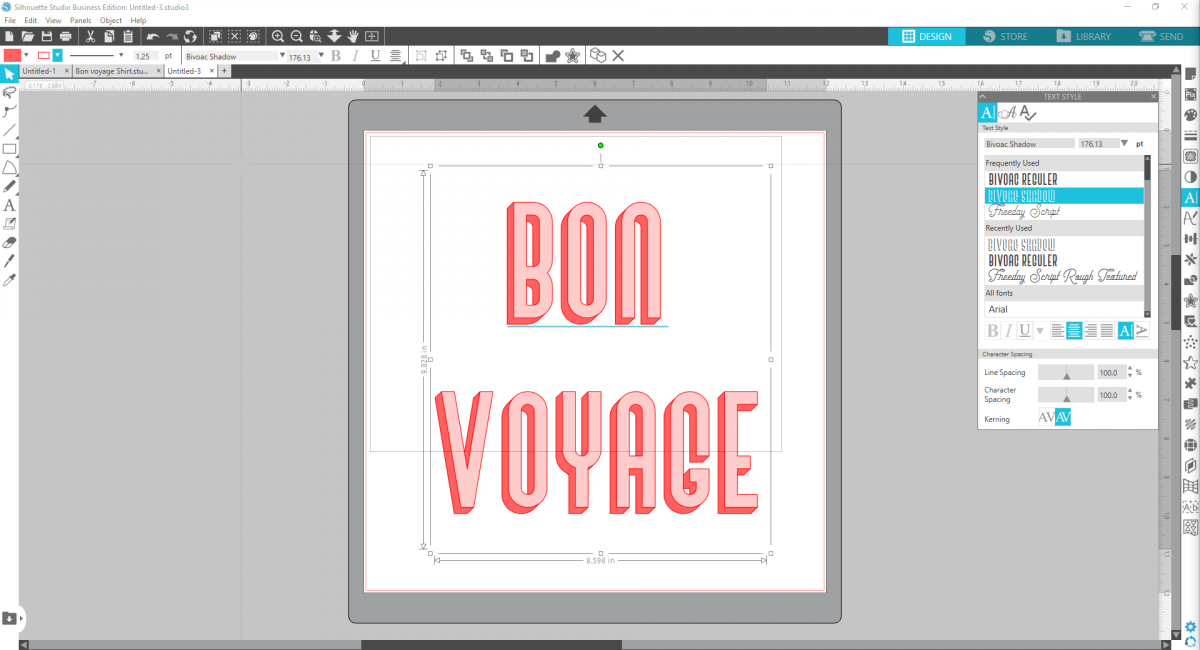
6. Now we’ll add the sun! Set the “Bon Voyage” off to the side. Use the Flexishapes panel (available in Silhouette Studio® Designer Edition Plus and above) on the left-hand side and select the icon in the third row from the top, in the fourth column from the right. It looks like a little machine cog.
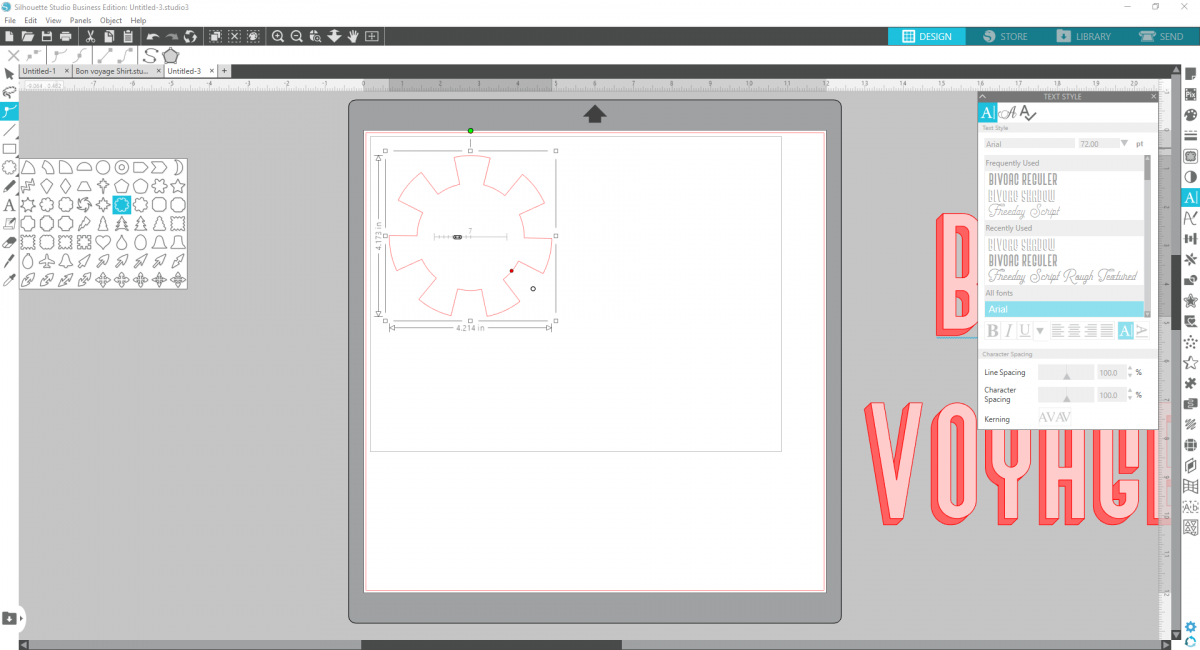
7. Using the slider tool in the center, increase the number of rays to 17. Then using the red dot, lengthen the rays by dragging the dot closer to the center of the image. (If you don’t have Designer Edition Plus or above, you can get a sun design from the Silhouette Design Store.)
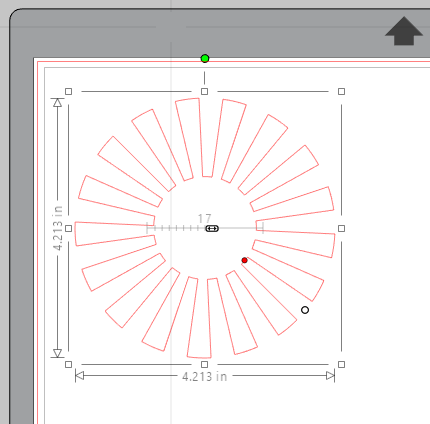
8. Then use the knife tool to cut the sun image in half, trying to make sure one half of the sun ends with full rays.
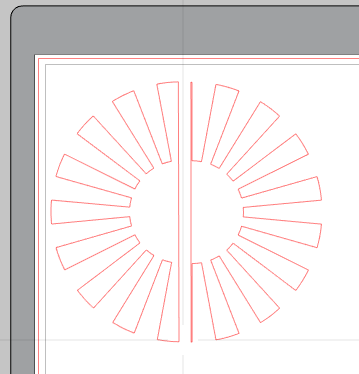
9. Color the one half yellow, the delete the other, and size the sun so it is the same height as your lettering.
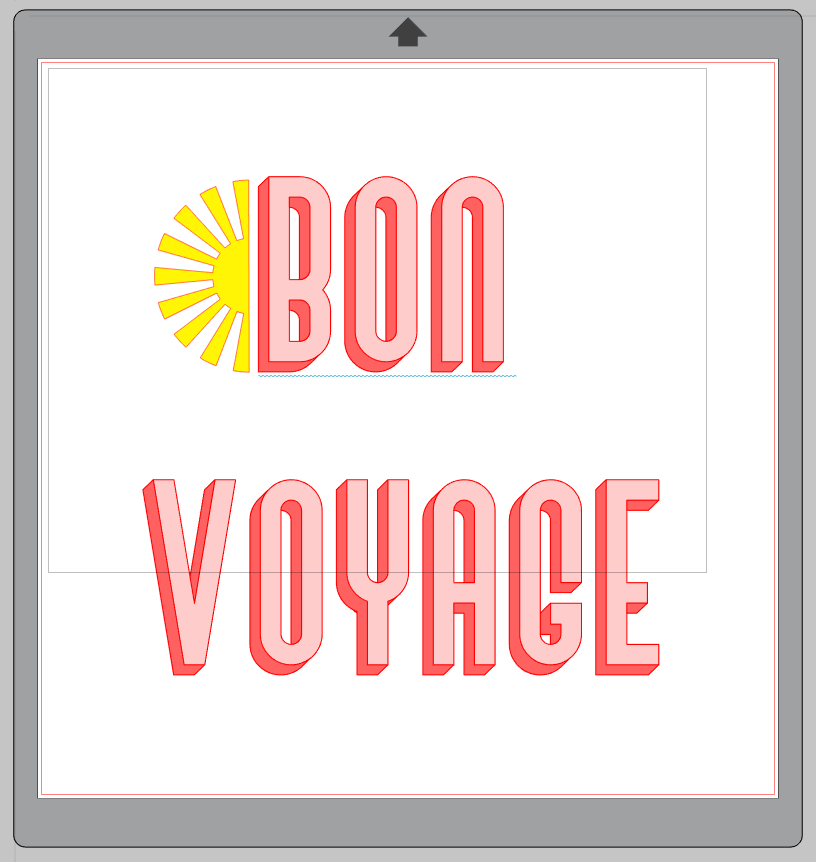
10. Now you’re ready to cut! Make sure to mirror the entire image prior to cutting since this is heat transfer. Cut each component: (1) Letters, (2) Shadows, and (3) Sun on different colors of heat transfer with the appropriate cut settings.
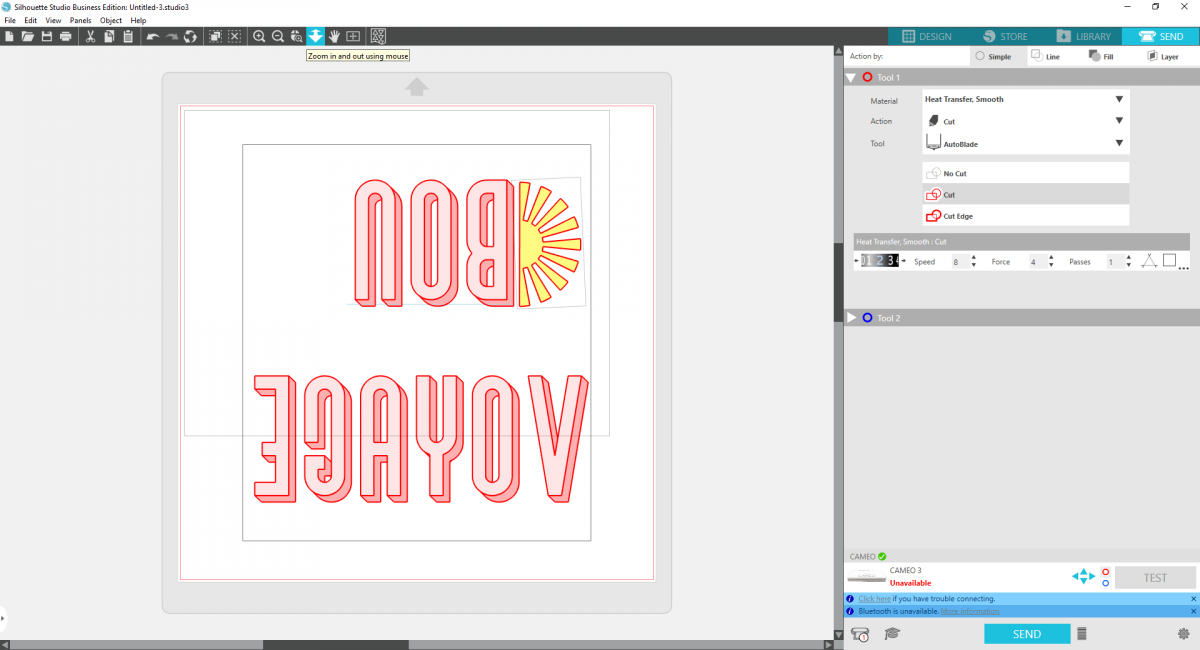
Step Two: Applying the Heat Transfer
1. Once the heat transfer has been cut, weed the negative space from your design.
2. Iron on the letters first, then the shadows, and then the sun. Make sure to use a piece of cloth over your design to act as a barrier between the heat transfer and the iron.
Perfect for brisk summer evenings!


 Free Class - Father's Day Apron Set
Free Class - Father's Day Apron Set  Use a Dingbat Font to Customize T-shirts
Use a Dingbat Font to Customize T-shirts
Nasze Naturalne
September 3, 2025
Your authentic voice really shines through in everything you create and share
Naszenaturalne
September 2, 2025
Really love your style
Kelly Wayment
June 28, 2024
You can use it with vinyl as long as it is smooth and flat to allow the static charge to hold on to it. Rolled vinyl that wants to go back to its rolled shape will not necessarily work well, and it would need to be trimmed to fit the ES mat cutting area.
Kelly Wayment
June 28, 2024
Yes, you can use the heat pen while using the ES mat. 🙂
Yurii
March 2, 2024
Hello. May it be used with heat pen?
Thanks
Jerome
February 24, 2024
Hi, works this with the normal vinyl foils or only with printer papter etc?