If your home decor needs a touch of spring, this daisy patterned pillow made with the fabric heat transfer will do the job! The new fabric heat transfer comes in a variety of colors and has a lovely fabric finish as opposed to vinyl. Perfect for home decor projects!
Supplies Needed:
- Silhouette Cameo® or Silhouette Portrait®
- Silhouette Studio®
- Silhouette Cutting Mat, optional
- Silhouette AutoBlade or Silhouette AutoBlade for Cameo 4
- Silhouette Fabric Heat Transfer in White and Black
- Pillow Case
- Iron
- Design ID #1115
Step One: Formatting the Design
1. Insert the daisy design into Silhouette Studio®. We sized our material to 12 by 12 inches. Size the flower to approximately 1.5 inches wide.
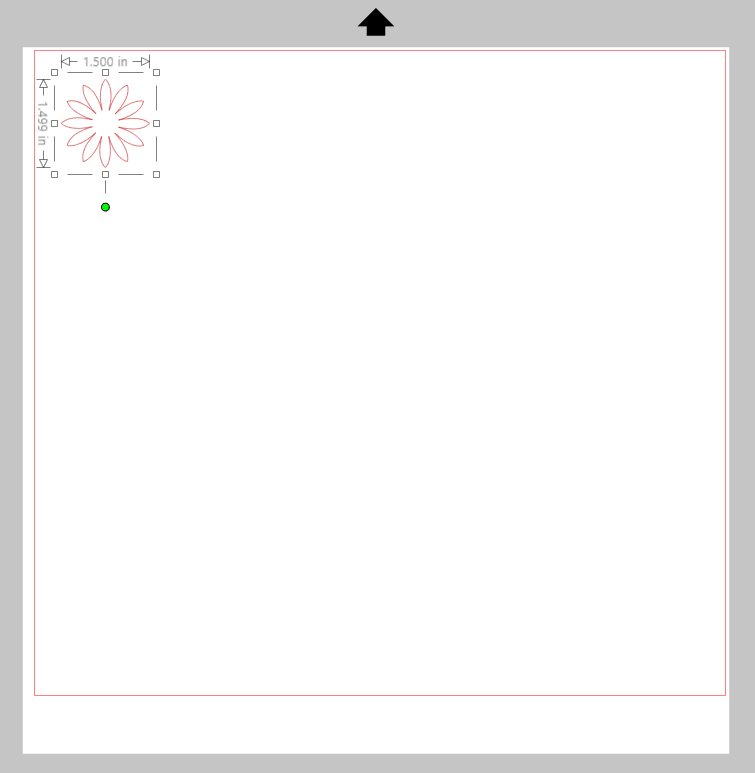
2. Now create an approximately .252 inch circle to act as the center of the daisy. Change the flower center fill color to black and the daisy color to white.
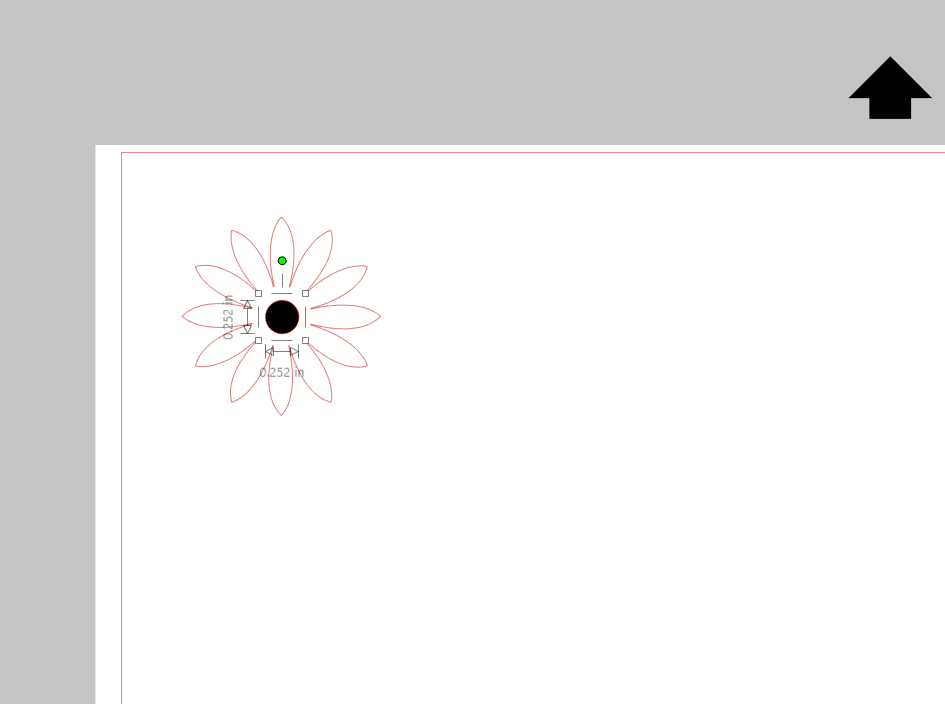
3. Now select both the daisy and the center and open the Replicate Panel and select “Fill Page” to duplicate the daisy pattern as much as possible.
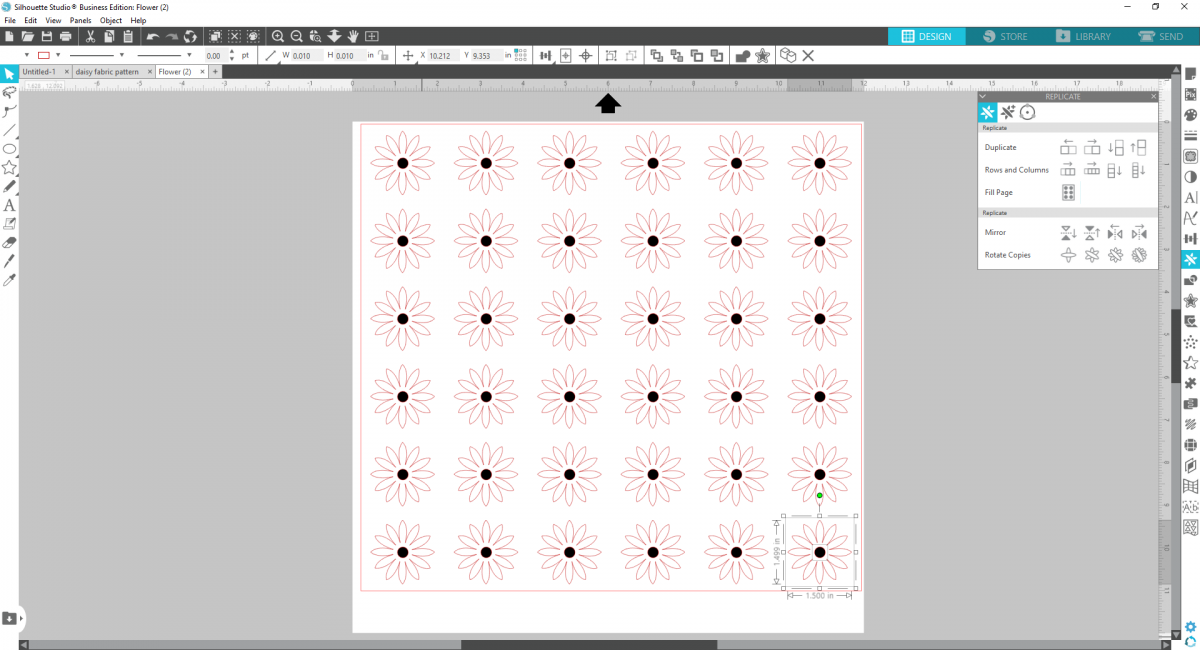
4. To cut, open the Send panel and the Fill tab to cut by color. Load the Black Fabric Heat Transfer into the machine first and only select the black Fill Color to cut the flower centers.
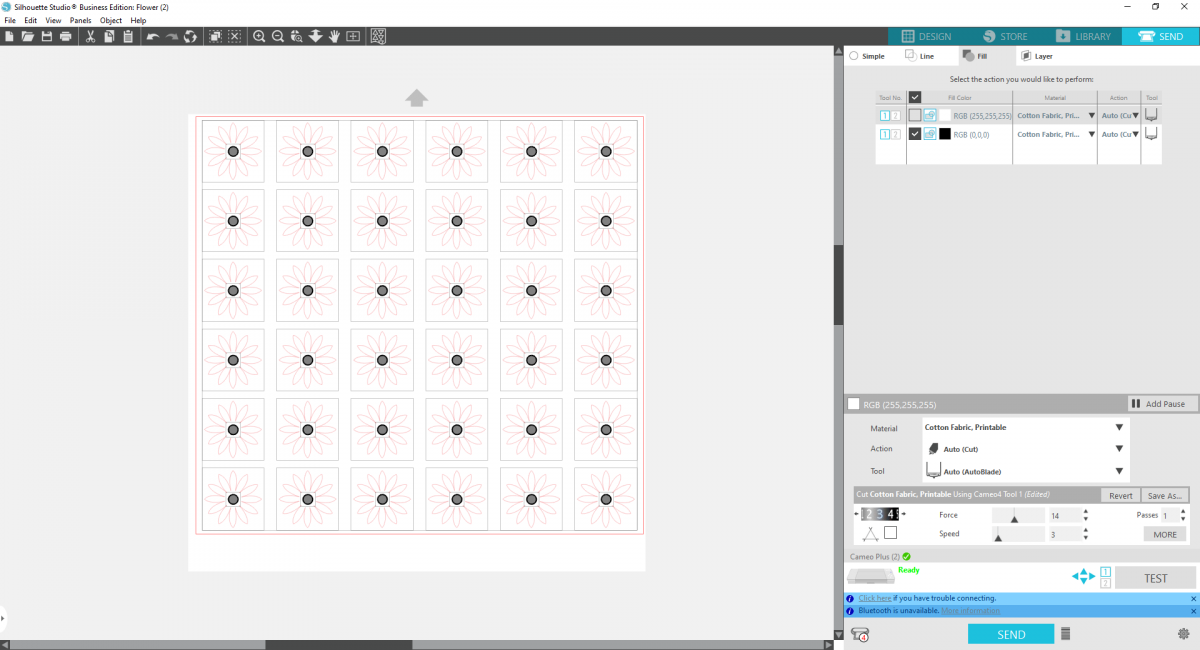
5. Then load the White Fabric Heat Transfer and select the white Fill Color to cut the daisies.
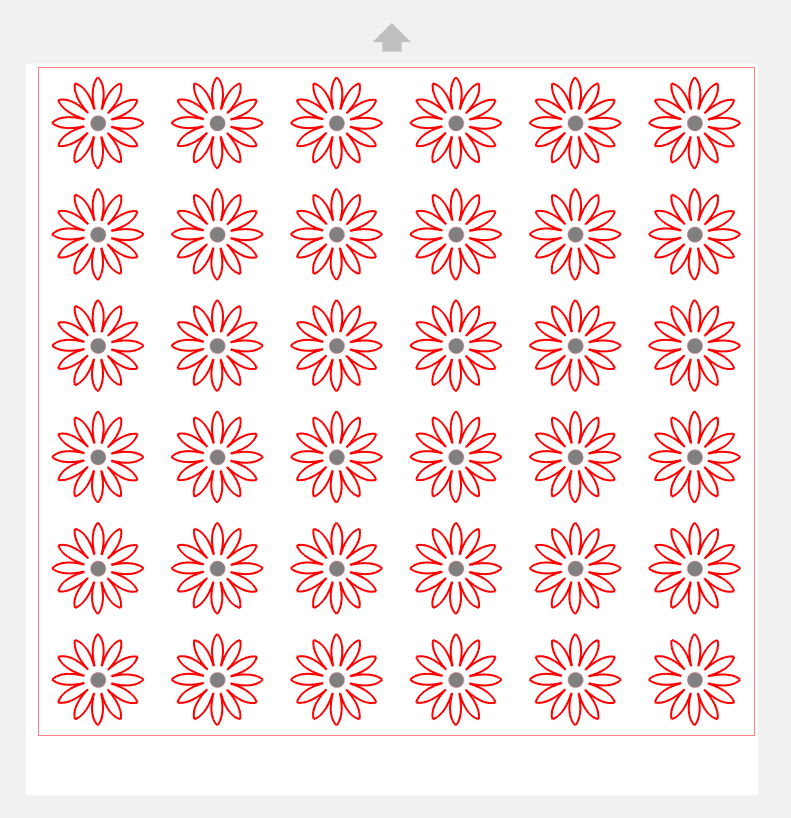
6. The cut settings for the new Fabric Heat Transfer are as follows:
Blade Depth: 3; Force: 14; Speed: 3; Passes: 1.
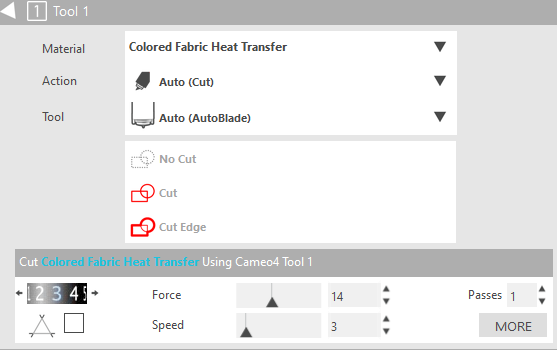
7. These cut settings will cut cleaning through the fabric but not through the plastic backing. So once your cut is finished, weed the negative material from the plastic.

Step Two: Iron on the Design
1. Once the designs are weeded, cut the flowers and centers apart so you can apply them individually.

2. Lay out the flowers first and then use a heat press or iron to secure them to the pillow. Remove the plastic liner.

3. Then apply the black centers to the middle of the daisies in the same manner.

4. Insert your pillow and enjoy your new decor item!



 Free Class - Father's Day Apron Set
Free Class - Father's Day Apron Set  Use a Dingbat Font to Customize T-shirts
Use a Dingbat Font to Customize T-shirts