Stumped on what to get you dad for Father’s Day? You can’t go wrong with a card full of thoughtful words! And a card that looks just like a shirt and tie only ups the cute factor. He can even use the card as a bookmark after the fact!
Supplies Needed:
- Silhouette CAMEO® or Silhouette Portrait®
- Silhouette Studio®
- Silhouette Cutting Mat
- Silhouette Cutting Blade
- Patterned Paper
- Glue Stick
- Design ID #18870
Step One: Formatting the Design
1. Insert Design ID #18870 into Silhouette Studio®. Adjust the card to your desired size. We made ours 4 inches tall to make it a nice size for a bookmark.
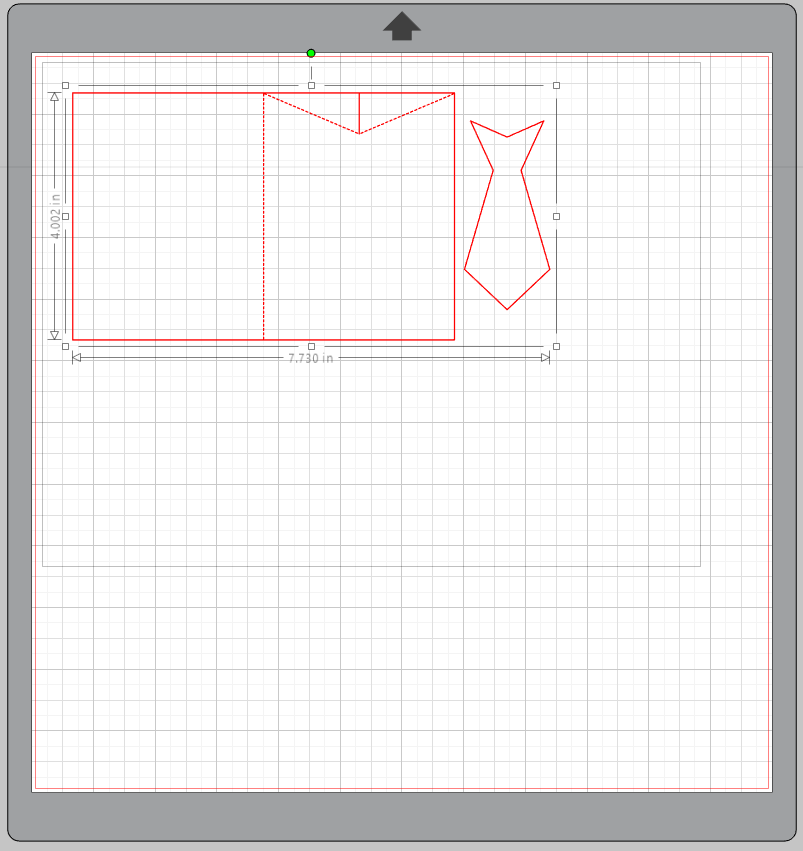
2. The next step is completely optional and a matter of preference, but I wanted the tie to be a bit skinnier. To do this, ungroup the design and adjust the dimensions of the tie with the Edit Point function.
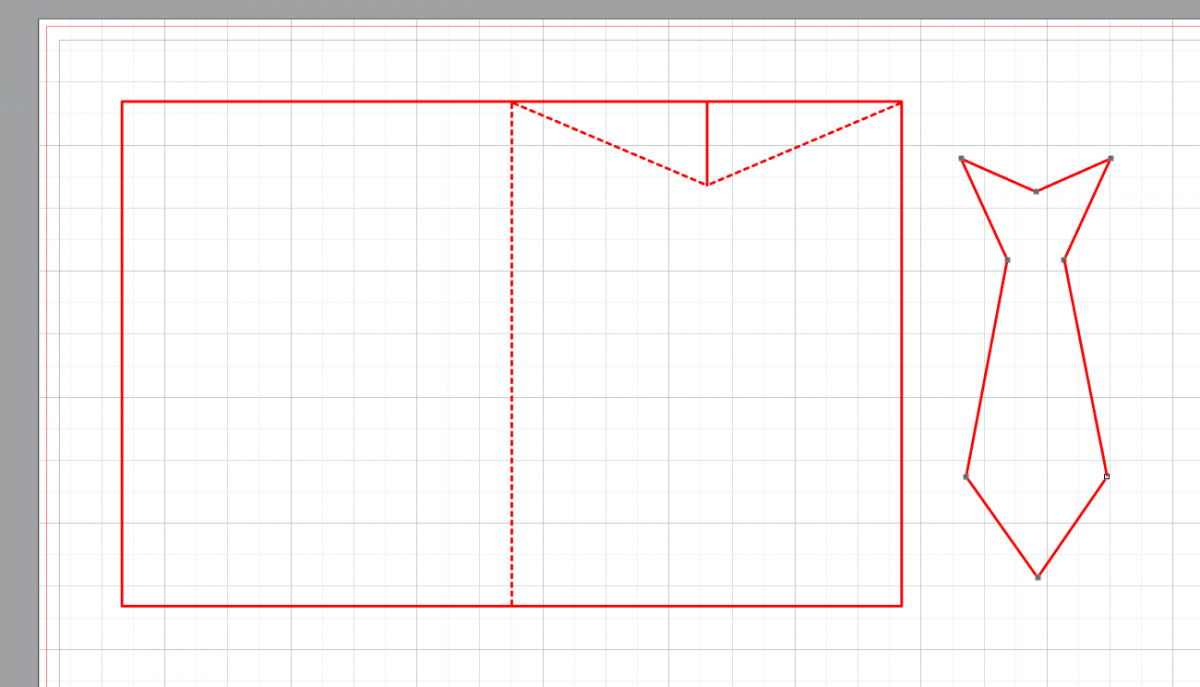
3. Now you can choose to add a pocket! To make a pocket, use the shape tool to draw a small square, about 3/4 of an inch in diameter. Add a point to the bottom center of the square and pull down to create a point. This will make your pocket shape!
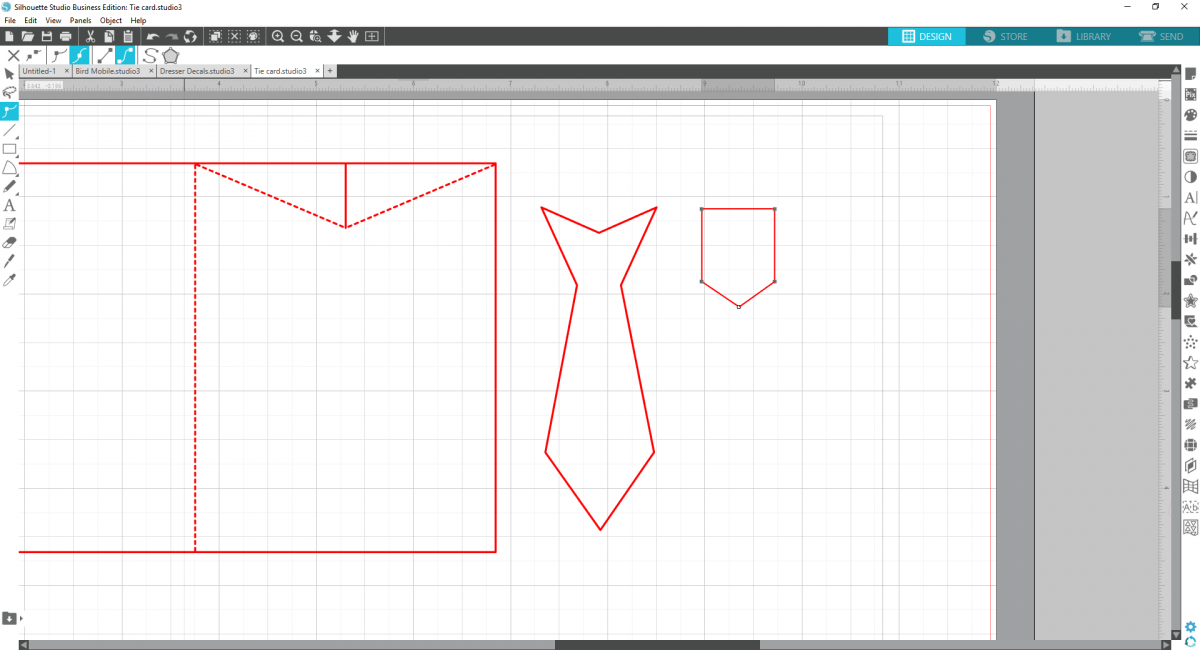
4. Now decide which patterned papers you want each element of your card and send to you machine to cut!
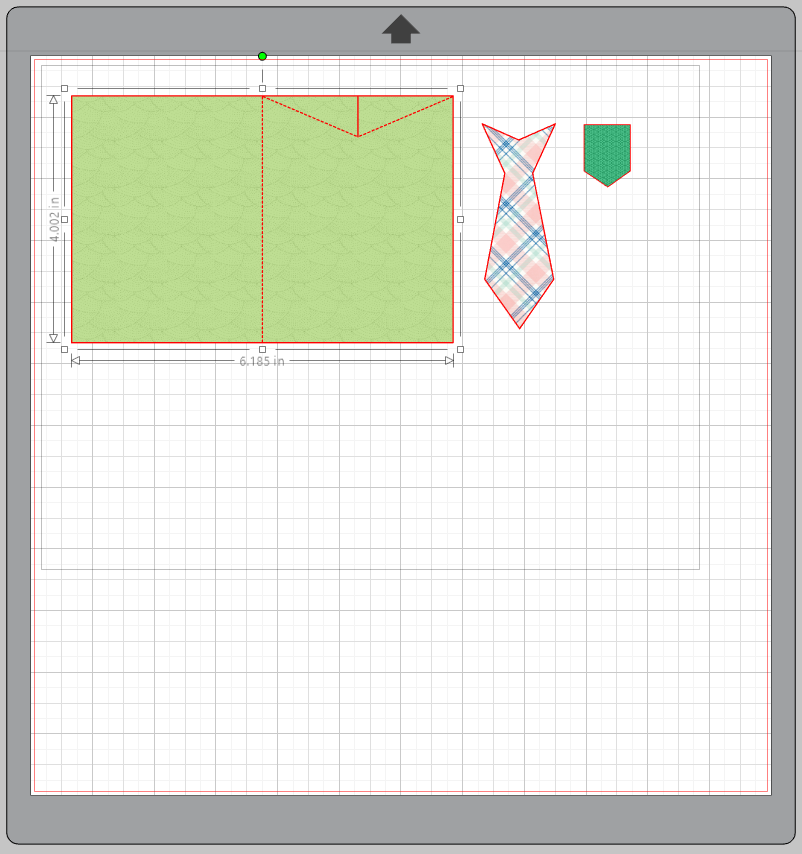
Step Two: Assembling The Card
1. Once all your components are cut out, fold down the collar of the shirt card along the perforated lines. Secure the paper with a dab of glue or a pop dot.

2. Using adhesive, glue on the tie and the pocket.

3. Fill the card with your best dad jokes and compliments!



 Layered Card with PixScan
Layered Card with PixScan  Make Customized Window Cards
Make Customized Window Cards