Here’s a fun and informative blog post based on the Silhouette Web features detailed in your file:
Silhouette Web: Crafting Without Limits—Your Creativity, Unleashed!
Imagine this: You’re at the kitchen table with your tablet, sipping coffee, and suddenly inspiration strikes. No laptop? No problem! Silhouette Web is here to turn your wildest crafting dreams into reality—anytime, anywhere, with just an internet connection and Google Chrome.
Why Silhouette Web is Your New Best Friend
Silhouette Web brings the magic of Silhouette Studio into a sleek, browser-based design platform. Whether you’re working from a Chromebook, tablet, or school computer, you can unleash your creativity without worrying about installations or fancy hardware. It’s the perfect tool for:
On-the-go crafting sessions
Classroom projects (no pesky IT restrictions!)
Designing without a high-end machine
With Silhouette Web, all you need is an idea—and maybe some snacks.
Explore a World of Design on the Home Screen
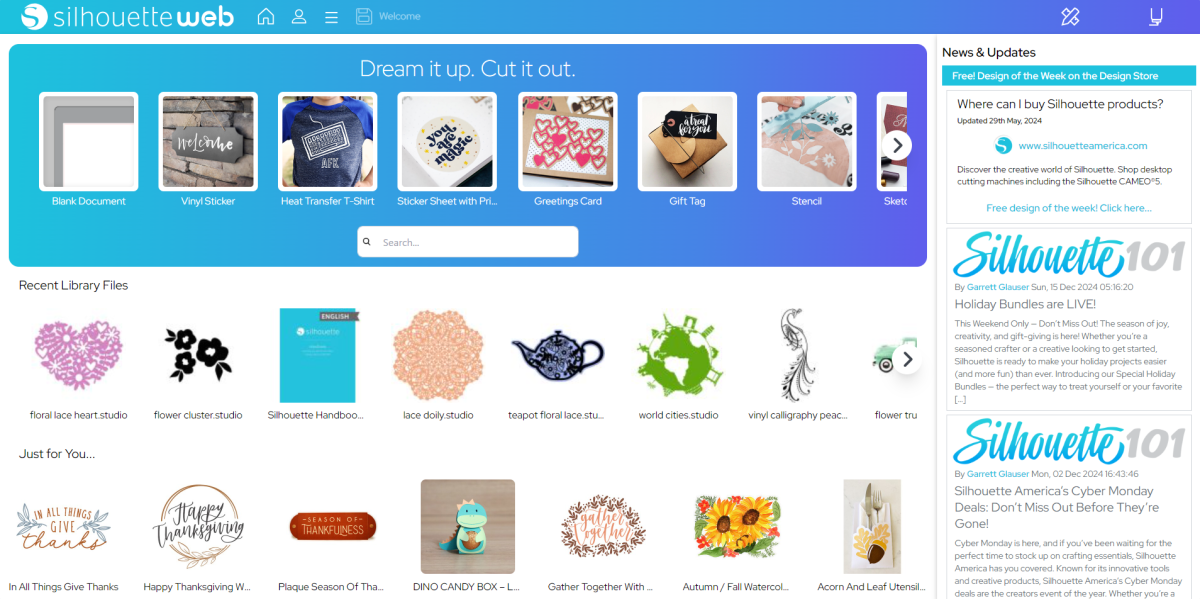
When you log in to Silhouette Web, your creativity gets a jumpstart with the intuitive Home Screen:
- Recent Library Files and curated Design Store suggestions ensure you’re never short on inspiration.
- The carousel of popular projects offers step-by-step tutorials to get you rolling in no time.
- Need a little guidance? Project slideshows help you adjust page settings and show off key design tools.
It’s like having a creative assistant cheering you on!
Powerful Tools Right at Your Fingertips
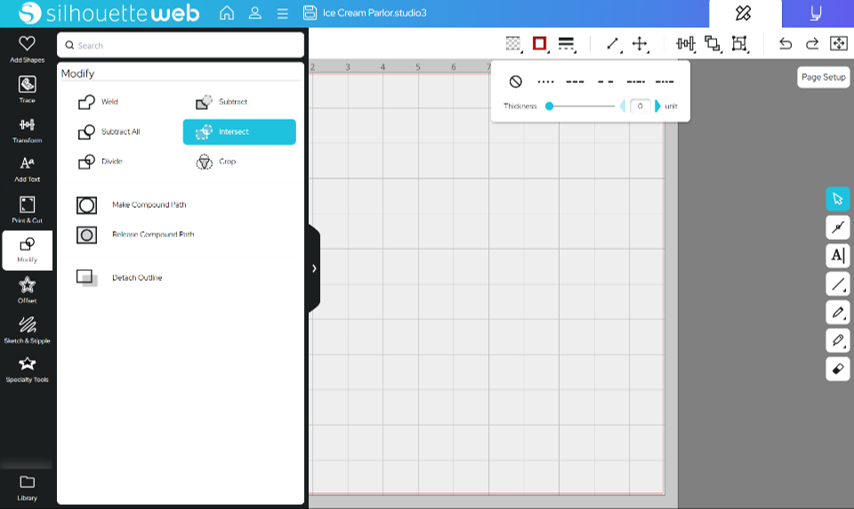
Silhouette Web packs a punch with a robust toolbar featuring all your favorite design tools:
Select Tool: Quickly pick and adjust your design elements.
Point Edit Tool: Fine-tune with precision edits.
Freehand Tools: Draw lines and shapes free-form, whether smooth or jagged.
Knife Tool: Cut with precision using straight or curved knives (think crafting ninja!).
You get the full toolkit without leaving your browser—how cool is that?
Seamless Dynamic Toolbar and Contextual Controls
Forget clunky menus! The Dynamic Toolbar changes based on what you’re working on, giving you the right options exactly when you need them. Plus, contextual controls make selecting, resizing, and rotating a breeze.

Keep It Moving with Keyboard and Touch Controls
If you’re a shortcut whiz, you’ll love the familiar keyboard commands like Ctrl+P for Print and Ctrl+Shift+S to Save As. Working on a touch device? Touch controls and pen support make designing as easy as doodling on a notepad.
Compatible with Your Favorite Machines
Wondering if Silhouette Web will play nice with your cutting machine? Good news! It supports a wide range of Silhouette machines, so you can design online and cut seamlessly.
Ready to Craft Anytime, Anywhere?
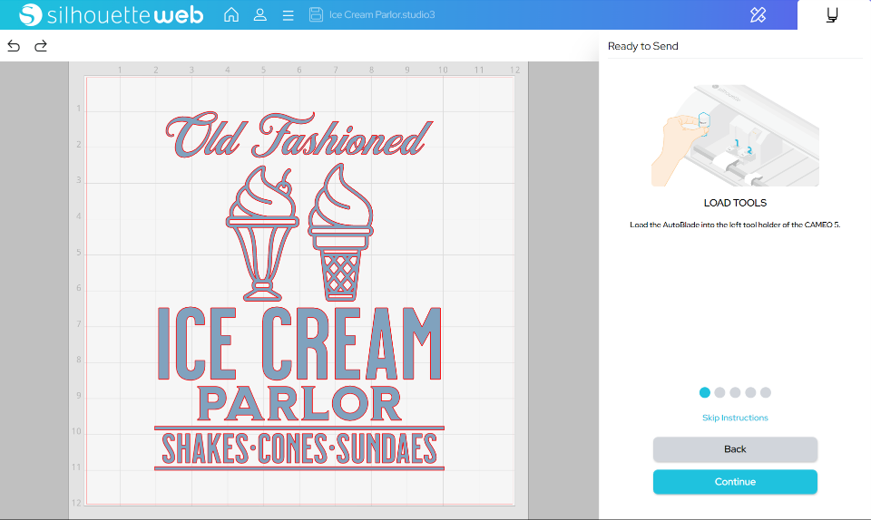
Whether you’re a teacher, student, on-the-go crafter, or just someone who loves flexibility, Silhouette Web is your ticket to limitless creativity. Log in, design, and let your imagination run wild—no boundaries, just endless possibilities!
Start crafting with Silhouette Web today and set your creativity free!

