[SDS Designs: Pineapple pendant #269348; Palm tree pendant #269347; Tropical leaf pendant #269301]
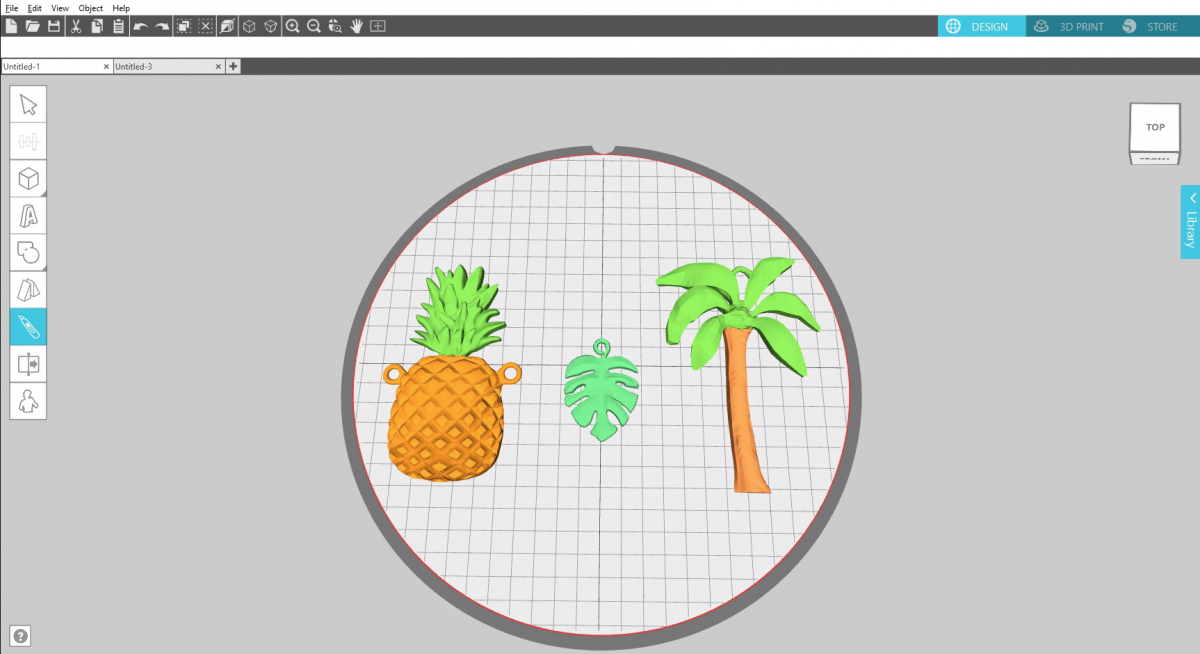
The Knife tool is a new feature available in Silhouette 3D version 1.2 and higher.
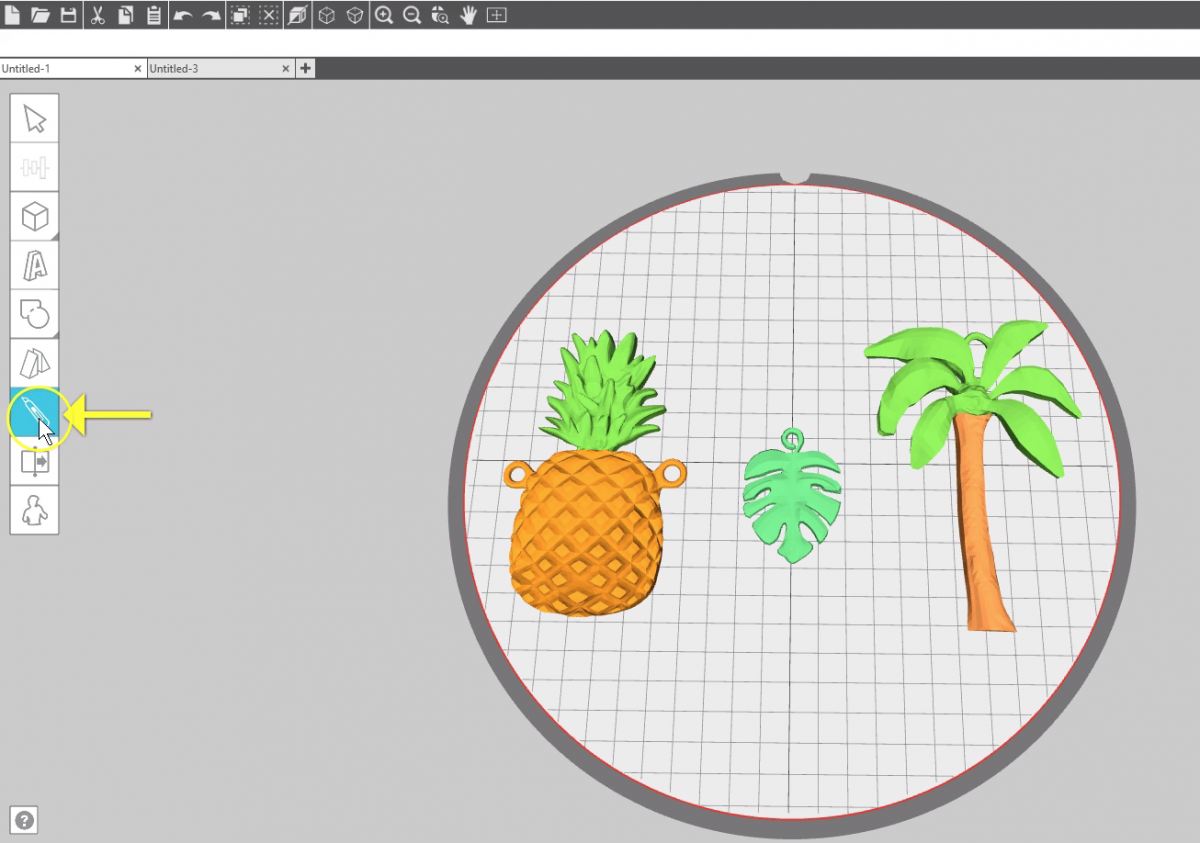
Choosing the Knife tool will open a tool tip, but I’ll also explain it here.
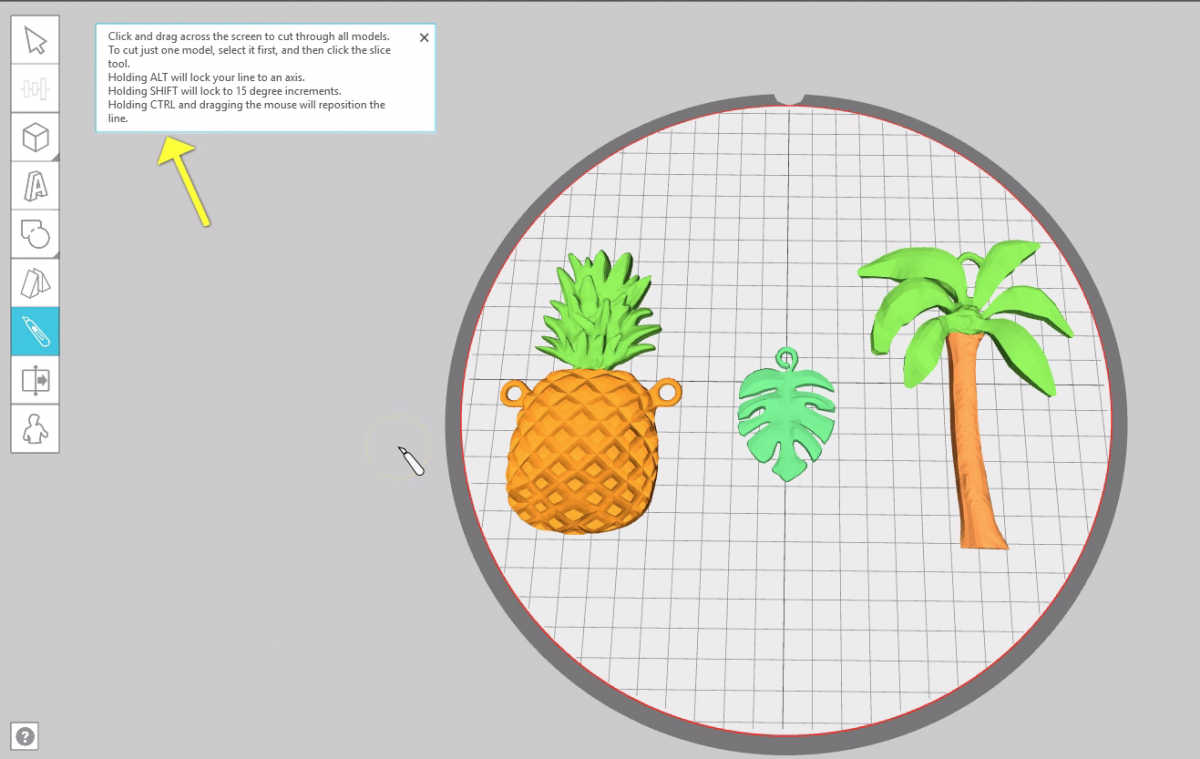
If you have several items open on your page, the knife will cut across all of them.
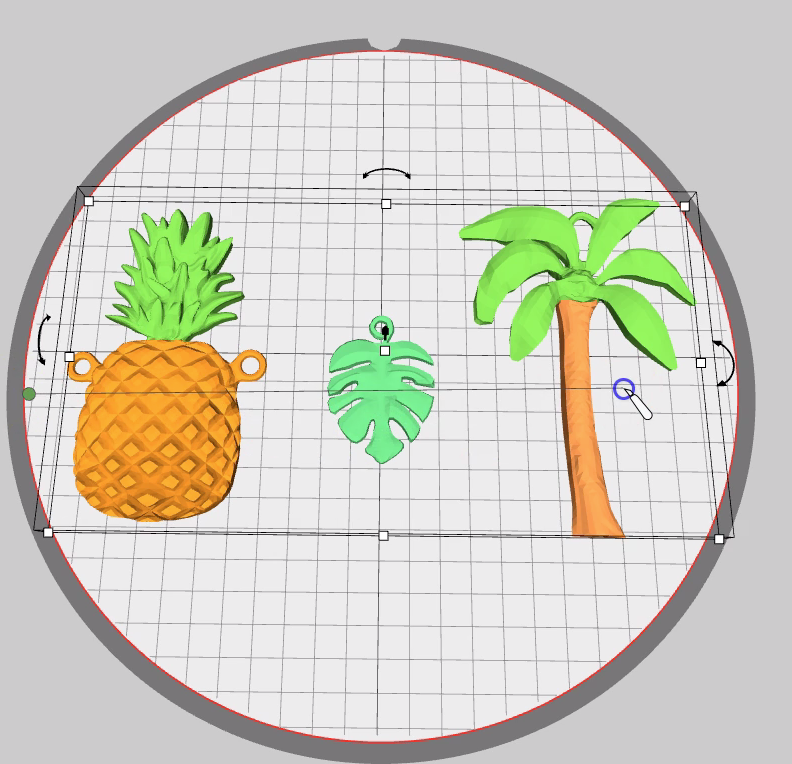


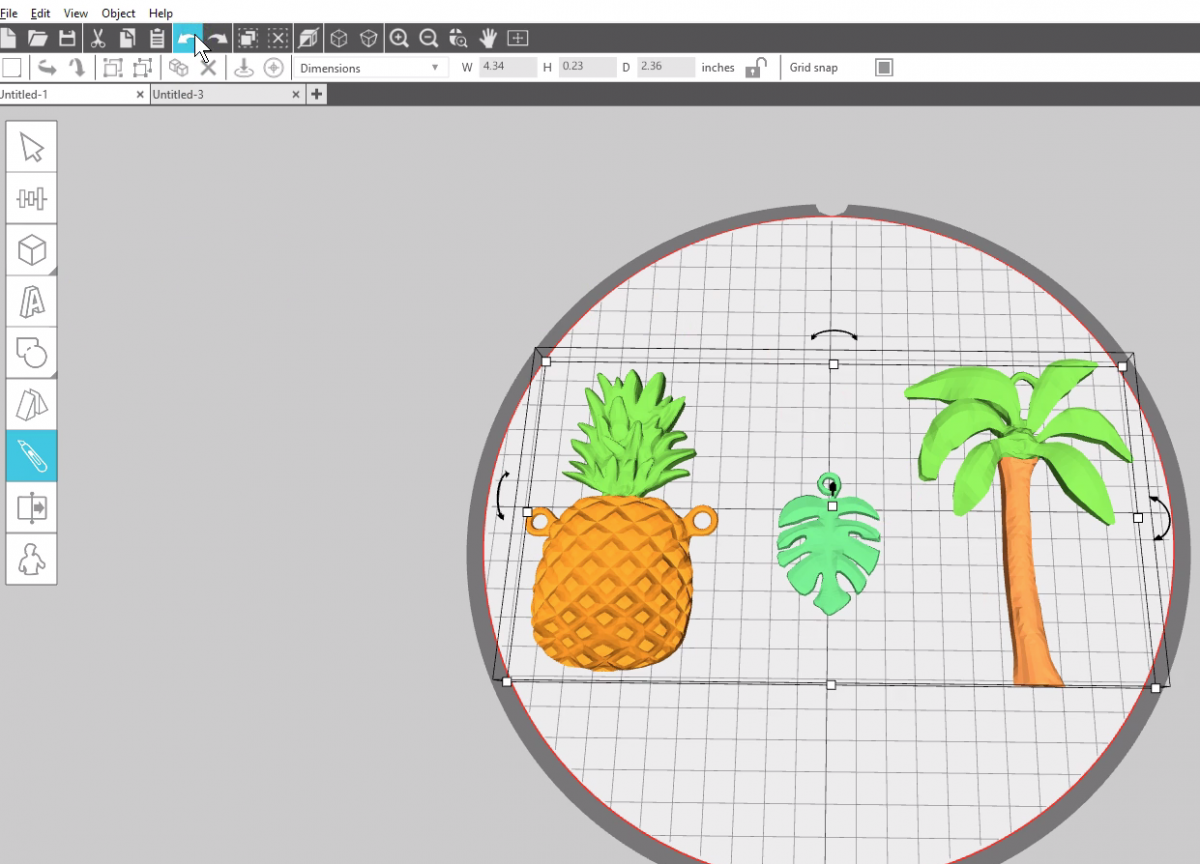
I’ll Undo that.

If you want to slice just one model, select it before choosing the Knife tool so it doesn’t slice into other objects on the page.
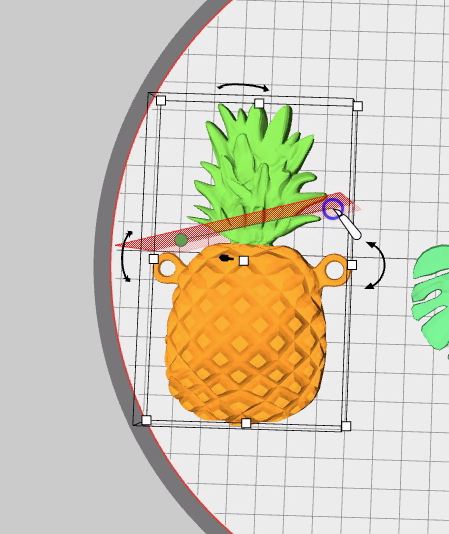
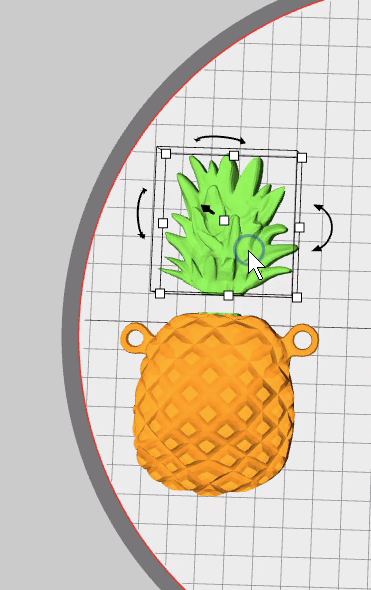
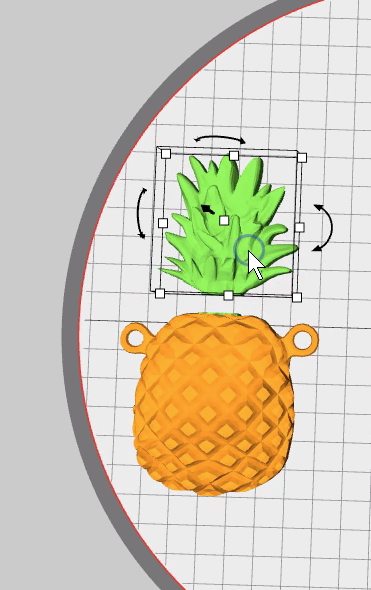
For more control, hold your Shift key while dragging the knife to lock it into 15-degree increments.
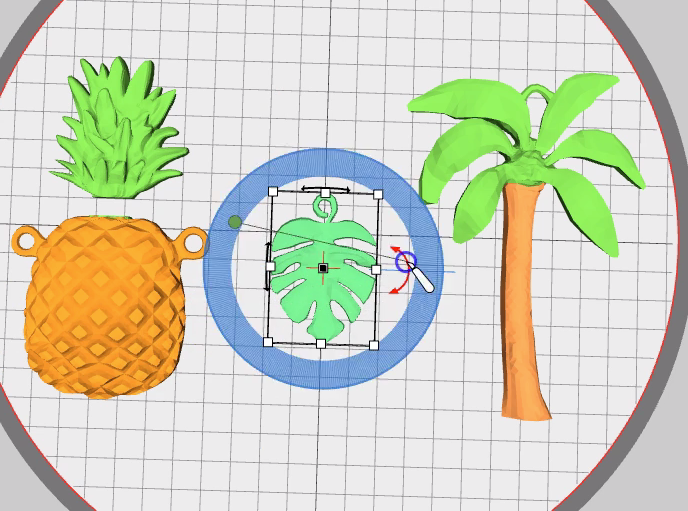
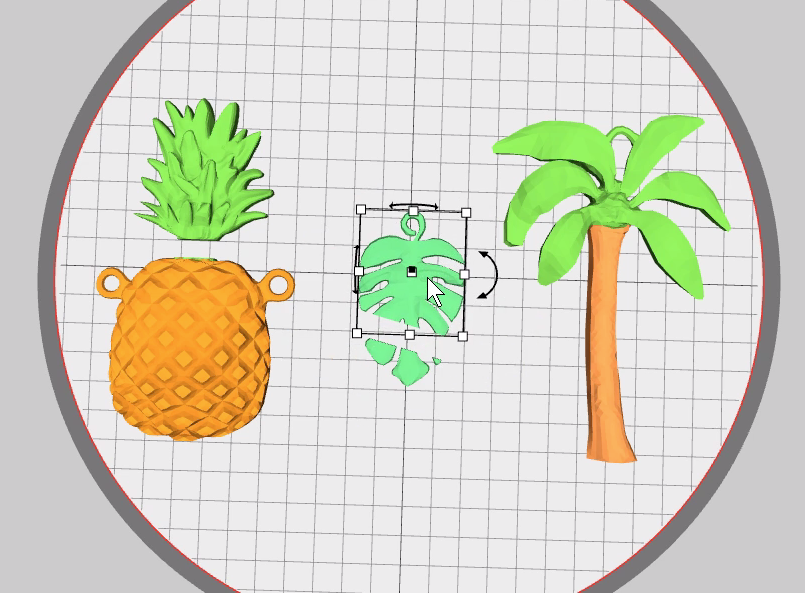
Hold your Control key (Command on a Mac) and drag the mouse to reposition the line. This can be used in combination with the Shift key.
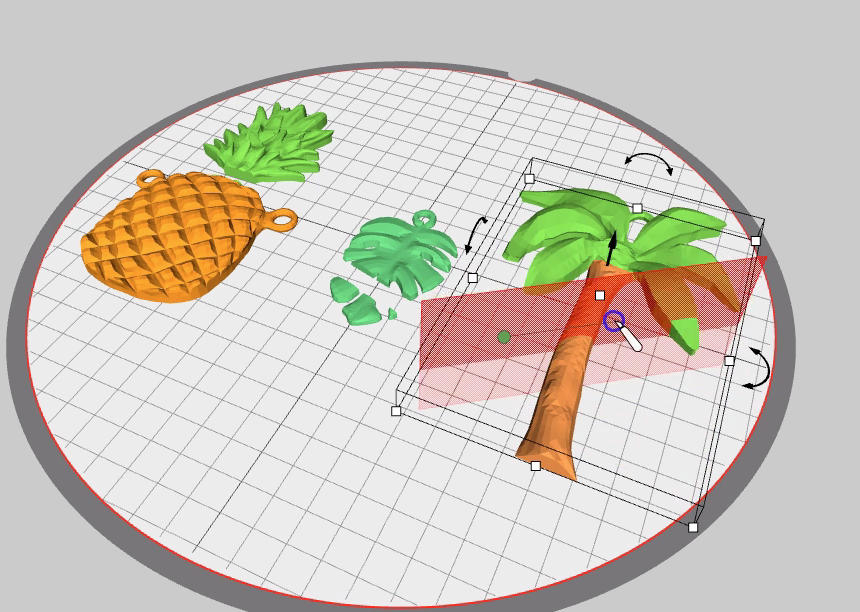
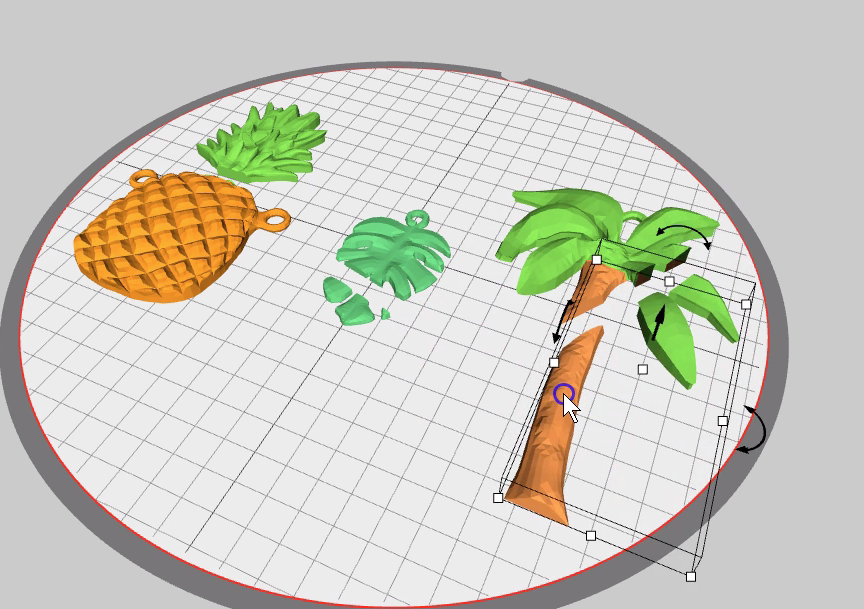
Hold the Alt (or Option) key to lock your cut line to an axis. This also makes it easier to see the plane where the model will be sliced.
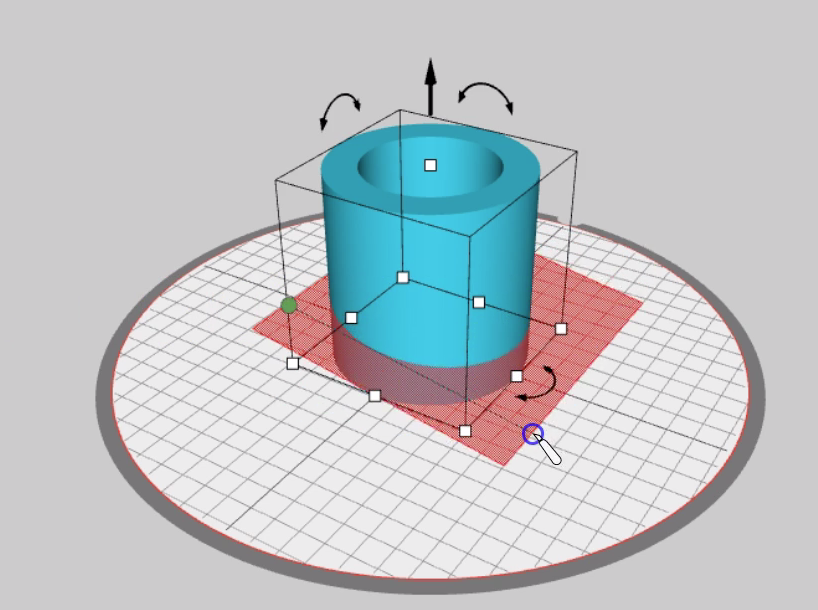
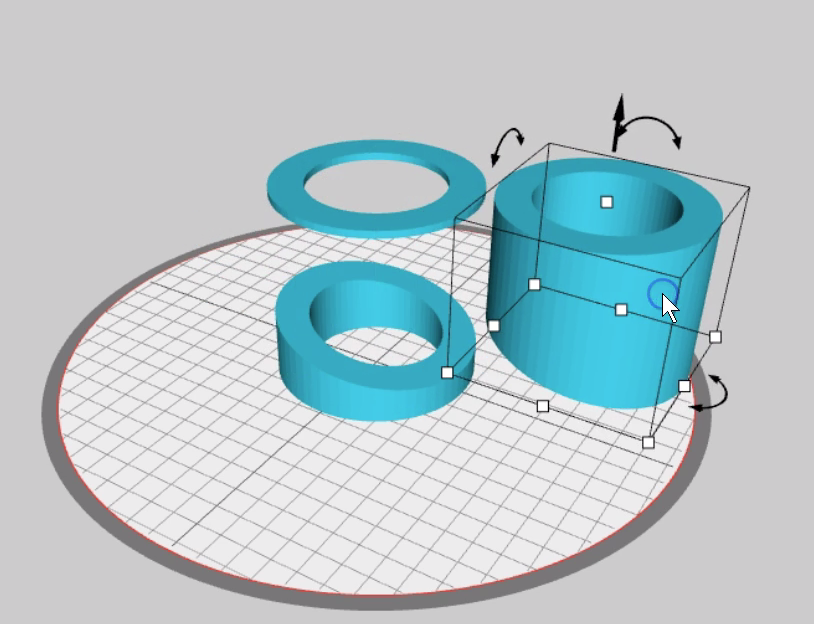
As you can see, the Knife tool is a great new feature for all users in v 1.2 to help dissect and redesign your 3D models.

