[SDS design used: Three Vines with Leaves #54802]
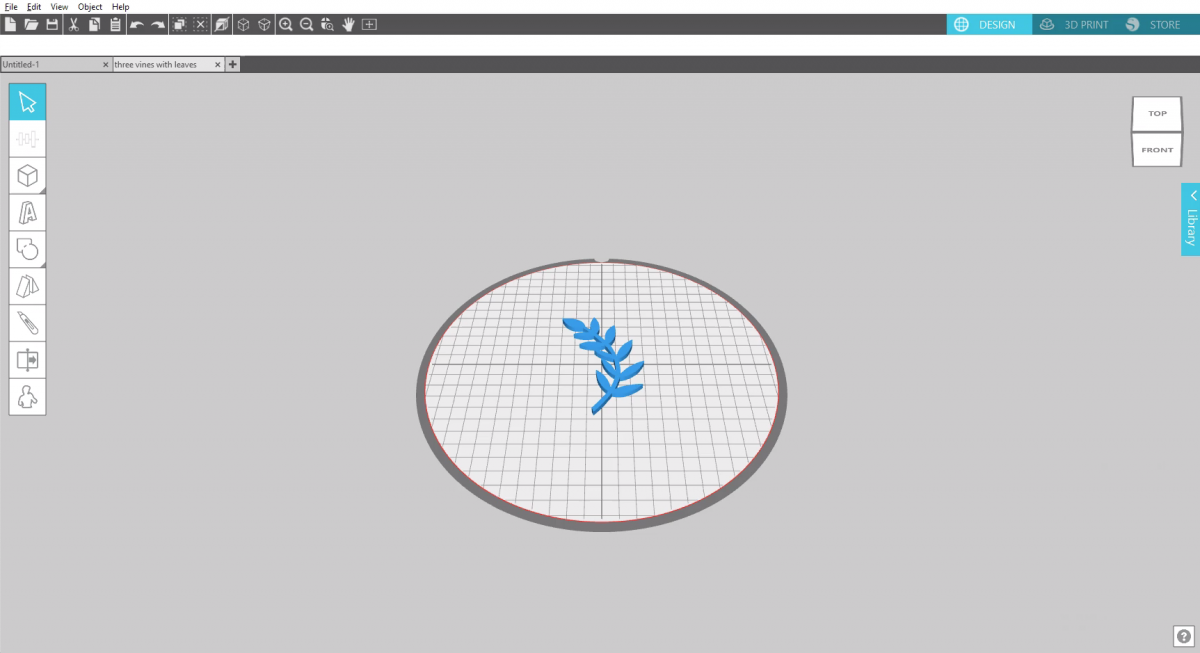
The Mirror Tool is new in Silhouette 3D v 1.2.
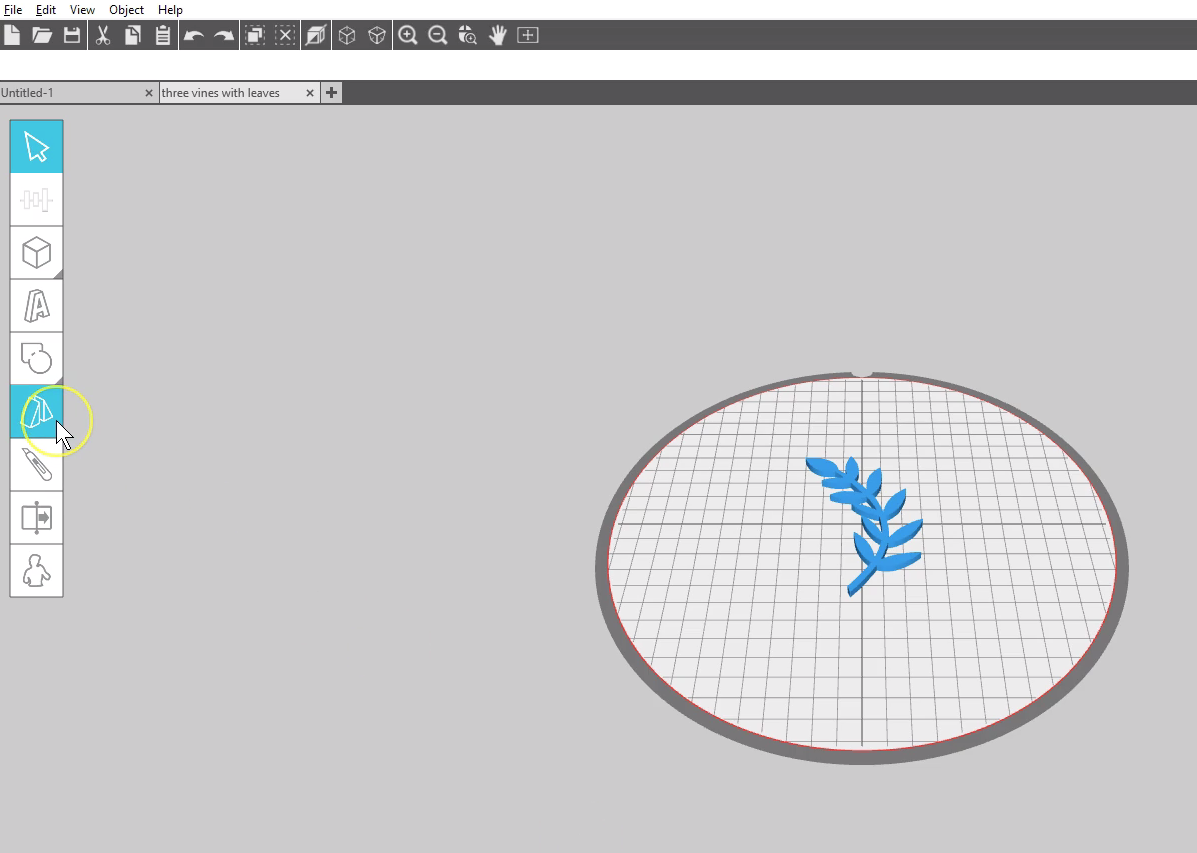
To use the Mirror tool, select a shape and choose the Mirror tool.
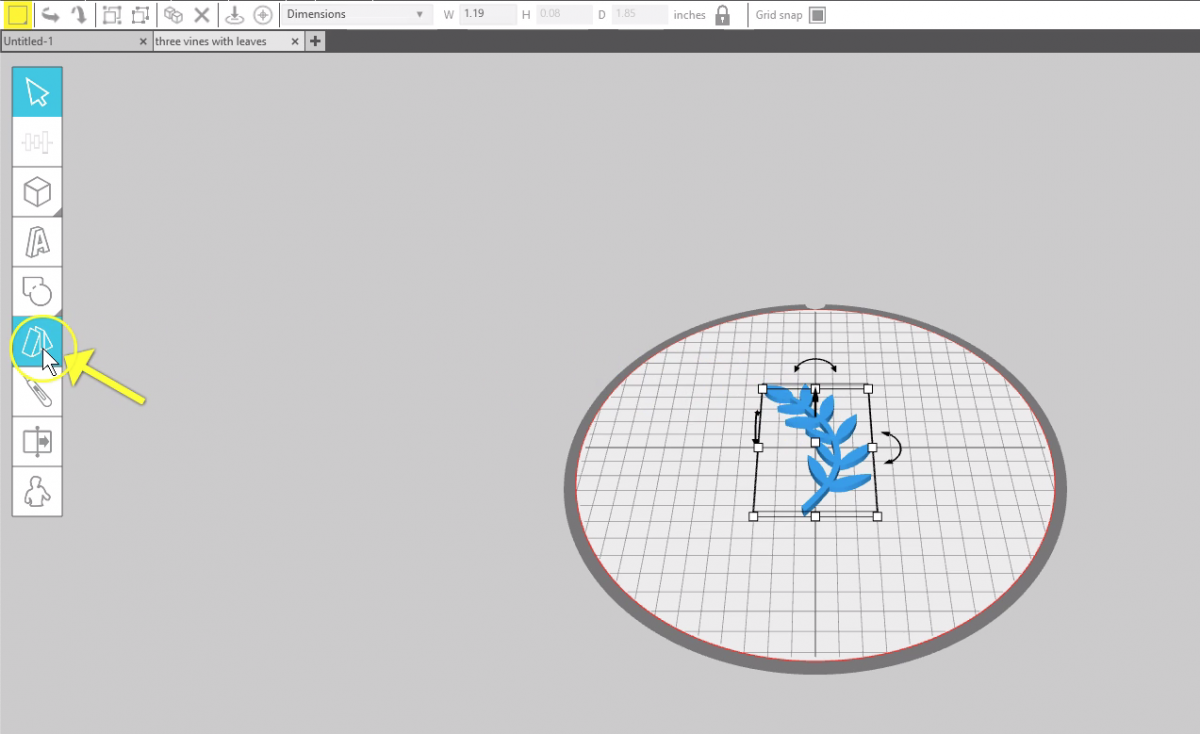
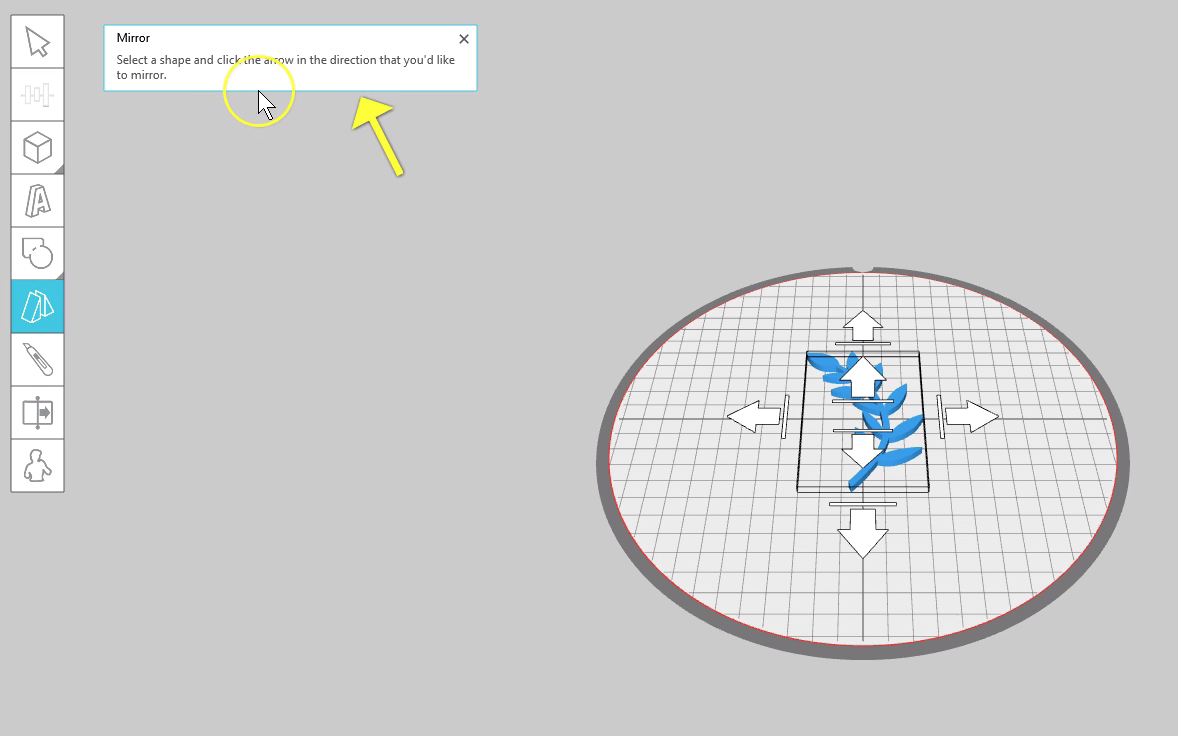
Notice a little popup comes up to help you with this and other new tools in version 1.2.
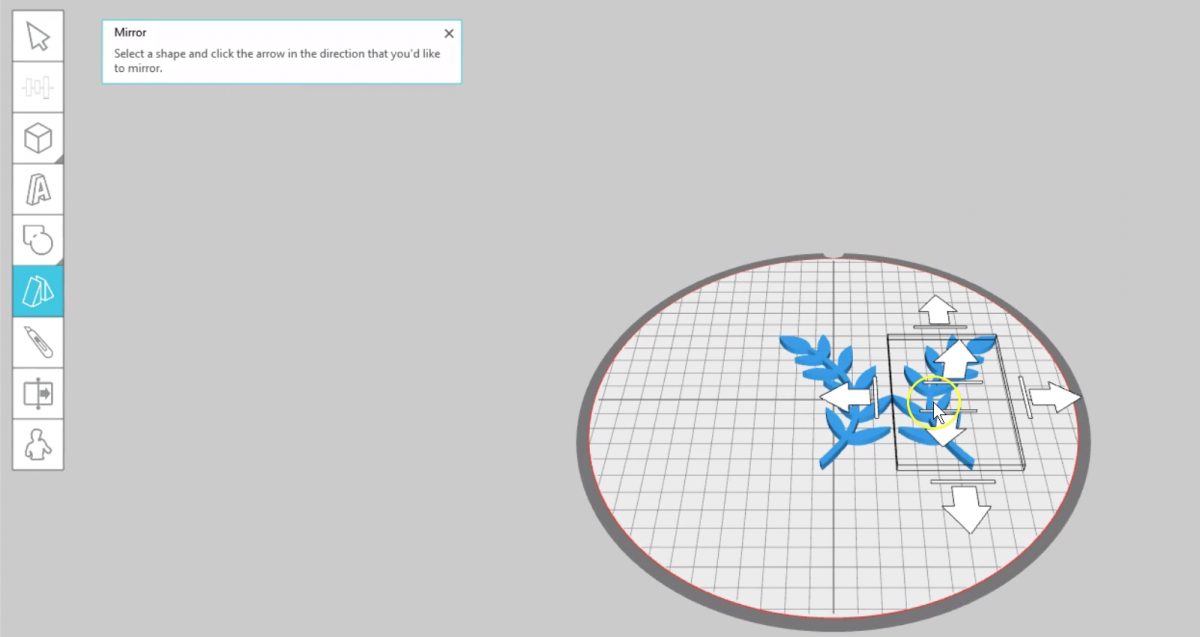
As you click a mirror arrow, the selected shape will be mirrored in that direction.
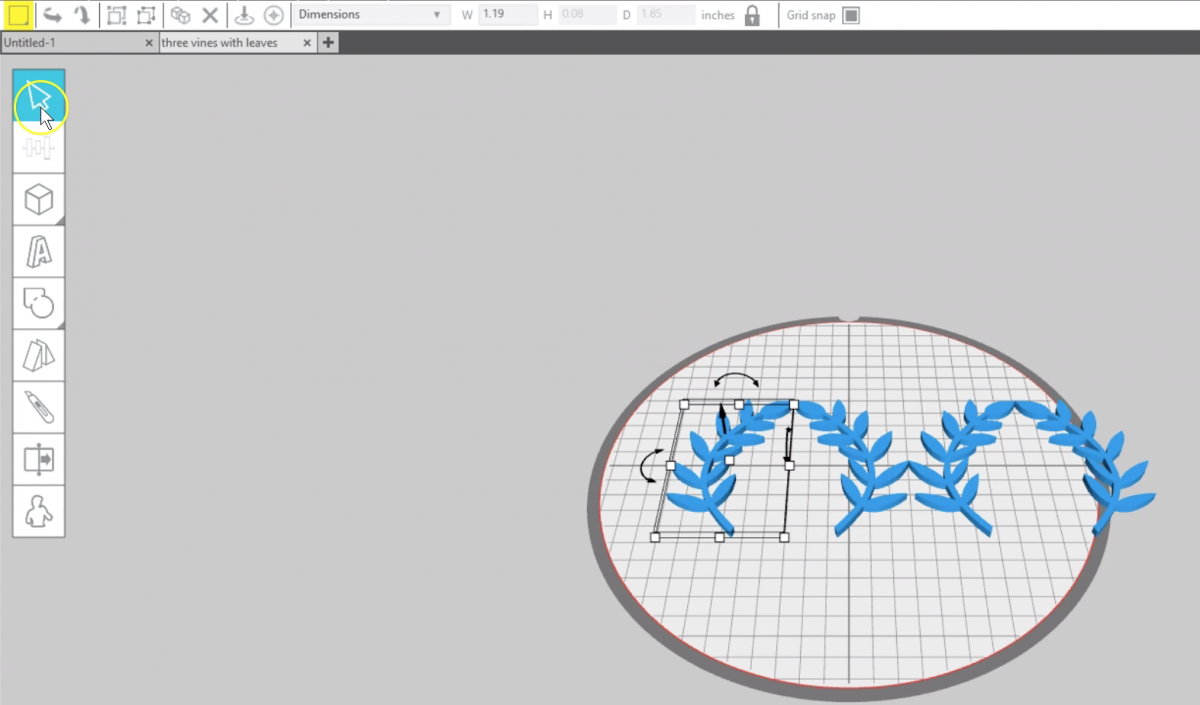
Click the Select tool or your keyboard Esc key to turn off the Mirror tool.
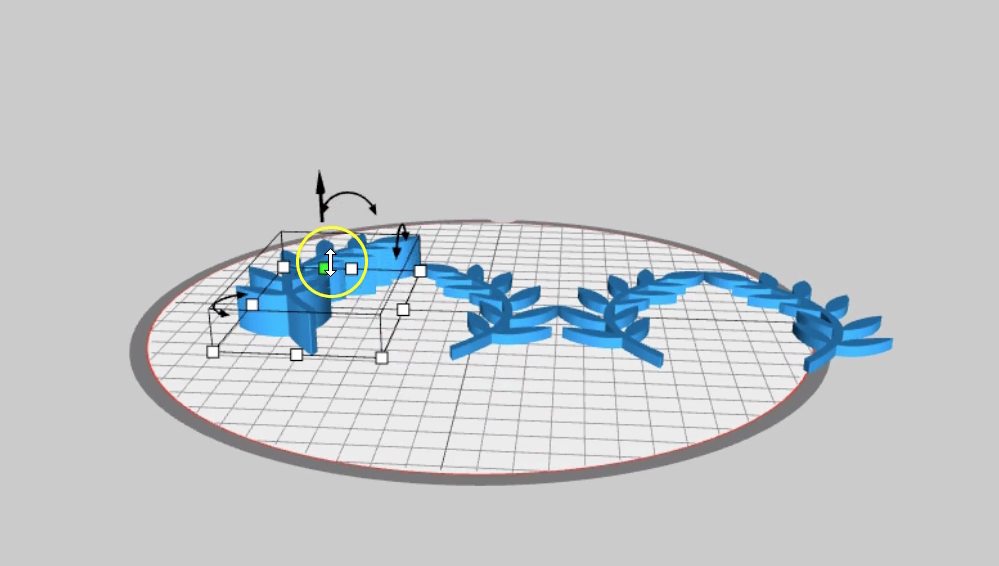
The shapes can be individually manipulated as you want.
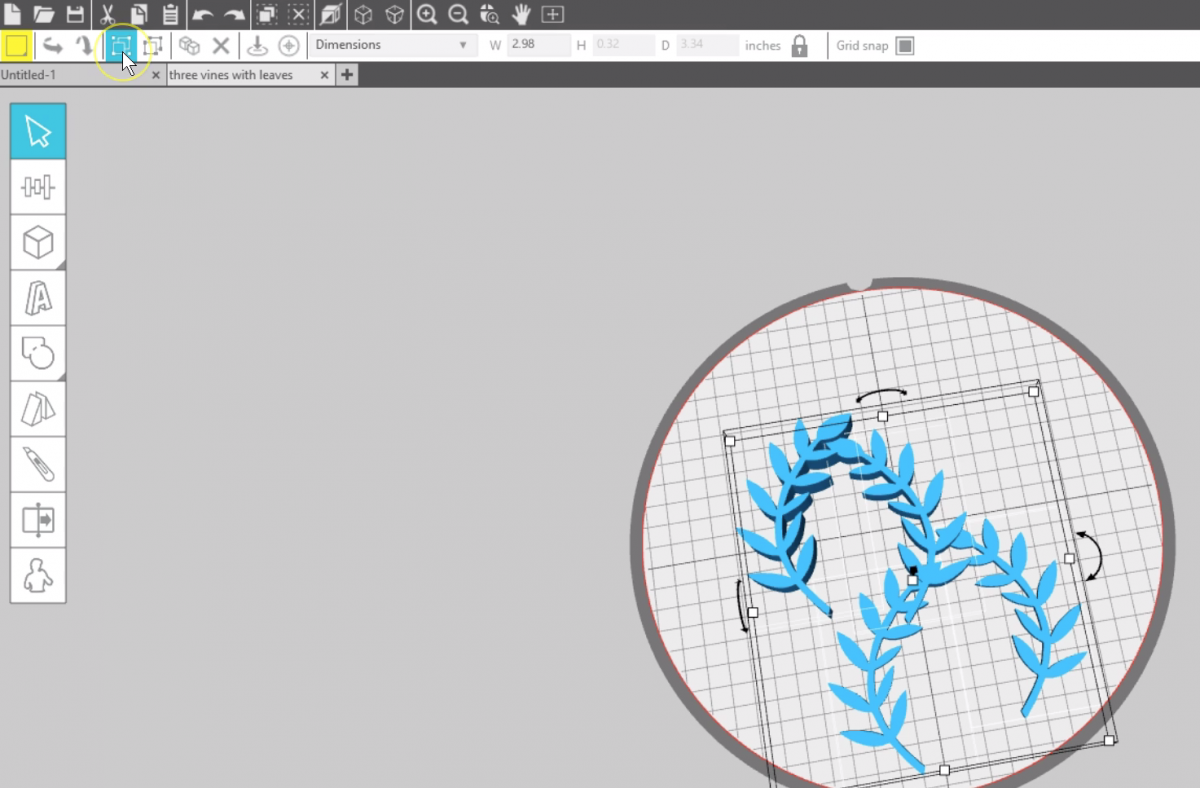
Remember to Group or Weld overlapping pieces if you want them fused together to print as one piece.
The Mirror tool in v 1.2 lets you quickly create mirrored copies to help create new designs and customize existing shapes.
Thanks for watching!

