So, you just got a Silhouette Curio™ and have no idea where to begin, or you’ve had one for a while and have been terrified to take it out of the box. I’m here to help! It’s Annie, and today I’ve assembled all of the most helpful tutorials from our blog to build your confidence with this amazing machine and get you creating right away.
Getting Started
There’s no time like the present to break your Curio free from its cardboard bonds. And there’s also nothing to fear because this video literally takes you step-by-step through the process of removing the machine from the box. You’ll also find helpful tips for setting it up and loading that seemingly complicated platform (psst…it’s not that complicated!).
Once you’re all set up, you can head here if you’d like to see an overview of Curio features like the dual carriage and raised bar.
Then, keep reading as I direct you to those videos and posts that will have you embossing, stippling, and etching in no time.
Embossing And Debossing With Curio
One of the fun new techniques you can try now that you have a Curio is embossing/debossing. Using Score & Emboss Paper, you can turn any design in your Silhouette Studio® library into an embossed (raised) or debossed (indented) design.
Kayla’s tutorial here has tons of tips and tricks to get you started with this feature.
Score & Emboss
To take your projects to the next level, you can add a light cut line to your embossing.
Score & Emboss will make your embossed designs pop even more and this video walks you through the steps to achieve that beautiful result.
Print & Emboss
Do you love the look of letterpress or just want to add more dimension to a printed design? Print & Emboss can help a printable jump off the page!
Watch the video here to learn the steps required to make an ordinary printed project really pop.
If you need more inspiration and tips, Kelly’s Print & Emboss tutorial will walk you through the steps needed to make this gorgeous thank you card.
Note: To achieve a letterpress look, you’ll need to Print & Deboss instead.
Dual Carriage Capability
The Silhouette Curio™ makes it easy to save time while creating your projects due to its dual carriage capability. Since it can hold two tools at one time, you can easily sketch and cut a design, score and emboss, or sketch in two different colors.
This video shows you the basics of multitasking with your Curio.
Creating With Thicker Media
Perhaps the best reason to own a Curio is its ability to accommodate thicker materials (up to 5mm!). This means that not only can you cut thicker media such as craft foam, wood veneer, or felt using the Deep Cut Blade, but you can sketch, stipple, or etch onto a variety of materials as well.
Start with the video here to learn more, which will explain the platform system that the Curio uses to accommodate these new types of media.
Stippling And Etching
Now that you’re a pro at loading thicker materials using the platform system, let’s talk about some of the most fun new techniques you can perform with your Curio. Stippling creates a pattern or image using tons of tiny dots, while etching scratches a design onto select metal surfaces. Both techniques create stunning results.
This video will give you a great introduction to using the Stippling & Etching Tool in your Curio.
For more inspiration and some additional tips and tricks for metal etching, this tutorial takes you step-by-step through the process of creating a gorgeous etched metal sign.
Ink Stippling
Stippling with ink can also yield beautiful results, and Kelly shows us here how to create Multicolor Stippled Ink Decor directly onto a canvas art panel using the Silhouette Curio™.
Just think of all of the new materials you can try to stipple or sketch onto now that Curio has literally raised the bar!
I hope you find this collection of videos and tutorials for the Silhouette Curio™ helpful as you un-box and put that new machine to work.






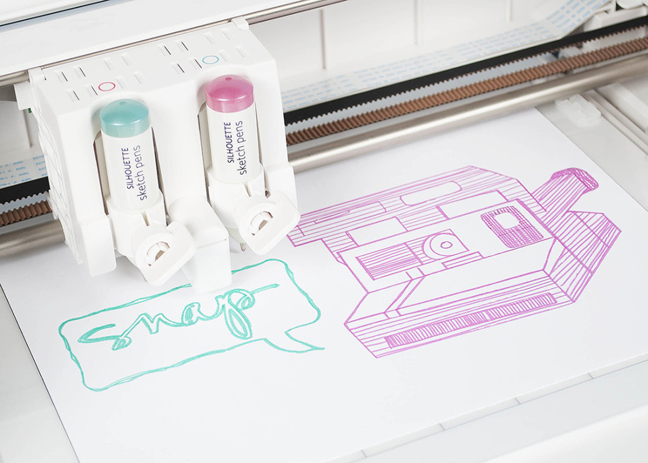
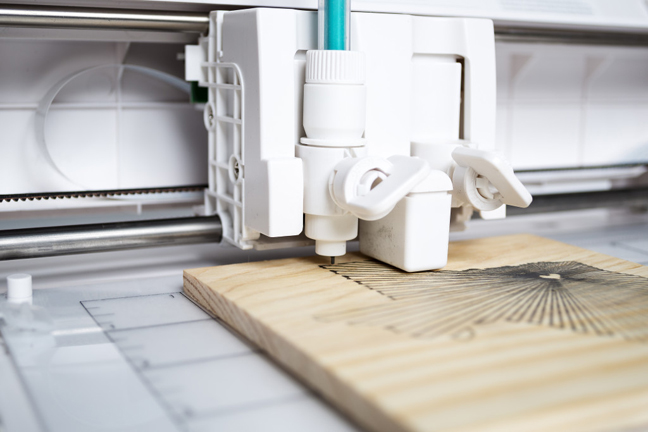



Nasze Naturalne
September 3, 2025
Your authentic voice really shines through in everything you create and share
Naszenaturalne
September 2, 2025
Really love your style
Kelly Wayment
June 28, 2024
You can use it with vinyl as long as it is smooth and flat to allow the static charge to hold on to it. Rolled vinyl that wants to go back to its rolled shape will not necessarily work well, and it would need to be trimmed to fit the ES mat cutting area.
Kelly Wayment
June 28, 2024
Yes, you can use the heat pen while using the ES mat. 🙂
Yurii
March 2, 2024
Hello. May it be used with heat pen?
Thanks
Jerome
February 24, 2024
Hi, works this with the normal vinyl foils or only with printer papter etc?