Looking for a fun and quick project to put together with kids? These printable puzzle cubes are an easy way to get your kids thinking! Kids can help with the construction and then enjoy solving the six various puzzles! We’re making our puzzles with chipboard and printable vinyl to be a bit more sturdy, but you could easily use cardstock if you don’t have any other materials on hand!
Supplies Needed:
- Silhouette Cameo® or Silhouette Portrait®
- Silhouette Studio®
- Silhouette Cutting Mat
- Silhouette AutoBlade or Silhouette AutoBlade for Cameo 4
- Chipboard
- Printable Vinyl or Sticker Sheets
- Hot glue or other strong adhesive
- Design ID #301168
- **If you don’t have chipboard or printable vinyl/sticker sheets, just use white cardstock!
Step One: Formating the Design
1. Insert the file into Silhouette Studio®. Format your page appropriately for a Print & Cut project: Set the size of your media—we’re using 8.5-by-11-inch paper—turn on registration marks. Ungroup the design file, as we’ll need to cut each block on its own sheet of paper. Make sure the block is within the cut borders.
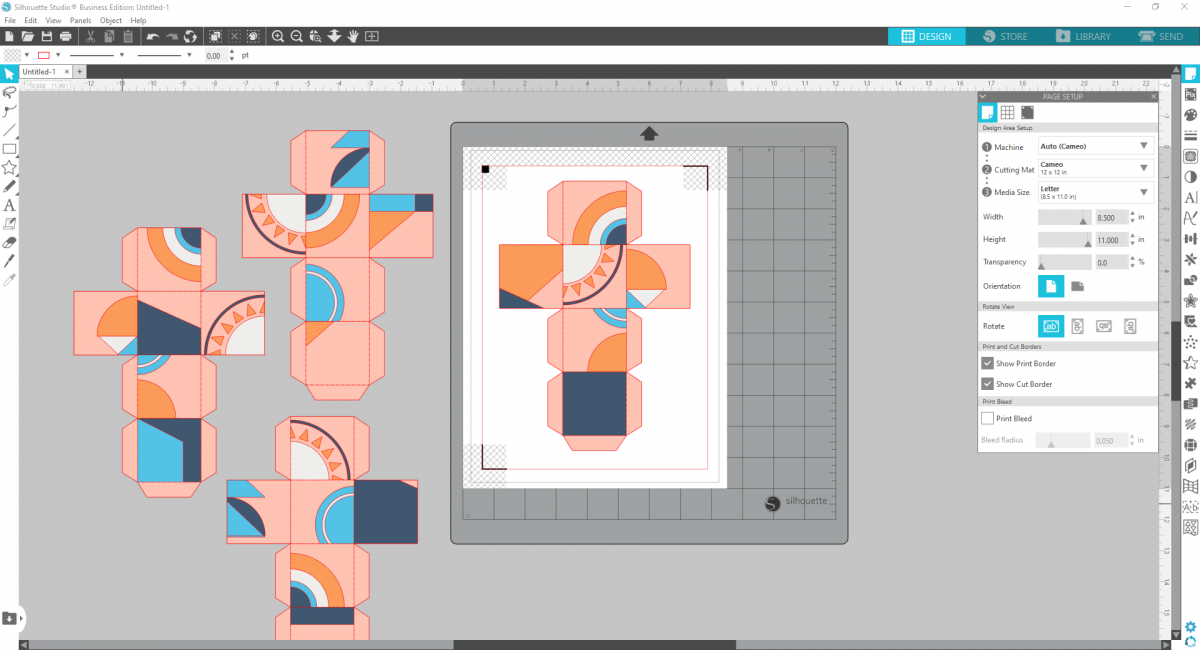
2. Now load your printer with printable vinyl or a sticker sheet if you want to use chipboard sheets for your blocks. Otherwise, just load your printer with white cardstock. Use Print Preview to make sure your file looks correct and proceed to print all four block designs.
3. Once printed, peel off the back layer of the vinyl or sticker sheet and adhere the adhesive side to your chipboard, starting in the upper left-hand corner of your chipboard piece. Load the chipboard into your Silhouette cutting machine. Adjust your cut settings for Chipboard, but increase the blade depth by 1 to accommodate for the vinyl or sticker sheet. Make sure you’re only cutting the outer cut lines and the score lines for the blocks.

4. Repeat these steps for all four block designs.
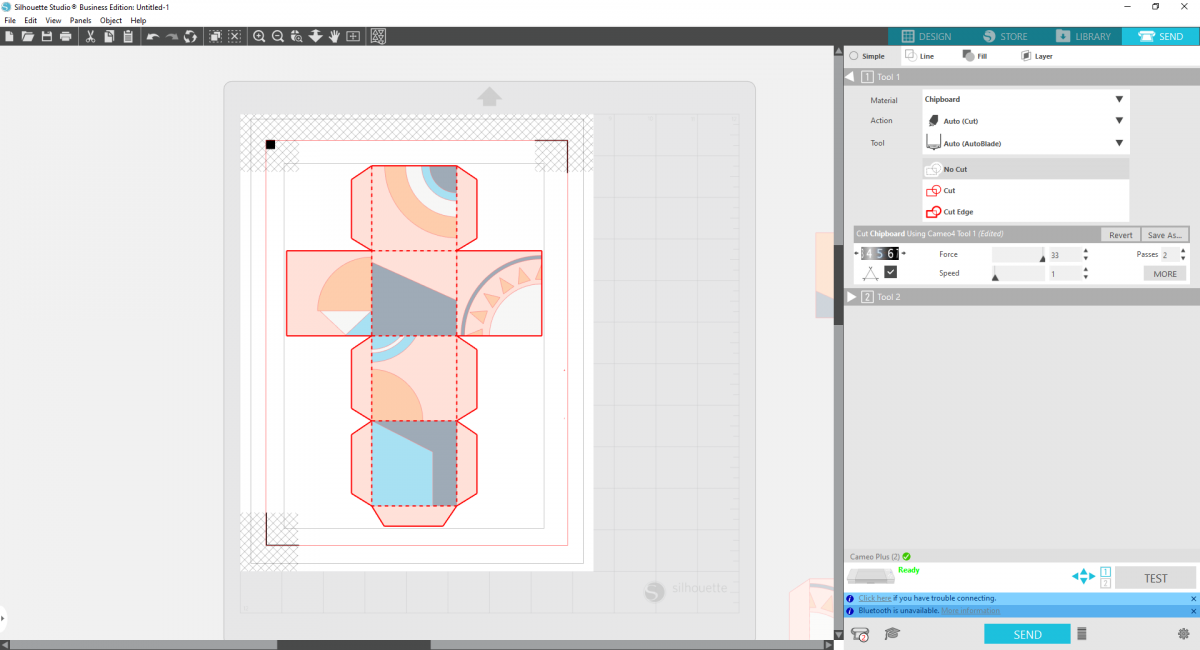
Step Two: Construct Your Blocks
1. Once your block design is cut, remove it from the cutting mat. Peel the excess material away and discard it.

2. Fold along the dashed score lines of each block.

3. Use hot glue or a strong adhesive on the tabs to glue to box together.
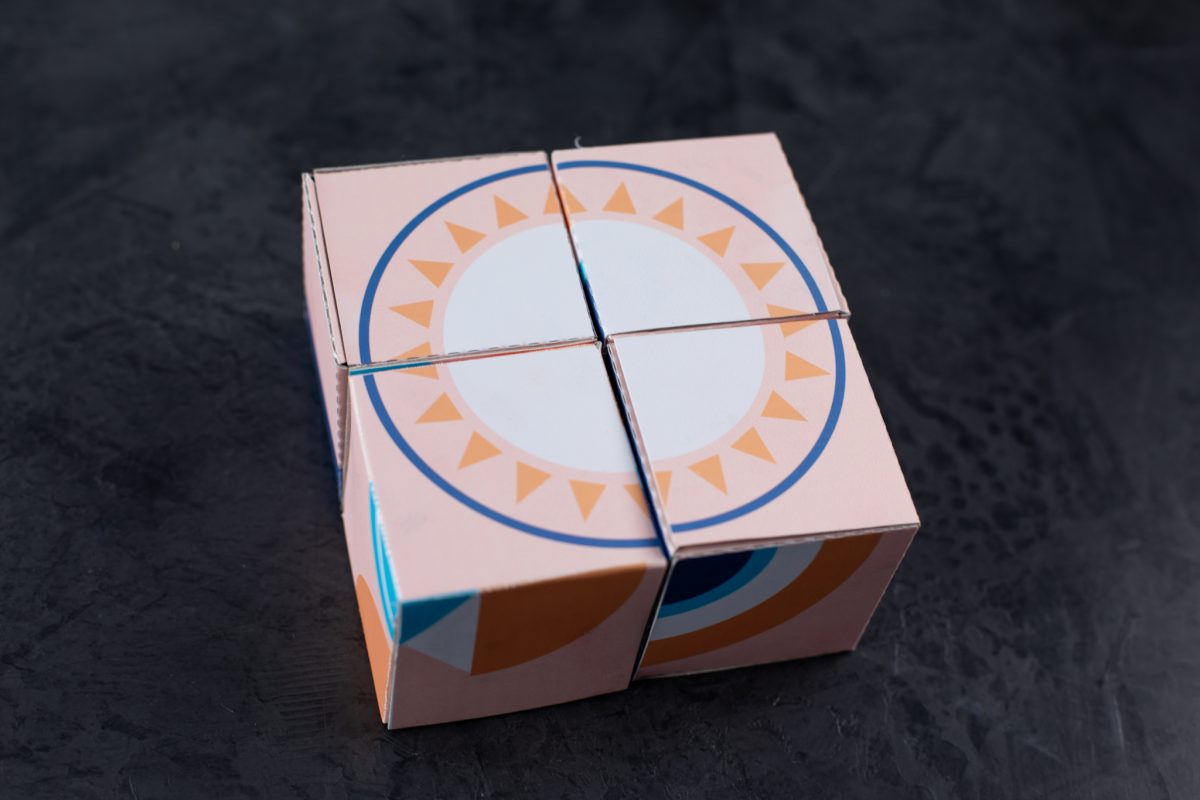
Now your puzzle is ready for play!


 Design Store - Over 300,000 Designs to Bring Your Creative Vision to Life
Design Store - Over 300,000 Designs to Bring Your Creative Vision to Life  Fish Valentines to Share
Fish Valentines to Share
Nasze Naturalne
September 3, 2025
Your authentic voice really shines through in everything you create and share
Naszenaturalne
September 2, 2025
Really love your style
Kelly Wayment
June 28, 2024
You can use it with vinyl as long as it is smooth and flat to allow the static charge to hold on to it. Rolled vinyl that wants to go back to its rolled shape will not necessarily work well, and it would need to be trimmed to fit the ES mat cutting area.
Kelly Wayment
June 28, 2024
Yes, you can use the heat pen while using the ES mat. 🙂
Yurii
March 2, 2024
Hello. May it be used with heat pen?
Thanks
Jerome
February 24, 2024
Hi, works this with the normal vinyl foils or only with printer papter etc?